Tucked into a report on MSI’s 2012 line-up over at Digitimes today is a mention of the MSI S20 Slider that appeared at Computex earlier this month. MSI are apparently aiming for an October or November release for between $799 and $899
Launch date is obviously going to depend on Windows 8 availability but we’re expecting that to happen without delay in Q4 anyway. As for the price, it seems quite competitive.
Core-based Windows tablets command retail prices of over $1000 in the market today and basic Ultrabooks start at around $699 so to offer this complex design that could attract premium customers at such a low price is a surprise. Of course, we’re only talking entry level here so we might see a $799 Core i3 version with 64GB SSD in limited supply with the fully specified Core i5 version with 128GB coming in at the $999 mark.
More information on the S20 in these articles and in the MSI S20 information page.
As for the design, we think the slider model is attractive but less practical than a removable slate design. Removable tablet designs have the challenge of squeezing everything into the slate component but the result is a much lighter tablet experience. A 1.3KG slider tablet is never going to be comfortable to work with but an 800gm removable slate is another matter, even if it would have a shorter battery life in tablet-only mode.
What do you think? Does the all-in-one appeal to you or would you like a modular design?


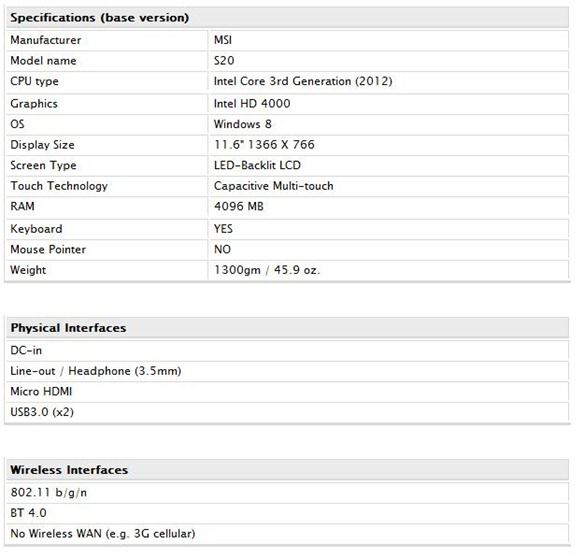










The slider is great, but for me it’s too big and expensive. 7-9 inches and Intel Atom Z would be OK.
I’d say Removable tablet designs (Let me call it “Transformer design”) have practicality problems too.
A Bag is needed regardless of “Slider design” or “Transformer design”. Assume now you have it in your backpack, you’re standing, but want to take it out and use it as a tablet.
With “Transformer design”, since you’d usually store it with the Keyboard dock attached (to avoid having the awkward shape of an un-docked keyboard part in your bag scratching your tablet), you’ll have to:
1.) take the combined unit out,
2.) open the clamshell,
3.) fiddle with the undocking mechanism, careful not to drop any part!… at this point, you’d have tablet on one hand, dock on the other, and backpack on your shoulder…
4.) you still have to put the dock part back into the backpack before…
5.) you can start using the tablet.
During the process, particularly 3 & 5 above, you’ll likely need to put down something on a clean, flat surface.
And if you later want to do a keyboard shortcut…?
NOOOOOOOooohh!!!!!
With “Slider design”?
1.) Take it out,
2.) start using.
If you later on want to do a keyboard shortcut?
3.) slide it open with both thumbs and type.
Another problem with “Transformer design” is that it’s still easy to topple, and require heavy things inside palm-rest to counter-weight, possibly taking the whole package to 1.4KG or more.
This MSI slider is not a very good example to discuss “Slider design” vs “Transformer Design”. If it were closer to 1KG, a little thinner and have a hinge that sits further back, it’ll be a much closer call.
I’ve got an MSI Windpad 110, a 10″ tablet, and even that, at 850g or so, is too heavy to hold in landscape for long. It’s better in portrait, but it’s no android tab. I use a little bluetooth keyboard when I need it and it lives in a bag when I don’t.