With talk about the potential dilution of the Ultrabook brand one would almost think that Intel hasn’t set clear guidelines about what defines an Ultrabook. On the contrary, whether or not a laptop manufacturer calls a new product an Ultrabook tells me a whole lot about the product right away. PC Advisor has run a story claiming that “The truth is that there are few definitive specifications for an Ultrabook,” apparently not realizing that this is part of the strategy.
Intel hasn’t come right out and said it, but it seems pretty clear that the company realized that the ‘race to the bottom’ that was the netbook era was not conducive to growing an ecosystem of quality PC products. I’ve previously laid out why Ultrabooks are better for both consumers and PC manufacturers than netbooks — in short, the consumer gets a better product at a relatively equal price (over time) while PC makers aren’t competing for the bottom of the barrel. Furthermore Ultrabooks are a much better face for the industry than netbooks. Intel is actively raising the bar. Search trends seem to show that declining netbook interest has an inverse relationship with increasing Ultrabook interest:
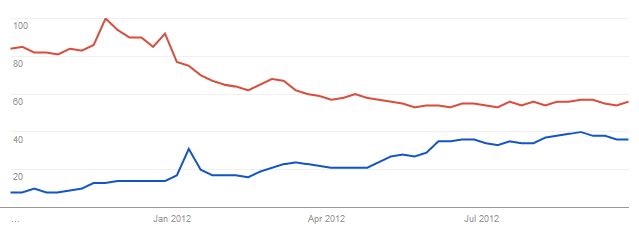
This graph shows search volume over the last 12 months. Netbooks are in red while Ultrabooks are in blue.
“The truth is that there are few definitive specifications for an Ultrabook, so they vary widely in size, weight and capabilities.”
This is an entirely true statement from PC Advisor’s article titled What is an Ultrabook anyway?, but they are painting it as a bad thing. Er… what? Any experienced PC user knows that choice is the essential hallmark of the PC industry. Intel didn’t set out to have laptop manufacturers start churning out cookie-cutter Macbook Air wannabes.
Ultrabook Features
So what is an Ultrabook… what does it tell you about the computer you are purchasing? A lot, actually. In fact, whether or not a manufacturer is calling its new product an Ultrabook makes a big difference. With any Ultrabook, regardless of whether it has an SSD or HHD, I know it will have wicked fast boot times — you’ll have to find a time other than during the morning PC boot-up to make your cup of coffee. Ultrabooks return from standby nearly instantly and connect to the internet as fast.
Then there’s size, battery life, and performance. In almost all cases, an Ultrabook will be sleeker, lighter, faster, and have better battery life than non-Ultrabooks in the same class. Why? Because Intel has specified that all Ultrabooks use the company’s top-notch ultramobile processors. On top of that, there are certain requirements that need to be met by a product for it to brandish the Ultrabook name. For screens 14″ or smaller, the device can be no thicker than 18mm. Although there is no explicit weight requirement, less bulk nearly always lends itself to Ultrabooks being lighter than other thicker computers. There are extreme examples too, like NEC’s Lavie Z which is the lightest computer in the 13″ class at an amazing 875 grams. For screens larger than 14″ Intel requires Ultrabooks to be no thicker than 21mm. Again, even big 15″ Ultrabooks tend to be quite light in the broad spectrum of PC possibilities.
Then there’s all the features guaranteed to come with an Ultrabook. I already mentioned Intel Rapid Start which enables blazing fast boots and resumes. There’s also Smart Response which intelligently and automatically caches important files and programs to make even Ultrabooks equipped with hybrid hard drives feel like they have SSDs inside. There’s more too, but I’ll leave you with this for now.
MacBook Air Alternatives Aplenty
PC Advisor goes on to say about Ultrabooks that, “None, yet, can truly claim to rival the MacBook Air.” This, I say, is a statement full of hot air.
The MacBook Air is a beautiful machine, but not only are there Ultrabooks to rival it, some might even surpass it.
Let’s look at the 13″ MacBook Air (2012):
For $1,199 you’ll get a 1440×900 resolution display, 128GB SSD, 4GB of RAM, Core i5 CPU, HD4000 integrated graphics, 2x USB 3.0 ports, a Thunderbolt port, and a full SD card slot. All of this in a 17mm thick package at 1.35kg.
Now let’s take a look at the Asus Zenbook UX32VD:
For $1,248 you get a stunning 1920×1080 IPS display, 500GB HHD, 4GB of RAM, Core i7 CPU, Nvidia GT620M graphics, 3x USB 3.0 ports, full HDMI, mini-VGA, and full SD. Thickness is 18mm and weight is 1.45kg.
So the Zenbook UX32VD bests the MacBook Air in screen resolution and quality (the IPS panels Asus is using are apparently quite good).
The 128GB SSD in the Macbook Air is traded off for a larger 500GB HHD which achieves the same boot performance as an SSD and achieves near-SSD speeds for application launching and other tasks thanks to Intel Smart Response (an Ultrabook feature).
RAM is the same between both while the UX32VD has a more powerful Core i7 CPU next to the MacBook Air’s Core i5.
The MacBook Air relies on Intel’s HD4000 graphics which, while not bad, doesn’t stand up to the UX32VD’s discrete Nvidia GT620M GPU. The UX32VD also wins out on ports with an extra USB port, mini-VGA, and full HDMI.
Thunderbolt on the MacBook Air? Unless you’ve got $1000 to drop on a Thunderbolt display or $399 for one of Belkin’s Thunderbolt docks, don’t plan to get much use out of Thunderbolt any time soon. And if you want to adapt that Thunderbolt port to anything useful, expect to pay Apple $30 a-pop for adapters.
The Beauty of Choice
And there’s something to be said here about choice in Ultrabook land. While we just compared two high-end machines, what if someone on a budget wants to get in on Ultrabook performance? This is where the market shines; second-generation Ultrabooks can be had starting at $599! Yes, the MacBook Air might be better than these cheaper devices, but it simply isn’t an option for some (dare I say, many). The Ultrabook market offers premium features at reasonable prices, and extends all the way up to great MacBook Air alternatives if you’ve got the budget — what’s not to like?
So, I think we can safely tuck away the ‘no MacBook Air rival’ argument. As for Ultrabooks — they are not meant to be cookie-cutter devices. Intel wants to maintain the choice that makes the PC market what it is. With the Ultrabook initiative they’ve found a way to retain that facet of the PC industry while simultaneously encouraging PC manufacturers to raise the bar of user experience with ultraportable PCs.
Intel isn’t done. They haven’t defined a single of rules and are now resting on their laurels. Instead, Intel sees that the Ultrabook brand is something that needs to change to continue to drive that bar upward to give consumers a great computing experience. Expect exciting developments in 2013 for Ultrabook form-factors with Haswell.


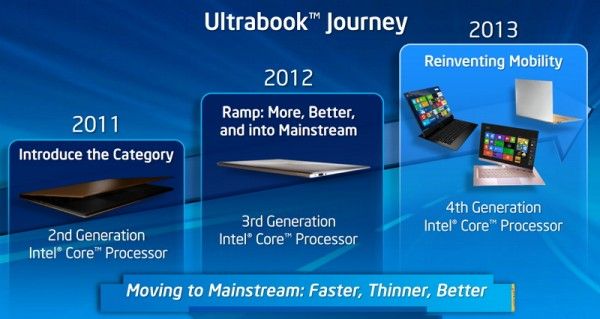










All I know is that the notebooks being called ultrabooks right now are definitely not what I had in mind when the term was first introduced. I was excited to get a better ultraportable but the pursuit of thinness and aesthetics has resulted in notebooks with large footprints for the screen size, low battery life, sometimes heavy for the size, annoying mini-ports and not enough ports.
All those features (Intel Rapid Start, Smart Response, etc.) can be in non-ultrabooks. You just have to look at the specs to see if a notebook has it. People shouldn’t be buying notebooks solely on the marketing term used to describe them anyway.
Oh well, maybe the 3rd generation ultrabooks will meet my ultraportable requirements. These things has only been out for just around year.
I totally agree Ben.
http://prd1idz.cps.intel.com/en-us/blogs/2012/04/04/does-the-ultrabook-definition-need-tightening
There doesn’t need to be a tight definition. By the time the average customer gets round to buying a new laptop, the Ultrabook project will have affected every corner of the laptop market with the important changes needed to make a laptop interesting again. The ‘loose’ definition is tight enough to kick laptop manufactures up the arse – exactly what’s needed.
Another Intel Press Release brought to you by Ben Lang of Ultrabooknews… *Yawn*
Waiting for real news, reviews, and power efficiency and feature articles.
Where were those great power efficiency reviews from a few months ago? -The 14″ Vizio Ultrabook seriously needs looked into; it’s battery size and components don’t justify the poor battery life that people are getting out of them -WHY is their battery life so poor compared to their competitors? -There is an Ultrabook Unsolved Mystery here!
Adam
We’re working on all facets of coverage, Adam. Though if you have an issue with the points made in the article, by all means, let’s have a discussion.
Are we going to hear anything from Microsoft or Hardware Partners leading up to October 25th … or are the next 2 weeks going to be very quiet?
MS might be quiet, but we’ve got some goodies on the way to Ultrabook News, stay tuned.
Boot times – Notebooks can be configured or user upgraded to have SSDs or hybrid drives. There are notebooks with Rapid Start and Smart Response or can be enabled on supported chipsets.
Battery life – From what I’ve seen ultrabooks aren’t leading in this area compared to regular notebooks.
Size – Okay they’re thin but that often causes design issues (deal breakers to some).
There aren’t any truly defining differences between notebooks and ultrabooks. They’re all really, as you’ve said, choices in the notebook category. You haven’t really refuted anything from PC Advisor. I wouldn’t go out and buy an ultrabook but instead buy a notebook with x, y and z features. I’m sure these supposed ultrabook only features would have come to regular notebooks without the ultrabook term. It’s just that Intel is promoting these features on ultrabooks for marketing purposes even though they’re also on regular notebooks anyway.
The ultrabook campaign is just a way to get people excited over notebooks with higher margins again.
There’s no question that some Ultrabooks features can be found in laptops, but it is the combination of these features in one device that makes an Ultrabook.
Your average PC buyer knows little about the difference between SSD, HHD, and HDD — let alone how to upgrade one. Same goes for what Smart Response or Rapid Boot do. I would venture to say most of them shut their computers down instead of using sleep or standby. Ultrabooks help guide these sorts of users toward a better computing experience without them needed to know the specifics or compare processors. Having used an Ultrabooks for many months now as my primary machine, both at the desk and on the go, I can safely say Ultrabooks provide a raised bar over your typical $6/7/800 laptop that companies are trying to sell to average PC users.
Then there’s the high-end Ultrabooks for power users like you and me that want premium materials, size, weight, battery life, and design. These Ultrabooks tends to be some of the nicest machines on the market.
I shutdown my notebook. I wouldn’t want a driver bug to cause sleep and hibernate issues. All too often I read sleep and hibernate issues in driver release notes. With more external devices attached, the worse your chances are. So “power” users should probably shutdown.
Even Ubuntu has decided to disable hibernate (suspend to disk) and just only have a sleep/suspend to RAM option.
The “average” consumer you’re talking about who only knows that ultrabooks are good would probably be happy with any notebook anyway.
I agree. The ultrabook is not a product but a marketing campaign. “Regular” notebooks have all those features by just having an Intel chipset be it a standard voltage or ULV based one.
There will always be low end and high end notebooks which includes ultrabooks. Nothing has changed other than a different way to create advertisements.
Which is the whole point.
Let’s compare to say… general education. Of course there are people that will do well regardless whether general education level is high or not. But having a standardized easy access education allows the entire population to benefit, rather than a select few.
Yes, you are right such features would come to regular Notebooks… eventually. But you don’t know how long it will take. The Ultrabook push accelerates this trend, and that’s a good thing.
Oh, and the most important part for the last. I reckon very soon most Ultrabooks will end up in the Convertible/Hybrid category which will then dispel all the comments about “ultrabooks not being different”.
I almost exclusively use sleep (for years now). I’ve never had trouble with it and it saves me lots of time.
It isn’t about what average consumers would be ‘happy’ with, it’s about giving them a quality experience regardless of whether or not they know any better.
I guess you’re not a “power” user. People with many peripherals and/or notebooks that have several built-in hardware components probably had sleep/hibernate issues. I know I have for several pieces of hardware with driver problems.
I’m going with everyone else. Average users won’t be able to tell the difference in performance. The only people who can tell would be the ones who actually follow up on these things.
In addition to bad drivers breaking suspend, which I have experienced as well, software can cause problems too. For example, I sometimes have issues when I have active virtual machines running. Sometimes the host won’t go into sleep or there are various issues with the guest OS after resume.