Performance
As mentioned, Gigabyte is positioning the U2442V as a portable performance machine. I was excited to see how the Ultrabook handled gaming given that the inside holds 8GB of RAM, Core i7 processor, and discrete Nvidia GT 640M graphics.
Gaming
After testing a number of games I can safely tell you that the U2442V will handle a large majority of games release in the last few years with no issues. I started with Call of Duty 4: Modern Warfare (2007) which the unit made quick work of, playing it around 60 FPS at max settings and full resolution. I moved up from there to Borderlands (2009) which again posed no challenge to the U2442V at the highest available settings.
Crysis (2007) essentially superseded Half-Life 2 (2004) as the go-to graphical benchmark game for high-end computers. With careful tuning I was able to achieve 30 FPS in Crysis at full resolution and 2x anti-aliasing without sacrificing much visual quality — quite impressive.
The U2442V absolutely destroyed Valve’s Left 4 Dead 2 (2009) with silky-smooth 60+ FPS at maximum settings, a result which bodes well for any Source game (Black Mesa, Half-Life 2, Counter-Strike: Source, TF2, etc.). I also gave the PlanetSide 2 Beta (2012) a shot on the U2442V and was able to run it around 25 FPS at medium settings and full resolution. I also went through HDMI to a 1080p display and was able to play happily by turning down a few additional settings. PlanetSide 2 unfortunately isn’t a good comparison though because the game may be optimized further before launch.
Needless to say, the U2442V was also able to push 100+ FPS in Minecraft at maximum settings.
In addition to the GT 640M GPU from Nvidia, the U2442V has Intel’s integrated HD4000 graphics which can be used when you want power savings over performance. By default the computer should be using GT 640M while plugged in and HD4000 while on battery power. In the CineBench benchmark below you’ll be able to see the difference in scores between the GT 640M and HD4000.
Running performance test suites gives you a benchmark with which to roughly compare against other devices. Tests done with U2442V plugged-in and set to ‘High Performance’.
PCMark 7 – Organic Test
Other PCMark7 Ultrabook results (SB = Sandy Bridge, IB = Ivy Bridge):
- Samsung Series 9 [2012] (Core i5 IB): 3679
- Lenovo U310 (Core i5 IB): 3545
- Asus UX21E (Core i7 SB): 3358
- Lenovo U300s (Core i7 SB): 3280
- Toshiba Z830 (Core i5 SB): 2885 (battery power, high-performance mode.)
- Samsung 900X1B (Core i3 SB): 2508
- Acer Aspire S3 (Core i5 SB): 1967
- Samsung Series 5 (Core i5 SB): 1894 (high performance, battery power.)
CineBench – CPU and GPU


CineBench shows more than double improvement in graphical power between the GT 640M and HD4000 graphics. This is definitely a big step up over integrated graphics, but HD4000 actually performed better than I had imagined it would next to dedicated graphics.
HD4000 (i7) vs. HD4000 (i5)
HD4000 in the U2442V performed about 60% faster than HD4000 in the Lenovo U310 (16.31 FPS vs. 10.73 FPS). Differences in the processor (and probably amount of RAM) are definitely the cause. The U2442V’s Core i7-3517U CPU has a higher clock speed, higher turbo speed, larger cache, and a higher graphics clock (1.15GHz vs. 1.05GHz) than that of the U310’s Core i5-3317U (see a technical comparison here).
Other CineBench Ultrabook results:
- Lenovo U510(Core i5 IB)
- CPU: 2.38
- OpenGL: 10.73
- Samsung Series 9 [2012] (Core i5 IB)
- CPU: 2.38
- OpenGL: 15.63
- Lenovo U300s (Core i7 SB)
- CPU: 2.12
- OpenGL: 8.68
- Samsung Series 5 (Core i5 SB)
- CPU: 1.55
- OpenGL: 8.11
- Toshiba Z830 (Core i5 SB)
- CPU: 1.89
- OpenGL: 8.36
- Acer Aspire S3 (Core i5 SB)
- CPU: 1.63
- OpenGL: 7.51
- Samsung 900X1B (Core i3 SB)
- CPU: 1.25
- Asus UX21E (Core i7 SB)
- CPU: 2.11
CrystalDiskMark – SSD
The 128GB SSD from Crucial (CT128M4SSD3) equipped in the U2442V is an absolute speed-demon. This is far and wide the fastest SSD we’ve seen in an Ultrabook. I’m willing to bet that the high performance SSD is complimented and enabled by the fast Core i7 processor and 8GB of RAM.
Boot and Resume Times
- Boot: 19.5 seconds
- Sleep (standby): 5.2 seconds
- Wake (from standby): 2.7 seconds
- Shutdown: 8.9 seconds
- Full Restart: 24.3 seconds
Battery Life
The U2442V doesn’t hold up as well as some other Ultrabooks thanks to its big screen and powerful processor. The battery test results will be added soon.
Continue Reading on Page 5…

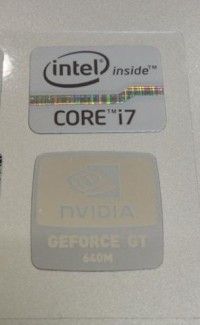
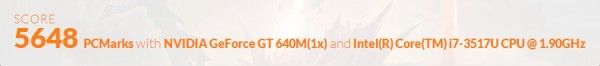
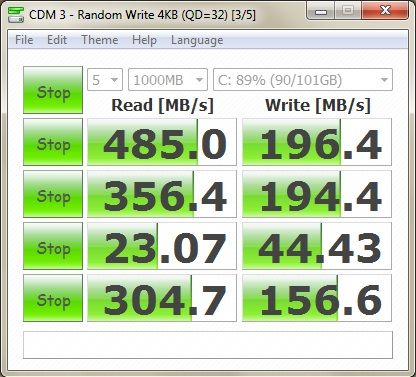










The u2442n was on my list but I ended up getting a Vaio S13 Premium. Have you seen the Sony in person, and if so, how do you find they compare to each other?
don’t forget to mention that the i7 is low-voltage, which might save some battery life, but won’t give you any performance boost compared to the i5.
This is something i’ve been debating.. the value of the i7 version over the i5.
If I’m going to be using the 640m a good deal of time, is it even worth it to go for the low voltage i7 processor setup? I plan to purchase today, so I’d like to get a feel for which one would be better.
My gut tells me to go for the i5 and save the extra Franklin for buying a second ssd to throw in there.
trust your gut ;)
“HD4000 in the U2442V performed about 60% faster than HD4000 in the Lenovo U310 (16.31 FPS vs. 10.73 FPS). Differences in the processor (and probably amount of RAM) are definitely the cause.”
This is exclusively because the U310 has single channel memory setup and the Gigabyte doesn’t. CPU and RAM capacity doesn’t make that big of a difference. Probably 10% at best, even including different GPU clocks.
Still no ultrabook available with thunderbolt, decent screen and form factor smaller or equal 13″.
c’mon that isn’t too much asked is it?
Wow, super impressive PERF numbers and connectivity options. The battery and weight questions are quite important, though…
Adam
Battery tests please. I’ve been waiting for this piece of information ever since. It will be the deciding factor in my choice between a U2442V and an M5. Keep up the good work. I love you guys.
Hi,
I think this laptop supports >128 SSD but cannot find where to purchase such model (UK). US shops could also be an acceptable alternative. I reckon buying a 128SSD version and then adding an extra module would breach the warranty. In fact, how many years is the manufacturer’s warranty ?
Hey Niko,
I’m looking at getting this on amazon.co.uk … I posted a message on the gigabyte support site asking about warranty. A week later and no response…
Saz
***
So I’ve pulled the trigger and love this laptop! The screen brightness is incredible. I don’t think I’ve ever needed it over 50% and that’s overdoing it for me personally. There is a slight screendoor effect, if you’re looking for it.
My only question that I can’t seem to find the answer to, is once you disable the trackpad using smartmanager, is there a keyboard shortcut to turn it back on? I normally do this when I plug in a mouse, but seem to consistently forgot to turn it back on before closing the laptop and removing the wired mouse.
Any ideas? It’s an elan trackpad, and nothing in the Gigabyte support docs say anything useful.
Wht’s ur finally decision? i5 3210 or i7?
There’s a new ver. U2442F with 256 SSD & GT 650M
I went i5. The GT 640 is well enough to play the games I want and I no longer have any big internal drives on any home computers. I’ve gone with a USB 3.0 portable external drive for all static media so the 128GB drive works well enough.
Some people have noted that the fans on the i5 version run a bit too much for them. For me, it’s tolerable as casual computing and when I game, I can pop in headphones, just don’t set it directly on your lap when you do game as it generates some heat. So, if you are concerned about fan noise, i7 would probably be the better choice for you.
If you have any other questions, don’t hesitate to ask.
THX for Ryan’s experience.
I’m actually care the noise of fan, also the purpose of the lap is for engineering work, sometimes might be running the SC II, primary care about the speed, guess 128SSD is quite enough, no matter i5 or i7.
wht’s size of ur external HDD? 2.5″ 1T? how about the usb3.0 speed on writing? need lots of files transmit for daily work.
Although, by first mention, in my area TW only provide the 128SSD + 750HDD U2442V i7,
non SSD only ver. And you got the bundled Win 8? I really hate that…..
oh! finally~ Any “Break” key can use? can u set “raid” option in BIOS? can u turn the autosense back light?
THX for Ryan’s experience.
I’m actually care the noise of fan, also the purpose of the lap is for engineering work, sometimes might be running the SC II, primary care about the speed, guess 128SSD is quite enough, no matter i5 or i7.
wht’s size of ur external HDD? 2.5? 1T? how about the usb3.0 speed on writing? need lots of files transmit for daily work.
Although, by first mention, in my area TW only provide the 128SSD + 750HDD U2442V i7,
non SSD only ver. And you got the bundled Win 8? I really hate that…..
oh! finally~ Any “Break” key can use? can u set “raid” option in BIOS? can u turn the autosense back light?
Hi, thanks for sharing.