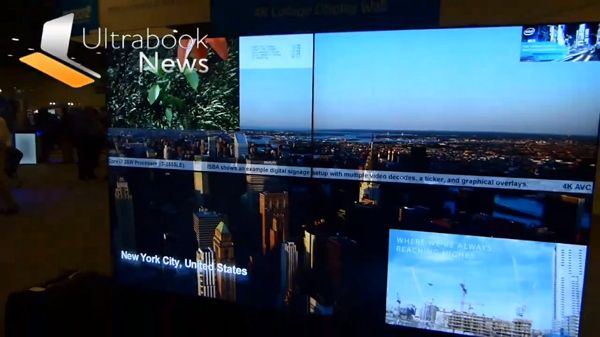Intel has launched the latest driver update for their integrated graphics. This update brings full support for Windows 8. HD 3000 graphics are found on Ultrabooks with second generation (aka Sandy Bridge) processors while HD 4000 graphics are found on newer Ultrabooks that use Intel’s third generation (aka Ivy Bridge) processors. In addition to some game-specific performance updates, Intel has also enabled 4k Ultra HD video output and OpenGL 4.0 for Ivy Bridge / HD 4000, as well as OpenCL 1.1 for Sandy Bridge / HD 3000. All Ultrabook users should update, even if your Ultrabook has discrete graphics!
The new driver version is 15.28.7.64.2867 (9.17.10.2867) and is compatible with Windows 8 and Windows 7.
To make sure you get the latest correct driver, we recommend using Intel’s auto-updater. All Ultrabook users should update even if you have discrete Nvidia graphics because your Ultrabook will fall back to HD 3000 / HD 4000 when on battery. However if you are looking for the latest Nvidia drivers, see our Ultrabook graphics driver update guide.
If you are updating HD 3000 (Sandy Bridge) you’ll find newly added support for OpenCL 1.1.
If you are updating from HD 4000 (Ivy Bridge) you’ll get not only OpenCL 1.1 support, but also OpenGL 4.0, up from the previously supported OpenGL 3.3. Furthermore, Intel has enabled support for 4k Ultra HD on Ivy Bridge. You’ll be able to output to displays up to 4096×2048! HDMI 1.4 supports this resolution at up to 24 FPS. Intel may have enabled support on the driver, but that’s not necessarily to say that HD 4000 equipped Ultrabooks will be able to handle such playback easily! We’d test and let you know but we don’t have a 4k display handy… though Chippy did see Ivy Bridge running 4k at IDF (though this might have been a more powerful processor!):
Intel says that the new drivers also include enhancements for “dozens of recent PC game titles including Runic Games’ Torchlight 2, Arkane Studios’ Dishonored, and EA’s Warhammer Online: Wrath of Heroes.”
After you update, you might want to optimize your Ultrabook for gaming and take a look at 6 great games for Ultrabooks!