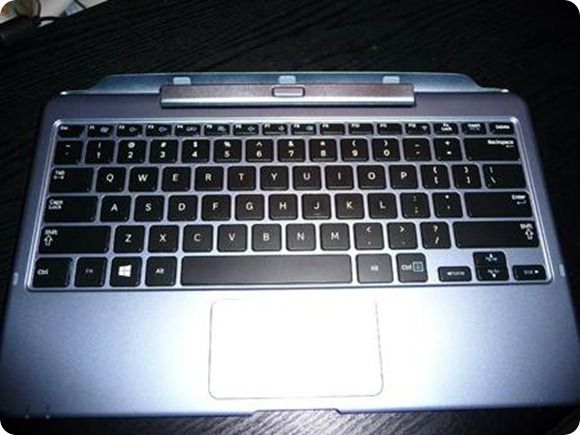
Hector, a UMPCPortal reader, has sent us a review of the Samsung Ativ PC 500T keyboard dock. Don’t forget to subscribe to Hectors YouTube channel here. Follow him on Twitter here and check out his blog here. Thanks Hector!
The Samsung ATIV XE500T has been somewhat a bit hard to find in-stock, that goes for other Clover Trail devices that we were supposed to see released in October. I was able to get a hold of the ATIV keyboard dock which again has been in short supply at the moment. The keyboard dock works great, but not without some cons. Read-on for the review, images and a review video.
First impressions of the ATIV keyboard dock, once you get it in your hands, it looks very plasticky and doesn’t look of high quality build for the current price of $129. I am hoping even though it is built in plastic like, I won’t bump this on a counter to hard or I might just see something chip off. I can see Samsung trying to make the keyboard light as it has some weight to it to keep the tablet from tilting back. The dock itself weighs about 1lb 8oz. I wouldn’t have mind if the keyboard weighed a bit more in trade for less plastic.
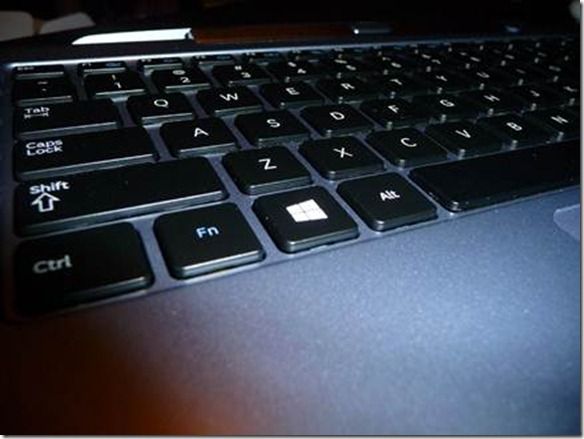
The keyboard keys are a bit in the plasticky feel side, you do have to push down when typing on the keyboard, but overall I did get use to the keyboard and typing with no problems at all. The keys are chiclet style and are very much like the current keyboards you see in other laptops. The spacing between keys gives you great typing experience, not cramped at all. One thing to keep in mind though, the palm rest on the keyboard dock is a bit short, this means your palm ends on the edge of the keyboard dock, so a bit uncomfortable to type.
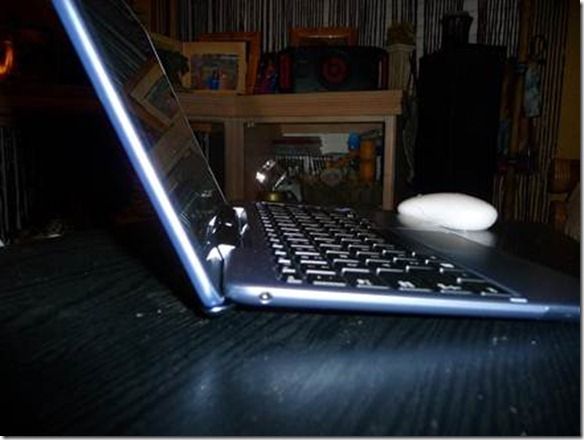
The Samsung ATIV docks in the keyboard very easily and with a push of a button releases the tablet smoothly. This is very well design, keep in mind that you will not be able to tilt the screen much. Above you will see the maximum tilt angle you will be able to have the tablet once it is docked. This is more because the weight of the ATIV tablet. If it was to tilt any further back the tablet would fall back. I can see that Samsung was trying to keep the weight down so when the Samsung ATIV is docked, you can see the setup be under the 3lbs which in my books is very portable system, which is in par with the Samsung Chromebook at 3.3lbs.

You won’t find much on the ATIV keyboard dock. It has the PSU port and 2- USB 2.0 ports. There is a USB port on each side of the dock located towards the front of the palm rest. I prefer the USB to be towards the back. You will have to remove the covers on the USB ports to use them. I did find that when I was using the USB port the cover did get a bit in my way when inserting the USB flash drive. I guess I could cut off the plastic that keeps the cover so that you don’t lose it.

The trackpad is also made out of plastic. As you can see, there is no left and right buttons everything is located in the trackpad. When you click down on the trackpad, again sounds very hollow, hard to describe but doesn’t sound or feel of high quality. Surprising the trackpad has worked very well for me. All the gestures on the trackpad work and respond well.

The keyboard dock has some pads to keep your tablet from scratching when docking it. Also you can see the two locking latches along with the connector contact in the center. The hinge part is made out of some type of metal and is very solid as well, keeps the ATIV from tilting. Once again, when you push down on the center button, this will release your Samsung ATIV and you will be able to easily remove the tablet from the keyboard dock and is very well done!

How much bulk you say it adds once the Samsung ATIV is docked in the keyboard? Well very impressing it doesn’t! I compared it to the Toshiba Z935 and the MacBook Air 11.6- inch and when I had the Samsung ATIV side by side with the MacBook Air 11.6- inch they were the same size. The MacBook Air 11.6- inch weighed 2lbs 10oz and the Samsung ATIV with keyboard dock weighed in at 3lbs 2oz. This will give you an idea at what the Samsung ATIV with keyboard would feel like.
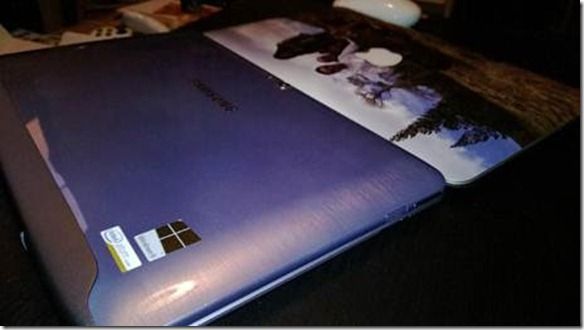
Here you can see the MacBook Air 11.6- inch to the right of the Samsung ATIV.

The keyboard dock itself is very thin, from some of the specs I was able to pull up, keyboard dock is around 7.46 inch (H) x 11.97 inch (W) x 0.86 inch (D).
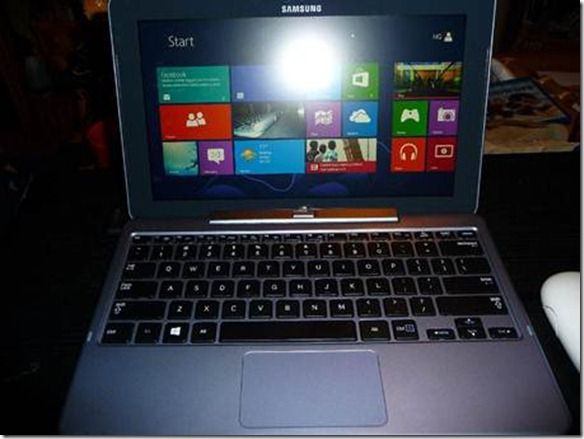
Overall I am happy with the keyboard dock for the Samsung ATIV XE500T. I can see this traveling with me as my tablet and as a full Ultrabook PC when I need it. The keyboard dock will allow me to type just as I was on my Laptop or any PC running full Windows OS applications and not worrying about compatibility issues that normally come with iOS or Android tablets and still have the ability to get easy 9+ hours on the tablet; haven’t done full test how much power the keyboard might draw, but in the past days using it I haven’t noticed any additional loss of battery power. The keyboard dock also doesn’t contain an additional battery as some retailers have posted in the descriptions. So this does make the keyboard dock a bit on the high price without having an internal battery.
Check-out the video review of the keyboard to get an in depth feel for the ATIV keyboard dock.
Don’t forget to subscribe to Hectors YouTube channel here. Follow him on Twitter here and check out his blog here. Thanks Hector!











A couple days ago, I bought a Samsung Ativ smart pc 500t with a keyboard dock. I have an issue after connecting the tablet to the keyboard. I keep getting an annoying sound (tune) when I am not typing. Have you experienced that? If so, do you know how I can turn it off?
Many thanks!
Me too… Trying to figure out how to make the connection reliable
Unfortunately this is my experience with Samsung; good price but cost cutting ruins the experience!
The keyboard that came with my series 7 was absolute rubbish…typing on the asus/MS bluetooth keyboard as a consequence!
I know samsung can make great hardware; I have a galaxy 7.7 which is top notch! Perhaps just not keyboards……
Thanks for your post.. i picked up a Samsung ATIV smart PC PRO 700T from the Microsoft Store in Los Angeles.. the woman helping me said she bought one herself.. I read online earlier and even in the store they were saying that the keyboard dock provides additional battery life (implying it has a battery pack in it) but I’m beginning to side with what your article states–that this information is false..
I’ve made more than a few calls to Samsung already.. their agents seem to lack adequate knowledge on this product which is very disheartening.. I expressed concern over the lack of a LED charging indicator, I also asked about how to check the battery level on the keyboard dock.. the rep’s response was not one of correcting me that the keyboard dock lacked a battery pack.. and also, this evening, I completed the last of the SW Updates (Samsung drivers/software), after installing the TOUCH SUPPORTER update I lost touch screen capabilities.. the S-Pen worked and the keyboard dock too, but touch on the touch screen was unresponsive.. while holding with their tech support, I uninstalled the TOUCH SUPPORTER update and restarted and everything started working fine again.. I shared this news with the rep and he seemed utterly clueless to my self-proclaimed solution and said he didn’t have any information in his notes on the matter..