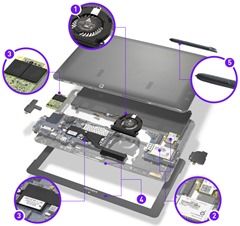 Competitor to the Microsoft Surface Pro (and 4 other Core-based dockables,) the Samsung ATIV Smart PC Pro / 700T / XE700 hasn’t exactly got the market to itself but given Samsung’s history of making tablets we think they have a good chance of being one of the most popular brands in the category and when Samsung posts details about what’s going inside the SmartPC Pro you get the impression they have some confidence too.
Competitor to the Microsoft Surface Pro (and 4 other Core-based dockables,) the Samsung ATIV Smart PC Pro / 700T / XE700 hasn’t exactly got the market to itself but given Samsung’s history of making tablets we think they have a good chance of being one of the most popular brands in the category and when Samsung posts details about what’s going inside the SmartPC Pro you get the impression they have some confidence too.
Check out some of the key features inside the Samsung ATIV SmartPC Pro below and read-on for information on the first owner-feedback.
Number one on the list is the fan. Unfortunately we haven’t quite reach the stage where these tablets are fanless but at least Samsung are doing their best to reduce the noise. It’s a new metal-blade 3mm fan and apparently the noise has been reduced by 25%. (Compared to what, Samsung?!) We’ll see what they have really achieved when we get hold of one because we’d rather see extended fan-off ranges than a quieter fan that’s on all the time. (See customer feedback below for more on the fan noise.)
Samsung give some details about their communications module, 8-seconds boot time with their 128GB SSD and the digitizer panel. The S-Pen, a Wacom device, has 1024 pressure levels, which is nice! You can read more here.
Meanwhile, we’ve seen the first customer review for the XE700T (as it is known in Europe) on Amazon.co.uk where the full package is available with 64GB for £952 (976 Euro before local tax.) The 64GB model is marked up as have eMMC memory and only 16GB free so please check that before buying. The reviewer reports ‘cold’ normal working and good pen response along with a good keyboard experience. On the negative side there’s the ‘top heavy’ issue that could plague all of these dockables. The customer notes that it’s heavy and wide for a consumer tablet too. Again, that applies to all Core-based tablets and we expect to see that mentioned in every review of a Core-based tablet. [Link to customer review on Amazon.]
Core-based dockable tablets are a flexible option. They provide true desktop processing capability and work well as tablets for short periods or in lap / armchair scenarios. They aren’t always-on / Connected Standby capable like their Clovertrail cousins but then you can’t use a CloverTrail tablet as a desktop every day. [Side-note: I’m testing one today to write this article. Here’s the set-up.]
We’ll be watching out for full reviews and adding them to the Samsung ATIV SmartPC Pro information page. Check it out now for specs and some videos.

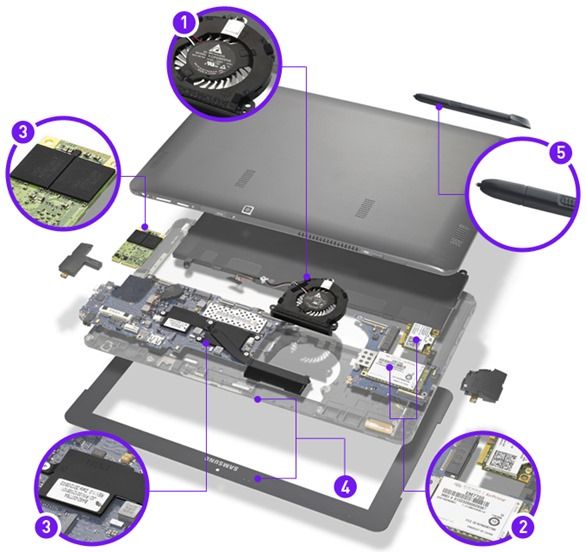











I use a backpack to carry my netbook/laptop, and laptop backpacks usually has a tight laptop compartment that will require you to slip the laptop in sideways.
That’s where I have the most problem with “Dockables”. For me, what good is a tablet mode? I’ll probably use laptop mode 80% of the time at home or at work, so I’ll only use tablet mode when I’m on the street or on the train.
To carry a “Dockable”, I would probably slip it into the laptop backpack with it docked. It’ll then become impossible to take out just the tablet part. I’ll have to take out the whole package (“Dockable”:left hand, Backpack:Right hand), open and unlatch the tablet (Tablet: left hand, Keyboard dock: Right hand, Backpack: shoulder), and attempt to slip the keyboad dock, now awkwardly shaped because stiff hinge is still open, back into the backpack (I really need an extra hand here if floor is dirty!) before I can use the tablet.
And with the awkwardly shaped keyboard dock in backpack, there’s no way I can just stuff the tablet back into backpack. I’ll have to reverse the tedious process.
Eventually, this means I’ll think twice and only whip out tablet mode when I REALLY need to, otherwise it stays in the backpack. At most, I’ll still take it out as laptop mode (which is around 1.5kg) if I manage to sit down (and then I’ll worry about it tipping off my lap but that’s another topic)…
So yes, Dockables like the Ativ theoretically has nicer tablet modes, but what good is that if practicalities mean I would hesitate to whip it out because it’s “Too much hassle”?
The Sony Vaio Duo 11 has no such problem, and I think in comparison, I’ll end up whipping out the Duo 11’s Tablet mode more often despite it being 1.3Kg.
To add salt to the wound, the carry weight of the whole “Dockable” package will be heavier than the Vaio Duo 11, so you paid the price in carry weight but get none of the supposed advantages.
Granted I do not own any dockables nor the Sony Vaio, but my Kohjinsha SX convertible netbook(1.25Kg) which I’m still using, has given me plenty of insight into real-world practicalities of convertibles.
I honestly think, for people wishing to use tablet mode when out and about, unless they leave the keyboard dock at home or office, they will encounter these problems with Dockables. The problem is so subtle and hard to describe they will have a bad experience but may never be able to put a finger on it. For these people at least, I think the Vaio Duo 11 would be a better choice.
You kind of answered your issue: “unless they leave the keyboard dock at home or office”
As Luc said, this form factor is just not for you but is perfect for others. Seems straight forward enough.
There are quite a lot reviews on Amazon.com:
http://www.amazon.com/Samsung-ATIV-Smart-Pro-700T/product-reviews/B0098O9TRO/ref=dp_top_cm_cr_acr_txt?ie=UTF8&showViewpoints=1
If you dock it most of the time then you are probably better off with different form factor. Most would leave dock at home I’d think.