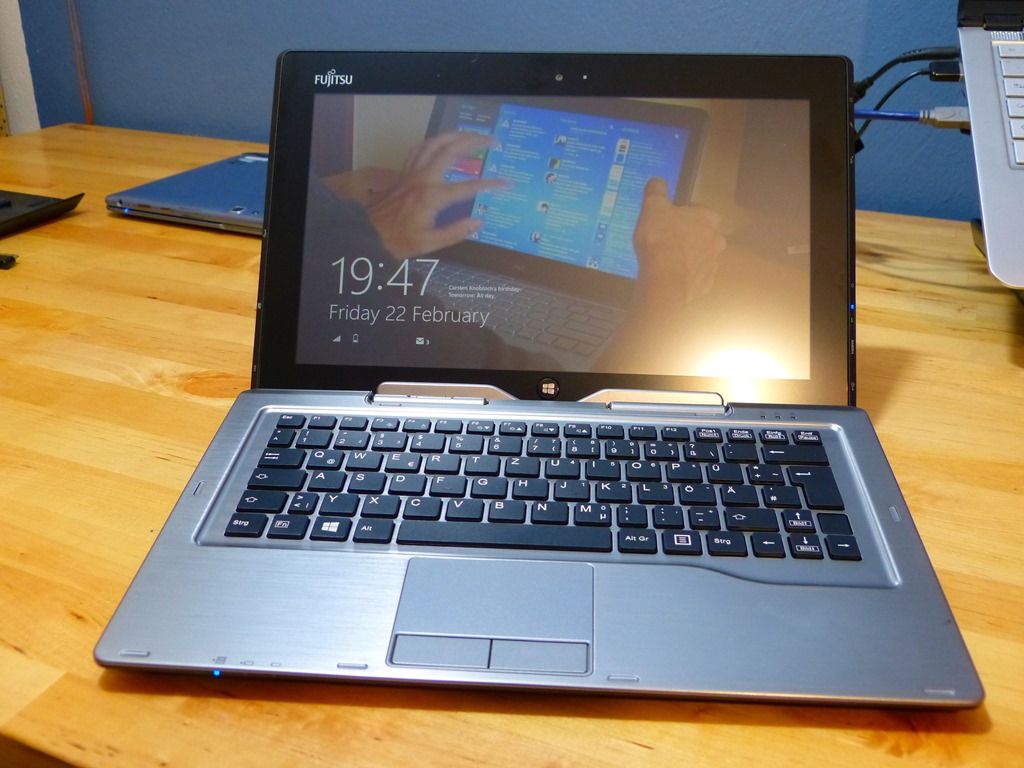

Fancy 70WH of battery in your Ultrabook? For those that don’t know how significant this is, it’s the best battery capacity we’ve seen so far in the 11.6” segment and it beats nearly all other Ultrabooks. Only the Fujisu U772 has more, but not by much. The Fujitsu Stylistic Q702 doesn’t stop there. I’ve unboxed and I’m impressed at the specs, ports and capability. There’s another first here too. Matt capacative touchscreen with digitizer!
I’ve just unboxed the Fujitsu Stylistic Q702 Hybrid and I’m out of breath. There’s a lot to see here. Video below.
The bad news first. 1) This is expensive 2) It’s not pretty 3) It’s got a small keyboard.
It weighs 1685 gm/ 3lb 11Oz but I’m not holding that against it because of the very impressive specs. The keyboard dock, a real dock, has a 44Wh removable battery. That alone is bigger than the battery on some Ultrabooks. The tablet has an additional 35Wh battery. There’s 3G, a fingerprint reader to go with the TPM module. It’s got the matt screen and a digitizer. The full-size digitizer pen stows on the keyboard. Full SD card slot. 1.8-2.8Ghz CPU (Core i5 3427U) two cams, GPS, ambient light sensor, Gig-E, 4 USB ports in total, full VGA port with screw holes, full HDMI, radio-off switch, array mics and separate mic and headphone port. The touchpad has separate mouse buttons. The SSD is 128GB and there’s 4GB of RAM. Oh, I almost forgot – it’s a VPro-enabled device with advanced anti-theft features.
Update: The touchpad seems to be single touch only, and jumpy – the first issue so far.
OK, there’s one more spec that’s not so awesome but the 1366×768 screen on the 11.6” frame should be absolutely fine. It’s IPS and with high contrast and brightness.
Enough of the specs. Here it is in action. If you’re waiting for the Transformer Book, maybe this is an option for you. Let’s discuss below.











Nice matte 11 incher. The pen uses a battery so does that mean no Wacom? How long does the battery last for the pen?
Too bad about the single touch trackpad.
Is the RAM and SSD upgradeable?
It’s an N-Trig digitizer. At least according to Hugo Ortega. Watch the video because you’ll learn something about the difference between Wacom and NTrig. (Apologies if you’re already an expert on this!)
http://youtu.be/zyUzPbtBy28
Woah. Big YouTube embed. Not sure how I did that!
I lost interest in the video. He really needs to switch into a 3rd person view for showing the device more than his face.
Very appealing, if expensive, device. If I were in the market for something like that right now, it’d be in the running.
But I’m definitely gonna hold out till Haswell and/or Silverview powered devices come to market.
Certainly the most pratical UMPC i’ve ever seen, really nice battery and port choise there. It’sa bit expensive but it’s a business device. Nice to see a matte capacitive touch screen!
It has EVERYTHING I need and want – EXCEPT screen resolution…
What a waste! Why cant they put in a HD screen, not this useless low resolution 1366×768…..
Seems waiting for the Lenovo Helix would be the only solutions!!
What do you do that requires higher resolutions on such a tiny screen?
If you end up increasing the DPI scaling then the higher resolution becomes almost pointless. If you’re professionally editing videos and photos then the screen would just plain be too small.
I like matte screens on notebooks but being a tablet also, how scratch resistant is the screen?
At the moment I can’t say. Fujitsu have many years of experience in this area though. My U820 of 4 years ago is still OK1