These three very interesting products define the new PC. Highly dynamic, lightweight, touch-enabled, long battery life 2-in-1’s. Many of you have these three on your list. They are the #1, #2 and #3 most viewed Ultrabook alternatives and ride high in the Ultrabook and Ultra-Mobile PC category. The Sony Vaio Tap 11, Dell Venue Pro 11 and Surface Pro 2 are all excellent products and it’s tough to choose between them but there are definite differences. Read on…
 Sony Vaio Tap 11 – 11.6-inches. $1049 for Core i5 (Y) + 4GB.
Sony Vaio Tap 11 – 11.6-inches. $1049 for Core i5 (Y) + 4GB.
The Tap 11 has the biggest screen and the overall biggest size but it weighs only 780 grams / 1.72 pounds which is lighter than the Surface Pro 2. The reason for that is because it’s got a 30Wh battery (some reports say 28.5Wh) which is small compared to the 42Wh battery in the Surface Pro 2. Expect 5-6 hours life though and because of the smaller battery, a more useable tablet in casual situations. The Sony Vaio Tap 11 is available with Pentium, Core i3 and Core i5 versions but note that the Core i3 and Core i5 are part of the low-power Y-Series. The Tap 11 will not be as powerful as the Surface Pro 2 but will definitely be good enough for all daily activities and as an average office desktop.
N-Trig Digitizer. HD4200 graphics, NFC, Exmor RS 8MP rear cam, wireless keyboard 1.1mm stroke, Full USB3.0, MicroSD, Micro HDMI, Intel WiFi and WiDiwith 2.4 and 5Ghz.
Min. tablet and keyboard weight: 1.72 + 0.7 pounds (estimated) = 2.42 pounds / 1097 grams (est.)
Click through for latest information from our database.
 Dell Venue Pro 11 – 10.8 inches. $849 for Core i5 (Y) + 4GB, $129 for keyboard ($159 for keyboard with 28Wh battery) (Min $978 for tablet and keyboard) Digitizer pen is not included in standard retail packages. ($35 extra)
Dell Venue Pro 11 – 10.8 inches. $849 for Core i5 (Y) + 4GB, $129 for keyboard ($159 for keyboard with 28Wh battery) (Min $978 for tablet and keyboard) Digitizer pen is not included in standard retail packages. ($35 extra)
If you want the lightest tablet, the Dell Venue 11 Pro is the one, if you’re prepared to take an Atom-based version. The Core i5 versions we’re looking at here are 834 gram / 1.84 pounds. There’s a 32Wh battery inside which isn’t as big as the one you get with the Surface 2 Pro but it is replaceable. $79 buys you a second battery. $159 buys you a keyboard with a battery too. The Y-Series Core i5 won’t be as powerful as the Core i5 on the Surface 2 Pro but as with the Tap 11, should be fine for the average PC user and should work well as a desktop replacement.
Synaptics Digitizer. HD4200 graphics, NFC, 8Mp rear cam, connected keyboard options, Full USB3.0, Micro HDMI, Dell WiFi (2.4 + 5Ghz support)
Min tablet and keyboard weight: 1.84 + 0.69 pounds = 2.53 pounds / 1147 grams
Click through for latest information from our database.
Microsoft Surface Pro 2 – 10.6 inches. $999 for Core i5, 4Gb, 128GB. Keyboard $119 ($129 for mechanical keyboard, power keyboard price unknown)
More power and more battery life comes with a slight weight gain. 907 grams / 2 pounds is going to be noticeably more than Sony Vaio Tap 11. It’s slightly smaller in total size but comes with a smaller screen. The U-series Core i5 will be significantly faster than the Y-Series of the Dell and Sony under some conditions. Price, today, is a little higher than the Tap 11 and about $150 more than the Dell Venue Pro 11 although they’re all in the same ballpark. One advantage of the Surface is the ecosystem of accessories and community which does a lot to improve the after-sales experience. There’s 200GB SkyDrive storage for 2 years ($100 per year) and 1 year of Skype minutes and WiFi access included. Microsoft Office Home and Student 2013 RT is also included.
Wacom Digitizer, HD4200 graphics, 2Mp rear cam, keyboard options, Full USB3.0, Micro SD, Mini DisplayPort, Marvell WiFi. (2.4Ghz + 5Ghz.)
Min tablet and keyboard weight: 2 pounds + 0.41 = 2.41 pounds / 1095 grams.
Click through for latest information from our database.
Compare all three side-by-side.
Current information indicates that none of the solutions support Connected Standby although that can only be confirmed for the Surface Pro 2 right now.
Availability (USA)
- Surface Pro 2: Now
- Dell Venue 11 Pro: Indicated early Dec
- Sony Vaio Tap 11: Indicated Mid Nov
Overview
Here’s a summary of the unique features of each device.
The Surface Pro 2 clearly offers better battery life and more CPU power. It’s the most expensive and the heaviest solution with the smallest screen. The Wacom Digitizer could be better for creative types.
The Dell Venue 11 Pro offers some truly interesting options in the removable battery, battery keyboard and dock. It’s also the cheapest for tablet+keyboard at current prices and offers a tablet-only entry point at $849
The Sony Vaio Tap 11 offers the best casual tablet experience based on the light weight. On the desktop, that Tap 11 screen could be the most productive. Only one keyboard option is available and it’s not optional.
Alternatives
- HP Split X2 – Heavy but cheaper with more connections. $949 gets you the complete package with Core i5-4202Y but with a 13-inch screen at 1920×1080. No digitizer. $60 buys an add-on battery. Total weight of tablet 2.2 pounds. Total weight of tablet+keyboard: 4.39 pounds.
- Lenovo Yoga 11 – Non detachable convertible at 2.97 pounds / 1.35KG is $1000 (expected price.)
- Dell XPS 11 – Non detachable rotating screen at 2.5 pounds / 1.13kg is $1199
Note: All prices based on best found.
[embedsite height=720px src=http://ultrabooknews.com/pullin/productdetails-pullin-generic.php?id=1051]
Your Opinion
As always, welcome in the comments below.

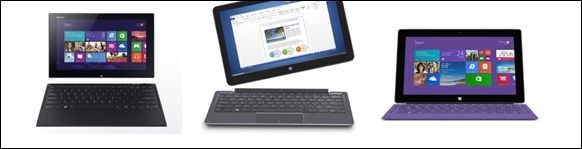











Nice article! But it seems that while Ntrig (Tap 11) became competitive with the Walcom stylus (Surface Pro 2) for normal use, inking, …
But the forums out there are full off people saying the Synaptics stylus is much worse.
Dell is using in all of their new devices (Venue Pro 8/11 and XPS 11) the Synaptics Clearpad technology, which is totally new to the market. From what I’ve get out of the press announcements from Synaptics it’s basically just a capacitive digitizer, which registers a special electrostatic signature from the stylus. But this appears not to be accurate at all and I’m really not sure, if patches will be able to make this experience better…
Few of points which I think needs amending.
The Sony and the Dell uses the Y CPU which means HD 4200 graphics. The Us are 4400 like the Microsoft one.
The Dell Venue 11 Pro uses 30WHr or 37WHr depending on the configuration. The 30WHr is likely Bay Trail while 37WHr is Haswell.
The Lenovo Ideapad Yoga 11S costs $799 with a Core i5 4210Y, 4GB memory, 128GB SSD configuration, if you head to Best Buy. For a Convertible with SSD it ends up being the cheapest, and also the smaller size makes the list of one of the more portable ones.
I’m seeing 32Wh for baytrail and 36Whr for Core systems on the Dell Venue 11 Pro. I think they’re interchangeable.
For my needs i’m really eyeing the Dell Venue 11 Pro, but with the Baytrail CPU and thinner form factor. Bay trail has been getting great reviews power / performance wise and I like the 2w CPU vs 6w in the Y series chips and 15w in the Surface Pro.
So my questions are all about the Dell… Does they all have a slot for a cellular card? So for example could you buy one early on (before they offer them) or through a retailer than order a dell cellular card and pop it in yourself.
What is your experience with the digitizer… from the limited video ive seen of it, its no watcom but is it at least good enough to use as a mouse pointer on the 1080p screen for desktop apps?
no – cellular card ist optional – you can take a look about pricing and configuration options already at Dell.com .
The digitizer should be good enough for pointing and text marking…
Maybe a driver update will fix some things, but not everything …
Julius, I know there is no cellular option listed on dell for the venue 11 pro. But all the tradeshow specs for it said it will be optional. Which leaves the question…
1. Did they drop that idea?
2. Is there a slot for a card in the unit but as they gear up production they just aren’t offering that config yet. (In which case you could add it yourself).
2. Or did they not include the slot in the early models and it will be a later refesh.
Since they listed the same options for the Venue 8 pro, cracking on of them open might give some clues.
You can see the card-slot in this hands on video @ 1’40” http://youtu.be/YJF1g3S-Ll0 .
I really have no idea what’s Dell’s strategy, but I think it’s kind of a production issue … they just ramped up the lowest versions of each model, without mobile broadband.
I’m not sure, but usually OEMs keep the architecture of the device the same, so it could be possible installing broadband at your own – but I would not recommend it ^^
I’d guess somewhere in December or early next year a version with broadband will be out …
I don’t think they dropped this idea – they want to sell it as a “professional” tablet ;)
My favorit was the XPS11 which was also announced to release at the 7th November, but it wasn’t and with all the stylus issues of the Dell devices I decided to get the Surface Pro 2 and it’s perfect for my needs: 8hrs office, great stylus, superb screen and a good bite of power when I need it (actually it’s better then almost every ultrabook with similar specs and just about 10-15% slower then the MacBook Pro 13”)
My Dell rep has told me very expressly that the cellular option will not be available as an addition after purchase. The model that has it available will be released in December.
There’s one other thing not to ignore when buying gear like this:
The Surface 2 has one of the worst ever iFixit scores, just like the Surface 1, as Microsoft itself has stated it made no changes to how it builds these.
Even the battery was glued in (!) and they were unable to remove it without breaking it into pieces…
Upgrading the hard drive or anything else? forget it…
I simply will not vote for corporate misbehaviour like that with my dollars, regardless if the product were just heavenly in every other respect.
The Surface 2 Pro actually had much better score than Surface 2 (RT).
I don’t think you can upgrade this one either although you do have removable battery (which is nice but doubt many people need it).
Great Summary!
I’ve been comparing these 3 tablets for a while now and you mentioned all the important differences.
I’m curious to see some benchmarks comparing the performance of the U series Microsoft to the Y series Sony.
I’m doing engineering so I think the processor on the Microsoft will be the best option for CAD etc.
Question to the author:
I am trying to decide between Dell Venue Pro 11 with i5 or Surface Pro 2 with i5. You said the Dell is about 1.84 pounds, and the Surface is 2 pounds.
1.Which one is thicker? Surface is 0.53 inches. How thick is the Dell Venue Pro 11 with i5?
2. Any of the Dell keyboard attachments backlit?
1. check this out:
http://www.notebookcheck.com/Dell-Tablet-Familie-Venue-8-Pro-und-Venue-11-Pro-vorgestellt.103114.0.html
thickness: 12.2 mm, weight: 806g
2. No backlit at any of the keyboard attachements and they are muuuch to expensive in my opinion
I’m interested in the Venue vs Surface Pro 2 performance comparisons.
My Dell Venue has a Core i5-4300Y according to my order confirmation (14th Jan delivery!). So I think the difference between this and the 4200U won’t be a large as suggested above. But we’ll see since I’ll be getting a Pro 2 also.