This is fantastic news. Nokia maps and navigation services are, in my opinion the best in the business and on Windows 8.1 there’s a huge gap in the market for a decent solution. Via our friends over at The Digital Lifestyle I’ve just learnt that Nokia are opening up the Here mapping application beyond the Windows RT-based Lumia 2520. It’s going to be available in the Windows 8.1 store in the next few days.
Update 1/3/2014: Available now. Works smoothly on Baytrail-T tablets. No turn-by-turn.
I can’t confirm if turn-by-turn is included yet (interesting for those with 8-inch Windows 8.1 tablets that have GPS such as the ASUS Vivotab Note 8) but I can confirm that offline maps are supported, route planning, POI and more.
What I suspect is happening is that because Here is being offered for free, there might be up upgrade path to turn-by-turn, if Nokia deem it to be worthwhile developing that part of the app. Any Lumia 2520 owners care to comment?
I’m in Barcelona next week so I can’t wait to get the Full-HD Lenovo Miix 2 10 loaded-up with hi-res maps. Yes, I’ll be ripe for a mugging, but I’ll do it for you, dear reader !
Note: I’ll be getting some hands-on with the Lumia 2520 next week. Stay tuned.
Source: Nokia

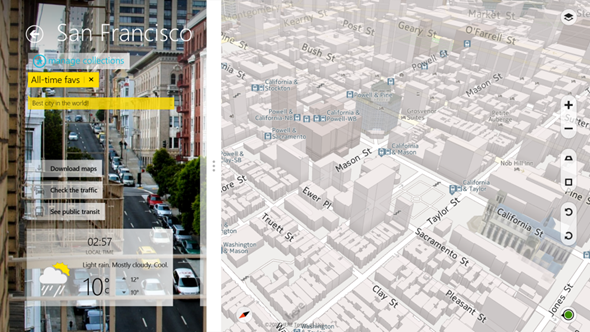










Good new chippy
How’s Nokia HERE maps in the US? Anyone get wrong directions or encountered outdated info? How does the offline feature work? Do you download maps by country, region, city, selected area, etc? When working offline, are some info missing like business info or other things?
Hi Orange, this is Pino from the HERE team.
We are continuously updating our maps, including in the US, using cutting edge technologies. You can read more on our blog.
With HERE Maps for Windows 8.1 you can download entire countries or, in the case of US, also single federal states.
When offline, you can still search for places and addresses and plan routes. To save space, only a vast selection important and popular places are available offline.
That’s great to know. Thanks! Keep up the good work. I’ll go read the blog later to learn more about it. Can’t wait to try it out when I get the ASUS Vivotab Note 8.