ASUS Vivotab Note 8 Review Page 1
Performance
The performance advantages with the latest Baytrail-T platform over the previous Clovertrail-generation tablets really show up in Web browsing. SSD speeds appear to be improved over the last generation too and as the graphics is in a different league to the PowerVR architechture found on Clovertrail (it’s now based on Intel’s HD3000 architecture) the whole platform moves beyond that which might be referred to as ‘just-enough.’ Light dekstop usage is nearly ‘transparent’ in terms of comparison with a hard-drive based consumer laptop.
The ASUS Vivotab Note 8 uses the Z3740 CPU at 1.33Ghz (not the D version which has less memory bandwidth.)
Disk Speed
In our SSD test we turned off Bitlocker encryption and ran CrystalDiskMark.
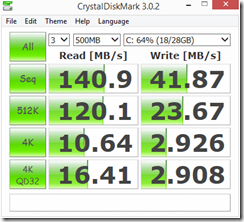
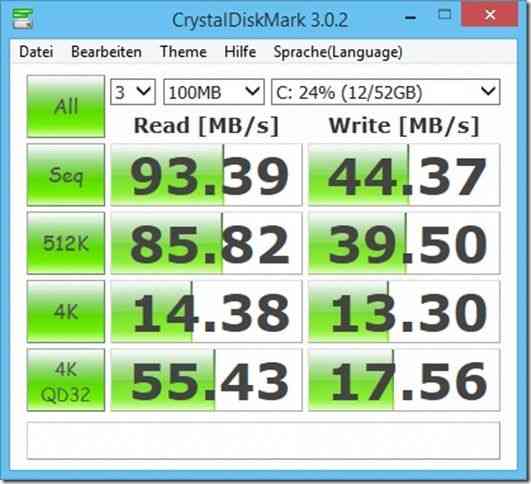
While the sequential Read speed looks great it’s completely offset by the 3MB/s 4K block write speeds which we find somewhat poor. On the right you can see the CDM result from the Toshiba Encore WT8, with encryption turned on. That 13MB/s 4K write speed on the WT8 is good.
SD Card Speed
SD card speed obviously depends on what SD card you insert into the device. SDHC and SDXC are supported. In a test on a 32GB SDHC Class 10 card ( Sandisk Ultra) we saw 22MB/s sequential read, 9MB/s sequential write and a max 0.9MB/s 4K write speed. On a 64GB SDXC UHS-1 card (Sandisk Ultra) we saw a max 23MB/s sequential read, 10.33 sequential write and a 1.6MB/s 4K Write speed – not much better than the SDHC card.
Cinebench
The CPU performance in the Cinebench test is about 50% of that which we see on current Ultrabooks but way ahead of last years Windows/Intel tablet platform and very close to some of the ‘low TDP’ Intel Core processors of last year.
Cinebench 11.5 CPU: 1.25
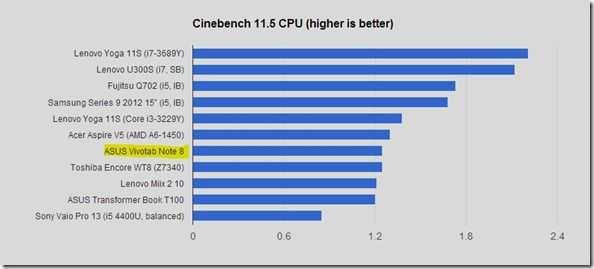
The OpenGL result of 6.14 matches the other Baytrail-T tablets and 2-in-1’s. As a reference point, current Ultrabooks are scoring around 20 on this test and that still doesn’t still don’t equate to barrier-free gaming. Some games will work but you’ll need to choose carefully.
Cinebench OpenGL: 6.14
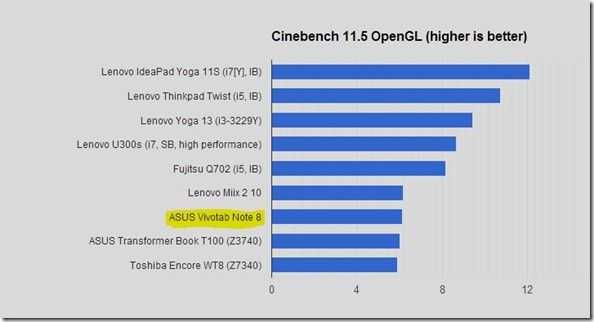
PCMark 07
Our PCMark 07 test uses the basic suite of tests that include video decoding, disk speed, browsing speed, CPU speed and graphics speed. The test is a good indication of how good a device might be in general office-like scenarios. The score of 2557 is slightly above the other Baytrail-T devices we’ve tested and close to the hard-disk based Dell Inspiron 15Z and Ivy-Bridge based Lenovo Yoga 11S. This level of office performance is impressive for such a small PC.
ASUS Vivotab Note 8 PC Mark 07 score: 2557
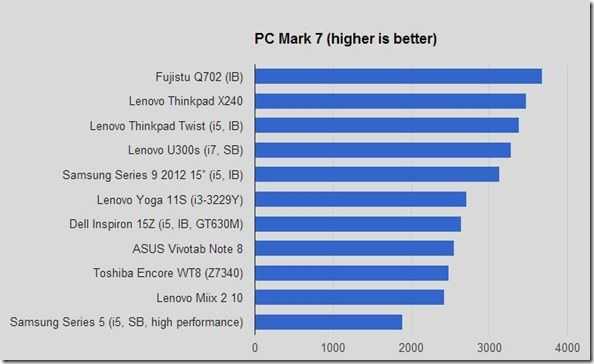
3DMark 06
We haven’t tested using the gaming-focused 3DMark06 but you should expect scores around 1500 based on other Baytrail-T platforms we’ve tested. Variance amoung these devices is minimal for this test.
Peacekeeper
Peacekeeper (by Futuremark) is a useful online test to note if you’re interested in working within a browser. In our test theASUS Vivotab Note 8 returned a score of 1101 which is in-line with other Baytrail-T tablets and 2-in-1’s. The graph below shows some comparisons with other Baytrail devices and laptops we’ve tested across our sites.
Handbrake (Video Conversion with Quick Sync Support)
In an Intel-Quick-sync video conversion using a Handbrake 6013 nightly build (with Intel Quick Sync support) converting from 50fps, 30Mbps fullHD video down to 720p a conversion rate of 117 FPS was returned. This is impressive and certainly good enough for some basic video conversions and even some Pro-sumer video editing. A demo of video editing using PowerDirector on Baytrail-T is available here.
Note: We’re seeing a big variance in the Handbrake scores with Baytrail-T tablets and with the high data-rates being handled in this test (estimated 70Mbps disk read and concurrent 30 Mbps disk write in this case) there could be a dependency on disk speeds. This test uses the Intel Quick-Sync hardware on the GPU so graphics driver differences may also affect the result.
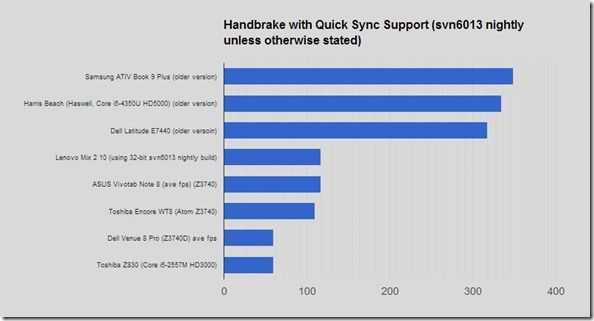
Specifications, Images, links, videos, comments and more information can always be found through our database on the ASUS Vivotab Note 8 information page
Battery Life
With a 15.8Wh battery inside the ASUS Vivotab Note 8 has the smallest battery of all the current 8-inch Windows 8 tablets. One can not expect this to beat the Toshiba Encore WT8 which has a 19.5Wh battery (25% bigger)
The powercfg batteryreport initial figures show a range of 5hrs 36minues to 7hrs 6 minutes of general WiFi-on screen-on usage over days that included multiple Connected Standby sessions. (I.e. never shut down.) The average reported is over 6hrs.
We also measured two usage scenarios:
Video playback (Windows 8 Video app, FullHD, 50fps, 30Mbps) with lounge-level lighting, 30% brightness, 30% volume, WiFi on used about 5% of battery in 19 minutes and was also measured using perfmon to have consumed 607mAH of battery capacity which is 1.8W per hour and will equate to 8.6hrs .
Continuous browser activity. (Peacekeeper web test) average 4.5W = 3hrs 20min total battery life.
Like all Baytrail tablets there’s a big dynamic range between idle and fully active. The Continuous browser activity test result is a heavy load test and we would expect normal screen-on life, which includes a lot of short-term idle time, to match the reported ‘powercfg’ results of 5hrs:30mins to 7hrs activity over a full days ‘always-on’ usage.
How to get a battery life report on Windows 8
Connected Standby battery life.
By using the Powercfg report it’s clear to see that connected standby power is working correctly. Our report is showing over 300hrs connected standby time (WiFi On) for a 100% battery discharge. Max: 331hrs, Minimum: 144hrs.

Battery Charging.
Battery charging is via MicroUSB port and a 2A charger. Charging rate over the 2A supply when in connected standby (screen off) is about 3hrs. The Vivotab would not charge over any USB3.0 po0rts we tested, including one that should be able to deliver 2.1A.
Update: We have now seen charging via USB and are carrying out further tests. We will update with USB charge rates as soon as we can and will do tests with USB2,0 ports and external power packs.
Update 19.02.2014: We have had success charging from a 1.2A Nokia 5V microUSB charger. Overnight charge went to 100% but we can’t see exactly how long it took. (Test performed in Connected Standby.) We’ve also had success charging from a 1.2A Changers.com solar power pack.
Other notes
- WiFi performance is reasonable to good. With 5Ghz, 2.4Ghz and dual-chanel support from the Broadcom module we were able to work 2 walls away form your usual hotspot without any problems. No dropouts occurred. In a side-by-side test with an Ultrabook that we would regard as having ‘good’ WiFi performance the ASUS Vivotab Note 8 kept up well.
- There is no NFC
- GPS hardware is included. (Broadcom GNSS module)
- Speakers are well positioned for landscape use but quality is medium
- No micro USB or Micro HDMI converter cables included. (we tested with a USB converter cable from an Acer W510)
- MicroUSB port provices USB2.0 speeds only.
- Microsoft Office Home and Student license included, but not tested.
- Heat and Noise: This is a fanless tablet with SSD so there’s no noise at all. No heat was detected during the test period apart from some warmth when concurrently charging and testing.
- 32GB SSD usage is possible on the ASUS Vivotab Note 8 with care and by using a MicroSD card and the Windows 8.1 option to store all user files on that removable drive. Towards the end of our testing period, which included many downloads and installs, we had only 7GB free on the internal drive but by using the disk cleaning tools were able to free 1.2GB that was locked in temporary files. That option is tucked away in Windows 8 desktop tools and hopefully Microsoft will bring those tools to the Modern UI and simplify/automate some of those soon. For Windows 8 applications there is an option to view disk usage under the Modern UI control panel (under “Search and apps”)
Specifications, Images, links, videos, comments and more information can always be found through our database on the ASUS Vivotab Note 8 information page
Target customer
8-inch tablets are quite hard to place in the market given the underdeveloped Modern app. marketplace and the lightness of some 10-inch Windows 8 tablets but the ASUS Vivotab Note 8 could attract a significant number of users because of the pen. For customers looking for a reading and social networking device a 7-inch Android tablet is going to hit the mark better than the Vivotab but the ASUS Vivotab Note 8 is truly an Ultra Mobile PC and should appeal to everyone looking for PC flexibility that spans from desktop to mobile sketchbook.
Summary
The ASUS Vivotab Note 8 rises above other Windows 8.1, 8-inch tablets by offering a stowed digitizer pen that works well. It doesn’t have the best-in-class aesthetics and screen, audio or battery life and an HDMI port could have made it ‘the one’ for many more than it currently could be. Having said that though the ASUS Vivotab Note 8 is a really solid ultra-mobile PC with no issues to speak of. From education to creativity the digitizer layer is going to be the attractive part of this product and as the pen is stowed on board it makes the offering unique. There are enough apps in the market to make the device enjoyable as a consumption-only device and the pen helps with desktop usage. GPS is available, the rear camera is good and a sensible 32GB set-up means you might get away with a cheaper model. Although it’s impossible to say if this is ‘the best’ 8-inch Windows 8.1 tablet for you, it’s hard to believe that you’d swap it out for a close competitor once you have purchased it.
Specifications, Images, links, videos, comments and more information can always be found through our database on the ASUS Vivotab Note 8 information page
The ASUS Vivotab Note 8 was purchased by our company for long-term testing.
Pages: 1 2

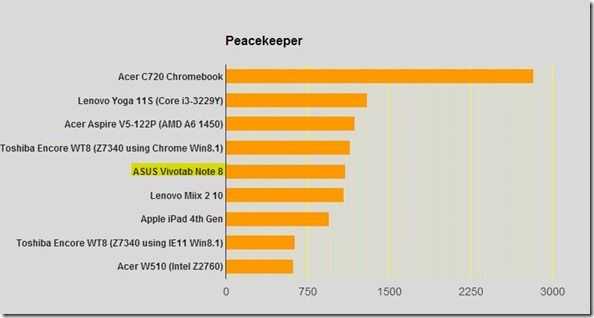











Your hyperlink at the bottom to page 2 leads to the miix 2 10 page 2 review, must have miss clicked :p
Thx. Fixed.
The ASUS page for this tablet says 1280×800 (16:10). Does your device not have this resolution?
I assume there aren’t any settings in the UEFI/BIOS to speed up the eMMC and SD card reader like the Dell. What are the eMMC speeds when Bit Locker is enabled? I hope it can make use of the speeds provided by faster SDXC cards. Some can go up to 95 MB/s sequential speeds.
So the ASUS doesn’t charge from USB 3.0 PC ports. Does it charge from USB 2.0 ports on PCs when the tablet is in Connected Standby? Is there bloatware on this or is the amount and type of it more a regional thing (I’m in the US)?
So far this tablet looks the best overall. Of course, there a several issues but, for me, the issues of the other 8 inchers are worse. Thanks for the great review.
I have the same question about screen size:
> The ASUS Vivotab Note 8 has a relatively large screen area when compared with the Toshiba Encore WT
????
Both the Asus VN8 and the Toshiba EWT have an 8″ 800×1200 screen, so I don’t understand that statement.
Sorry. That was a mistake. Somehow i’ve been linking to a Lenovo Miix 2 10 review too but i’ve corrected screen resolution references in the article now. Sorry.
I’ve corrected the resolution errors in the article now. 12800×800 is the resolution.
Checking BIOS and USB2.0 charging for you now…
There’s no bloatware although yes, some regional deals may be different. E.g. BestBuy can sometimes have a difference system image.
Chippy
No BIOS settings as with the Dell VP8.
Thanks for the updates! Too bad about no BIOS settings for the eMMC. Although, that doesn’t mean the faster protocols for SDXC aren’t being used, I hope. From what I’ve seen, the Sandisk Ultra usually tops out at 20 – 30 MB/s read and ~10 MB/s write. The 64 GB card is only labeled SDXC because of the 64 GB capacity. It doesn’t seem to actually use the faster data protocols. Anyway, USB 2.0 SD card speed isn’t a deal breaker but still unfortunate.
I hope the US models also don’t come with bloatware. I have heard about Best Buy offering/forcing (ie. the normal model is “out of stock”) you to get a more expensive “optimized” version of their PCs that just has some useless tweaks plus some of their own bloatware. Good thing I don’t buy PCs from them.
I have a Dell Latitude 10 and was hoping for a Latitude 8 with a stowable Wacom pen this year. Too bad. Anyway, it can charge either from the dedicated DC charge port or micro-USB. Fortunately, using a Kill-a-Watt and an inline USB power meter, it only draws 2.5 Watts which is the max power output of PC ports. It doesn’t implement the charge only specification for faster charging. This ended up being confirmed by tech support. As a result, it only charges when it’s off or in Connected Standby. When the tablet is on, it says it’s plugged in but not charging.
Thanks for the detailed review and insights. Many other sites doing 8″ Windows 8 tablets are very lacking. Usually not more useful than basic hands on articles.
Update: For some reason the device is now charging via USB. When it’s on, the charging light and power icon show charging but I’ll have to wait until I can say if it’s really charging or not. More testing continues on that because i’m interested in solar charging.
…and thanks for the encouraging feedback.
Great review of the Asus VivoTab Note 8. Seems that I might pick up the Dell Venue 8 Pro, I don’t mind that the stylus would have to go in my pocket. I carry my Bamboo Stylus in my pocket that I use on my Galaxy Note 3 and Galaxy Note 10.1 2014 Edition. It will just be my consumption device so 32GB is plenty of storage with a 32GB MicroSOft card. Keep up the great reviews! Chippy.
Dell venue 8 Pro is a good machine, but the stylus is totally worthless (and not compatible with Wacom at all). So, if you want to use a stylus, this Asus is the machine to get.
New stylus is being distributed with Dell VP8 devices now and early reports are good.
Congarts Chippy,
This is a professional review. I agree with all of your statements…
Thank you for the previous videos about this great device. They helped me to choose my new Windows Tablet PC (bow).
I have got this Asus (even before this review) and I like it as whole.
The stylus is a great addition but you have to get used to it. It is not like other styluses. You have to try it to understand what I mean…
The free space on the eMMC drive is little over 15 GB but it is faster than my netbook’s hard drive ;-)
I think that Windows 8.1 is great for mobile device like this Tablet PC. I like it more than android. This swipe gestures are great addition (y).
Great review, i’m a french teacher. I’ve got a question for miracast mirroring on this tablet. All my classroom projectors have a 800×600 resolution. Is it possible mirorring to my projector ? This tablet have a 1280 x 600 resolution. Is it possible choosing the out video resolution or does the miracast dongle is going to change my asus vivotab note 8 resolution on 800x 600 ?
Thanks too much for your response.
I think 1024×768 is the lowest that it will go although this may not be true of Miracast. Unfortunately I don’t have an 800×600 resolution device to test with. Sorry.
Wow, great review here, superb depth and relevance. Really makes most other review sites come off as amateurish (sp?). Sorry to fawn but I’ve seen some real crap lately, glad I found this.
Great review, and a neat looking device, very glad I held off picking an 8″ tablet up last month.
Can’t wait to see how suited this might be for digital art (and given the number of views of your stylus test, I think I’m hardly alone here) ;)
I’m quite surprised about the level of interest in that too!
Thank you for your great review.I have a question about stylus. I watched almost all of the reviews in youtube and also read the reviews. there are some videos about the stylus bug in asus vivotab note 8. I really like to have this tablet and the reason is that i don’t want to use paper anymore and even books in my study so I want to use it as a paper and just want it writing on one note. Could you please check it and for example write longer text and full page text not just in the center of the page and give us a result for that? thanks in advance.
If you’re talking about accuracy issues at the edges of the screen then it’s an ongoing issue with active digitizers in general and even Wacom hasn’t resolved it. Too bad for you, you want to do inking on the tablet. Inkers and artists have encountered edge issues with active digitizers for a while and have just coped with it apart from complaining to OEMs and digitizer makers. I don’t ink nor draw but have used a few devices with active digitizers (Wacom and N-trig) and they all had edge accuracy issues (some not as bad as others).
Personally, I’d rather have a bezel mouse or an OQO slider type UMPC for a regular mouse pointer.
Also, make sure to calibrate the digitizer. Not calibrating it can sometimes lead to a very bad stylus experience.
Can you configure Windows 8 to register light presses as mouse hovers? For example, I’d like to active mouse over elements when the pen is lightly on the screen and then active a click by pressing harder. This is mainly because of my crappy hand coordination. Sometimes, I’m hovering over a link surrounded by many other links (text links, tiny image links and links mapped to different areas of a single image) to see what the URL is. I then proceed to tap the link but end up off enough to click an adjacent link.
Thanks!
What bios settings does it have? How can you acces bios?
I’m a long term tablet user back from the days when “tablet” meant a laptop running Windows with a swivelling screen and a stylus and only rudimentary touch functions. I’m a hardcore OneNote user though, I’m a medical student and I want something nice and portable so I can take notes on rounds, and stack it full of textbooks, procedural videos and whatever other study media I can cram onto a 64G SD card!
What I’m just wondering about is how good the screen is on this for reading books?
I have an iPad 3, the chief complaint about it being the very limited storage space so I have to be quite ruthless about deleting apps whenever I want to install a new one.
I’m considering an LG G Pad 8.3 as a simple textbook reading tablet. It has a gorgeous screen, weighs just about nothing and, most importantly, a micro SD slot.
I’d consider a Galaxy Note 8.0 which is also fairly light, with a micro SD, but a low resolution screen compared to the G Pad. On the other hand it has a stylus.
A Vivotab has a stylus too, plus I get to run proper OneNote, not a reduced functionality “app” version, and a microSD slot plus USB. On the other hand, the screen is of the lower resolution kind, and having used the “retina” iPad for a couple of years I’ve really come to appreciate a high definition screen with nice crisp text. Another downside is that it’s a lot heavier than either of the two Android tablets.
I can hang on for a little while and see if Samsung decide to give the 2014 edition of the Note 8 a better screen, but I guess I’m still stuck with a mediocre OneNote app for Android, rather than the real thing. Plus Word and Excel, full support of all media formats and web features etc which are a bonus.
It would be used for notes, but I can see that its main application would be for textbooks. I want something with a really easy to read screen that’s light enough to carry around in my bag so I can look stuff up any time I need to.
If you were a heavy reader, would you use this tablet for that?
Is the windows 8.1 the pro version of windows allowing users to remote desktop into the tablet. This would make using the supplied office 2013 far more desirable to me. If i can use it remotely on my desk with my mouse and keyboard and a large monitor. Then just continue on the device when out and about, or more likely lazzying about on the couch.
Unfortunately this tablet runs very basic version of the Windows 8.1.
So there are NO Remote Desktop capabilities.
I am using free third party software for remote usage but the picture quality is bad and do not turn the display off…
You can upgrade to Windows 8.1 Pro by using your own license key. Look for Microsoft Windows 8.1 Pro Pack, which is about $90.
Thank You Paul Whitaker,
But current price is quite high for 8 inch tablet. If you buy the Pro Pack it will be in a price of a standard Netbook with better processor and more RAM.
Furthermore the price will be higher for the European market…
The price now is $99.99 for US: http://www.microsoftstore.com/store/msusa/en_US/pdp/Windows-8.1-Pro-Pack/productID.288392300
Important: I am not sure that the free space will be enough for the 32GB version.
Windows 8.1 Pro Pack Requirements: Required hard disk space – 20GB available.
Note: At the beginning the free space was approx. 17 GB.
There is a model (M80TA-DL004P) available that runs Windows 8.1 Pro (32bit)
Please tell me how to activate Reading Mode? I can’t find this anywhere. Please tell me if you know. Thank you.
Thank you Chippy for the great review. I am trying to select one between Dell 8 or the vivo note 8. Typing on an 8″ tablet is not good for me so having a good stylus is important. You mentioned that Dell has a improved stylus. Would you do a review comparing the Dell stylus and Asus stylus. Thank you so much.
can we see whole information on this tab as we see on desk top? I mean -is desk top site opens on this Asus Vivo Tab?
Because many sites show differently on desktops and tablets/phones. Pl clarify.
Yes, just use the Desktop IE instead of Metro IE, or, since this is normal Windows, install your browser of choice.