I’ve got a number of device videos to talk about from MWC 2014 in Barcelone but before I hit the airport for the return home I wanted to take a closer look at the rugged keyboard case. Personally I love it and want it. The elitepad makes a great 10-inch tablet but if you add this keyboard case, you’re really set for a lot of on-the-road work. Video below.



Clearly the casing has more than just a keyboard inside. That full-size SD card slot is perfect for media creators.
Remember, the HP Elitepad has 64-bit Windows 8.1 (or Pro) and up to 128GB of storage and…tada!…4GB of RAM.
I also took a peek into the battery statistics. You’ve got a 30WH battery here and the device that has been in use on the HP booth for three days is showing some good figures. I’d say this is an 8-hour working device that would last for the rest of a day in connected standby.
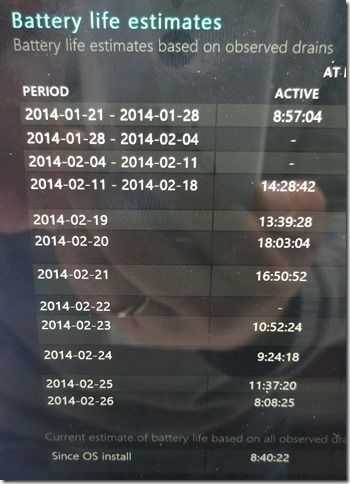
A 3G version will be available.
I also took a look at a lightweight BT keyboard that had great keyboard feedback and a consumer-style case and cover.














Does the keyboard case have different screen angles?
Seems that it does the same as the the crappy keyboard cases for iPads and Android tablets. Looks like there are a few ridges to adjust the screen angle for a few different positions.
More images here.
http://www.umpcportal.com/gallery/v/HP-elitepad-1000-2G/elitepad+keyboard+case/
Can I boot and install 64-bit Linux on this?
Or, preferably, enable legacy BIOS mode and install 32-bit Linux. With 4GB of RAM, it’s a toss up between 32-bit and 64-bit OS’s.