In an event at MWC14 Microsoft gave some details about changes coming in a Windows 8.1 update “later this Spring.”
The new updates Spring focuses on three things.
1- UI changes for non-touch users.
2 – More hardware options. (Reaching low price points.) In creased flexibility in hardware requirements.
Note support for 1GB RAM and 16GB Storage – This is aimed at low cost tablets. (Possibly RT?)
RT will get the same update.
3 – Improved compatibility for education and enterprise.
In addition to about 10 minutes of information given on the above, Windows 8 statistics were shown…
40% of Windows 8 devices sold in the US are touch-enabled.



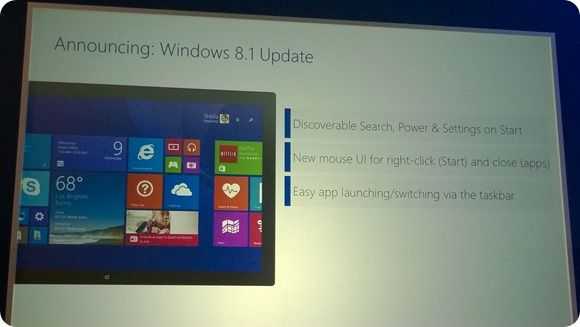
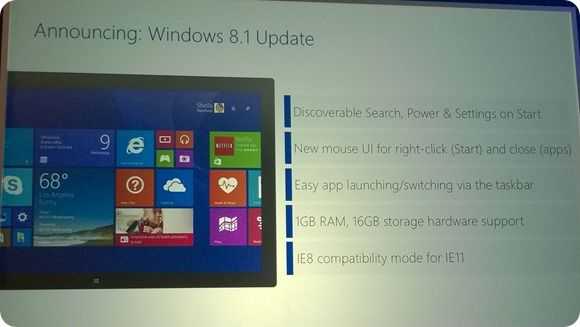
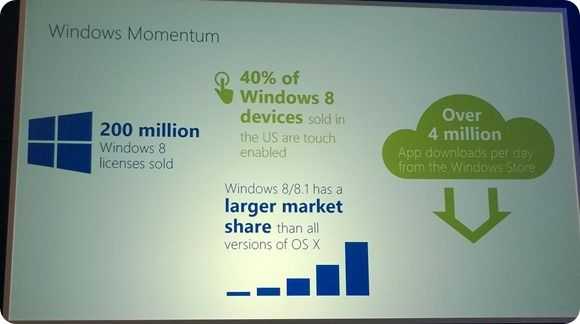










So there will be nothing new/interesting for touch-enable devices?
Will they return fast and elegant “Classic Mode” in Windows?
(not that ugly pseudo-classic VS nor aerolite)
Untill then – no deal, Microsoft. Will stay with W7SP1x64.
I didn’t like windows 8/8.1 at first but after a month or so of using the desktop version I started noticing that it ran better and was easier to use the windows 7 and XP. It’s somewhat more optimized and once you have a 3rd party start button installed, you can pretty much run it just like windows 7.
My 3 primary PC’s run windows 8.1, windows 7 and windows XP and now after 6 months with windows 8 using windows 7 gives me the same feeling as we I got from windows 7 to windows XP. I.e. they feel similar but the earlier versions are noticeable less efficient and convenient once you are used to the newer ones. I think people are just put off by the forced feeling of the metro interface (which I rarely use, even on my tablet).