 This completes my assessment of every single 8-inch Windows tablet out there today. I’ve fully reviewed the Toshiba Encore WT8, the ASUS Vivotab Note 8 and am currently reviewing the Dell Venue 8 Pro. At MWC last week I got hold of the Lenovo Thinkpad 8, the Lenovo Miix 2 8 and the Acer W4 to complete the flush. I spent as much time as I could trying to work out where they fit and sure enough they all have their position. All three devices I tested at MWC are good tablets but the Thinkpad 8 is definitely the more advanced of the three with its impressive 8.3-inch 1920×1200 screen and light weight. The Lenovo Miix 2 8 is a good looking tablet and offers all the basics in a lightweight and smooth-edged unit but it was the Acer W4 I was most surprised at. With a 19Wh battery, 3G (option), HDMI, two keyboard accessories and a very good IPS screen it seems to have pulled together an impressive product.
This completes my assessment of every single 8-inch Windows tablet out there today. I’ve fully reviewed the Toshiba Encore WT8, the ASUS Vivotab Note 8 and am currently reviewing the Dell Venue 8 Pro. At MWC last week I got hold of the Lenovo Thinkpad 8, the Lenovo Miix 2 8 and the Acer W4 to complete the flush. I spent as much time as I could trying to work out where they fit and sure enough they all have their position. All three devices I tested at MWC are good tablets but the Thinkpad 8 is definitely the more advanced of the three with its impressive 8.3-inch 1920×1200 screen and light weight. The Lenovo Miix 2 8 is a good looking tablet and offers all the basics in a lightweight and smooth-edged unit but it was the Acer W4 I was most surprised at. With a 19Wh battery, 3G (option), HDMI, two keyboard accessories and a very good IPS screen it seems to have pulled together an impressive product.
8-Inch Windows Tablets at MWC.
Lenovo Thinkpad 8
Let’s start with the Lenovo Thinkpad 8 which most will agree is the most impressive of all the small Windows tablets. It offers a high resolution and USB3.0 output in an impressively small size. The case is useful and there’s a DisplayLink-based USB3.0 docking station available. Finally the Z3770 offers higher clock speeds. What a shame there’s no digitizer or 4GB RAM option. Note that it has a good level of fingerprint resistance compared to my ASUS Vivotab Note 8 (on the right in the image below.)

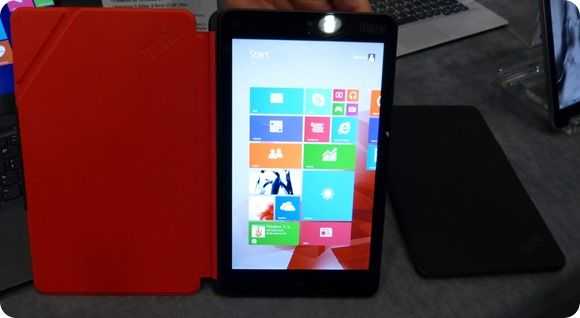
Lenovo Miix 2 8
Lenovo have done a good consumer-focused design job on the Miix 2 8 and it’s not all just aesthetics. The rounded frame is thin and comfortable to hold. The package is relatively small. If this 8-inch Windows 8 tablet gets a good discount it could be a big seller. If it doesn’t, it will lag due to lack of HMDI, a smaller battery and a basic set of specifications. I’ll have the Miix 2 8 in for testing later this week.
Acer Iconia W4.
My first impression is that the screen looks really good; Bright and with good viewing angles. It has a strange raised configuration but there’s something about it that makes it look better than the rest. Is it a zero-gap capacitive screen perhaps? It’s slightly thicker than the Dell Venue 8 Pro and Lenovo Miix 2 8. There’s an HDMI port and it’s one of the first in my region (Europe) to be available with 3G. Take a look at the second video which shows two keyboard options. The mini BT keyboard is small and light but hard to use. The larger keyboard has can hold the W4 on the rear just as the W3 did. The keyboard is much, much better. Finally, there’s a 19.5Wh battery inside. A quick, in-the-head comparison with the Toshiba WT8 says to me that this is a slightly better looking 8-inch Windows 8.1 tablet than the Toshiba Encore WT8 but I’ll have to check side-by-side performance to see if there are any ‘gotchas’ here.





For me, 3G on an 8-inch Windows 8 tablet is important for mobility (I’m not sure if 4G is supported on the Acer W4 in some regions but coverage is more important than speed for me) so I’ll be watching carefully to see if other 8-inchers become available with that feature. The Acer W4 is available in Europe with HSDPA (possibly HSDPA+) for 499 Euros.
For a list of all 8-inch tablets, click here.
I’m getting the Miix 2 8 this week and should be getting the Lenovo Thinkpad 8 and ASUS W4 very soon too. A big live session with all the 8-inch devices is a good possibility, soon. Stay tuned.











Chippy,
Good work with the reviews. I currently have a DVP8.
If my aim was to “trade up” to a 8″ tab with both 3g and a Wacom digitiliser/stylus, am I stuck for now?
So far, the ASUS Note is the only one worth getting. Having using 5″-7″ UMPCs before, even Windows 8.1’s more touch friendly desktop needs a mouse pointer.
Can you test out this virtual trackpad?
http://www.lovesummertrue.com/touchmousepointer/en-us/
If it turns out that it works well on an 8″ screen then the ThinkPad 8 may beat the ASUS Note 8.