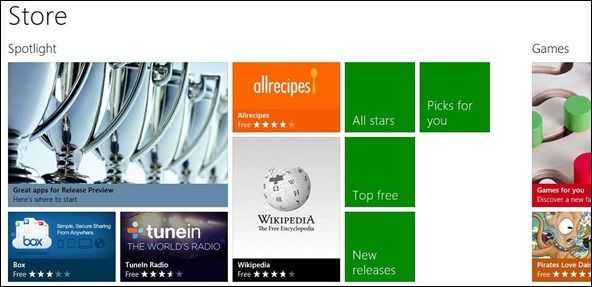From a mainstream perspective by a user-interface expert sitting at a desktop PC it’s easy to see why Windows 8 Modern got this poor feedback. It’s shockingly different for some people and doesn’t reach the ease-of-use levels of the IOS or Google Android OS. Unfortunately for Modern haters there’s a while to go before you’ll be able to turn that UI off because the Store needs a springboard. Store unification is coming but will only work with two healthy ecosystems.
From a mainstream perspective by a user-interface expert sitting at a desktop PC it’s easy to see why Windows 8 Modern got this poor feedback. It’s shockingly different for some people and doesn’t reach the ease-of-use levels of the IOS or Google Android OS. Unfortunately for Modern haters there’s a while to go before you’ll be able to turn that UI off because the Store needs a springboard. Store unification is coming but will only work with two healthy ecosystems.
Modern is helping to grow the big-screen Store through low-cost tablet sales.
We ? Modern
Here at UMPCPortal we’re all about compact, modular, HDR computing. Give us tools and flexibility. We depend on the Modern UI. Let’s not forget the key features underneath too. More about ‘us’, below though. Let’s get back to ‘normal’ users…
Modern and low-Cost tablets
Consumers appear to like Modern because low cost tablets are selling. Last year only 2.1% of the 200-million tablet market was Windows-based. It’s a good start but I bet that slice will increase significantly for Q1 2014 based on the activity around low-cost Baytrail-based tablets and 2-in-1’s. If our calculations are correct the low-cost Windows 8.1 tablet products are selling at over 500,000 per month which is around 20% of Windows 8 total sales of 2.5 million a month and probably include well over 50% of the people that might be interested in a Store. Without the Modern UI, there would be no low-cost tablets and few people interested in the Store and the services.
One Focus: Unification of healthy Stores
The single focus on Windows right now has to be in changing the economic landscape for potential Windows Store developers. Here’s three things that need to happen to achieve that.
1 – Continue to improve the Windows Phone ecosystem and thus, the Windows Phone Store. I think we all understand that and see the actions that Microsoft is taking.
2 – Grow the ‘big-screen’ Store by removing the Windows license cost for low-cost tablets. Intel helps by lowering the product cost. That appears to be happening. Devices that were $250-$300 are likely to drop $25-$50 in price soon due to Windows licensing cost reductions. We hear that Intel are developing lower-cost, more integrated versions of Baytrail under ‘CR’ brand that could make it simpler for OEMs and OEDs to develop tablets. If MS and Intel can push the 8 and 10-inch tablet sales to over 1 million a month then there’s real progress. 2 million per month would be a good story. $199 or even $150 entry-level Windows 8 tablets need to be a target.
3 – Unification of Windows Phone and Windows 8 Store. With the spring update Microsoft is improving developer tools such that they guide a developer into writing code that’s cheaper to port from Windows 8 Phone to Windows 8 Modern. In the next step (watch out at BUILD for timescale hints) you’ll see true Store unification and a completely new economic landscape for developers to consider.
Modern UI has to continue to piggy-back on the laptop and desktop PC until it is mature and has helped changed the economy for a unified ‘big screen’ Store. It does that by enabling low-cost Windows tablet and 2-in-1 sales at 2 million per month. Microsoft and their partners need to take care that low-cost tablets are at the center of the strategy to build the ‘big-screen’ Store economy.
Isn’t a Phone or Phablet a better place to seed the Store?
Phablets (or small tablets with cellular data and voice) are expensive and time-consuming to make, approve and distribute. The Nokia Lumia 1520 is a good attempt at a phablet with a phone OS that is arguably better than RT but it’s an expensive product. The OS is built to run on Qualcomm processing platforms only and one would expect it to be expensive to modify for other processor manufacturers. Phones are helping to seed the small-screen Store and Microsoft are clearly working hard on improving that. The W8P Store is just as critical to the two-Store unification strategy.
Drop modern?
No. Dropping Modern and it’s underpinnings would not be a good move for Microsoft, the products and services company. Modern is not just about a UI or a Store, it’s about an efficient always-on operating system on which to build into products and sell services. Desktop apps can’t do what Modern apps can in terms of sensors, sharing, sandboxing and efficiency. As was mentioned above, the Windows 8 Phone OS is not build for platform flexibility. Microsoft has NO CHOICE but to continue to develop a new operating system that can be used to create future computing products from consumer tablets to 2-in-1’s, consumer laptops, desktops and even covering wearable’s, TV and Auto. A cheap, flexible no-license OS, a better Windows RT.
And then there’s us, the adventurers.
And now it’s back to us, my UMPC-loving friends. We like Windows 8 already, right? In some cases we don’t know why but it’s possibly because it’s NOT simplified and surrounded with walls. It leaves doors open for exploration and discovery. It stimulates our minds like maker-products do. It’s Mindstorm for PCs. The HDR is thrilling, from screen-off audio streaming to 720p video rendering. Bluetooth keyboards, Wireless display, network share access, security features and more. We’re Scouts and Guides and we love carrying a Swiss Army knife.
BUILD
BUILD, the Microsoft developer conference is running April 2nd- April 4th. 2014 is a pivotal year for Microsoft and we hope that BUILD will make it perfectly clear that Store unification is happening. Once the signal has been given the developers should start to pay attention and re-evaluate the economics. We want to see new products and hints about Windows 9 too. We’ll be tracking and reporting here at UMPCPortal.