I’m testing the Acer Aspire Switch 10 for Notebookcheck.net right now and it’s going well. I prefer it to the ASUS Transformer Book T100 because of the better keyboard, mouse and screen but there’s one little issue – battery life. The Switch 10 has a 24Wh battery inside which is much less than the 34Wh battery of the ASUS T100 and less than half of what you got on the previous W510. Looking at the keyboard reveals that it’s quite light and has 8 exposed screws so naturally I took a look inside. What I saw was encouraging because there’s space, screw holes and an unused PCB header space.
The bottom casing has been designed to fill a space delimited by 6 unused screw holes. The red arrow points to an unused space on the PCB which has been designed to include a header connecter. The bottom case has about 3mm of space which is very tight, but not too tight for a slim 20-25Wh battery pack. There’s also the possibility that a slightly different bottom casing could be designed with another 1-2mm of space.

Con0701 – Unused, as are other positions on the PCB.
The Acer Aspire Switch 10 keyboard has been designed to include a battery option so the question is, will Acer use to offer a different product or is it an option that was canned in the design stage?
Acer, if you’re listening, please take the option and provide us with that battery. The Switch is, in my opinion, better than the ASUS T100, but the small tablet battery is the Achilles heel.
How much would you pay for the battery option that would make it the true replacement to the Acer W510 and a unique product?

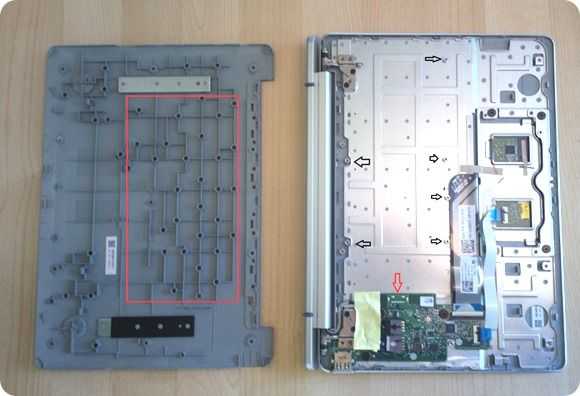











I paid $730 for the Acer W510 shortly after it came out–I think that was in December 2012. I am still using the W510 and still loving it. If Acer provides a keyboard-with-battery option for the Acer Aspire Switch 10 then I will have no problem paying up to $750. Acer: Are you listening?!
PS. Not only I but my wife also has a W510. Recently she had to spend long hours in a hospital caring for a relative. She was amazed by the loooong battery life of W510 and was so glad that the W510 was repeatedly able to charge her smartphone as she surfed the web etc. Unbeatable!
It can be for the disk, there is a Sku with HDD inside the kb.
I think it is for a HDD although a battery would be cool either way great little device love using it so far.
If I can average 6-7 hours of battery life for my usage scenarios then I’d opt for a second high capacity 2.5″ SSD. If not then I’d want the second battery.
I initially bought the asusT100, then having weighed the pros cons got the Acer switch 10, as 100% absolutely agree with u, its better than asus in every way except battery life, i was googling news for a key and battery when i stumbled to here.
my pros are:
-better screen
-better touch pad
-most importantly for me has been the ability to switch the screen the other way around and use the keyboard as a stand “viewing mode” u cant do that with asus
-also one more thing with asus the charging in sooo slow via micro usb, in acer i get full charge in about 3 hrs, o yea it lasts me with moderate usage about 6 – 6.5 hrs
the con701 should be for the 500gb hard disk.
it is 20 pins and the missing chip should be the usb-sata converter.
battery should need 5pins the most. can peel off the tape a take a look?
it seems like one is for the usb pogopins and the other is vacant (for the battery?)