The Lenovo Yoga 3 Pro launched last week and has been handled by enough people now for us to get an idea of the performance of the Core M platform and the quality of the product. It’s the worlds-thinnest 2-in-1 and weighs just 1.19 KG which, for a 13.3-inch convertible is quite impressive. Lenovo have squeezed in a reasonably sized battery and there are a few other highlight features too.
- Worlds thinnest 2-in-1 at 1.19 KG.
- 13.3-inch tablet at 1.19 KG.
- 813 pieces in new hinge design.
- QHD+ (3200 x 1800) 10-point multitouch screen.
- AC Wi-Fi.
- DC-in with USB function combined on one port. (2 other USB ports available too.)
- JBL speakers and Waves Audio hardware. [Waves audio is implemented in hardware on the new audio subsystem.]
- 44.8 Wh battery.
- 256GB SSD and 8GB RAM on base model .
- Core M 5Y70 supports VPro and higher Turbo/base clock speed.
Lenovo have used a Core M SoC inside the Yoga 3 which reduces mainboard size and thermal space requirements. It allows them to make this 2-in-1 incredibly thin for a touchscreen convertible. A new hinge mechanism, made from hundreds of watchband-like components, helps keep the dimensions down. It looks somewhat ‘blingy’ and one must also question the durability of 851 separate components working together as a single hinge.
I’ve been in touch with Mobilegeeks.de who are testing the Yoga 3 Pro now and have written up their first impressions (in German) I wanted to find out more about the fan. Yes, a fan is included with the Yoga 3 Pro. In some respects that will be a good thing as it increases the thermal ‘space’ for Turbo Boost to work. Over 50% of the CPU performance of Core M relies on their being enough scope for heating up as it overclocks. If the temperature is already too high or rises too quickly, Tube Boost can turn off and you’re left with a 1.1Ghz CPU which has nothing like the power of the previous Yoga 2 Pro.
In this Core M SoC 60% of the CPU performance is dependent on Turbo Boost which, in turn, is dependent on thermal headroom. If the device is hot, Turbo Boost may not be able to offer the full 2Ghz performance. Expect a wide range of CPU performance figures for Core M tablets and 2-in-1’s. (Source)
Roland, the reviewer over at Mobilegeeks, points me to a forum thread on Notebookreview where there are benchmarks and evidence of throttling in tablet mode and in multi-threaded CPU tests. This confirms my worry about Core M. Intel can show nice high-speed tests in optimized casings but it’s up to the manufacturer to create the balance between size and performance. Having said that it’s disappointing that even with a fan and the high-end Core M 5Y70 the Yoga 3 Pro is not performing like and Ultrabook. In the Mobilegeek Cinebench 11.5 multi-cpu test the Yoga 3 Pro scored just 2.08 which is less than the Lenovo Yoga 11S with the Core i7 Y-series from last year and less than the original Lenovo Yoga 13. This is not a good test result. Here’s the performance figure slotted into our Ultrabook performance table. Note that the cheaper Surface Pro 3 wih Core i5 U-series is going to bring you nearly 50% more CPU power.
Lenovo Yoga 3 Pro Cinebench 11.5 multi-CPU test result. (Result by Mobilegeeks.de)
The Mobilegeeks first impressions review is here. (translated) and you’ll find positive comments about the keyboard and build, the screen and the weight. There are also positive comments about battery life which can go up to 9 hours in video playback mode but there are definitely issues to consider here.
Lenovo Yoga 3 Pro Issues summary
- Time will tell if the hinge is strong enough.
- Hi-DPI screen not supported by some desktop apps.
- High entry-level price.
- Performance less than Yoga 2 Pro
- No function key row.
- Not fanless.
This is a bad start for Core M and if we see this confirmed on other devices we’ll be moving coverage of the Core M products from Ultrabooknews.com to our ultra-mobile focused sister site UMPCPortal.com
Thanks to Roland for answering our questions. Here’s his unboxing video…


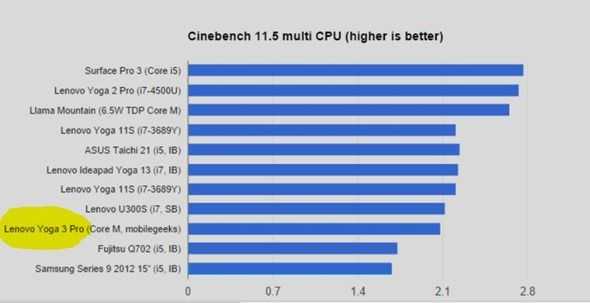










Wow this is pretty lame. I knew when they announced it that they made it way too thin. And for what benefit? Obsession with thinness has gone too far.
Wow I had it in my shopping box last night and paused. I am so glad. I can’t afford to spend that much on something slower than last year’s model. I need something I can use day-day at work and then on the couch at night.
This thing looks awesome! I recommend buying it from the Lenovo website for the best possible deals.
I was hoping for a fanless 11.6″ screened notebook with Core M. If a 13.3″ screened notebook still throttles with a fan then there goes me getting myself a gift.
I hope this is just bad thermal design on Lenovo’s part and other OEMs can come up with something better.
Le ofrecemos un diseño profesional a un coste accesible para su bolsillo.
Para PeruJoomla, el usuario es la prioridad y cada uno es atendido personalmente y con detalle.
Looking at the Llama Mountain perfs, i’m still hopeful for my eventual next Thinkpad X250. I’m much much more concerned about battery life, heat and noise than perfs, weight and thinness.
Otherwise, stop this thinness madness. Charlie at “http://semiaccurate.com/2014/09/26/iphones-bend-pcs-awful-reason/” summarizes it all (excellent). Chasing after CrApple is just ridiculous. But i have to acknowledge they DO have E X C E L L E N T battery life, not just thinness …
If the gimped X240 is a clue then the X250 will be just as gimped. Too bad, for me, Lenovo wants to make the ThinkPad X200 series into toys.
The only M chip I want the X250 to have is a standard M series mobile Core chip like on the X230 and older. With Core chips lowering in total power, I had hoped to see QM series chips in the X2nnn line of ThinkPads.
If the X250 has a Core M then it’s an automatic no buy for me.
The X250 better not have a Core M. It’ll be worse than the X240. I hope Lenovo can recover from the crap the X240 is.
Sorry guys, but the M line is dead. The reason is because there’s not much difference between the two anymore.
The successor to the “M” is really the 28W U chips, but they are kinda expensive. The Us are getting pretty cheap based on the device pricing though, so you can hope the Broadwell U to turn out well.
How about the QM line? I’d take that on a non-ultrabookinized X250. Do these still exist? Are they lower power than before?
Also, wouldn’t the U be just a renamed M and the Core M is a renamed U/Y? Just a marketing thing?
Just look at the bezel’s sizes to have a clue as to why this thing is ridiculously too thin. You have room for a 15″ screen…
Seems that Yoga 2 Pro suffered from heavy throttling when it was in tablet and even tent mode http://www.lesnumeriques.com/ordinateur-portable/lenovo-yoga-2-pro-p17173/test.html (french test)
I’d find interesting to see if tests realised in tablet vs laptop mode would show differences with Yoga 3 too (although heavy softwares like Photoshop are mainly used in laptop mode)
My, how Lenovo likes to shoot itself in the foot.
After all the problems owners had with the Intel N7260 wifi card on the Yoga 2 Pro [check the forums] while Lenovo changed it on the US 3 Pro [Lenovo AC 2 x 2] , its still the same N-7260 on the Yoga 3 models to be sold in Canada.
I had bought the 2 Pro and had to return it, so guess I will have to pass on the Pro 3 too.
I don’t have problems with my N7260 on a non-Lenovo notebook.
According to zdnet the pro 3 does not have a fan?
http://goo.gl/F1G809
El sínodo representa la ocasión de meditar sobre la atención pastoral a las
parejas que viven juntan sin casarse, el matrimonio entre personas del mismo sexo
y los hijos de esas familias.
I have a bad news for Core M.
This is using the Yoga 3 Pro.
Full sized applications: http://pclab.pl/art60181-2.html
Mobile: http://pclab.pl/art60181-3.html
It performs FANTASTIC in mobile. It performs HORRIBLY in “big” programs. Y3Ps bad result is looking more and more like due to the chip.
Well its somewhat simplistic to say its just marketing.
It’s almost 7W lower for the higher power 28W ones and *much* lower on the 15W versions.
For the Core M though you are right its really just rebadging despite their “fantastic” claims.
Yes it does, some review say it and some don’t. Either they don’t hear it and are being careless or they are being paid and being deliberate.
It seems these Yoga 3 Pro Core M results are bringing Intel’s stock down. The Core M chip isn’t as great as it initially seemed.
Let’s hope this is just Lenovo’s fault for going way too thin without considering heat dissipation much.
Hi,
the Yoga 3 came with a Windows that didn’t work. Reinstalling Windowas fucked it up and now it doesn’t work anymore. Lenovo says that is normal…
Another review of the Lenovo Yoga 3 Pro about how it throttles and is slower than the Yoga 2: http://arstechnica.com/gadgets/2014/11/yoga-pro-3-review-broadwell-is-a-mixed-blessing/
I really hope this is just some very bad engineering on Lenovo’s part. Intel’s 12.5″ and 10″ Core M reference designs perform better.
Just look at the bezel’s sizes to have a clue as to why this thing is ridiculously too thin. You have room for a 15? screen…