I don’t know how Lenovo did it but they have. The Lenovo X1 Tablet keyboard is amazing, and an engineering highlight. It’s got that classic Thinkpad feel of silky key-tops and solid, confidence-inspiring mechanics. There’s a touchpointer, mechanical mouse buttons and a touchpad. There’s even a backlight. Video overview, including the Lenovo X1 tablet itself, below.
This is the first time I’ve had hands-on with the Lenovo X1 Tablet and I wish I’d had more time to explore its features. There’s a Core m CPU inside that I want to test for throttling and because the 36 Wh battery is smaller than you find on similar tablets I would like to see how efficient it is because Core m load performance depends heavily on good thermal engineering. [Note: The battery report shows that the battery had 3 Wh more than a nominal 36 Wh capacity. Lenovo’s official capacity is 37 Wh.]
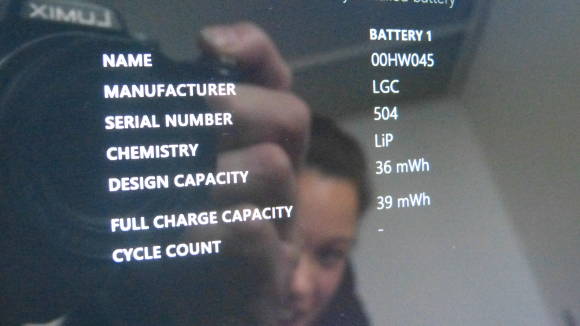
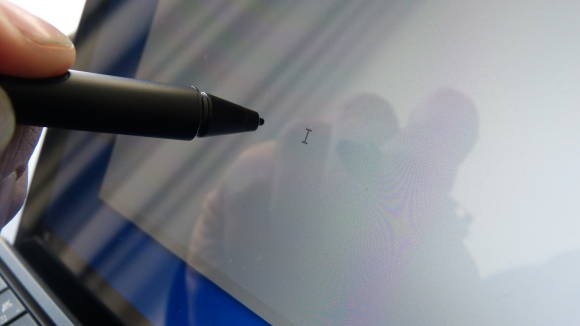


What I saw in my 15 minutes with the Lenovo X1 Tablet was good and of course I would expect everything else to be up to the same standard but it needs detailed testing before the thumbs-up is given.
I like the stand, I like the screen (2K resolution, colors, contrast, brightness) and of course I like the keyboard. As I type this on a Surface Pro 3 with the Type Cover 3 keyboard I wonder how much faster I could get this article done with a Lenovo X1 Tablet.
Storage, Lenovo says, goes up to 1TB SSD and you’ll find a rare 16 GB RAM option too. Naturally you’ll be paying the price for that. You’ll also have to balance 16 GB RAM with the limitations of the Core m CPU. I you really need 16 GB of RAM, will you be happy with the Core m CPU? Maybe the Surface Pro 4 with a new Type Cover keyboard is a better choice there.
Total weight, with that amazing keyboard, is about 1.1 KG. Tablet weight is 800 grams which is nowhere near as light as the Huawei Matepad, another 12-inch tablet I need to test ASAP.
The X1 Yoga, a more consumer oriented ‘X1’, is going through the review process at Notebookcheck right now but I will see if I can push for the X1 Tablet soon. I’ve heard that samples are on their way to Lenovo Germany. In the meantime, enjoy the video.











Better even than the Surface Book keyboard? The X1 doesn’t look very lapable either.
All this ‘lapable’ stuff is bull. I’ve sat in many airports, with a SP3 and keyboard, typing away without any issue. Sure, of course, many might have an issue but you just keep your legs together and the world is fine.
I see in the pictures you tried the pen. What was it like? Any chance you check for jitter or anything?