Low-power PC platforms are currently undergoing a revolution. Led by advanced ARM designs from Apple, other manufacturers are starting to take steps to reach similar levels of efficiency and power for PCs, tablets, Chromebooks and even gaming handhelds. The fact that Intel has launched a unique and highly integrated X86 processor platform speaks volumes. This new wave of processors could pave the way for new and exciting developments in the world of low-power, ultra-mobile productivity.
This is an overview of the market for ultra mobile and low-power processors and operating systems for handheld PCs, small and lightweight laptops, tablets and chromebooks. It includes a summary of operating systems and a report on the (poor) advances in battery density made in the last 25 years. The report is aimed at ultra mobile and low-power computing enthusiasts.
Summary and contents
- Thermal design restrictions remain constant
- Battery density increases have been much lower than expected over the last 20 years
- New PC processing platforms make big advances, driven by ARM
- Handheld PC gaming has driven some processor designs
- Operating system choices have widened.
- ChromeOS and Chromebook Tablets have progressed and are showing efficiency on ARM
- Android OS and Android app development is slowly embracing larger screens
- Smartphones will remain important as companion devices for notifications, communications photography and mobile connectivity
Definition
Since 2007 this Ultra Mobile Personal Computing website has been focused on devices weighing under 1.3 KG (2.9 lbs.) To simplify the report, all of the devices listed may be referred to as a UMPC.
Design considerations: TDP and efficiency
There are two things that define how small or powerful an ultra-mobile PC can be. The first is heat, the second is battery density.
Heat is generated by any component that uses energy. The processing platform (CPU, GPU, NPU, controllers), the communications interfaces, the storage, screen and camera are all significant. Energy used will drain the battery and also generate heat. That heat can’t be allowed to build-up and that’s where you get the design limit. Components can’t get too hot, and neither can your pocket.
As I look back on designs, 8-15 W average power usage (not short-term peak) has been the limit in larger tablets and ultrabook-style devices. In handhelds, 5-8 W is the average apart from some special cases, gaming handhelds, which we’ll talk about later.
5 to 8 watts of power isn’t much but there have been great leaps forward in the work that can be done in that envelope. WiFi will idle at 50 mW of power now. Screens are incredibly power-efficient. CPUs are cycling through hundreds of times, possibly thousands of times more calculations in the same power that they used 15 years ago. Offloading to the cloud has helped too – Google Sheets scripts and API calls are a great example. Many SaaS offerings run calculations in the cloud too.
Here are a few examples of power usage tests I have performed recently:
- Streamed audio via WiFi on a Google Pixel 6 – 450 mW
- Streamed audio over Wifi on a Lenovo Duet 3 (ARM-arch) Chromebook – 900 mW
- Portable FM radio with headphones – 50 mW
- Nokia 105 FM radio with speaker – 150 mW
- DAB+ portable radio with speaker – 450 mW
I have included a few radio power requirements above as a reference. Streaming radio on a smartphone now requires the same client-side power as a modern radio. Laptops are also reaching incredibly low screen-off low power modes too.
Great progress has been made with processing and communications efficiency but that is offset somewhat by the problem of feature-creep and user expectations. More and more is being packed into operating systems and manufacturers will do everything they can to offer as much as possible within an ‘acceptable’ battery life.
Battery density. How capacity really changed over the last 25 years
The average capacity increase in consumer product batteries is 2.25% per year. It’s way, way below the expectations the battery industry was sharing 20 years ago. Take a look at this graphic:
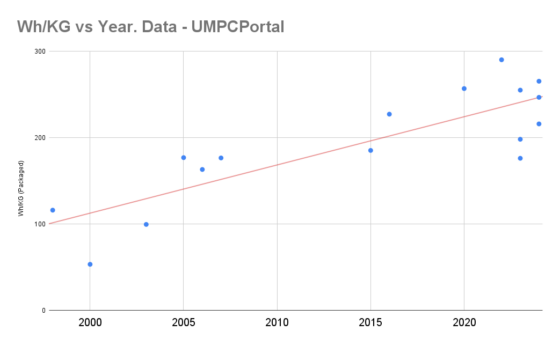
The above graphic shows, based on a series of consumer Li-ion batteries I have here, combined with some online data, the trend in density over time. Some of the batteries are unpackaged, some include control circuitry. All include packaging. The trend from start to finish is the 2.25% annual growth.

Trends are only as good as opinions but if I take the worst example in my tests, the packaged Canon NB-5H, and the best, the internal battery for the iPhone 14 Pro Max, we see the following increase between 1998 and 2022 – 24 years: 5433%. That’s a 7% annual increase.
Do you know what battery manufacturers have been promoting? 12%.
I wont point the fingers at the battery manufacturers, i’ll point it at everyone. There’s a fine balancing point between cost and rate of improvement. Battery manufacturers probably could sustain a 12% improvement. But at what cost? Increasing capacity decreases profits. Everyone involved is playing a balancing ac of price vs profits vs performance vs market satisfaction.
There’s a secondary problem too. The smaller the battery, the bigger the percentage weight of packaging. Or, conversely, the bigger the device, the more Wh per liter of design real-estate. Small devices don’t get the best deal with battery density, however you look at it.
Summary: In the last 20 years the density of batteries has increased by about 2.5x.
It is interesting to look back on a previous article I wrote in 2012:
Nothing much seems to be happening in the battery industry except tiny step improvements. In reality, that’s what’s likely to continue to happen unless someone steps in.
Nobody stepped in.
Fast-charging
One of the more useful advances in battery technology is the rate at which they can be charged and the standardisation of the charging port. USB C Power Delivery can still be a bit of a nightmare but it is generally now much easier, and much much cheaper to carry large power banks than can be used to charge devices quickly. One could be cynical and say that the battery manufacturers have found a way to sell us even more batteries. I have at least 4 power banks!
Please beware of power-banks with missing cells though. It’s common:

PC processing platforms
Intel killed our chips 8 years ago. The Atom platforms that focused on handheld PC usage didn’t work out for Intel and although the Atom name lives on, the developing mobile platforms of the time are long gone. Maybe it was the right move – ARM architecture has developed rapidly.
Apple has set the bar, more than once, with their ARM-arch M-series processors and it’s put the power/watt figures through the roof.
Qualcomm are trying to keep up with X Elite in Windows Co Pilot laptops and Mediatek are using the same technology in Chromebooks. I have two ARM-based Chromebooks, and they are the most efficient laptops I’ve ever had.
Intel still have low-power X86 processing platforms, of course, but they are few and far between and mainly aimed at the low-cost market. One of the most popular Mini PC sticks sold is using an Intel CPU from 2019!
The Alder Lake N100 at 6W TDP (early 2023) has been interesting enough for mini laptops, nucs and media servers to be made around it. The Chuwi MiniBook X (2023) with a 10.51″ touchscreen (external review) is an example
And then there’s Lunar Lake…
Intel vs AMD. Lunar Lake vs Ryzen AI Strix Point
The most interesting of the mobile PC platforms right now is Intel Lunar Lake, or specifically the Intel Core Ultra 200V series. I believe we have Apple and Qualcomm to thank for this, seemingly huge change in x86 efficiency and this one-off chipset design.
These compute platforms are 17-35w TDP (including GPU, NPU and RAM) which puts them in the Ultrabook category. Intel have, however, enabled an 8W TDP mode bringing it into fanless or handheld territory. Rumors suggest we’ll see this CPU in new Surface devices in 2025.
“Lunar Lake is Intel’s best bet to compete with the rising threat of Arm-based architectures” – Anshel Sag.
Lunar Lake is getting excellent reviews in it’s 17W – 35W setup but there aren’t any products using lower powered setups yet. Spring 2025 is the timescale for more niche designs where the Core Ultra 5 226V (Arc 130 graphics, 16GB RAM) could be interesting for devices that don’t need to have the 32GB RAM and high-end graphics.
In the meantime, consider the MSI Prestige 13 AI+ Evo which weighs under 1KG / 2.2 pounds and has a 75Wh battery inside. It uses Lunar Lake in a high-power configuration and the laptop isn’t tiny but it shows that a high level of battery density and low weight is possible with the 200V series processors.
AMD’s third generation mobile Ryzen AI processors, Strix Point, are also finding their way into mobile PCs. The Ryzen AI 300 series is already in PCs and it is expected that a few gaming handhelds will get the processor soon. One noteable product, the higher-end version of the GPD Pocket 4 Mini, is going to ship with this CPU inside. The 2-in-1 has an 8.8 inch 2.5K display, a 44.8Wh battery and weighs 770 grams / 1.7 pounds. The price for versions with Strix Point is in the range of $1150 to $1600, depending on configuration.
The problem with Strix Point, from a handheld perspective, is that it’s a high-power processor needing extensive cooling and battery sizes similar to your average office laptop. It can be put into a lower-power mode though so the GPD Pocket 4 Mini reviews will start to reveal how this platform can perform.
Other low-power X86 processors include the Intel N100 (2023) which has found its way into Mini PCs and low cost laptops including the entry level Acer Chromebook CB311 with an 11.9-inch screen, a weight of 1.2KG and a battery capacity of 50Wh. The AMD Athlon Silver 3050e (2021) also runs in small laptops. An example is the Lenovo IdeaPad Flex 3, another 11.6-inch, 1.2KG laptop. This product has a 37.5Wh battery.
Apple and the A17 handheld
We can’t ignore what the M-series processors have done to the market but they haven’t reached handheld territory yet. The new iPad Mini 2024 is powered by the A17 processor. It’s fast and it is available with 5G for between €720 and €1100 depending on storage. It’s a good choice.
Handheld PC Gaming
This, relatively new product segment is driving minification of higher-end platforms such as the AMD Ryzen series mentioned above. The segment grew out of the success of the Valve Steam Deck, a Linux-based system built for Steam gaming announced in 2021. The original model runs on a custom AMD processor, had a 40Wh battery and weighs 690 grams
A newer OLED model included upgrades to the AMD APU, battery (50Wh) and weighs 640 grams. Like the DeX solutions, the Steam Deck can be connected to external monitors and run a desktop operating system.
The Steam Deck now has competitors. The MSI Claw, MSI Claw 8 AI+ (launching alongside an updated 7″ version with an 80Whr battery and an 8W TDP mode, early look here), ASUS ROG Ally and Lenovo Legion Go are three noteable examples. They are all gaming-focused and there are a couple with slide-out keyboards.



The latest ASUS ROG Ally houses an 80Wh battery and can charge via USBC PD at 30W. According to some sources the battery unit weights just 275 grams. The handheld itself weighs 678 grams making it one of the most advanced handheld PC designs on the market. It runs Windows 11 and costs around $£€900.
Gaming handhelds are good. Why? They are selling in enough quantities that processor platforms are being designs specifically for them and the designs and components are of high quality, for a very fair price and a very high level of portability.
The Ayaneo Slide (launched 2023 with an AMD Ryzen 7) and GPD Win3 (2021, Intel Tiger Lake) models with slider keyboards are the two most interesting UMPC-type handhelds and they give some hope that other designs might spawn from this market, especially given the Lunar Lake and Strix Point CPU options.

Chromebooks
See below for more details and examples of ultra-mobile Chromebooks. The integration of ChromeOS and ARM-based processing platforms is proving to be very interesting.
Operating systems
The unity of operating system and platform is one of the most important aspects of a UMPC. If done poorly, the advantages of the platform can be lost. If done well, and Apple is always the best example here, platforms will be used effectively.
Windows
I start by stating the obvious. Windows, our productive and flexible friend, is not the ideal operating system for an ultra mobile PC. It’s old and has to support multiple different runtime environments and millions of permutations of hardware. Designing a platform on which Windows runs efficiently, idles down to near-zero power drain and on which it supports Modern Standby, is expensive, which is why you just can’t trust a random Windows laptop to be efficient. It’s also why Microsoft Surface Devices have been more dependable as efficient mobile PCs over the years.
Building hardware and drivers to match to your own operating system is always the best way, which is why Apple is always able to get 20% more battery life out of its devices and why it’s now the class leader. Surface devices take this approach too.
Highly integrated chipsets help which is why platforms such as Intel’s Atom nearly managed to break through into smartphones running Android and Meego. Today its the ARM-based Windows Copilot+ devices that are showing interesting developments in ultra mobile computing platforms.
Take this information as an example. “…the connected standby time on the new new Surface Laptop is fantastic, showing a drop of just 1% of its battery in a standard 8-9 hour overnight closed-lid scenario.” (Source: Signal65.) The Surface Laptop 7, running the Snapdragon Elite X platform, has a 54Wh battery which indicates somewhere between 50mW and 100mW of connected Modern Standby power. To get an idea of design charachteristics, the new Dell XPS 9345 with X Elite and a 13-inch screen weighs 1.19KG (2.7 pounds) and contains a 55Wh battery, and a fan.
Intel have been forced to react and that’s why there’s now a new Intel chipset that takes this highly-integrated chipset route. Lunar Lake, a one-off mobile chipset design from Intel. CPU, GPU, NPU, RAM and controllers are all on board and early indicators are good.
There’s not a lot of information available on just how efficient Lunar Lake devices will be but I did find this. Indications are that the package (not the PC itself) may only draw 45mW in Modern Standby. It’s good, but completely depends on what else is happening in the system. What happens when you’re streaming audio over WiFi, for example? A Pixel 6 will do this in 450mW. An ARM-based Chromebook – 900mW (tested on this Duet 3.) Can a Lunar Lake PC do that same, proving that the idle power – the starting point for an efficient PC – is good enough?
There may be potential with Lunar Lake with the right hardware and driver optimisation? CES 2025 is where we’ll probably find out – in Jan 2025.
ChromeOS
ChromeOS goes back 15 years and Chromebooks, over 10 years. I’ve been continuously testing them and have used one as my main work PC every working day for over 2 years now. The operating system has advanced well but it’s only because of the ARM-based platforms that it gets interesting for mobile users.
Aside from my Core i5 HP Chromebok at work, I have also been using the Lenovo Duet (Snapdragon 7c, March 2022) and there’s no doubt that it’s still the most efficient laptop I’ve ever tested. Recently I upgraded that to the Kompanio 838 version but although it’s extremely efficient, it’s not quite as efficient as the Snapdragon version.
30 hours of screen-off WiFi-based streaming might not be the most realistic test but there’s a good 10 hours of screen-on, WiFi-on typing available in both the Snapdragon and Mediatek platforms I’ve tested.
Chromebooks do have their offline limitations but in todays cloud-driven world, so do Windows laptops. So does any device! Quick and easy 4G or 5G hotspot hardware is now built into all modern smartphones so it’s really not a problem now. Ever tried working on a train with a Windows laptop? It’s pretty much the same for all devices these days. No internet = no productivity – whatever style of PC you have.
Android
I tested an Android laptop back in 2010. It was a terrible experience, but I got 18 hours out of that Airlife 100:
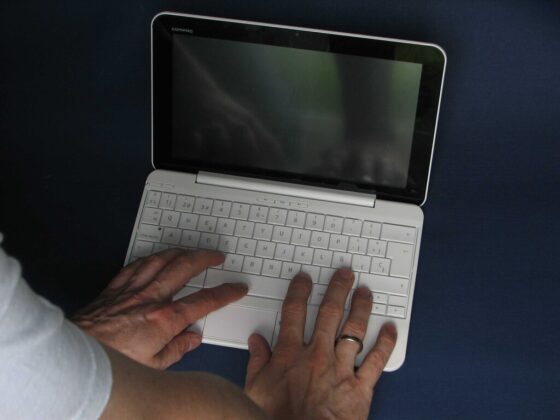
The hardware was good but the productive experience bad. “The gaps in the internet experience and lack of marketplace mean it’s only possible to use this device for casual purposes.” I said. The full review of the Airlife is worth a read. Take note that it had a 28Wh battery and weighed 1KG. That’s 15 years ago!
What’s the productive experience like on Android today? Better. While Android apps still don’t have the best UX for larger screens they are mostly usable, efficient and feature-rich. Windowing capabilities got a lot better in Android 15. As for browsing, the Chrome browser in Android has been desktop class for a long time. Assuming you don’t need developer mode and extensions, you’ll be OK.
Android 2-in-1 tablets with a keyboard can be a very low-cost, efficient and mobile solution, and many can be found with built-in LTE or 5G. Low cost tablets with a dedicated keyboard start at $£€200 although a simple Android tablet and 3rd party case with keyboard can be bought for around a half of that.
Please note: The cheapest of smartphones and tablets with Android might not be the best for privacy unless you’ve got time to (continuously) clean the manufacturers own apps off them and optimise settings.
Also in the news recently, a Pixel Tablet 2.
Finally, if you’ve got a medium or high-end Motorola or Samsung smartphone or tablet, you might want to look into Motorola’s Ready For or Samsung DeX. These are desktop environment and external screen connectivity solutions. Development progress on these environments have been slow since but there is no doubt that some people are finding that a smartphone can drive a productive environment on an external screen.
These are desktop options for smartphones and aren’t good for mobile usage, but they show how mobile phone hardware has advanced, and how manufacturers are at least keeping an eye on productivity.
Apple
Finally, there’s Apple and, as it is in the hardware category, it’s far ahead in the operating system category. Security is good, apps are good, the OS is good and, because the operating system is dewveloped just for Apple hardware, it works extremely well. The downsides? Price.
The ‘super portable’ 11-inch model was announced alongside the 13-inch model in May. They use the new Apple M4 processor which is, I think we can safely say, the most advanced and powerful mobile computing processor there is. Everything from the camera to the screen is high-end and there’s a Magic Keyboard option for it. When I tested the first iPad Pro 9.7 in 2016 (my video review here) I experienced my first ever desire for an Apple product. It remains the only Apple product I have interest in. The problem is, price.
A fully specified iPad Pro 11.6 with 5G, the keyboard and pen and 2TB of storage costs a truly gobsmacking €3227 here in Europe and about the same in US dollars. Entry evel versions without a keyboard and cellular connectivity are around €1000 which is still a hefty sum of money. Mind you, early UMPCs started at that price back in the day!

Why you still need a smartphone
There are some areas of mobile computing where you can not replace a good quality smartphone, and this is unlikely to change.
Photography
Advanced in mobile phone photography means that the smartphone is now the only device where you’ll find the best hardware, firmware and sofware for photography. The form-factor is perfect too.
Smartphone photography is a key driver in attracting consumers to buy the latest models and there is no reason to expect other devices to reach the same levels of quality.
Mobile networking
From Bluetooh to WiFi and, of course, cellular connectivity, only the smartphone guarantees to provide them all. External devices and dongles may help in some specialist situations but with hotspot mode available on every smartphone, there’s little reason to need cellular connectivity on a UMPC.
Messaging
If you want to stay in contact, the smartphone is the only real solution. The default communication channel is, and I find this saddening, WhatsApp which remains tied to a mobile telephone number. RCS, more of global standard than a platform owned by a big tech company, also relies on a mobile phone number.
Even if there was a way to channel messages through every platform, the fact is that any operating system than a phone-focused one isn’t optimised for the design of devices that can last 48 hours on active deep sleep with a small battery.
Mapping, directions and turn-by-turn navigation
The smartphone, and a few cellular enabled tablets running mobile operating sytems, are able to offer the best of mapping and navigation. Solutions do exist for other platforms but the choice, pricing and ease of use is restrictive.
Other apps
Banking, OR code reading, music streaming, voice search, OCR, health monitoring and mobile games can only be found and used on smartphone platforms while mobile.
Summary
We have to thank ARM-architechture processors and the gaming handheld market for two highly efficient X86 processing platforms that could enable new UMPC designs in 2025. The ARM processing platforms running Windows and ChromeOS are also extremely interesting and provide badly needed competition.
- Battery capacity increases have been incredibly small, almost throttled in their progress but we have now reached 250 W/Kg
- Thermal design restrictions remain constant at 5-15W constant power drain for smaller fanless devices.
- ChromeOS and Chromebook Tablets have progressed and are showing high efficiency on ARM processing platforms, even at low prices
- Android app development is slowly embracing larger screens and includes advanced mobile software
- Intel Lunar Lake and AMD Strix Point bring back new mobile design possibilities
- Advanced ARM-based platforms are driving advances across the sector
- Smartphones will remain important as companion devices for notifications, communications photography and mobile connectivity










