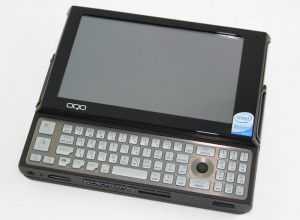 Just unveiled last week at the Consumer Electronics Show in Las Vegas, the OQO Model 2+ is being touted by its maker as “faster, brighter, and smarter” than its predecessor. Though cosmetically identical to 2007’s Model 02, the 2+ earns the “plus” in its name from a stunningly saturated OLED touchscreen, 1.86GHz Intel Atom Z540 processor, 2GB of RAM, and integrated mobile broadband.
Just unveiled last week at the Consumer Electronics Show in Las Vegas, the OQO Model 2+ is being touted by its maker as “faster, brighter, and smarter” than its predecessor. Though cosmetically identical to 2007’s Model 02, the 2+ earns the “plus” in its name from a stunningly saturated OLED touchscreen, 1.86GHz Intel Atom Z540 processor, 2GB of RAM, and integrated mobile broadband.
You’ll get a chance to see what the 2+ is all about when both Steve and I take it on our tours next week, but in the meantime, here are some performance numbers gleaned from two benchmark tools commonly used in the mobile computing community: Windows Experience Index and CrystalMark 2004R3.
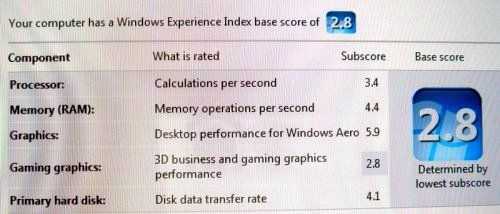
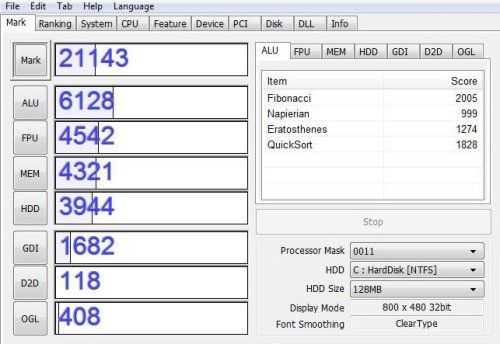 The new Atom processor may be what many OQO fans are most interested in knowing about, but I think the OLED display warrants a quick mention here as well. It isn’t directly related to performance, but it’s impossible not to notice it when running the benchmark tests because the colors are insanely saturated.
The new Atom processor may be what many OQO fans are most interested in knowing about, but I think the OLED display warrants a quick mention here as well. It isn’t directly related to performance, but it’s impossible not to notice it when running the benchmark tests because the colors are insanely saturated.
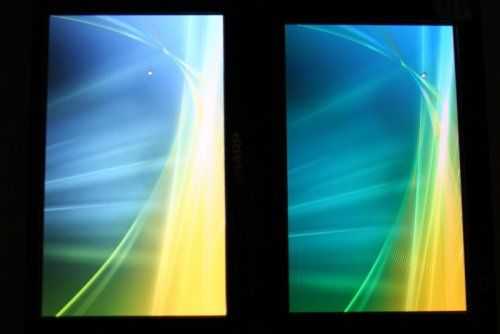 This isn’t the most scientific way to illustrate the difference between an OLED display and an LCD, but the only ultra mobile PC I have with a 5-inch screen is the Willcom D4. It has a higher resolution than the OQO and is LED-backlit, but it’s an LCD touchscreen. And in the photo above, I think it does well in showing how much richer and vibrant the OQO’s OLED (right) is when both displays are set at their maximum brightness levels.
This isn’t the most scientific way to illustrate the difference between an OLED display and an LCD, but the only ultra mobile PC I have with a 5-inch screen is the Willcom D4. It has a higher resolution than the OQO and is LED-backlit, but it’s an LCD touchscreen. And in the photo above, I think it does well in showing how much richer and vibrant the OQO’s OLED (right) is when both displays are set at their maximum brightness levels.











I can’t wait to hear more about the OQO Model 2+, Jenn. It’s a lot of money but probably worth it too. :-)
Does your test unit have the SSD drive or HDD?
Jenn,
Could you please test the OQO model 2+ for this?
– Booting as Mac OS X 10.5.6. If you need help, go here:
Now OQO is the smallest MAC in the World…Instructions Complete on page 9
http://www.oqotalk.com/index.php/topic,2672.0.html
– Opening PowerPoint 2004 for Mac.
– Using Keyspan | Presentation Remote or similar from Mac.
http://www.keyspan.com/products/prus2
– Playing commercial DVD movies from Mac.
– Playing Apple QuickTime “.mov†movies from Mac.
Thanks!
Jenn ,
Does the interpolated mode work better than on the 02 as 800×480 is too low for me?
Thanks
The CrystalMark graphics numbers and the Windows Experience Index graphics numbers seem to contradict each other. The CrystalMark graphics numbers look like worse than that for any other Atom based platform I’ve seen (and, except for OGL, worse than that of the Model 02). The WEI graphics numbers, OTOH, are quite respectable. (5.9 seems really high though.)
MiX – Seriously, she’s using this on the road for a week and you want her to put OS X on it? Are you insane? These are evaluation units to test and then they’re sent back. I think you’re going to be waiting a while before you see anyone putting other operating systems on the units.
At some point, could you try inking and see what kind of vectoring problems you run into.
If your unit is set up with the Windows Tablet Input Panel (TIP) available, you could try text recognition into Notepad. In any case, you should have Windows Journal which will allow you to scribble notes.
@ Kenrick: I have the 120GB HDD model.
@MiX: No, sorry. As Alex said in his comment, this is a sample unit on loan from Intel for the tour.
@ scoobie: Interpolated mode is usable (not too fuzzy in 1000 x 600 – odd res, by the way) but I can’t figure out how to switch it back to native res without going into the graphics properties. I thought the zoom buttons would allow a reset, but they don’t seem to.
@ Dave P: Inking isn’t very good. There’s really nowhere to rest your hand since the screen and bezel are small, so vectoring is an issue. There does seem to be some kind of palm rejection technology in use, though it seems inconsistent. The quality of the ink is “rough” too, even for a passive screen, and it “skips” sometimes. So a straight line could have areas that look like a dotted line. A stylus isn’t included and there’s no place on the unit to store one either.
I’m not an inker by nature, though, so maybe someone with more experience would have a different opinion.
I’m sorry but even though I’ll probably get flamed for this, I have to speak up… Why is everyone putting that Atom rubbish in good machines? And better yet, why are people buying into Intel’s marketing hype?
The atom performance tests in real life have shown no significant gains in battery life contrary to Intel’s claims, and this platform can really only be described as regression… these are calculator chips in UMPCs really!
Look at the comparison of Raon Everun note with more power hungry components (still getting 3hrs for less money) vs the Atom powered Oqo 02+.
http://www.pocketables.net/2008/09/extensive-raon.html
Even in crippled mode at 800MHz the Turion blows away the Atom which is running full our at 1.8GHz… Come on people, Intel is taking your money and laughing all the way to the bank with this.
I can play 720p Quicktime video on my everun with 3D desktop effects enabled while it is locked to 800MHz, without so much as a stutter… the atom, well can it actually play the 720p period (I mean without using dedicated decoder hardware – something we in the Microprocessor industry call cheating)
diJenerate
I have the same thoughts on the Atom. It is the worst thing to happen to the umpc market ever. It would nice if they gave people a choice in processors instead of forcing people to use the “Vista” of mobile processors.
Just for the record, I’m not picking sides here (Intel vs AMD), I’m a ULV Core Solo/Core2Solo/Core2Duo fan… I just need to call BS when I see it regardless of who does it – even if this is an Intel sponsored blog!
Why is it always so fashionable to bash Intel? There is a perfectly good explanation for the choice of Atom over Turion. In case you hadn’t noticed, Turion X2: TDP=25W. Intel Atom Z540 1.83GHz TDP: 2.5W. That’s right, the Intel chip consumes one tenth the power! Intel’s upcoming Diamondville dual core Atoms raise the TDP to 8W with an accompanying huge increase in performance, but that’s still 1/3 the Turion’s power envelope. So the choice is a no-brainer unless you are just biased toward AMD
I am an Intel fan. However I feel that the Atom is a mistake. Looking forward to the improved Atom Diamondville. I just don’t like the current Atom.
Atom is too slow. Just like Vista. It would be nice if you could select a different Intel Processor. Something from the ULV line would be awesome!
**I want to start by saying that I have owned both AMD/Intel based-processor machines over the year. I generally buy a computer almost yearly now it seems, I simply love gadgets. The comparison right now is looking at this device running Vista. I would like to see this device running Windows 7 personally as I hear they scaled back the power hungry OS from Vista. The atom processor may not be suited specifically for Vista either. I would also like to see what Linux etc runs in comparison. If the difference is in ms between something like the intel atom and a dual core then it is warranted that they choose the atom because of the low power consumption. I also concede, however, I generally do not use laptops/netbooks, etc. as the battery life tends to always suck.
New article: OQO Model 2+ benchmarks, OLED screen comparison http://bit.ly/bdOKR6