Written: 14th Dec 2007.
I’m planing to do a ‘real’ review on the N810 soon but here’s where I stand with the device at the moment. MobileBurn have a brief run-down of the device here but I’ve been getting into some details. read on…
As you might have read in my ‘unboxing’ post, I was pretty excited about the N810. The quality of the device, the look and feel, the size,specifications and software line-up all add up to make something extremely close to what I want to see in my ideal ‘Carrypad’ device. I’m sure its what many many other people want to see too. ‘Proper’ Internet in your pocket. Unfortunately, as is often the case, the specs don’t really live up to what you imagine and running through a few days of usage with the device has left me a little disappointed with this little tablet.
Many of you will know that I do a lot of ultra mobile PC testing [UMPCPortal] and might be thinking ‘Ok, he’s now going to slate the N810 for being slower than a device 6-times as heavy and twice as expensive’ well, I agree I have high standards when it comes to mobile Internet but no, I’m not going to do that. I’ve been testing with my ‘consumer’ hat on and unfortunately, I think this is exactly where the main problems are. The N810 still isn’t good enough to be a successful consumer device. Its still a device for geeks/early adopter/innovators device/linux fans.
Take this example – the email application doesn’t work. I have to occasionally reboot the device (this is not a device that’s designed to be rebooted every day!) just to get the email application to work. And then, when I try and use it with Gmail using their IMAP service, its too slow. Way way to slow. Unusable. In order to check that I wasn’t doing anything stupid I even checked with the pro’s at InternetTabletTalk and sure enough, the same problem appears in the forums there too. The incredible thing is that many of the people on the forums are talking about installing different email clients to solve the problem. What? This is a problem that Nokia should have fixed before shipping the device. I know, I know that there are two new email packages in beta but I’m sure that’s not going to satisfy someone that’s just bought the device and now has to wait for a new software rollout.
Then we have media support, an area where a 4″ tablet has a chance to build a unique selling point. Its substandard on the N810. Let’s quickly compare it to the Archos 605 Wifi that plays almost anything that you throw at it, searches your local network for shared files and permits movie downloads from a content portal. I haven’t even been able to play any of my Mpeg4 video files, even after connecting a USB cable to my PC and transferring them. The media application is ‘thin’ (no real playlist support, no Bluetooth stereo headphone support) and boring and again, it seems that the solution is to wait for a third-party solution in Canola2 Beta. In comparison with the Archos and that other mobile Internet and media device – the iPhone, the media component is a mere fledgling.
I haven’t been able to do anything with the WebCam yet as there doesn’t seem to be any standalone application. I can’t even take a quick snapshot. Built-in IM support is restricted to jabber/google talk which, if you know how, could actually be configured to support all protocols but again, it seems that the advise it to download Pidgin or use Gizmo or Skype. Is there any original software that’s worth using?
The RSS reader seems OK, the radio streaming component is nice and after a long time getting a lock, the GPS seems to work. Turn-by-turn instructions aren’t included though. For that you’ll need to rely on (and pay for) another third-party service.
On to the browser. Its good. Quality-wise its the best I’ve seen on a pocketable device. Pages render accurately and completely and there’s support for a good range of plugins. Well done Nokia and the developers. It’s slow though. Still not significantly faster than any other ARM-based device out there. I actually think it’s slower than Opera on the N800 and in most of my tests, it seems to return slower testing results. Its funny that Nokia chose the Mozilla engine too, especially as Nokia themselves think its slow and that effort should go into supporting Webkit based browsers. How slow is it? Well, forget normal/classic versions of web applications like Gmail, Reader and Meebo. They don’t work. I was very disappointed with this. YouTube isn’t exactly 100% either although its probably acceptable for most people. The only other mobile device that I’ve tested and works better with YouTube is the Archos 605Wifi. Overall though, the advantage of having a clear, bright, daylight readable 800×480 screen with an accurate browser is an advantage over every other pocketable Internet device out there and its just a limitation of the technology that it can’t be faster. Disappointing yes, but unavoidable at this stage. The N810 is best-of-breed in that respect. And so it should be!
One thing I do like about the software is that it supports SIP (standards-based Voice over IP). That’s a nice touch because SIP phone connections generally use less CPU than the Skype P2P style architecture. I held a 20+ minute call to and from Finland with no problems. Calls-in, calls out. (Using Sipgate.) Skype is also supported on the N810 but, the application fails to install at the moment.
A quick word about the keyboard. I’m going to give it some more time. At the moment I think its too ‘tight.’ Not in spacing terms but in movement terms. The keys don’t move much and don’t return the definite click that I think is needed. I’m also finding it awkward that you have to open the keyboard to get to the navigation keys. I’m sure others will too.
Wifi and BT were easy to set up and seems to have strong reception. The speakers are superb, amazing and very easy on the ear. The auto-backlight works well, my mini-SD card slotted in and worked first time (its not easy to get cards in and out though – digital photographers note.) I like the sliding lock button and I have to say that the UI is greatly improved over OS 2007. One little niggle is that the ‘widgets’ on the home screen don’t lock. Its far too easy to try and use them and then have them slide across the screen. There needs to be an widget ‘lock to background’ feature.
Overall, I’m wondering if the N810 is really worth the money I paid (450 Euro). The specification:money ratio is excellent but in reality, there are too many workaround jobs for the average user. There’s just not enough additional value in the Internet and media capabilities to convince me that it’s a worthwhile purchase for most people. That might be OK for Nokia though. Maybe they need to do one last round of market testing with the developers, bloggers, geeks and early adopters before they hit the big time and no doubt, as has happened with the N800, the device will improve with age and firmware updates.
The Nokia N810 is a mobile Internet device. Its a device category that I believe in and Nokia is focusing in exactly the right area in terms of form factor. I love what Nokia are doing but its important that any device in this category is head-and-shoulders above any other Internet capable device and it needs to support media far more elegantly if it’s going to convince consumers that its worth buying. The N810 falls a little short in my opinion.
Will I be keeping the N810 myself? Yes I will. I’m a geek, blogger and an early adopter so I’m excited to see how it will improve. I know it will and I want to be there when it does. I’m sure if I re-write this in 6 months time it won’t sound so negative.
New set of images now available in the UMPCPortal gallery.
More info and links on the N810 info page.
The N810 under review is a personal purchase.

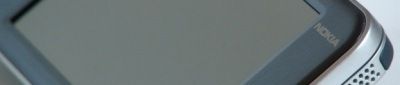










Any sight of a Java VM on it?
Maemo community haven’t mentioned it yet …
Nice write up.
I have to say though, now that I have an iPhone and an Eee PC my interest in the N810 has declined, even though when I used it I really liked it. It’s a great device- it’s just not for everyone.
i suspect that when the work on gecko for N800 started, gtk binding for webkit had not been worked on. but then im not sure.
and i wonder if not the N810 have the same internal design as the N800. this because of your comments about media issues. the N800 should in theory be nicely able to power video at full screen rez, but is limited by some insane kind of internal bus design. there is more then one thread about it on the ITT forum…
i think there was work being done on the bluetooth stuff, so at to get A2DP going. not sure about the status tho.
sometimes i wonder if nokia dont want this product line to work. hell, i wonder if not they could get getter results by handing all control over to the community. the default media player is proprietary iirc, so as to support some formats without getting into legal trouble or whatever the reason is…
btw, now that i think about it i recall reading about something called libpurple. iirc its the backend protocol support for pidgin. i think someone was working on getting it to interface with the integrated messenger in os08…
so yes, i think your right, a year could lead to some interesting improvements…
Hi Steve,
Great review. I think you’re right about future firmware. I’m glad you’re keeping it so that we can see that develop. It seems to be a recurring theme these days…a device is only worth having after a few versions of the firmware have been released!!
I’m _still_ loving the e90. I’m growing to love the browser and RSS reader and after using Nokia’s Performance Battery Monitor andd making a few tweaks I’m getting a reported 67hrs of battery! I’ve been using it a fair bit today and its still reporting full battery! I’m well chuffed!
Also, my missus was able to pick it up and make a call (to the Chinese take away). That’s something she hasn’t been able to do on any of my recent phones!
She actually said that she likes it and would like one!! There may be some National pride there though since she’s half Finnish!!
Built in SIP on the e90 is very nice to have too. I’m going to upgrade my TMobile contract the £2.50 per month to allow VoIP I think.
Take care
Simon
I agree with Sal. I thought I wanted one of these, but now that I have an Eee, my interest has dampened.
Interestingly, the Eee and the N810 have the same size screen (in pixels, not inches).
In my opinion, for the N810 to be a smash, it really has to be a “pocket Eeee.” “Normal” Firefox, “Normal” Thunderbird, etc. The fact that you’re having email issues reinforces that, from my perspective. This thing should be like a preloaded Debian device with a simple UI for non-techies to start with, with the ability for geeks to hack on it, if they desire.
Maybe it just isn’t possible to cram a faster processor in something as small as the N810…
Fo me it’s not ready for prime time. It’s still to geeky and doesn’t have the primary apps a consumer really needs. The mini-review was spot-on. I was SOOOOO excited about this device as a replacement for my Clie TH55 and am so disappointed in the product as it stands now. What does Nokia expect us to do? Become Linux geeks just to use a $499 device. Not me. I’ve got better things to do. What a shame.
what a pity. ajax-y google pages: reader, gmail, calendar etc. doesn’t work??? i have to cancel my amazon pre-order then…thanks.
I seam to be able to use google calaendar, docs and gmail from the N810. Not given it a heavy pounding or anything, but just opened a fairly rich word document. Seams happy enough to me.
I was a little cheesed about a lack of PIM suite (I use Outlook). So started looking at options. See thaere are some google outlook sync tools out there. I think I can get away with google calendar, docs etc. if it syncs with outlook. Will still sync. my phone with outlook anyway, so should be covered even on those rare no internet access or google down moments.
Just got my N810 a couple of days ago. Apart from them needing to sort out decent high load bearing repositries, things are looking very promising…
Zuber
“Let’s quickly compare it to the Archos 605 Wifi that plays almost anything that you throw at it, searches your local network for shared files and permits movie downloads from a content portal. I haven’t even been able to play any of my Mpeg4 video files, even after connecting a USB cable to my PC and transferring them”
I have N800 – OS2008
Now you can do the same thing on N810.
Click – Aplication/utilities/file manager/shared folders/(name PC) Double-click on the name of the computer with the shared folder… that’s all.
Before this – Wi-Fi connected and set up shared folders on the local computer.
Mugen Power now carries 2 types of extended batteries for N810: 1800mAh and 3600mAh. They are well known for good batteries, I personally used 2 PDAs with their extended batteries and all worked fine. here are the links:
Nokia N810 1800mAh battery
Nokia N810 3600mAh battery
The standard BP-4L is 1500mAh, so even the same size 1800mAh Mugen gives you 20% more. Sometimes that is just what you need!