Rob Bushway of GottaBeMobile has just finished testing ‘Google life’ as a replacement to his normal application suite. He’s now back with Outlook! Its a good report but unfortunately it didn’t work out for Rob. It worked out for me so I thought it would be worthwhile adding to this thread by trying to identify the differences between Rob and myself.
What is thin computing though? In the context of this comparison, its the use of advanced web sites hosted remotely and accessed through an advanced browser. The advanced browser is needed because these online applications use advanced techniques to achieve a fast an flexible user interface. Ajax, client side processing and java are keywords to research if you want to know more about this. The most popular suite of online applications used today are the Google applications and that’s what we’re focusing on here.
The Google suite currently comprises an impressive range of services but the main ones to consider are Google Mail, Docs and Spreadsheets, Reader, Talk and the front end applications called Google Personalised Homepage. (Sorry reader if you already know about all this!) additionally Google offer a number of these services under the Google for domains package where you get to use your own domain name for the mail service.
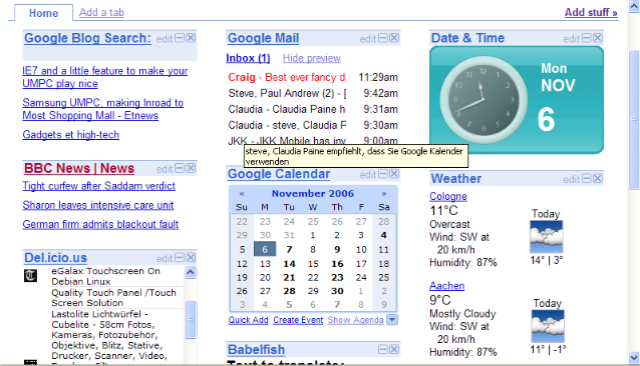
In comparison with local applications, Google applications generally have less features and are slower. Why would you want to use them? Here’s a few reasons.
- Portability and synchronization of data.
- Applications control. No local upgrades. No local installs.
- Security. Don’t trust yourself? Trust a professional. (This is a contentious issue. I’ve elaborated below.)
- High quality data storage. (Can’t justify the time and money needed for redundancy and backup?)
- Simplified applications. (Do you use use the extended capabilities of MS Office?)
- Reduced client hardware requirements.
Two of those points above are very important to mobile computing users an that’s why it’s worth taking about it in relation to UMPC’s. By reducing the need for data synchronization and reducing client computing requirements creates opportunities for smaller and cheaper UMPCs. In theory one could take a 800×480 based browser with some media plugins and a minimal amount of flash storage space and that would be it. No more application requirements. A Geode LX800 based cut-down Linux distribution with Firefox 2.0 would do it. Just like the Pepper Pad 3. (note to self – need to test how workable this theory is during 2007.)
The main disadvantage is that you need to have an Internet connection to access your data. For business users this can be a critical problem although one could argue that it possible to access the Internet in all but the remotest of places via a cellular data connection.
So lets get back to the difference in user requirements and why it works for me and not for Rob. These are the important areas we need to look at:
- Personal and business processes.
- Attitude to change.
- Cost of time.
Personal computing habits have a lot to do with how a user might migrate and I think this is the most important thing to consider as a difference between myself and Rob. Rob uses computers in his real business processes as well as for GottaBeMobile and these important processes appear to be fairly efficient. He’s trained on the software, knows it well and has developed advanced methods over a period of time and in order to reduce risks to his business processes, his attitude to change has to be very careful and considered. I, on the other hand, have different business and personal computing life process. When you throw the time-is-money argument into the equation then of course this magnifies any risks you bring to your business processes. When you’re responsible for dealing with other peoples processes then its even more important to retail efficiency and reduce risk. My business is UMPC’s and as a result I’m changing devices much more regularly. In fact, I have to change devices and software more regularly. When I use a new device I need to be able to migrate my processes onto it as quickly as possible. Loading applications on a device is of course something I do all the time but I can not spend time migrating my content and I can not risk having or leaving content on a new device. Change is actually part of my business and I need to preserve my data across those changes. Remote storage of files, calendars and email and knowing that all I need is a browser to access them is a huge advantage to me. Regardless of the advanced capabilities of the services.
As I read through that last paragraph it all sounds a bit complex but what I’m trying to say is, if you have fairly flexible and risk-neutral approaches to your computing then the thin computing approach could be easier and better for you. If you deal with processes that require high levels of efficiency the you need to have advanced methods at hand that you can learn and use to make your processes better.
Here’s a story that I’ve mentioned before. I visited a 60-something family friend at Christmas who was telling me about her computing classes. She’s been doing them for a few years and is going through a program of learning Microsoft Office. She told me that she had to re-do the Microsoft Word section and drop the Outlook section until next year. I was totally shocked to learn that in the college where they are training older people to use computers they are going through detail about the operating system. Everyone is having to learn the ins and outs of Windows XP and yet none of these people want to do anything more than write an email to their family, write a letter to the local council and check their stocks. All these people need is a browser and access to some online email and documentation software. A thin client kiosk solution would have saved my mothers friend a whole year of training.
Here’s a list of some of elements of the Google online applications that I find very appealing for my working methods.
- Portability. Obviously I can turn any type of Internet-connected PC on and work on my blogs, documents, emails, feed reading and even instant messaging without having to install app’s or data.
- Personalised front page. With a full-screen browser this is a great way to get all the info you need at your fingertips. In dual-screen mode you can run one browser as the control panel and work on a browser on a different screen. I like that.
- Easy domain management. Using Google app’s for domains I’ve been able to migrate the mail routing for a number of domains through Google and remove from my mind the worrying issues of spam control, backups and security. It’s free too!
- Security. Many people worry about leaving documents online. I have done many years of Internet security consultancy and having assessed my lazy self I decided I better give the problem to someone who’s core job it is to look after security. I’m great at spotting security issues in Internet systems and processes but I am very bad at managing my own systems.
- Calendar sharing. My primary calendar is on my phone. Its the only device or ‘memory’ that I always have with me and it makes sense to make this the master device. By syncing my phone to Google Calendar I’ve enabled a new process of calendar sharing with my Wife. Its a bit worrying at times but it does work! (I’m currently having problems syncing a Nokia Series 40 device with GCalsync though.)
- Gmail java app. This is a killer app for me. Simple, intuitive, fast and bandwidth efficient. Its often the first thing I see in the morning. I’ve tried Yahoo Go 2 but its nowhere near as efficient as the Gmail app.
- Search history. A centralized search history has a lot of benefits.
Here’s a list of web-based computing tasks I do outside the Google domain.
- Bloglines. I started using RSS feeds under Linux some time ago but moved to Bloglines in the quest for client synchronization. During CES I used Google reader exclusively and thought that I would stay there but the speed, search and mobile version where lacking. I’m back to Bloglines now.
- When I haven’t got trillian installed, I use Meebo. Interestingly enough I don’t use Google talk at all.
- Delicious is my mobile bookmarking system.
- Finally, I’ve recently subscribed to Omnidrive where I’m hoping to store some of my software, some music and a few demo videos. If this works well I might even move some of my personal data over.
And here’s the list of tasks I haven’t yet been able to do online yet.
- Photo editing. (I’m looking at some solutions)
- Video editing and re-compressing. (I need a camera that allows basic editing, codec choices and recoding before this will be possible.)
Before I close, I need to mention that major disadvantage of online applications. Being offline! What if you loose your Internet connection? You’ve lost everything. My solution is 3G cellular data. I’m lucky enough to have a 3G capable phone and a 3G connection in all the places that I’ve tried to use it. Its been very helpful as a backup connection at home and a mobile connection when I’m out. This is probably the solution for most people. 3G capable phones will become more commonplace and data plans are getting better. During 2006 we’ve seen PC’s with cellular modems built in too so its becoming even easier to have a second data connection method. Yes, its an issue and a worry for today but this one is going to fade away I’m sure.
I’ve written a lot more than I intended here and there’s a lot more I could talk about (Games and user interfaces are big topics) but I do believe that there are many people out there that could benefit from this form of online computing right now. I hope this short article helps people to understand some of the advantages, encourages them to thin down their computing requirements and enables at least some computing mobility and portability in their lives. It was cold up on that hill yesterday but it was such a great feeling being mobile.
Steve / Chippy.










