…Page 1 of the review is here.
Video
As mentioned above, video output via the mini HDMI port worked and we drove a 1080p monitor for a half-day of usage without any issues.
In terms of video playback, the GMA600 graphics unit in the Kupa X11 is quite capable of full HD playback. We confirmed this with a 1080p H.264 file at 30Mbps. A 7mbps WMV file played back OK too but we did notice a few dropped frames as other programs ran in the background.
Networking
Wifi and Bluetooth are provided by a 3DSP module. Wifi performance seemed OK in terms of reception but in a side-by-side test with an Ultrabook containing an Intel Centrino module, it showed slow performance. For the class of device we think reception is probably more important than speed but please note we haven’t done any extensive WiFi networking tests. A switch on the bottom of the Kupa allows the radios to be turned off manually an easy-to-use power-saving feature.
Crystal Mark test result
For those that are looking for a benchmark, here you go! The CrystalMark test gets a boost from the SSD and returns a total score of 30000. This test was un under Windows 8. Clearly the CPU and GPU scores are low compared to any PC expect the lowest-end of the netbook range.
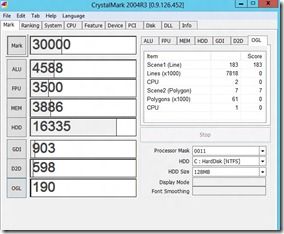
Other Performance Notes.
The lack of CPU performance is noticable in many operations. Unziping a file, for example, is a tedious task. Complex web pages can get held up too compared to a standard laptop PC. In general, the Kupa X11 is really only capable of one or two tasks at a time and is not really built for the average office scenario. This is a device that would do well with specialist apps such as data collection and data lookup and for some operations that require basic use of office applications in the field or dedicated use of a single application or, of course, where time is not an issue as in automated, ‘lights out’ scenarios. Obviously the Kupa X11 works well as a mobile text-input device and we ran our blogging operations with a minimum of fuss for a morning just to confirm that. It was certainly a better experience than we’ve had on Android or IOS tablets where application availability and compatibility can be a problem. Web browsing performance across a selection of tabs is also faster, and better quality than on any Android or IOS tablet.
Battery Life
Having spoken about low-end performance, we can now talk about high-end battery life, the Kupa X11’s strong point. Not only is the in-use battery life good but standby battery life is impressive. We tested standby battery drain at less than 1% per hour meaning this PC can be left on standby for 4 days before it needs a charge. Hibernation battery life is many times longer but as this is an ‘off’ scenario with a 30 second resume time, we don’t really count it as very important.
We saw slightly different battery life figures in a short Windows 8 test and it looks like users can expect 10-20% better idle time in Windows 8 and maybe an hour extra in-use time. In an hour-long browsing session in Metro Explorer we saw just 4.9W average drain which is very impressive and equates to over 10hrs in-use. Under Windows 7 that figure was slightly more, at about 6W for 8-9hrs of browsing time. Absolute minimum under Windows 8 was well under 4W (radios off, battery saving mode, screen off) but this was on a freshly installed system.
Under heavy load, the Kupa X11 looks to be returning about 5hrs of usage. For average use cases we would say 7-8hrs of usage.
Note that the Kupa X11 has a sealed battery.
Heat / Noise
Another plus-point for the Kupa X11 is totally silent operation in all use cases. Under load there’s little heat too. Maybe this opens up some use cases. [Very close inspection reveals some slight electrical or transformer/inductor noise but this is only detectable with an ear on the back of the device.]

Target Customer
It was always clear that the Kupa X11 is not a consumer tablet. This is a specialist device with some specialist features. Long battery life, fingerprint reader and a relatively rugged build means it could be a good low-cost option for some industry sectors. The relatively bright screen, compact size and 3G option means it could work well as an in-vehicle tablet and we get the feeling that this is one of the main target markets for the Kupa X11 although with its active digitiser, it could also be used in logisitics, medical and other verticals. The fanless design and good digital audio and video playback capabilities might be interesting for some home-media users or on-location audio recoding fans. There’s limited use as a hot-desk office solution due to the poor CPU power but as a backup solution, the Kupa X11 could be a life-saver. We partnered the Kupa X11 with a 100gm Samsung mini keyboard and felt it was fine for word processing, basic image editing and some in-browser apps. This could appeal to travellers.
One of the let-downs for us was Windows 8 usability. The 1366×768 screen fits well with Windows 8 metro but there are two issues here for those considering this as a ‘Metro’ tablet. Firstly, the Kupa X11 is a relatively heavy device compared to other consumer tablets. Secondly, the Windows 8 Metro experience didn’t seem that fluid. We have seen better on other ‘netbook-class’ computers.
In essence, the Kupa X11 is a device that system integrators will be putting in their labs for further testing and we can see it doing well here in many cases. Considering the lack of competition, Kupa could actually have a winner on their hands in this respect.
For Windows-8 Metro application developers looking for a testing platform, the Kupa X11 seems perfect with its mouse, touch and digitizer input.


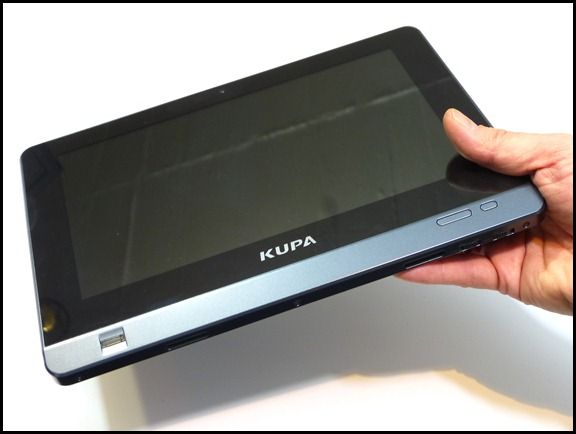
Summary
The Kupa X11 also proves that Intel have made good progress in battery efficiency. We like what Kupa have done here and will be watching closely for next-gen versions of this tablet because it’s only a generation away from being a consumer tablet. Shave 200gms from the weight and offer a dual-core CPU experience and, even with a smaller battery, this could make quite the Windows 8 tablet but in its current form, it’s not something for consumers.
The Kupa X11 has been an interesting tablet to test. Battery performance is way ahead of any 1KG windows tablet we can think of but the performance is too slow for any long-term office activity leaving industry verticals as its main market. The Kupa X11 is an on-the-go device for some very targeted use cases and although it’s difficult to generalize, we think occasional use cases that require an always-on solution are where the Kupa X11 will fit right in. We would expect the health industry, blue-light industry and logistic companies to end up with the Kupa X11 through many system integrators. It’s well-built, has a good set of features and ports, is Windows 8 ready and, for the features and flexibility, is being offered at a great price.
More images in the Kupa X11 gallery and sub-galleries.
Footnote: We tested the Kupa X11 over a period of three weeks but didn’t get enough time to fully test the digitiser pen in Windows 7 and to experiment further with Windows 8. We had also planned a little Android X86 work but time got the better of us.
Full specifications and more information links in the Kupa X11 info-page.
Kupa can be found at Kupaworld.com for America and Kupaworld.de for Europe. Thanks, Kupa, for sending the tablet over for review.
Note to readers living in Germany – Kupa are running a competition. Sign up for their newsletter and you could win a Kupa X11.
Pages: 1 2











thx for the review
I was really looking forward to having this run Windows 8. Will you do it?
I have done some work with the Kupa X11/Windows8 and included some thoughts about it in the review but I won’t have time to do a video or full review of Windows 8 on the Kupa X11.
What I will say is that a single core Atom was never that good at running Windows 7 desktop smoothly. We can’t expect Win 8 to be any better. Kupa have done a good job by providing a reasonable SSD and 2GB of RAM and the desktop experience is as good as is possible.
As for Metro, I had some issues. It wasn’t smooth in this public beta with Windows 7 GPU drivers. That, I guess, is to be expected given the early peek we’re getting.
Honestly, I find Metro apps to be a bit more reliable/usable than legacy Windows apps on the Kupa X11.
I think that’s largely because Metro apps are run one (or maybe two) at a time, while you expect to be able to do more multitasking with a traditional Windows setup.
When I tried to use the X11 for some basic work (writing blog posts in Google Chrome, editing photos), I found it frustratingly slow and gave up after an hour or two… but surfing the web in Internet Explorer 10 for Metro wasn’t bad.
The Fujitsu Stylistic Q550 has been around for ages with virtually the same specification and is a fantastic Wintab. This would need to be significantly cheaper to get any traction.
Cool looking. What is the battery life?
Would be great if there was a QWERTY version, e.g. like the old Samsung Q1 Ultra…
Good Review.
Maybe you and I have a different machine though because mine definitely has a fan and is not silent. The user manual on Kupaworld still shows where the air intake and outakes are….
The machine isn’t noisy and you have to put your ear to the air exhaust to hear it, but it is not silent. In a normal office or home environment you can’t hear it but in a very quiet bedroom you might hear it.
That beinf said, I’ve owned the X11 since it first came out in December 2011. It’s a great little machine and in my opinion is the first really usable Windows Tablet.
First it has excellent battery life. I routinely get 7 to 10 hours depending on usage.
Second, it has enough on-board SSD to be useful and has 2 USB ports, allowing me to use my 4G dongle at no additional cost and still have 1 port free for file transfers and such. I pay for 1 4G dongle and can use it on many computers… A lot better than the integrated 3G other tablets offer.
Last, it can run all Windows programs. No hunting around for an app that replicates what your other machines can do. I run a full version of Microsoft Office connecting to my company’s servers. And on the more important fun/hobby side, run a ton of Windows only programs I would sorely miss on a non-Windows tablet.
My usage is mostly consumption as opposed to creation. But there is some creation too, like short emails and I love writing on the screen in OneNote. I take all my notes (client meetings and such) using the digitizer pen and I love it. It means all my notes are easy to search and always with me.
Consumption is mostly videos. With the right codec, the machine does 720p no problem. I don’t care about 1080p on a screen that size so I haven’t tried it.
I put Win 8 Consumer Preview on it and it transformed the machine into 2 machines in my opinion: Using Metro is a lot closer to a non-Windows tablet experience. The touch screen is more responsive, but the apps so far are simplistic and I don’t like seeing one app at a time only on my screen.
Then switching to the classic Desktop I am back to the normal Windows computer I am used to and can run full size Windows programs, not cut down versions. (Full size Opera browser for example, though Opera Mobile for Windows works really well on a Win tablet).
I love how fast it switches in and out of Sleep mode. About 3 seconds. And it uses almost no juice to stay on sleep mode, so you can really extend the battery use. I fly a lot (as in “Up in the Air” a lot, but on long flights rather than short ones like the movie), and really appreciate being able to not worry about my battery when watching videos, reading pdf files or catching up with the office.
On the downside, no doubt the processor is weak. That’s the price to pay for great battery life. But when you know the machine’s limitations I find it isn’t much of a problem. I didn’t get this machine for heavy gaming, video editing, photo retouching or the like.
The touch screen is very accurate and using Windows with a touch screen and a digitizer works well. I’ve also made some adjustments to the windows settings to help with easier finger input. But overall I don’t like touching the screen with my fingers, mostly because I am anally retentive on keeping my screen clean and viewable and hate fingerprints all over it. Much prefer the digitizer.
The software keyboard works fine, though I wouldn’t write a long email or book with it. I’ve got a really small bluetooth keyboard that fills the gap between short email and longer ones.
The best part for me is that although the tablet is heavyish for a tablet this size, I can now leave my Vaio Z computer at home on short trips when I know I’m just going to be “in and out”. It’s a couple pounds saving, an easier bag to pack (less volume), faster airport security, and all around better.
Yet, if I need to transfer a file to / from the machine I can. If I need to read emails and attachments it works, even can reply, change slides, amend a contract, etc…
In conclusion it is undoubtedly an “early adopter” machine, but a great intro to what a Windows Tablet can do. I thought the price was good too, and as a bonus it meets Win8 Metro interface specs, so that will be another whole new side to the machine when there are sufficient apps for it.
Thanks for this review. I’ve been eyeballing some tablets and this review puts the Kupua X11 in my list.