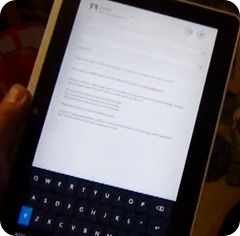 I’m a big fan of portrait-mode thumbing as a keyboard input method. I’ve used it for over 2 years on my Galaxy Tab and it’s been fast enough and easy enough that I’ve posted a large number of blog posts with it. The 10 inch Acer Iconia W510 with it’s light weight and 16:9 format screen offers something close although it’s not perfect. An 8.9 inch Windows 8 tablet might be the way forward due to smaller size and a potential sub 500gm / 1lb weight but for the time being, I’m prepared to accept this over the Galaxy Tab due to having the obvious advantage of having full Windows available if needed.
I’m a big fan of portrait-mode thumbing as a keyboard input method. I’ve used it for over 2 years on my Galaxy Tab and it’s been fast enough and easy enough that I’ve posted a large number of blog posts with it. The 10 inch Acer Iconia W510 with it’s light weight and 16:9 format screen offers something close although it’s not perfect. An 8.9 inch Windows 8 tablet might be the way forward due to smaller size and a potential sub 500gm / 1lb weight but for the time being, I’m prepared to accept this over the Galaxy Tab due to having the obvious advantage of having full Windows available if needed.
Here’s a video showing portrait-mode thumbing input that I made this afternoon. The video was made in a lower-quality 4:3 to test video editing on the Acer W510. Rendering speed for a 3.5Mbps output was 2X real-time which is acceptable for short videos. I’ll be testing Windows 8 video editing apps in the near future to see if I can find a process that is a bit easier on the finger too.











Hi Chippy, Can you also comment on the IPS screen performance in the sun If you can find any at this time of the year or at least very Bright lights. I am outdoor user of tablets, and my Galaxy 7.7 works great in the sun. I was hoping the IPS screen that either the Acer or upcoming Lenovo Tablet 2 have enough NITS and contract to work in the sun. Thanks for another great review.
Cheers..
Mark
The acer w510 will be going back to the store, let me share a few things:
-No recovery Partition, and no way to recover easily, it took more than a few hours to wipe system
-Only one usb, means that at the recovery window you will need a USB hub, touch does not work.
-The sound issue, where the volume level and or the sound quality is so bad, original thought to be driver, is now hardware, I am returning it,
-I should also add I had the Samsung ATIV 500 and the Acer w700 the i3 version.
Did you return the ATIV and w700 too?
both, the w710 was unusable the without a stylus i have my old Asus ep121 and the nexus 7 to keep me company until the next offering from Microsoft surface pro