In the Gigabyte M912X unboxing last week, the second thing I mentioned was the washed-out screen. The following morning, in my tests, it was clear that the screen was taking too much power. Ding! Of course, it was a CCFL-backlit screen.
I sent an email to Gigabyte who have confirmed that the (production) 1280×768 screen is CCFL backlit. They also told me that the 1024×600 screened version is LED-backlit. The 1024×600 screen will be installed in the M912M version.
For those not familiar with the terms, CCFL (Cold Cathode Fluorescent Lamp) is the old, power-hungry and often low-brightness backlighting method. LED (Light Emitting Diode) is the newer, much more power efficient and higher-brightness (mostly) method. In this case, it means that if you take a lower resolution screen, you get more battery life (it could be a significant amount, taking the standard 4-cell battery up to 3.5hrs browsing time) and, potentially a much brighter screen. All the LED 1024×600 screens I’ve seen so far have had great colour balance too.
I’ll happily drop that 1280×768 screen to 1024×600 to get the extra brightness and longer battery life offered by a LED-backlit model but there’s a catch if you’re thinking the same way. The 1024×600 screen is only in the M912M model. For that you have to sacrifice the Bluetooth (not a big deal) take Windows XP (which is likely to be faster and run better in 1GB) take an 80Gb hard drive instead of 160GB and wait 2 weeks longer until the end of September for delivery. Personally, I think it’s worth it and I don’t think anything else is going to come along that has the same features for the same price.
In summary then, there are now two models. The high-end version and the low-end version. The high-end version is available with XP and Vista. (M912X, M912V) The low-end version only with XP (M912M) There will be no Linux version.
Read the highlights and lowlights and watch the live Q&A session here. See the unboxing here.

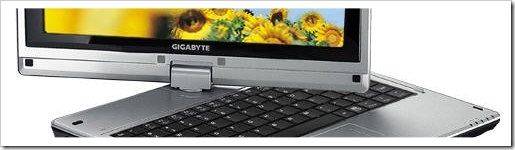










The comparison is wrong. In the database you state the M912X having Vista. I guess you should say something like “M912X/M912V” for the model name and specify both XP and Vista as operating system.
When its confirmed LEd, its in the details page.
I’ll mod the 912 page now.
Steve.
And, by the way, this little detail about LED or CCFL backlighting is not even a criteria in your database. Or did I miss it?
Once again its amazing how the marketing/costing departments of these companies manage to compromise the whole deal. One can only assume they got the HiRes-CCFL screens cheap otherwise why fit a high end scree with low end backlight.
Wasn’t it this or the SC3 that gets Vista Home Basic and thus no built-in tablet support – on a tablet! Only a marketting department.
I also just read a review of the Willcom D4 and that’s just as compromised. 1 hour in Vista. Vista on to use the phone. Gets rather hot and has poor ergonomics.
I’m assuming they got vista cheaper when they dropped the linux/bare versions.
Hey Chippy,
would I be correct in assuming that the M912X and M912V differ only in the OS they use?
Many thanks in advance.
Yup.
I hope 80GB HDD is going to be as fast as 160GB tested by chippy. I am not sure now which version is better, so I am waiting for chippy getting his M912M and confirming (or not) assumed advantages of this choice. BTW, I suppose M912 card reader doesn’t support SDHC?
Two questions please Steve:
(1) would the M device with less storage will also weight less?
(2) Can one upgrade the M type to include BT?
Thanks.
The simplest way to have BT aboard is to insert ultra small USB bluetooth – it is cheap and hardly noticeable, but takes one of three USB ports.
The M device will have pretty much the same weight. Just because it’s half the storage doesn’t mean the hdd is any smaller physically.
As it is now officially confirmed I am really thinking about preordering this one… It would just be really annoying if Gigabyte suddenly announces that the 912M won’t have a LED backlit screen either.
This morning, in an email from Gigabyte, they confirmed that the production M912X and M912V will not have LED backlight.
The 1024×600 will have LED backlight.
However, I don’t see it written anywhere yet so like you, I will be careful to confirm this before I order.
I will try and get the 1024×600 sample in my hands as soon as I can, even if I have to order one.
Steve.
Thank you chippy! BTW notebook.de now has all versions for sail. I am just afraid to change my order because it seems notebook.de doesn’t know about the m versions screen yet…
Do you think the 912 will be sold out fast?
Sorry for yet another double post..
We know the V and X versions are gonna be around £400 and £375 here in the UK from expansys do we have any firm prices yet on the M version? I am guessing £320-340 which puts it in 901/Wind territory.
The lack of bluetooth is a bit of pain but its not deal breaker obviously a usb dongle is cheap but what
are the prospects of installing an internal bluetooth card yourself?
The M is sold at notebook.de for 479€.
I think I cancel my order and wait for a review of the M-Version…
I’ll cancel as well after reading this review:
http://www.golem.de/0807/61378.html
The screen must be really terrible. Last hope the M-Version but I have a bad feeling that it won’t have the LED-Backlight either.
I read the review too – I just called notebook.de ;)
Now Gigabyte M912M it`s my choice!
You should really take a look at the review that Wolle pointed out: http://www.golem.de/0807/61378.html
The interesting point here is that they find the digitizer to give some glossy to the display. There seem to be way much reflections, even worse with the CCFL backlighting. Outside usage shall definitely be prohibited.
I’m really thinking that there is really too much drawbacks in this device…
The smaller res LED backlit screen may help with that.
If it’s anything like the one in the eee 701 it’s gonna be incredibly bright and give sufficient contrast.
I just changed my order to the 912M. If Gigabyte changes it’s display to a normal one I will just cancel the order and buy a wind or asus 901.
However I doubt they will change it as there are several other netbooks using 8.9″ LED backlit screens. I guess in the end ordering a custom-made high-res screen was too pricy…
I asked notebook.de about keyboard version of M912 and they answered it is “complete in german” and that they “can not offer the UK version at the moment”. I am not sure if this applies to Windows language as well (very likely).
hi so is this available for sale already? where can i get one in australia? thanks
Try Pioneer:
http://www.pioneercomputers.com.au/products/info.asp?c1=3&c2=12&id=2634
However this is not for sale already. Preorders only for all the stores I know.
I was really looking forward to the high-res LED screen. So stupid to equip a higher res screen with CCFL rathen than an LED, especially if the LED will be available in the low-res version. Have the people at Gigabyte totally lost it-how stupid. And no bluetooth with a smaller drive. It’s like pairing a Lamborghini with $30 dollar tires.
Don’t forget this Lamborghini is for a price of Fiat :)
some guy in taiwan selling on ebay for about 799 us the V version,
I sooo can’t decide right now ><
If somebody is still interested, you can download now the german manual here:
http://www.giga-byte.co.uk/Support/Notebook/Manual_Model.aspx?ProductID=2835
Nothing mentioned in there about the LED-Backlit of the 1024×600 version.
Chippy,do you confirm that 2hrs browsing time in M912 due to CCFL backlit or just a rational guess? I’m from Taiwan and now M912V is available here. If it can be proven, I’ll be willing to wait for another month.
I’m wondering the way you test to screen power efficiency. How?
i’ve surpassed the 2-hour mark on my M912X demo unit via WiFi and i have 46 minutes left. lots of testing to do on this unit
Very good blog and comments for Lamborgini. Best regards Private Krankenversicherung
This is the second time I visit your blog and find an interesting article perfectly matching what I was searching for so I decided to add your feed to my RSS Reader. Thanks for you work.