Lenovo just launched a Thinkpad 8 Tablet on Baytrail Z3770 (up to 2.4Ghz), a MicroUBS3.0 port and FHD 1920×1200 screen. SSD options go up to 128GB but there’s a max of 2GB RAM and, as far as we can see, no digitizer layer. There’s a 3G/4G/LTE option.
Update: Price starts at $399. Product page is now live with all the information you need.
From the press release:
- Unique Quickshot Cover technology triggers ThinkPad 8’s cameras with a simple flick of the finger ?
- 8.3 inch high-resolution 1920×1200 FHD display with 10-point multi-touch for a 25% larger, more defined viewing area ?
- Intel Bay Trail Quad Core processor delivers graphics four times as fast ?
- An 8 hour battery life supports an entire business days’ worth of video streaming, document sharing and web browsing ?
- Equipped with both Windows 8.1 and Microsoft Office software to keep users connected to work or school on the go ?
- Micro USB3.0 and microHDMI slots allow users to sync the ThinkPad 8 with a desktop or laptop, ensuring seamless transitions from business to personal use ?
- Offers virtually anywhere connectivity and productivity with 3G and 4G wireless modelsNote: specification will vary by region.
- Processor Intel® Z3770 Quad-Core 2.4Ghz (Bay Trail Quad Core)
- Operating System Windows 8.1 (w/ MS Office) Display/Resolution 8.3 inch (1920×1200) FHD with 10 finger multi-touch screen
- Video Graphics Intel HD Graphics (Gen7), DX 11, OCL 1.1 & Open GL 3.2, HDCP 1.4/2.1
- Memory 2GB LPDDR3 1067 (on board)
- Storage Up to 128 GB
- Sound Stereo speakers with Dolby Home Theater, Dual Array Digital Mic Integrated
- Comms 1x MicroUSB 3.0; 1x MicroHDMI; MicroSD ; MicroSIM (WWAN only)
- Connectivity Option of 4G LTE/3G or WiFi
- Camera Front: 2 MP (HD1080p); Rear: 8MP (HD1080p) w/ Auto Focus and Flash
- Battery Up to 8 hours (20.5Whr)
- Weight 430g WiFi, 439g WWAN
- Dimensions 132 mm x 224.3mm x 8.8mm 5.19 x 8.87 x 0.34 inches

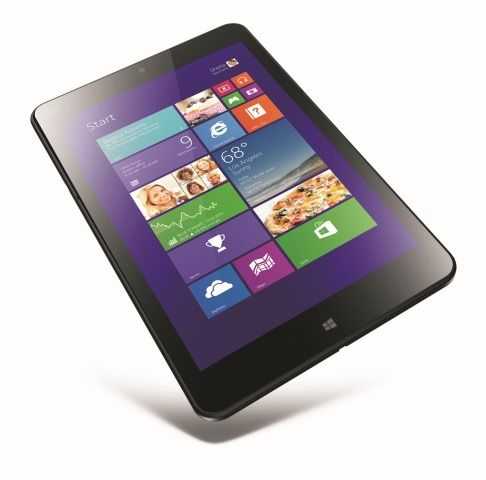
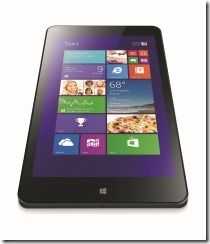
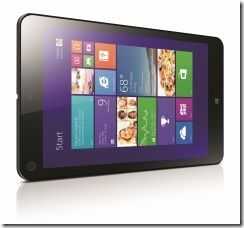
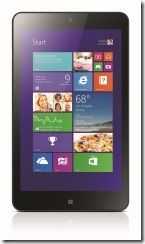












No active digitizer with pen silo? That sucks. At least it has USB 3.0. Is there now way to put 4 GB of RAM in these things?
I guess those pixel junkies won’t complain about resolution, I guess.
I wonder why there are no 4 GB devices. Even on 32-bit Windows, 4 GB of physical RAM is better than 2 GB.
What’s the circle on the left of the camera? Front flash?
The USB 3.0 and high resolution are nice but the no active stylus and holder is a deal breaker. Right now, the ASUS Vivotab seems better for my use in terms of spec sheet comparison.
In addition it has a bigger 20Whr battery, micro HDMI and probably most important of all a faster processor than you will find on most 8″ Windows tablets. But I do agree that they missed an opportunity and perhaps even their target customer by not offering a active digitizer/stylus as an option.
Nice to see that the 8″ win8.1 tablet is evolving, although I would like to see it evolving with an active digitizer and 4GB of RAM at least…
watching the videos, just realized something awesome. BASE configuration is 64 GB for $399. So this thing isn’t priced significantly above existing tablets, and you get the higher resolution 1920×1080 screen and USB3.
Nice. At least a manufacturer is here to acknowledge that 32GB on a win8.1 tablet is a bit ridiculous…
FINALLY!!!!
HiPPI screen
HDMI
USB 3
$400 is a great starting price for 64GB, the 128GB has me super interested as well.
Surprised that a ThinkPad labeled tablet doesn’t have a Wacom digitizer. You’d think it’d be offered as an extra option like the WWAN. It was an upgrade option for the ThinkPad 2 I believe. If I Lenovo offers configure to order ability like with their notebooks, I’d get Wacom digitizer, USB 3.0, 4GB RAM, LTE and 1366×768 to save some bucks.
Right now, the ASUS Vivotab seems preferable for me. I’ll see in April what I’ll end up buying.
The 64 bit is near with 4gb of ram :)
I hope they have CTO options while ordering on their website to add 4 GB of RAM and a Wacom digitizer. I’m sure the intended ThinkPad target customer would pay for those.
Close to a perfect UMPC for me – needs keyboard dock.
Nah, it needs a slide out split keyboard with mouse. Hoping for an under dog to come out with one.
I would really stop believing in the intelligence of Lenovo’s product managers if they should not offer the Thinkpad 8 with a digitizer. After all, this device is positioned as a high end version of the 8 inch Windows tablets (see available storage, Full HD display, WWAN option, USB 3.0) targeted at buyers who do not look for the cheapest available device.
However, without a digitizer (and stylus …) for the Thinkpad 8, the ASUS Vivo Tab Note 8 would be definitely the better choice (at least from my perspective):
– In an 8″ tablet full HD is more like a nice to have but not a killer argument (again – for me)
– Vivo Tab will be available with 64GB internal storage – which is sufficient for an 8″ tablet (I know, some folks are not satisfied unles they can store their whole music and video collection on their mobile device – not me) and it is expandable via microSD anyway
– USB 3.0 is preferable over 2.0 but no deal breaker (for an 8″ tablet)
– 3G (or LTE) is something I really would want to have, but if I would have to weigh the options I would rather tether than not have a stylus
Full Windows (instead of e.g. RT or even Android / iOS) makes most sense when you want / need to use the desktop from time to time. And it is a fact that at this time most x86 applications are not optimized for usage with a touch screen – so a stylus will be quite necessary to operate icons etc. especially on a small screen. Not to forget all the other good things you can do with a stylus (drawing, writing).
So Lenovo: please, please, please don’t be stupid and offer a top end Windows tablet without a (digitizer based) stylus (no – one of the capacitive styli that simulate a thin finger will not do …)
I don’t understand the complaints about the lack of digitizer, any capacitive pen should work well enough for note taking right?