I’ve upgraded the Ainol Mini PC to Windows 10 and apart from it completely resetting itself to Chinese language everything went smoothly. After doing some battery tests I got a bit curious and opened it up. There was a surprise waiting for me inside.
I’ve started some testing which includes Kodi (summary: Great apart from some 1.5 Mbps Hi10p files.) but first let me give you a few images that will help you reset the language.
It helps if you have another Windows 10 PC in your own language next to you when you do that as the UI positioning is the same and that’s how I managed to sort out the problem.

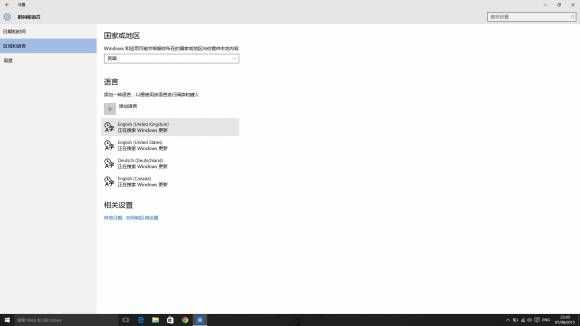
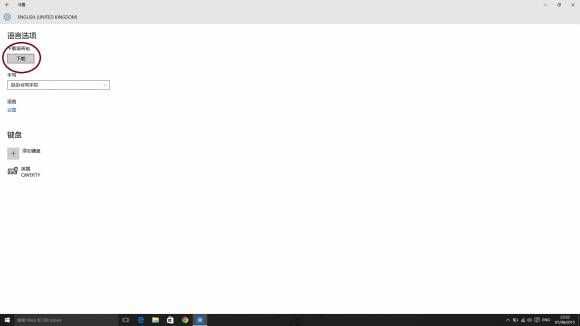
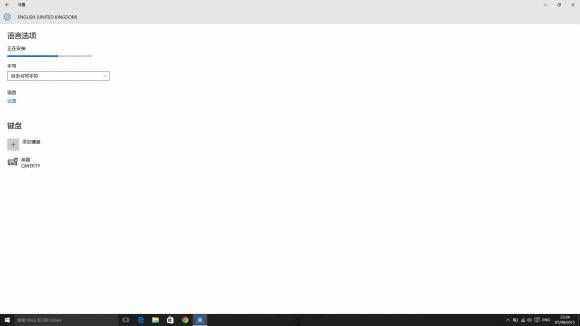
There’s one other thing I needed to do to make sure that the login screen was in English…
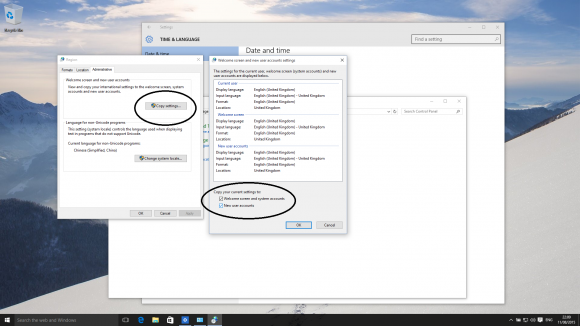
Reboot, possibly twice, and you should see a pure chosen-language experience which includes login screen.
Inside the Ainol Mini PC.
The Ainol Mini PC reports a 13 Wh battery in Windows and when I tested video playback battery drain I was shocked at how efficient it was. Could it really play back video at 1.5 W battery drain? A second, longer test resulted in 1.68 W drain. For a 13 Wh battery that would be 7 hours and 45 minutes of playback but incredibly efficient.
I’ve tested hundreds of Intel Atom based PCs and full-HD video playback rarely uses less than 5W of battery power. Assuming the screen backlight takes 1-1.5W (which it does on smaller tablets) the maths didn’t add-up. Time to take a look inside to see exactly what was going on.
The inside of the Ainol Mini PC is primarily Li-Po battery and it’s big. 25.9 Wh is double what’s reported in Windows 10. That explains the exceptionally good power drain figures then!
You’ll still get 7 hours and 45 minutes of full HD playback from the Ainol Mini PC but the power drain is 3.36, not 1.68 W. It’s still very competitive but directly in-line with an Atom-based Windows tablets if you remove the screen drain from the equation.


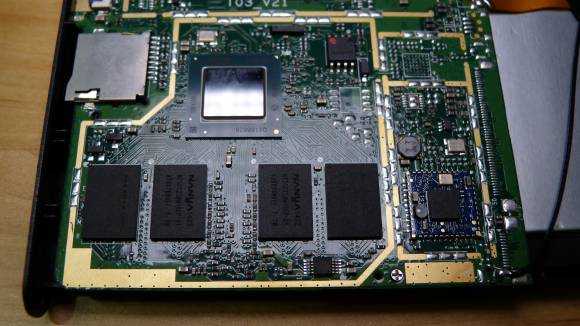



It’s a tiny mainboard but the interesting bit for me was the sticky-back heat-spreader. You’ll need to make sure it’s replaced carefully to avoid overheating if you remove it.
As you can see, nothing is upgradeable.
I’ll be doing more testing on the Ainol Mini PC but as it stands I’m primarily interested in it as a home theatre PC. That battery means you don’t need mains power for an evening’s entertainment.
Thanks to Gearbest for sending the Ainol Mini PC over for testing. It costs just $99 to buy but I had to pay about 40 Euros in import costs here in Germany. You might be lucky on your import and get it for free but you might not. You can buy the Ainol Mini PC here.


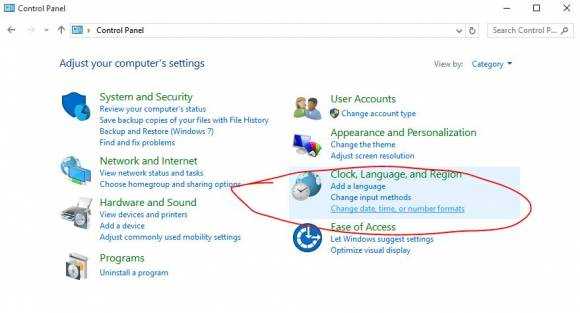
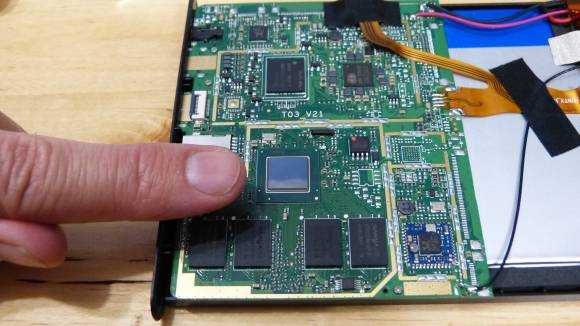










I am just wondering how similar are the “motherboard” between the compute stick and the ainol? i found that the intel compute stick windows 10 drivers works perfectly fine with the ainol, but haven’t tried to update the ainol BIOS with the intel compute stick version.. would be good if ainol release an update BIOS somewhere.. https://downloadcenter.intel.com/product/86612/Intel-Compute-Stick-STCK1A32WFC
I wish I had read your post before I attempted the Win 10 upgrade on my Ainol Mini PC. It would have saved me a lot of trial and error. I did as you suggested and used an English machine to figure out the Chinese menus. The one thing I found afterwards was that I still had Chinese creeping into dialogue boxes when updating software, drivers and the like. One example is updating the Realtek drivers, it obviously still thought the language was Chinese and presented the dialogue boxes in Chinese. I figured that there were still remnants in the registry telling apps the locale and language was China/Chinese. I did a bit of searching and found this post (http://superuser.com/questions/776635/windows-8-upgrade-to-different-language-using-registry) that tells you the registry key for the language and when I checked it, it was indeed still set as Chinese as the default. I also found another key in the group called ‘Locale’ that showed China as the default locale. I’ve now changed both entries and hopefully will be rid of the random Chinese dialogue boxes. Hope that helps someone.
This works great for Windows 8 but does not work for Windows 10. The language pack has to be installed but I get to step 3 and even though it shows the symbol mention I can not click on it no matter how many times I reboot. I guess I should have stayed with Windows 8 as I followed the instructions you listed and still had some Chinese but for the most part the rest in English. Now if I could just get it to install the language pack using the instructions then I will be all set.
Do you happen to know the location of the cmos jumper on this motherboard ? Your video has given me the courage to pop the case since I changed the video settings and created a slimline brick, however it occurs to me that this may not be a route to bios reset.
Hi all,
After automatically upgrade to windows 10(via windows update) , my tv doent recognize ainol ( get no signal error on 2 tv) , i can connect via remote , i assume it is related to display card driver ( i try to install intel hd latest driver , but it doesnt help).
where can i find display driver for windows 10
i am ready to try this but before i do , please tell me how you get to find SETTINGS if the screen is in chinese ?
Anyone have a video to help with the chinese to english conversion to get all the chinese out of the system when upgrading to win 10
can someone direct me were I can get the drivers for win 10 on this mini pc? I had to reinstall win 10 via usb but sound and bluetooth dont work.