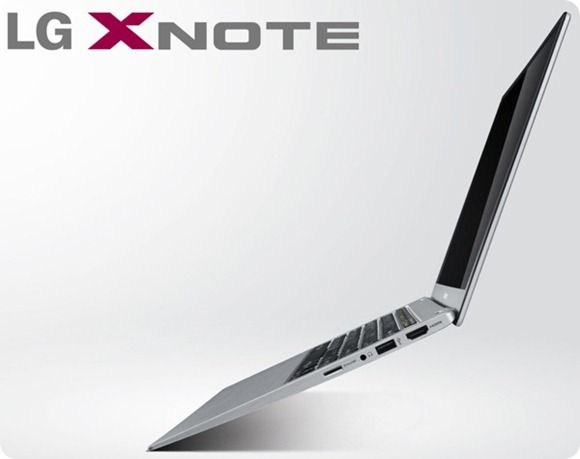
Our close blogging friends over at Netbooknews.de (We’ll be working closely at CES in Jan) have what must be the first hands-on report for the LG Xnote Z330 Ultrabook. It’s slim, attractive and comes in Core i5 and Core i7 versions, with a 128GB SSD. It will arrive on European shelves in Jan or Feb (Marketing talk for Feb!) for a reasonable, if not ground-breaking, price of 999 Euros. (Post-tax price.)
The special feature of the LG Xnote Z330 – you didn’t expect an Ultrabook without a unique selling point did you? – is a cold-start boot of 10 seconds. Wooosh! That’s going to need a fast BIOS and very fast SSD. It also comes with a Shuriken display which offers thinner bezel size and the panel self-refresh technology to reduce screen power usage.
Netbooknews have an English-language version of the hands-on video up and I’ve embedded it below. I’m also working on getting the Xnote Z330 into the database in the next few hours. I’ll link it here when it’s ready. In the meantime, here’s a list of specs and following that, the hands-on video.
LG Xnote Z330 Specifications:
- Model : Z330-GE55K / Z330-GE30K
- OS: Windows7 Home Premium (64bit)
- Display: 13.3″ LED back-light display (1366×768)
- Processor: Core i7 2637M 1.7GHz / Core i5 2467m 1.6GHz
- RAM: 4GB
- Graphics: Intel HD Graphics 3000
- Storage: SSD 256GB (SATA3 6Gbps) / SSD 120GB (SATA3 6Gbps)
- Network: Intel 802.11bgn 1×2 (up to 150Mbps)
- Intel WiDi, Bluetooth 3.0 + HS (High speed)
- Ports: USB3.0 (2x), MicroSD.
- Size / Weight: 315 x 215 x 14.7 mm / 1.21 Kg
So….What do you think? Is the lack of full-size SD card slot going to be an issue?
Source Netbooknews.de











I’m guessing no word on when it might be available in the US yet?
I haven’t heard anything yet but if it’s coming to EU then its likely to be coming to the US. You get other LG products easily in the US? If not, maybe they have some delivery and sales channels to create first.
Are there any downsides to using these type of slim bezel displays?
Excellent question. I’m of the opinion that modern display technology is way more tolerant to this type of abuse than it used to be but it has to be said that there’s little historical evidence that it’s true. I’m going to keep this question in mind when I talk to manufacturers at ces in Jan.
Thanks.
Chippy.
The Shuriken display is also a “self refreshing” panel that only refreshes the display when the display changes; testing shows a 0.5 watt power savings so you get up to an extra 10-15 minutes out of the battery, too.
They’re gorgeous and this machine truly hits all the right buttons. If the battery, keyboard, and trackpad are all acceptable this is an incredible over all value including aesthetics, weight, thickness and materials into the equation. -It’s certainly appears to be an Asus UX31 with a lower res but thinner bezel display, and lower price to boot. (That’s a winning combo for sure.)
WIN, WIN, WIN.
Hearing more that although Ivybridge desktop i5 and i7 parts might make it into desktops by Q1 but definitely not the ultrabook parts, I’m pretty convinced we won’t see the Ivybridge Ultrabooks until summer but I do really feel like the value equation will be much better then. (WIDI support to multiple displays, possibly high res screens, high perf SSD parts should be cheaper by then as the new 64GB NAND chips should have time to make it into SSDs by then, better battery life, better GPU perf, and I’m betting more “sync data while in a low power state” features, too.)
They’ve hit all the numbers statistically to have the best all-around ultrabook so far, IMO, now they just have to not screw it up with a flawed part, and/or respond very well and quickly to the first issues.
HDMI and VGA ports on this thing anyone know if they’re mini/micro or full-sized? (I’m ok with the micro SD as I can just get a converter for my camera.)
Adam
On an unrelated note, I finally paid attention to Intel’s roadmap for the ultrabook chipsets (U77 for Ivybridge); they’re killing off VGA output with IvyBridge; ONLY for the Ultrabook U77 chipsets, though…??!?
The “consumerization of IT” trend says that people are going to take machines like Ultrabooks into their corporate environments and they’re going to need VGA output support for projectors for YEARS and YEARS…
If you want an ultrabook but also need VGA there’s no reason to wait for Ivy Bridge as you’ll ave to buy a Sandybridge part anyway.
-There’s definitely an opening for someone to create a light and portable battery-powered WIDI receiver that supports VGA. (Just take your sleek and sexy ultrabook into the conference room and hook up a small battery-powered WIDI receiver to the conference room projector.)
Adam
Intel and many others have already committed to the phasing out of vga by 2014, I think. Its a shame but there will be adaptor solutions and we need to move on. Ultrabooks are at the spearhead of change so I guess it’s understandable.
I hear you on the existing need for VGA… but I think we’ll all be better off when it’s phased out.
Many of the new Ultrabooks have full size HDMI, USB3 and there are easily adapters to VGA… but most new projectors and monitors have HDMI. This is a much better solution in the end, no analog and included audio.
It was hard to phase out the floppy, but we did it. It won’t be long until VGA is a distant memory.
Do you know the max RAM limit? 4gb or 8gb?
Do you know the RAM limit? 4gb or 8gb?