After spending time with the NEC Lavie Z, we’re ready to give you the full report. What’s obvious is the incredibly light weight of this device; it is hands-down the lightest Ultrabook we’ve seen — lighter even than many 11.6-inch Ultrabooks despite the Lavie Z being in the 13.3-inch class. Beyond the weight is the fastest CPU Ultrabook we’ve tested and a speedy SSD. In this review we’ll give you the lowdown on the build quality, aesthetics, performance, and more.
We’d like to thank Dynamism, importer extraordinaire, for providing the NEC Lavie Z for our review.
NEC Lavie Z Hardware Tour
First we like to get you familiar with the device itself:
Specifications
The NEC Lavie Z that we’re testing is powered by one of the fastest processors that you can find in any Ivy Bridge Ultrabook, the Intel Core i7-3517U @ 1.9GHz, which can use Turbo Boost to clock up to 3.0GHz (technical CPU specs here). Inside is also 4GB of RAM, HD 4000 graphics, and a 128GB SSD.
The display is 13.3-inches with a 1600×900 resolution. The NEC Lavie Z weighs in at 875g. This makes it lighter even than many 11.6-inch devices.
Ports
The port set includes 1x USB 3.0, 1x USB 2.0, full HDMI, full SD, and a 3.5mm headphone jack.

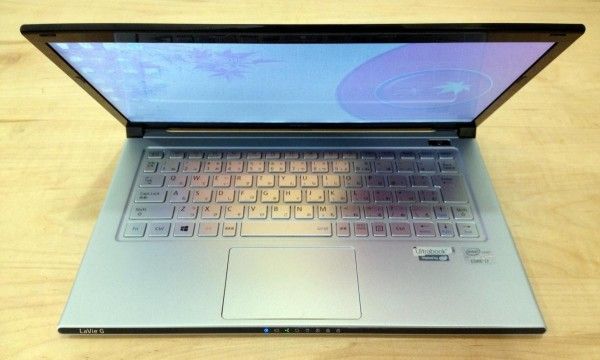
















Great review Ben.
Zero bloatware is a true advantage and I think most Dynamism imports are built this way. Good job Dynamism.
Looking forward to batery life tests.
Chippy.
Cool stuff but will never every buy a ultrabook with 2 or less USB-ports again. Hope this trend doesnt stay, my freaking 500$ old 10inch notebook had freaking 3 usb-slots.
great device all ultrabooks should aspire to that weight sadly it is not readily available in europe it is something for the japanese market right?
In theory Lenovo has rights to rebrand and release it outside of Japan due to their deal with NEC.
Is the power plug compatible with the Thinkpad X1C adapter? It sure looks that way.
Hoping the battery life scores are decent. Probably still not enough for me, but maybe the Haswell version might be.
The HD 4000 is most probably underperforming other ultrabooks because the processor overperforms. CPU+GPU share overall TDP so more energy consuption by the CPU limits the energy available to the GPU, which is in effect throttled more aggressively.
Hence on Ultrabook with today’s generation of core it generally makes more sense not to have the fastest cpu, and even to have an i5 instead of an i7, even if it seems less sexy.
It could also be set to battery mode instead of performance mode. (in the GPU control panel)
I used our guide on maximizing Ultrabook perfromance (http://ultrabooknews.com/2012/07/12/how-to-optimize-your-ultrabook-for-maximum-gaming-performance/) before running the tests, so it should have been at top performance. I’m thinking that NEC turned down the graphics to help the battery life.
Did you get a chance to check CPU clockrate during tests. They may be using a tdp-down option which will limit CPU and affect the overall perf. The Samsung Series 5 for example, doesn’t have turbo enabled when on battery.
Strange indeed!
But one BIGGEST problem with them, – ONLY 4gb memory,that’s just a jole :(
I watched Intel’s Turbo Boost performance monitor during benchmarks and it seemed to be running at full power (but I think the graphics core might be separate).
Hi, could you elaborate a bit more on the vertical viewing angle? How much off center can you be before it starts to wash out? Also, how sturdy is the LCD hinge when the screen is open? Does it stay firmly in place or will it wiggle around? Lastly, any problems with the touchpad? I read some Japanese reviews and it seemed like people were complaining about it. Thanks.
Can you give review/test on color accuracy?
Thanks!