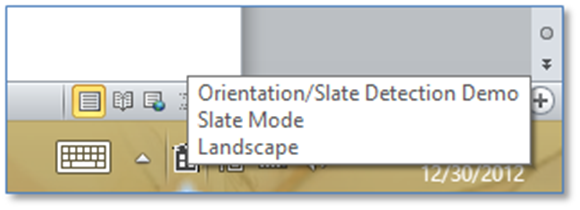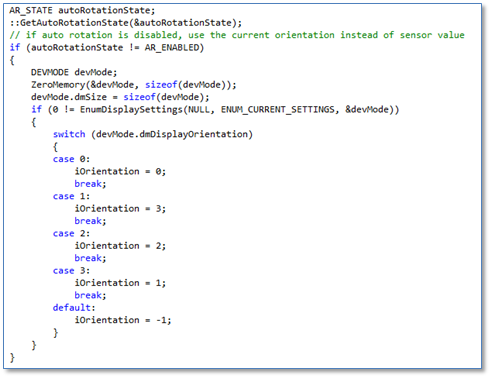In our regular Ultrabook software development articles we’ve been bringing you tips, tricks and thoughts about many aspects of touch, sensor and perceptual computing coding for Ultrabooks and Ultrabook convertibles. Today we’ve got a simple tip for developers wanting to read the orientation state and operating mode. If the user has a convertible you really should be paying attention to whether it’s in a slate or clamshell state so here’s a how-to and code sample.
The code samples are in C++ and supporting files for Visual Studio 2012 are supplied. The example is a taskbar-based notification app.
There are a couple of issues to consider. Firstly the state notification isn’t present in all convertibles. Secondly, you’ll need to use different methods of detection in Windows 8 desktop and the modern UI environments. Obviously this application example is for the desktop environment.
You’ll also need to consider whether the auto-rotation is off and you do that using a call to GetAutoRotationState.
A full set of instructions is available as a PDF here.
The codeset is available here.
The original article is available here.
This is a sponsored post brought to you by Intel and Ultrabooknews. All content in this article is written by Ultrabooknews. Subject by Intel. We thank Intel for their support.