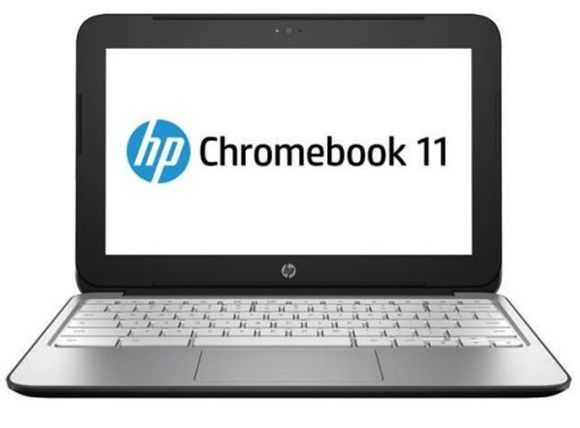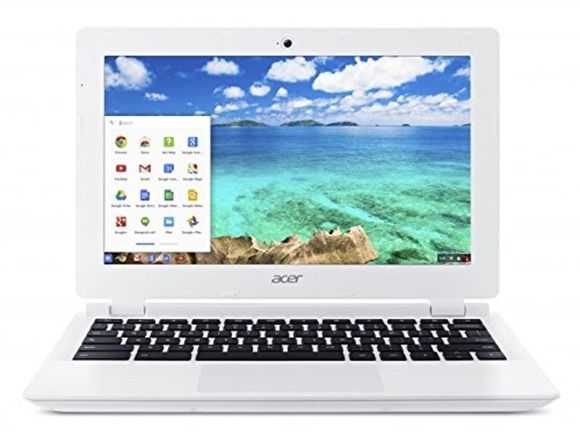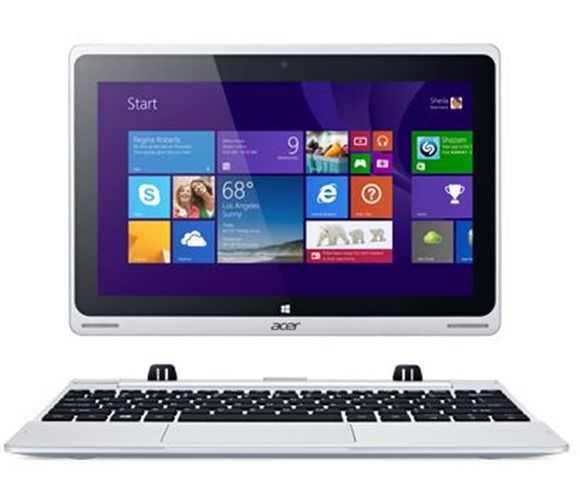Posted on 06 September 2014
Toshiba have just launched two low-cost 11.6-inch Windows laptops that hit the same price brackets as their new Chromebook 2 which tells us one thing – no-one really knows how the $200-$300 Windows vs Chromebook market is going to play-out. Do they have overlapping audiences or are they well separated? The Toshiba Satellite CL 10-B is obviously targeted at this market with a specification list that only differs from Chromebooks by virtue of the fact that it runs Windows. 11.6-inch, Baytrail-M, small SSD. The Toshiba Satellite Radius 11 adds a 360-degree hinge. I took a look at both of these Windows laptops at IFA and here are two video overviews.
Toshiba Satellite CL10-B

Full photoset here.
This basic Windows laptop is going to be a ‘sub 300’ product says Toshiba and we’ve subsequently heard that it will launch at 260 Euros. It still might be able to compete against the cheaper ASUS Eeebook X205 because in my opinion it’s slightly better built than the X205 and has a better keyboard but it could also have upgrade possibilities as it’s based on the SATA-capable Baytrail-M platform. With a battery capacity of 26Wh (unconfirmed) a TFT screen with a 1366×768 resolution, 2GB RAM and 16GB storage it’s got baseline specifications. Weght:1300 grams.
Toshiba Satellite Radius 11
The Satellite Radius adds a 360-degree rotating screen to the mix. It’s still a non-IPS screen and the specifications are much the same as the CL-10B apart from a larger battery and a 500GB drive. Of course the weight and price is higher. Price will play a major role in the success of the Radius 11 as it’s competing against the Lenovo Yoga 2 11 and other low-cost Yoga-like hybrids. Weight: 1500 grams.

Toshiba Radius 11 photo set here.

Posted on 14 August 2014
It looks like the Intel Atom/Celeron CPU has really found a niche in the latest Chromebooks. Here’s another Chromebook using the platform and in this case it’s replacing an ARM-architecture SoC that was in the previous version. The HP Chromebook 11 G3.
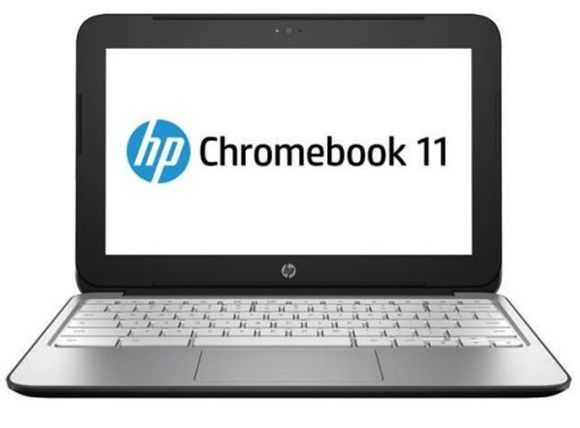
A PDF file (now removed) was spotted by Google Plus user Alvin Chin and the details showed that although the HP Chromebook 11 will stay much the same as in the G2 version it will get the Intel N2820 as seen in the ASUS C200, Acer CB3 / Chromebook 11 and Lenovo N20p making it a ‘lose’ for Samsung and ARM who originally had the Exynos 5250 inside.
As with the Acer CB3 vs the ASUS C200 it’s largely a price war between the three although detailed reviews are highlighting small but important variations so check reviews before you buy.
To assist you in Chromebook purchases we’re currently updating our database to include all the current models and will link into reviews as we find them.
Via Liliputing

Posted on 14 August 2014
I wrote yesterday about the ARM-powered Acer Chromebook 13. Today I want to talk about the 11.6-inch version of this. The Acer Chromebook 11, or CB3-111, runs on the same Atom/Celeron N2830 as the ASUS C200 but it’s cheaper. 219 Euros for the CB3-111 vs 249 Euro for the ASUS C200. Pricing in the USA is likely to have the same differential.
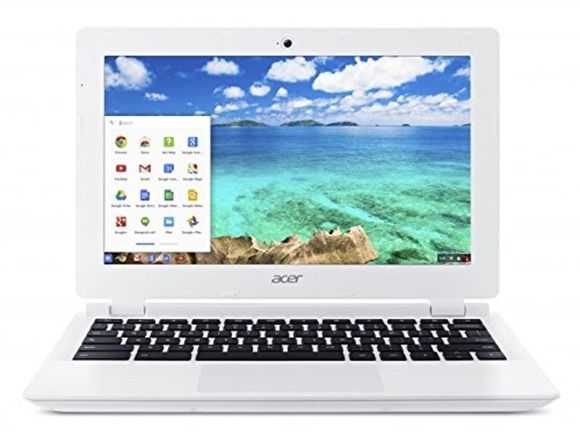
Once again – 219 Euros. That’s just about the cheapest laptop you can buy with a current processing platform. OK, the Acer ES1-111 is available for the same price and it’s got more storage, Windows 8 and a Gigabit LAN port but it’s close.
In terms of comparison with the ASUS C200, a Chromebook that I really like, there aren’t many differences in the specifications. AC wiFi is there along with USB3.0, HDMI, 16GB of storage and the 1366×768 screen resolution but this one is non-glossy. The only significantly different specification is that battery which is 36Wh – about 75% of the capacity of the 48Wh battery on the ASUS C200. Battery life is likely to be 3/4 of the figures we’ve seen there. Weight is 1.25KG.





There’s the potential for a few surprises here. Upgradable RAM and SSD is something we’ll be looking out for but the screen brightness, WiFi performance and keyboard will have to be good just to keep up with the ASUS C200.
In Munich today, NewGadgets got some hands-on with the Acer Chromebook 11 / CB3-111 and if you look closely at the information stand you’ll see a 4GB option listed along with ‘up to’ 32GB of storage. That matches the offering from ASUS with the C200.

Posted on 14 August 2014
I’m not one to pass on rumours but I have always believed, since I tested the Switch 10, that an 11.6-inch version would be even better. An article at TabTec takes some previously unseen model numbers and predicts that an 11.6-inch Acer Switch, the SW5-111 and SW5-171, will arrive at IFA.
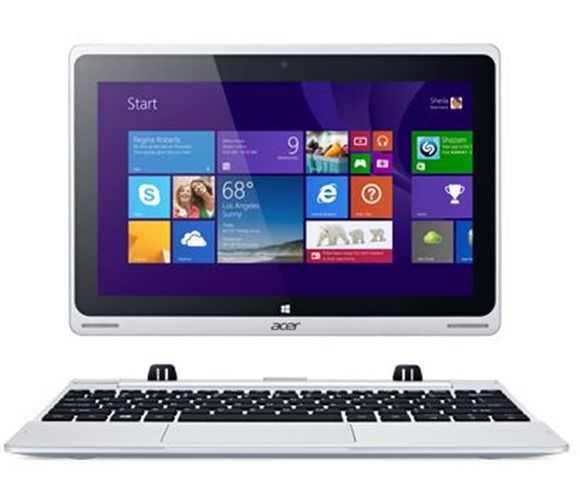
There’s literally no more information other than the new model numbers that were found on an Acer website but if you follow Acer’s model numbers it would make sense that an SW5-111 would be an 11.6-inch with Atom/Celeron and that the 171 would be running a Core CPU (I’d guess at a Haswell Y-series.) They would be a natural replacement for the Acer Aspire P3 range which runs on 2nd-generation Core.
If an 11.6-inch Acer Switch 11 to be launched there would need to be some improvements over the Switch 10 to make it interesting. A Full-HD screen, larger battery (or additional battery in keyboard) would be the first on the list. A good price would be expected too.
I’m at IFA (from 3rd Sept) so will be able to being you some more information then, unless Acer launches the Switch 11 beforehand.

Posted on 02 June 2014
Three hours after this article is posted ASUS will hold a press conference at Computex Taiwan. You’ll see a number of products launched and one of them is probably going to be this new ASUS Transformer Book T200TA – an 11.6-inch tablet weighing 750 grams running quad-core Baytrail that’s been leaked.

Mobilegeeks have published the news that came via research at online retailers. As usual one of them had jumped the gun to get the lead on SEO which is a shame because the ASUS press event was shaping up to be pretty exciting ‘blend.’
The 11.6-inch ASUS Transfomer Book T200A tablet runs on an Intel Z3775 (Baytrail-T 1.46-2.39Ghz.) 2GB of RAM won’t impress those looking for a productivity-focused 11.6-inch 2-in-1 and the 1366×768 display resolution will look poor even to many consumers.
There’s a hard disk in the keyboard base (optional, probably connected via USB3.0) and a total weight of about 1.65 KG so this isn’t a lightweight 11.6-inch 2-in-1. Charging is via a separate DC-in port and there’s an HDMI and USB 3.0 port. 32 or 64GB SSD (eMMC) options that indicate that this is going to be a consumer focused 2-in-1.
The price is the deciding factor here. A German site talks of a 399 Euro (inc. taxes) price so if that’s true and if there’s a comfortable keyboard, good battery life and a year of Office 365 we could be looking at another big Widows 8.1 2-in-1 seller.
Further specifications revealed include a 38Wh battery, microSD and microUSB 2.0 port.
We’ll get full details at 6am GMT. (0800 Berlin. 1400hrs Taiwan)
Update: Hands-on and more specifications and information here.

Posted on 11 February 2013
It’s an exciting, stylish, well-built and thought-provoking Ultrabook Convertible. The ASUS Taichi 21 contains two screens and can be used as a tablet, or a very mobile Ultrabook. Read the full review below.
Read the full story

Posted on 29 August 2012
It looks great and is likely to come at a great price but the ASUS Vivo Tab isn’t quite the ASUS Transformer Book as although it runs a full WIndows 8 build, it’s a low-power (and probably lower cost) Intel Atom-based tablet with docking keyboard.

Information on the ASUS Vivo Tab is coming in from all angles at the moment as it’s just been announced at a press conference. There will be a “RT’ ARM-based version too and there’s talk of a pen-capable display.
More images at MobileGeeks.
We’ll try and bring you more on the ASUS Transformer Book soon. It’s a similar convertible with a 13.3”or even 14” screen that runs on an Ultrabook-like platform of Intel Core CPU.

Posted on 16 August 2012
For those looking for netbook-style sizing and laptop-style performance, the 11.6” category of Ultrabooks is the place to be. It’s not the most active category, that belongs to the 14” segment, but it’s an important one for many. To make an 11.6” Ultrabook though takes skill, leading-edge components and some trade-offs. Battery capacities are generally smaller than in the 13.3” Ultrabooks and screen resolutions must be kept to sensible levels to avoid having to boost font sizes. One the other hand screen backlights take much less power making the 11.6” Ultrabook one of the most efficient there is. In this article I take a look at the options.

Read the full story