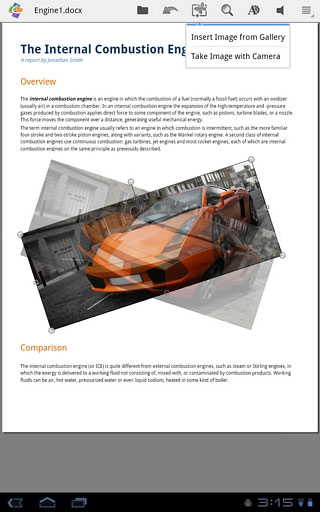Update: See notes about wifi below. I’m still having problems.
I haven’t been keeping a close eye on Galaxy Tab firmware updates as I’ve been very happy with the stability but, in preparation for V2.3 which appears to be confirmed, I took the chance to set up Kies, the Samsung phone/tablet management software this evening. I downloaded and installed the latest firmware for my region and ended up with an update to the ‘JMG’ version which dates from late March.

Interestingly, it did more than I thought it would.
The AllShare DNLA app seems to be updated (although it still doesn’t work with my Vista-based media center,) the Gmail app is updated to the latest version (supporting some great new features) and there’s a new Social Hub application. At least I think it’s new on my Tab!
More importantly though. The device is working more smoothly. it could be that a firmware re-build has deleted all the cache and temp files but there’s one other test that proves it’s more than just a clean-up. DrumKit is an application I use to test the touch latency of the Tab and other Android devices. It has steadily been getting better over time through developer optimisations but I have never seen it this responsive. It’s far from perfect (actually far from usable in any serious manner) due to the delay that still exists but it’s noticeably better. Version 2.3 has specific enhancements for touch responsiveness so it will be very interesting to see how it improves with the big 2.3 upgrade.
Other things I’ve noticed (that may or may not be new!) Take a look at the new Sunspider result.
- The application library seems to be sorted by alphabet. (Or was it originally, with new apps just being added to the end of the list?) Update: No changes there.
- My Wifi connectivity didn’t come up as default. Despite settings being saved it switched to 3G data. Update: It dropped my Wifi connection a few times while I wrote this article. That’s not good. Update 2 – After 2 hrs my wifi seems stable. Could be because 2 members of the family with 3 wifi devices have left the room. Will continue to monitor this. Update 3 – it dropped again and locked into 3g mode.
- All screen layouts, widget setups were lost
- Am I seeing a few new widgets? Date,Time,Weather Dual Clock? Not too interesting though.
- Fonts Look smoother. Maybe the font even changed slightly. I noticed it when I went into WordPress. I’m also seeing some changes in color to improve contrast in some pre-installed apps. Calendar for example.
- Sunspider 0.91 Using Dolphin Browser 5948ms.
- Sunspider 0.91 Using default Browser (All running applications closed) – 6009
- Original sunspider result from my review 8455ms. The results show a 30% improvement in JavaScript processing speed.
- Quadrant – 1007 (Original result 1050) The I/O part of the Quadrant result is still very poor.
- Benchmark Pi 1423ms (Original result 1387) Slight slow-down.
- Linpack 6.07 (Original result 5.94) Slight slow-down.
- Readers Hub new design. (Clearly I need to update the apps within it though and that wood effect still looks very plastic to me!)
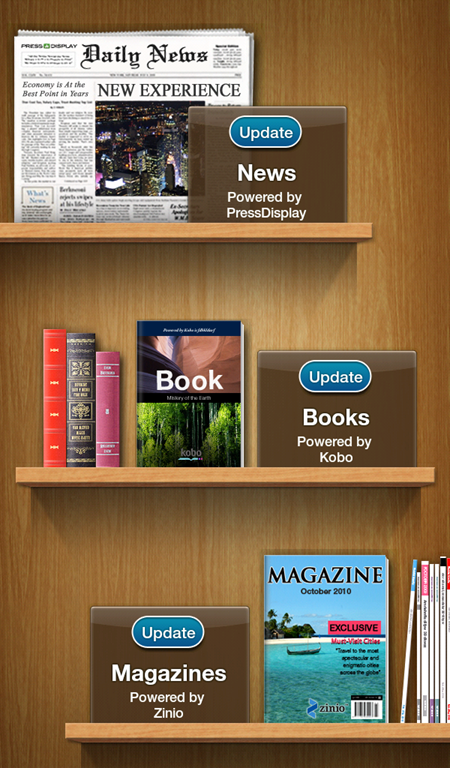
I’m sure there are more changes under the skin too and many more aesthetic changes I haven’t seen yet. Maybe, however, you’ve already got these features. My Tab was an original from the first batch and has only seen one firmware update since launch and of course, while these updates are welcome, it’s Gingerbread we’re really waiting for right?



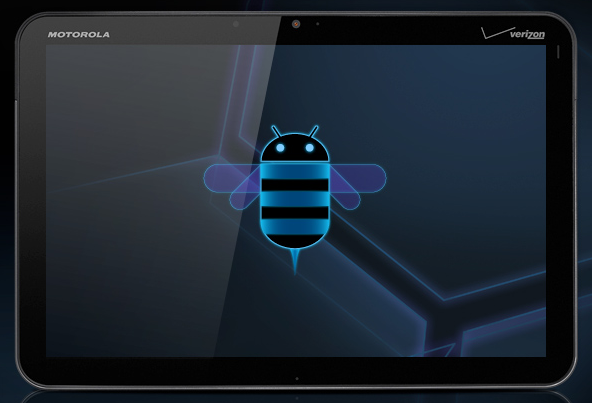
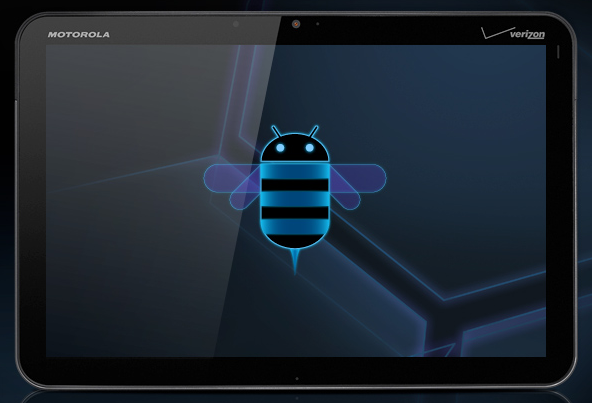



 Jkk
Jkk