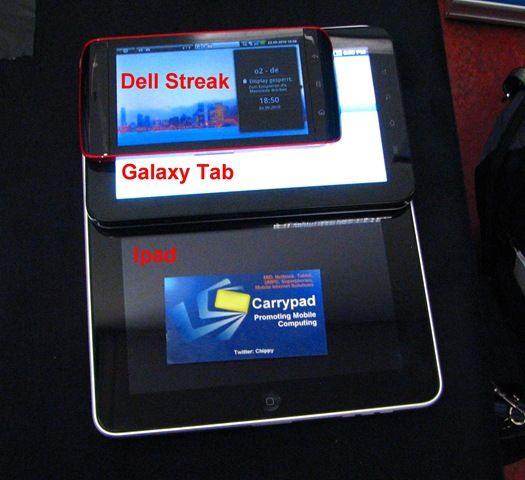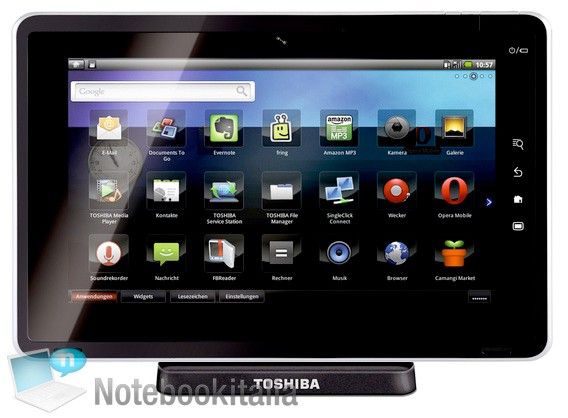Update: Product page now available.
Update: We got hands-on at IFA.
httpsh://www.youtube.com/watch?v=n8ZcEgT83yc
We won’t spend too much time reminding you of the Camangi Webstation. Despite a nice look, it was a rather weak entry into the tablet market. The Camangi Market launched at the same time and promised to offer tablet-focused apps. With just 80 apps (that I can find) its no wonder that the new Camangi product will have Google applications and the all-important Market.
The Sheng Tung Development Co., Ltd. are a supplier of Tawanese good and partner to Camangi are at IFA this week. They’ve posted information about the new, FM600 model on the IFA website. I’ve highlighted the important features.
We’ll be heading to their booth as soon as we can. (Probably on Friday)
Android 2.2 with 7 inch Mobile Internet Device ( MID ) / Tablet / Mobile Phone.
The worldwide first release 7 inch Android 2.2 system.
Capacitive touch screen with best multimedia experience.
Latest Google service and full internet function. Support Android Market, Youtube online watch, Fring, Facebook, Skype, Twitter….social network platform. Google Map & Navigation in 7 inch screen enlarge the view.
QR code access convenient the life. Dual cameras are for webcam and camcorder to take photo & video.
Support SIM card 2G/3G signal, it just become a smartphone with large screen when SIM card slot in.
Dimensions: 179.4 x 110 x 11.05/11.25 mm
Weight: Approx. 410 g
Display : 7 inch WVGA (800×480) capacitive single-touch screen
Chipset : Qualcomm MSM7227 600 MHz (Snapdragon)
O.S. : Android 2.2
Internal Memory: 512MB RAM/512MB ROM, Memory Card support up to 32GB
Connectivity: WLAN 802.11 b/g , Bluetooth 2.1 + EDR, 3G SIM card slot
GSM Quad-band 850/900/1800/2100, UMTS (WCDMA) 900/1900/2100, GPRS Class 12 , GPS/AGPS
Interface: mini-USB (USB 2.0); 3.5mm audio jack
Camera: Main camera: 3 M Auto Focus, second camera: 300K VGA
Battery: 3240 mAh Li-Polymer battery, support PC USB charging
Less than 3 hours charging with 5V/2A AC adaptor (power-off mode)
Battery Life: Standby: up to 25 days
Talk time: up to 26 hours (GSM) / 9 hours (WCDMA)
Video playback & internet browsing: up to 5 hours
Others : G-sensor, E-compass, Vibration, microSD (TF) slot/SDHC
Video formats support: 3GP, MP4, AVI
Default: Calendar, Clock, Calculator, Browser, Camera, Cam Coder, Music, Gallery, eMail, Phone, Contact, Messaging
Pre-installed Application: Aldiko, Document-to-Go, File Browser, Note Pad, eReader
Google Applications: Android Market, Google Maps, Google Mail, Google Talk, YouTube, Navigation and more.
Via IFA Website.
Update: There’s a Camangi II too. It’s running a Samsung Cortex A8 CPU and a 5mp cam.
Update2: We were told at IFA that this product won’t have the Google Market and aplications. I think we’ll have to wait and see though because details are very unclear right now.
Android 2.2
A. CPU 1GHz – Samsung S5PV210
B. Memory
- Ram 512 MB DDR2 – H5PS1G83EFR-S6
- Flash 2G – SanDisk iNAND
- SD Card 8GB SD Card
C. Display
- LCD 7″ TFT-LCD with 1024×600 (WSVGA)
- Touch panel 7″ Capacitive multi-touch
- HDMI mini HDMI 1.3
D. Communication
- 3G (miniPCIe port)
- WiFi/BT Samsung SWB-B23
- Power supply
- PMIC Maxim 8698C
- Battery (changeable)
F. Accelerometer BMA150 digital 3-axial acceleration sensor
G. Camera front-facing 5 million pixels
H. GPS module