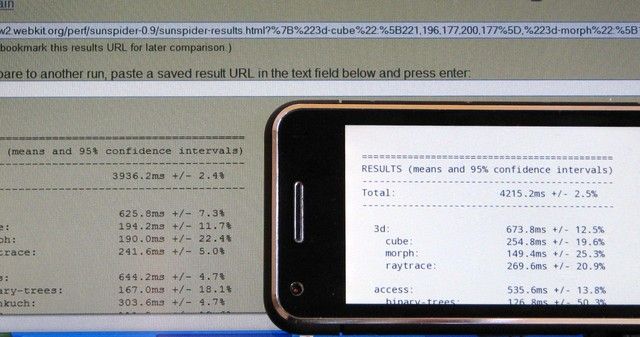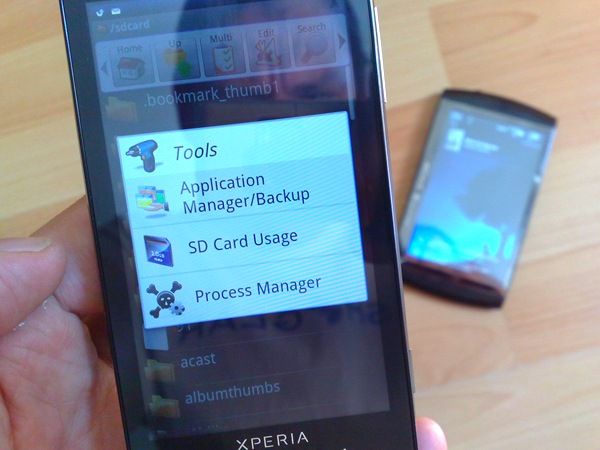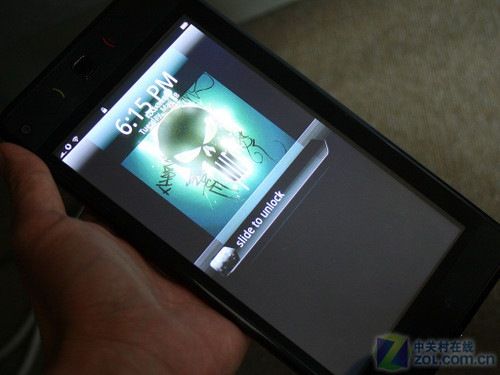After Computex in Taiwan, a speaking gig in Barcelona, a casual weekend away in Holland and four days with my mother I’ve forgotten what my desk looks like. I’m even sitting on a train to Hannover as I write this! During the last weeks I’ve also built up reliance on an unnecessarily large stable of mobile devices and it’s frustrating me more than ever because we are deep in a changeover phase where nothing is ready. Obviously I haven’t bought all of the devices above (*1) so if I was a ‘real’ person I probably wouldn’t be in this mess but it’s an interesting exercise to see how certain devices have unique features, how the changeover is progressing and how I’m struggling to converge down to fewer devices right now.
In a way, it was easier two years ago. I had an underpowered smartphone with a poor OS and slow web experience and I complimented that with a ultra mobile PC that was built for the job but today we’ve got an overlap where smartphones offer performance and an enjoyable, always-on quick-hit access to information, location and information from the internet and ones social circle. They provide an Internet experience with features that the desktop can’t provide [See article: The Full Internet Experience of 2010.] Despite that, these expensive ‘do it all’ superphones still cant offer a full Internet experience, a productivity application suite and rarely last a full day on one battery.
On the other end of the scale we have netbooks that last all day but seem to be getting bigger, heavier and just don’t seem to perform as fast as the XP-based netbooks of 2008 and 2009.
In the middle of all this we have a rush on consumer focused tablets that don’t offer anything unique or productive for someone that just wants to get things done. It’s a three-pronged tease!
Why can’t I converge on just two or three devices?
There are some good netbooks out there but I haven’t found one as fast and with the excellent 3G reception of my modified Gigabyte Touchnote. The Viliv S10 provides 8 hour of battery life in a smaller, lighter form factor but if it’s slower to access applications, files and process images, I’m not interested. And yet, here I am, typing on the S10 because of the battery life.
There are some good smartphones out there but I haven’t found one that provides a full internet experience and still provides all-day battery life with good voice, contacts, SMS and MMS capabilities. Carrying a spare battery, all-day, every day is a no-no. And yet, here I am with the X10 in my breast pocket checking the world cup scores every few minutes.
At least I haven’t got an iPad too!
MeeGo offers me some hope. A full internet experience and an app store but it’s something needs to mature until at least late 2011 and in fact for it to function fast enough to be productive it will need a high-end dual-core ARM or Intel Moorestown platform that will not be able to provide all-day battery life in a smartphone form-factor.
I had thought that the Dell Streak might fit in well as my mobile internet device but that’s not working out. The Android browser works well for the sites commonly used by people testing and reviewing but in the long-term you’ find that it hits brick walls time and time again. In the last week I’ve had problems with my WordPress back-end, MobileMe galleries and even a captive login page for an open Wifi network that I couldn’t use. Having 95% of the Internet working is just not good enough. Android is developing well too but I’m not expecting a full browser in 2010 so splitting the voice and the internet functions on to two devices is still going to be the only option in order to preserve battery life for always-important voice, pim, alarm and sms functions and to guarantee the full internet experience I need for my work.
And then I have my personal cameraphone conundrum which leaves me with one smartphone to choose from.
My cameraphone conundrum
What a joke this is becoming. After 2.5 years with my Nokia N82 I still carry it everywhere and the only reason is the camera and flash (and to a certain extent, downloadable Nokia Maps which provide me cheap offline navigation and turn-by-turn.) There are devices with better camera sensors and optics that don’t have the flash or have a poor build or user interface and there are phones out there with better camera software and sharing features but are a complete let down when the sun goes down. (The Xperia X10 for example.) I did get a little excited at the Motorola XT720 which seems to be the first Android phone to offer 8MP with a Xenon flash but having analyzed some images on Flickr from early owners in Singapore, I don’t see that it will beat the N82. The iPhone 4 is also exciting but even though the sensor is reported to be high-quality, it will still need a flash and a LED lamp just doesn’t cut it. It leaves the Nokia N8 but I’ll be honest, it wont replace the N82 for ease of one-handed use and won’t offer the application suite and Google integration of Android that gives me proven advantages and efficiencies. The XT720 does look like the best option right now and I’ll be happy to swap out my X10 for one when it’s available. I need stability in my phone and I’ll be thankful for an Android device that can perform as well as the N82 in the camera department.
Summary.
The mobile device market for road-warriors and pro’s is a messy minefield that’s going through a big change and it looks to be staying that way until 2011. Android’s version of the Internet has roadblocks and Windows 7 netbooks are slower than Windows XP netbooks. New mobile operating systems are starting to develop.
My Plan:
Personally, I need to make some choices, slim down and wait until 2011 for the next move. at least in terms of phone/MID and this is how I plan to sit out the wait…
- Dell Streak Tested Out due to lack of FIE.
- Viliv S10 Tested Out due to slower performance compared to my Gigabyte Netbook. I will suffer with the extended battery on the Gigabyte until something much better comes along. Am prepared to wait until 2011 and the next generation netbook platform (Cedar Trail)
- UMID BZ In (possibly to be replaced with a long-term loan of the Viliv N5) as my handheld FIE device.
- Mifi In (for conferences, expos, meetings)
- X10 + N82 In but consider replacing with XT720 as my only mobile camera/smartphone.
What’s your mobile pro plan?
Have smartphones met your expectations?
Are they causing you battery life problems?
Are you satisfied with Windows 7 on a netbook?
Are you still looking for ultra-convergence?

(*1) UMID BZ on long-term loan by UMID. Viliv S10 on long-term loan from Viliv. Dell Streak a shared-purchase with JKKMobile.