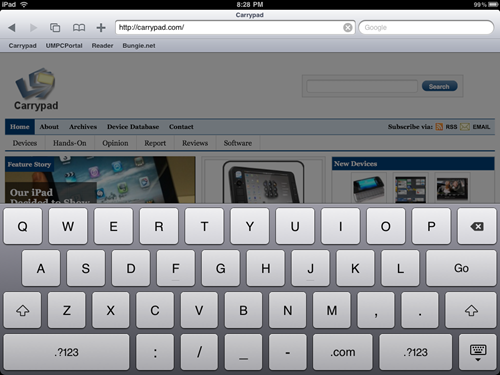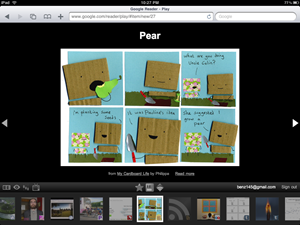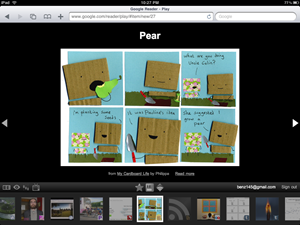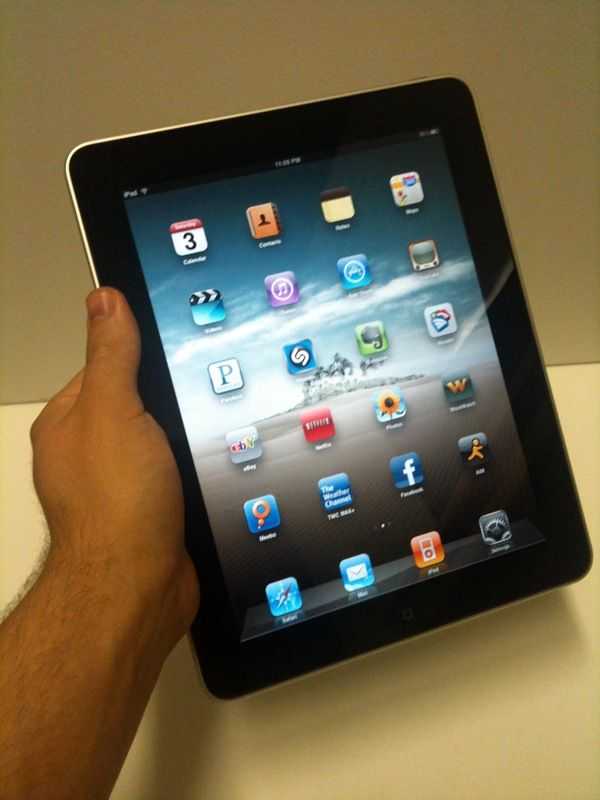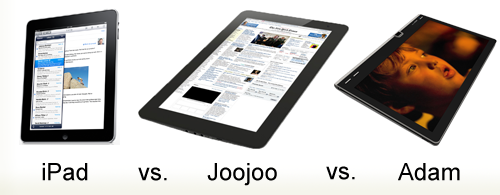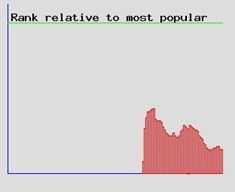Written, 29th-31st March.
Written, 29th-31st March.
When the iPhone launched, it entered a pre-existing smartphone market. It was a great event for consumers because manufacturers in that market were forced to play catch-up which meant great options and deals for customers. In the Consumer Internet Device space of the iPad, the landscape is different. This time round Apple have stepped into a relatively new market and set up shop alone. There they sit with their complete product offering (at a great price) and wait for competitors. They’re likely to be waiting a long time because the iPad outshines anything we’ve seen in prototype form from anyone else by a huge margin and it would be safe to assume that every financial director responsible for a consumer handheld product has put the brakes on their own products. It means that instead of manufacturers increasing their efforts to put new devices out there, many of the new products will get held up, or even canned. For the smaller companies like ICD, Fusion Garage and Notion Ink, this could be catastrophic as investors re-asses the opportunity. If they are lucky, some of the prototype products will end up going back to the drawing board where the system integrators will be pondering long and strong over their app-stores and content offerings. The big problem here though is that there isn’t an OS or application ecosystem out there that can compete. I can’t think of any worthy alternative to the iPhone /iPad OS right now.
Forget any unknown (outside geek circles) Linux distributions because they lack a reputable app-store or focused developer community. Forget Maemo, Moblin or MeeGo because they won’t be ready until much later in the year. Forget any new unknown proprietary OS because the customer won’t trust it and the developers won’t be interested. Forget Windows 7 because it’s a big fat heavy blob that can’t keep up with finger-driven social, photo and location-aware applications. Even Android isn’t good enough and it’s worth discussing why.
I use Android on a daily basis and enjoy it a lot. The Archos 5 is a fantastic internet device but it highlights why Android is useless. Android doesn’t have a marketplace. The Android you’re thinking of is ‘Google’ Android and it makes a huge difference to the product.
The Marketplace and other closed-source, approval-required Google apps is what makes Android tick and any Android tablet that tries to enter the marketplace without it is committing suicide. The disappointment experienced by people when they can’t sync their mail or even populate their contacts application, access Google Maps, Buzz and other key apps will kill any momentum a device ever had. The problem is, these manufacturers are finding it difficult to get the marketplace and add it into Android. Google don’t appear to be ready to expand outside the smartphone arena. Maybe they’re scared of splintering Android. More splintering of the platform could upset developers and cause more application incompatibility problems and that would be an even bigger problem.
Mobinnova Beam, Archos 7 Home Tablet, Compaq AirLife 100 and other devices that I can’t talk about here are all going to hit a brick wall if they don’t get that app-store sorted out.
Right now, there isn’t an easy solution unless you’re a huge company with influence. Someone like Dell can make an oversize phone called the Dell Mini 5 and invest in the carrier deals, licensing, firmware support and certification processes that make Marketplace possible. That’s one product out of, what, 50 or so tablets, MIDs and smartbooks that we’ve seen at Computex, CES, CeBIT, MWC, CTIA and other shows. Even HP Compaq haven’t been able to achieve it with the AirLife.
If I was building a tablet I’d be praying for Google to free-up that marketplace and app-suite and I would be praying that my investors didn’t pull out during the waiting period. That waiting period is unknown right now and investors really don’t like broken critical paths without a fix date.
The iPad has already conquered this new market and consumers looking for an alternative handheld device will have to wait and pray that Google, Nokia and Intel; with their Marketplace, OVI and AppUp stores, accelerate their work and get a solution to the integrators before time runs out. Palm’s WebOS could be an option to look at too.
Watch out for Archos in the summer because their PMP, MID and tablet strategy hinges 100% on Android. If it comes with Marketplace, we can all breath again. If not, we might as well all buy an iPad and have some fun while we wait for 2011.
CID = Consumer Internet Device.