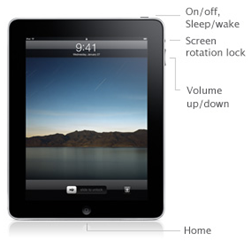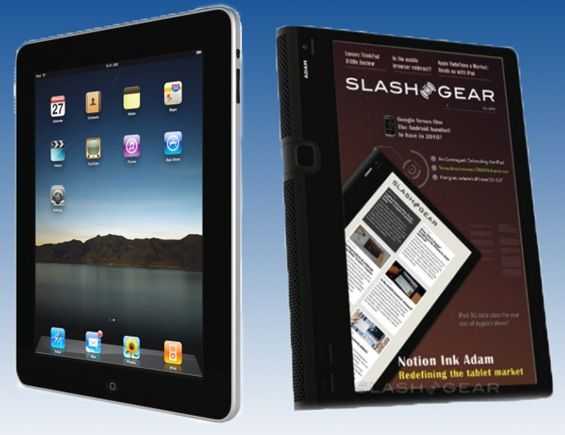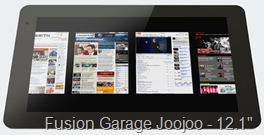More than the actual product itself, I was excited for Apple’s iPad unveiling because I was waiting for them to show the world their innovative solution to input on a large keyboard-less device. I was very surprised to find that they didn’t offer anything innovative. Instead, the iPad uses a simple iPhone style keyboard (albeit a larger one). The inability to efficiently input text on these large slates is going to be responsible for their extinction.
More than the actual product itself, I was excited for Apple’s iPad unveiling because I was waiting for them to show the world their innovative solution to input on a large keyboard-less device. I was very surprised to find that they didn’t offer anything innovative. Instead, the iPad uses a simple iPhone style keyboard (albeit a larger one). The inability to efficiently input text on these large slates is going to be responsible for their extinction.
The companies making these big slates, in an attempt to justify the slow keyboard input, would like us to think that slates are all about content consumption. And surely they are; larger slates will be great for feeling like the web is in your hands. But there is a certain degree of input that will always be necessary to access the content that we’d like to consume (until computers can read our minds, that is…) and people will always want to be able to effectively write short messages when they are connected to the web. My iPhone is all about consumption of web content as well, and I type on it all the time. From tasks, to tweets, good input is a necessity.
Apple changed the landscape of mobile devices by realizing that a well designed on-screen-keyboard (OSK) could have serious benefits, such as being able to remove the keyboard when it wasn’t being used, and being able to dedicate the entire screen to the content.
A good OSK works great with a device that is small enough for one’s thumbs to reach nearly all the way across the screen. The nature of a thumb-board means that only two digits are in the way of the screen, offering great visibility, which is very important for an OSK because of the obvious lack of tactile information. Even the way that the device is held makes the OSK thumb-board concept work well — thumbs come in from the side and are naturally lifted away from the screen allowing the user to see the next key that will be pressed.
As the size of slates increases, people start doing that awkward thumb stretch to try to reach a key that is out of range. In order to do the thumb stretch maneuver, one must change up the grip on their device just to hit one key, then switch it back when they are finished. This slows down the rate of input and starts to break down the overall experience of using the device.
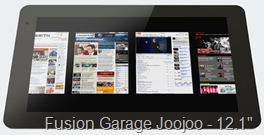

The real issue is when slates get so big that thumb typing isn’t even viable. How can one use something like the iPad while walking? The only way seems to be holding the device with one hand and poking at the keyboard with the index finger with the other. Even if the iPad is sitting in one’s lap, trying to touch-type on an OSK will be a pain. Why? For a few reasons; the first of which is visibility. While the grip on a small mobile device means that thumbs can move quickly and effectively away from the screen, attempting to lay your hands on a large slate with an OSK will sufficiently block the keyboard from view.
What’s more, there are no palm rests on these devices. The experience is not going to be comparable to typing on a physical keyboard. Many of these slates shooting for the edge-to-edge screen look, leaving no room for one to rest their hands if the objective is to touch-type with the OSK. What is someone to do, float their hands above the screen and touch it only with their fingers when they type? If the only alternative is typing with a single finger, users will be begging for something better.


Apple may have anticipated some of this typing frustration by also announcing two accessories which both aim to assist the user in typing. One was a dock that has a keyboard, and the other is a case which props the device up on an angle which is supposed to make the device easier to type on. While these might reduce the annoyance of poor input, accessories and add-ons are not a final solution to the problem. These two accessories, unveiled in the same announcement as the iPad, show that Apple realizes that typing on the iPad is a weakness. Eventually, users may be asking “Why do I have to dock my device to use a decent keyboard? Why isn’t there a better way? inch
A well designed OSK is a major blessing for a small device with a screen size that makes it thumb-typeable, but once you get out of the screen-size range that enables thumb-typing, input will become painfully slow. The door is left open for someone to come up with a good alternative solution to giant OSKs. I’d like to say that written input would be a good one, but that’s already been done quite well on the tablet PC platform, but somehow hasn’t managed to catch on.
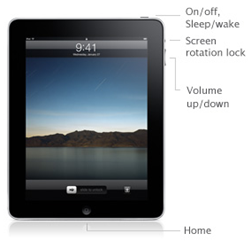 So yesterday was the big iPad pre-order day, and it sounds like lots of folks around the web were eagerly waiting to give Apple their money in advance for the upcoming iPad [Product page]. We we’re in that group of people, though not necessarily just because we like to give Apple money. We wanted to be sure to bring our readers coverage on this device which will inevitably be (and already has been) an influence on the tablet boom that we’re seeing. If you’d like to pre-order your very own iPad, Apple is now ready and willing to take your money. We should be getting ours on April 3rd, so be sure to stop back and check it out.
So yesterday was the big iPad pre-order day, and it sounds like lots of folks around the web were eagerly waiting to give Apple their money in advance for the upcoming iPad [Product page]. We we’re in that group of people, though not necessarily just because we like to give Apple money. We wanted to be sure to bring our readers coverage on this device which will inevitably be (and already has been) an influence on the tablet boom that we’re seeing. If you’d like to pre-order your very own iPad, Apple is now ready and willing to take your money. We should be getting ours on April 3rd, so be sure to stop back and check it out.