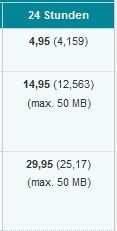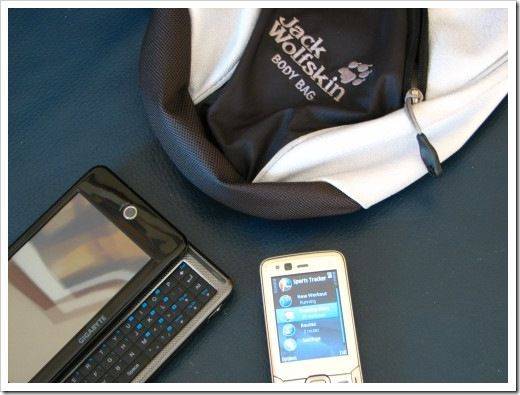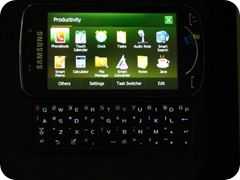 Many of you know that I’m re-cutting my teeth in the smartphone world over at MyOmniaPro. What better way to track the smartphones as they move closer to MID and ultra mobile PC territory than to buy one, write about it and talk to the smartphone fans and experts out there. I even joined my first ever smartphone podcast this evening with WMpoweruser, PDA.pl and UnwiredView.com. It was great to talk to those guys about features, user requirements and operating systems. Running a blog at the edge of your core catchment area is a great way to keep a balanced view.
Many of you know that I’m re-cutting my teeth in the smartphone world over at MyOmniaPro. What better way to track the smartphones as they move closer to MID and ultra mobile PC territory than to buy one, write about it and talk to the smartphone fans and experts out there. I even joined my first ever smartphone podcast this evening with WMpoweruser, PDA.pl and UnwiredView.com. It was great to talk to those guys about features, user requirements and operating systems. Running a blog at the edge of your core catchment area is a great way to keep a balanced view.
Tag Archive | "blogging"
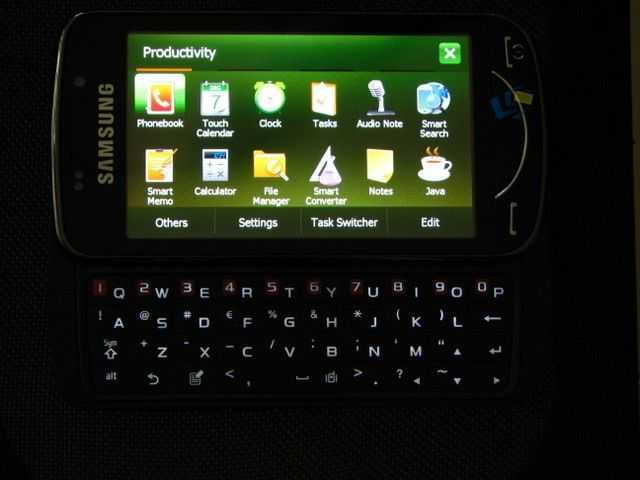
Omnia Pro Hardware Overview.
Posted on 01 October 2009

Mobile Reporting Kit V6 Adds Live Video Streaming Capability.
Posted on 17 June 2009
 The Viliv X70 EX Premium Air has a long battery life, reasonable processing power and built in 3G so it didn’t take me long to start messing about with it as a mobile broadcasting solution and that’s the focus of Version 6 of my mobile reporting kit. Live video.
The Viliv X70 EX Premium Air has a long battery life, reasonable processing power and built in 3G so it didn’t take me long to start messing about with it as a mobile broadcasting solution and that’s the focus of Version 6 of my mobile reporting kit. Live video.
I spent some time testing different webcams, microphones and configurations and have come up with a 2KG setup that will allow you to do live, mobile broadcasting over Ustream with reasonable quality. The total cost of the solution is under $1000 and the setup can not only be used for live streaming but can be used as a complete Ultra Mobile live blogging solution.
Hardware
What I’ve done is taken the X70 EX and the car kit. I’ve mounted part of the car kit onto the leg of the tripod so that the ultra mobile PC can be clamped in. It provides a sturdy screen at a good height when sitting on a chair in, say, a conference room. The X70 EX has Wifi and 3G included. The 3G is HSUPA capable which puts it in the 1Mbps max upload class (assuming you have the right coverage)
I’ve added a 4-way USB hub to the X70 and then plugged in a Philips SPC900 webcam (manual focus) and Samson USB mic. The Philips cam has been chosen because the drivers seems to be very efficient and can produce 20fps VGA framerate while still doing automatic white-balance. Many other solutions I’ve tried including the built-in cam, drop to below 10fps and lower when using the automatic white balance features. Auto-focus would be nice, as would optical zoom and a quality sensor and optics but for the price, the Philips cam does well.
Software
One of the ‘tricks’ I use on the live video sessions is to avoid the use of the browser-embedded video capture software in the ‘flash’ control panel. The CPU requirement is high, the quality is poor and there’s very little control. Instead I use the standalone Flash Media Encoder (FME). It’s an application that takes audio and video inputs and allows you to stream to a media ‘relay.’ More details on this can be found here. On a desktop machine it can be used to broadcast very high quality VP6 or H.264 encoded video but on a ultra mobile PC is can be used to fine tune the broadcast for a good balance between quality and CPU load.
Unfortunately you can’t control the end-user stream with the FME so you still have to run the Ustream Broadcast Console. The wonderful advantage of this is that you don’t have to run the broadcast console on the same PC so you have three options.
1) Run the broadcast console on the same PC Not recommended as it takes a lot of valuable CPU and doesn’t do much except start and stop the broadcast (unless you want to add text and links overlays.)
2) Run the broadcast console on another PC. This could be on another laptop that you have with you or on a remote desktop machine that you access via a remote desktop solution.
3) Get someone else to handle the broadcast console on a remote machine, anywhere on the internet.
The Ustream broadcast console automatically detects that you’re streaming via the FME and allows you to switch directly to that stream. If the stream drops out it gives you the option to drop back to a local video source. It takes some playing with to understand the architecture but its very flexible once set-up.
Settings
After doing some testing with various settings I settled for a total 550kbps average broadcast bandwidth by using the VP6 encoder at 500kbps with a 20fps VGA (640×480) frame rate and size. For audio I used a 48kbps MP3 audio track. If you’re broadcasting music, you’ll want to pump this up to 96kbps or more.
550kbps is a good rate for 3G broadcast on HSUPA. 50% utilisation is a reasonable expectation although you must expect to get some frame loss as the quality of 3G services varies wildly based on usage and position.
Example broadcast.
This broadcast was recorded by Ustream at their servers (not at the source) while broadcasting over Wifi. It gives you a good idea of what the end user will see.
It’s re-sized to 80% of full frame size.
Once again, this is not recorded at source, it’s what the end user is likely to see. I hope it streams OK for you for the Ustream server and apologies for my appearance!
640 x 480 is arguably too big for web-embedded broadcasting but if possible it’s worth doing as when you ask Ustream to record the stream (a single button press on the broadcast console) they’ll be capturing better quality that you can use and post-process later. If you find the upload bandwidth isn’t available though, switching to QVGA and dropping the bitrate to under 300kbps, 15fps, is going to work in most situations.
Using the solution for one-man live photo / text blogging.
To do live video and live photo and text blogging on the X70 EX might be asking a little too much but if you’re not into doing live video, here’s another possible arrangement. Using a Canon Digital Camera (possibly others too) you can replace the video camera and then use the Canon Remote Capture software from the PC. Doing this forces an immediate transfer of the image to the PC where you can drag it into LiveWriter or your favourite blogging software (I prefer LiveWriter as it does some nice image re-sizing) and update a live blog. With a USB keyboard plugged in you can type your text as you go along too.
Other thoughts
The X70 EX will run for about 4 hours over 3G in this setup. That’s one 30wh battery powering the cam, mic, 3G and PC. It’s amazingly efficient. If you need more power though, get the X70 EX car kit which has a car adaptor in it. You can then run the solution from a 12V car battery or general purpose Li-Ion battery. You can even use a 24w solar panel to keep the whole system topped up for a whole day’s broadcasting. If you’re using 3G, make sure its a true flat-rate connection!
The solution is very mobile when in use. By grabbing the neck of the tripod, the unit stays well balanced when walking. You’d need to find a good USB mic solution that could be mounted to the tripod but this shouldn’t be very difficult. I can see myself having some fun with this a IFA in Sept as I walk around the booths!
 I’d like to find a higher-quality USB web camera with, if possible, built-in white balance, auto focus, brightness etc. Maybe even zoom and an LCD preview screen. I’m wondering if there are any digital cameras or digital video cameras that can be used in this way. If anyone has any information on this, please let me know.
I’d like to find a higher-quality USB web camera with, if possible, built-in white balance, auto focus, brightness etc. Maybe even zoom and an LCD preview screen. I’m wondering if there are any digital cameras or digital video cameras that can be used in this way. If anyone has any information on this, please let me know.
I need a new keyboard. My Samsung Ultra Mobile USB keyboard appears to be broken so I’m looking at the Aisonic 800M right now. The integrated mouse control is a must-have but can I find one anywhere? Nope. I’ve written to the manufacturer to see if I can buy some samples.
The Ultimate Live Reporting Setup?
While I was thinking about keyboards, I thought about just using my netbook with Synergy keyboard and mouse sharing over a Bluetooth PAN. The advantage of this setup is that you have one keyboard, two PC’s, two screens and the ability to live stream, run the broadcast console AND live blog using a USB-connected camera. It would add 1-2KG to the setup (netbook + cam) but wow, you’d be the ultimate one-man band live blogger!
Alternative solutions.
As an alternative to using the X70 EX on it’s own, you could use a netbook or, for more processing power and the ability to connect a web-cam, a digital cam and to do live video and simultaneous live blogging, a full power laptop. You won’t be able to mount the netbook on the tripod so you’ll lose a lot of mobility but as a laptop solution it should work fine. Choose a 3G-capable laptop with a good keyboard. Something like the Samsung NC10 3G or Eee PC 1000 GO range which offer good battery life too. Overall though, with the car mount, the 12V charger, the built-in 3G and light weight, I think the X70 offers one of the best solutions for mobile use.
As for streaming platforms, Ustream works well but I’m looking to try out Livestream.com soon. They have been working in the Ultra Mobile space recently (and demonstrated a mobile internet streaming solution at Computex) so maybe they have some good ideas. Their basic ad-supported streaming service is, like Ustream, free.
Previous versions of the ultra mobile reporting kit.
V5 (March 2009) is here.
V4 (Sept 2009) is here.
V3 (Feb 2008) is here.
V2 (Sept 2007) is here
V1 (March 2007) is here.
Have you done any live mobile streaming? Maybe you’ve used the QIK solution? Livestream? Let me know

The 5-country Media Mashup
Posted on 20 January 2009
Welcome to today’s 5-country map-based, near-live media tour. As I travel through Germany, Luxemborg, France, Belgium and Holland. In the map you’ll see the main part of this tour – a map that i’ll be updating with media and route info as I go. You should see images, audio, tweets and video if everything goes well. I expect the tour to last about 10-12 hours.
Update: Podcasts and images below!
With me I have two Intel based MIDs. The Wibrain i1 and the OQO 2+. I’ve got spare batteries for both and haven’t got any charger with me so it will be interesting to see how much battery I get through. I’ve also got a GPS puck (bluetooth) a USB snake cam and my headset. I’ve also got a stack of podcasts loaded up on my phone!
For information on the roaming 3G services i’m using today, see this post.
Update: Treating myself to a burger and thinking about all the things Ive learnt today. The experiment worked but it was mostly a hand-finished exercise only possible because i had a full browser and a PC. So much more could be automated in software to make this easier. 3G worked well although getting out of the cities highlighted that even European 3G doesnt cover you at all times. Battery life on Wibrain was amazing. I have switched to the 3rd battery to write this but the Wibrain has been on from 0930 until 1900 and still had 1hr left.
Using a MID to take high quality images in the future should really help because software can automated the tagging, resizing, editing and uploading along with local creation of the mashup file although its arguable that a camera would always be better positioned on a phone if its the one device you always have with you.
After realising that I couldn’t use the navigation software on the Wibrain due to the GPS already being used by the tracking software, I had to resort to the smartphone. Man that’s a dangerous experience! I could hardly see the screen. Smartphone navigation is great for pedestrian applications but it canr replace a well designed 4″ experience.
It was a shame that I couldn’t test the ClarionMiND today as the car mount and tailored UI would have really helped. I’ll have a chance to test it next week though so maybe ill re-do a smaller version of the tourr.
Today has been fun and challenging but now its ime for me to clear my table and head out into the car park and back home. Ill try and update this post with thoughts as I have them so check back soon.
Images created with a NokiaN82

3G Roaming Plans for tomorrow’s Road Tour.
Posted on 19 January 2009
Tomorrow, I’ll be doing some driving. Actually quite a lot of driving. I’ll be driving through 5 countries in about 12 hours and while I do it I hope to keep you updated on where I am, what i’m doing and use a MID to generate and post-process all the info into a nice media stream. One of the challenges will be navigation. Another challenge will be staying online. I’m quite sure that the 3G coverage will be good but i’m also sure that the cost is going to be high. Current charges for roaming data in Europe are just stupid. 4 Euro per megabyte is a standard charge if you havent set any roaming deals up and it goes way higher than that if you mess up use the wrong access point. Ideally there would be a virtual provider in Europe that could sell you a pre-pay SIM and offer cheap data across all EU countries but so far I haven’t found anything. Instead i’ll be signing up for 24-hour roaming sessions. For 14,95 I can roam for 24 hours with Vodafone. Not bad is it! Until you read the bit that says ‘max 50MB’ compared to the 4.95 they charge for a full day’s in-country flat rate, it’s almost criminal!
I can eat 50MB in minutes on a MID so I’m going to have to be extremely careful. I had an option to use another 50MB on a special T-Mobile card but when I tried it the other day I got charged per megabyte. The website is unclear about my data options and as I write the part of the site that tells me my options is down so I won’t be risking it with T-Mobile tomorrow. That leaves me with quite a challenge.
I’ll be OK in my home country of course but the mad dash from Luxemborg through France, Holland and Belgium will be a challenge. I wonder how much I can squeeze out of 50MB. Will I still be able to provide you with live positioning data? Will I remember to compress my photos before sending them to flickr and will I be able to do a few quick podcasts?
Planned route is below but I’ll be making a live map mashup as I go tomorrow.
Update: Live map and Google map produced. Available here.

Thanks to the CES bloggers.
Posted on 14 January 2009
 Before it gets too late and CES becomes a distant memory, I wanted to thank all the bloggers that were out in CES providing detailed news, images and videos for the rest of the world to see and enjoy. You kept us busy for many many hours here at UMPCPortal (I’m still not able to sleep in my local timezone yet!) and it was almost impossible to keep up with all the content at times.
Before it gets too late and CES becomes a distant memory, I wanted to thank all the bloggers that were out in CES providing detailed news, images and videos for the rest of the world to see and enjoy. You kept us busy for many many hours here at UMPCPortal (I’m still not able to sleep in my local timezone yet!) and it was almost impossible to keep up with all the content at times.
Special thanks goes to Sascha Pallenberg, Jenn Lee and Kevin Tofel who all called in for quick podcast recordings, to Brad for some great netbook coverage and Gottabemobile for their usual high standards of reporting. Engadget did a fantastic job. Also thanks to Lora Heiny who organised the tablet and touch meeting which many of us enjoyed live over Ustream. Finally, thanks to the 850 people that dropped into the live session over the four days where JKK and I did a scary 45 hours of live streaming. The feedback in the chat room was amazing and definitely helped us to keep track of that latest and best news items coming out of Vegas. Star Member award goes to ‘EC’ who spotted the VIA Nano-based Samsung Q1EX and even called in from the floor. We owe you EC!
You can find all the CES podcasts in the RSS feed and, currently, on the front-center column on the homepage. We’ll be going live soon for a roundup podcast, probably on Friday evening here. Follow twitter for latest announcements about that.
JKK, Sascha and I, the three Mobiteers, have already booked an apartment in Hannover for CeBIT 2009 starting on March 02. Hopefully we can repay some of the hard work done by those now suffering with colds, blisters and lack of sleep!

Jog And Blog.
Posted on 15 July 2008
One problem with pro-blogging is that can be unhealthy, especially when you do it from home. I rarely get enough sleep. My breakfast is sometimes lunch. I don’t move around as much as I should and I’m surprised that I don’t have back and eyesight problems! I’ve tried a bit of Live Photo-blogging before and that’s been fun. My Wife is doing a good job of getting me out of the house too but I need to do more. My latest mad idea is to combine work, sport and UMPCs in a new activity called Jog and Blog. I’m sure this will be an Olympic sport in London 2012!
Today, over at Chippys ultra mobile PC Moblog, I’m running an experiment. Read all about Jog and Blog here!
 |
| |||
 |
| |||
 |
| |||
 |
| |||
 |
| |||
 |
| |||
 |
| |||
 |
| |||
 |
| |||
 |
|