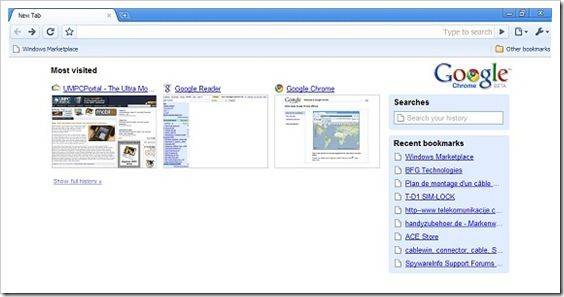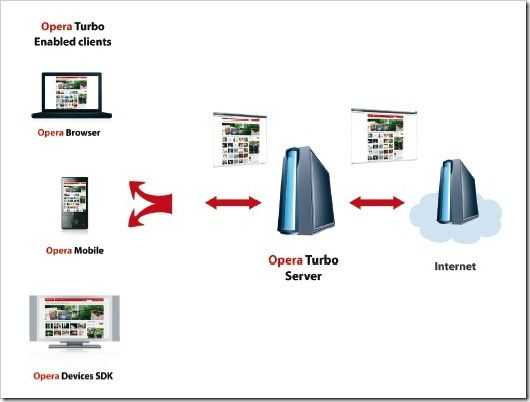
Posted on 16 February 2009
I just wanted to round-up a couple of Opera-related news items that have come through the wires over the last few days. The first is an announcement about a ‘Opera Turbo’ and the second is an announcement that Opera are joining LiMo.
The Opera Turbo announcement is one I’ve been waiting for ever since the 9.6 SDK announcement way back at IBC in September. It’s OBML support, now renamed and re-marketed as Opera Turbo. At least I think it is! OBML is the process/protocol that Opera Mini uses and all the diagrams and descriptions point to the same methodology although the OBML acronym isn’t actually mentioned anywhere in the documentation.
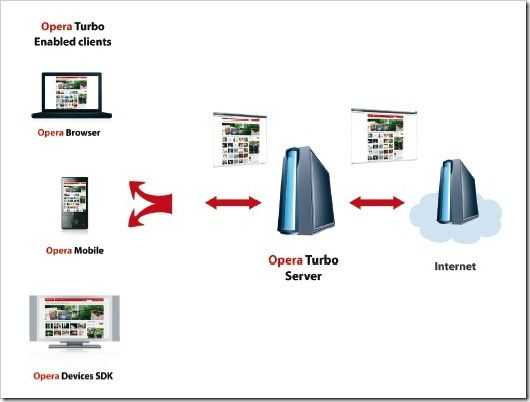
What it means is that you could have one program for both WLAN and WWAN-based usage. If you find yourself in a 2.5G area or your data is being charged on a per-byte basic you can just switch to turbo mode and carry on with your familiar browser using a compressed, proxied service. The best of both worlds!
More details on Turbo in this white paper. (PDF) Press Release
The second announcement came today and informs us all that Opera has joined LiMo the Linux-based mobile software foundation (who also made announcements today.)
Opera Software today announced that it has joined the swelling ranks of mobile Linux leaders in the LiMo Foundation. Opera has a long history in developing its browser for the Linux platform and by joining this mobile Linux community the company hopes to contribute to the advancement of open and accessible mobile phone technology.
Opera’s ‘One Web’ vision revolves around the hope for a single, pervasive Internet, available to anyone, anywhere. By working closely with LiMo, Opera can ensure absolute compatibility with this platform, enabling easier development and faster time-to-market. Together, Opera and LiMo plan to nurture richer services, better user experiences and more affordable devices in the mobile industry by adhering to open standards-based development.
Joining LiMo might not exclude them from joining other organisations but it certainly sends a strong message out to Moblin and OHA.
Press release.

Posted on 12 December 2008
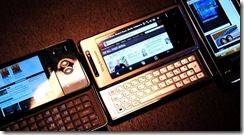 Gizmodo have just completed a browsing speed and accuracy test with three high-end windows mobile devices using Pocket IE and Opera 9.5. The results should hardly be a surprise. There isn’t a single reasonable result among them with page load times well over a minute in many cases and very few of the devices rendering the pages well.
Gizmodo have just completed a browsing speed and accuracy test with three high-end windows mobile devices using Pocket IE and Opera 9.5. The results should hardly be a surprise. There isn’t a single reasonable result among them with page load times well over a minute in many cases and very few of the devices rendering the pages well.
In the test, Gizmodo used the Sony Xperia, HTC Fuze, Samsung Omnia and Samsung Epix. Some of the newest WM-based phones you can buy.
Opera 9.5 appears to have turned in a better level of quality and speed than Pocket IE but there’s still a bunch of ‘fails’ in there which would turn off anyone thinking of relying on the given combo.
We’ve done similar tests here in the past which have proven that, on average, with some of the best ARM-based devices you can find and under good conditions, average page load times are twice as long when compared to on low-end ultra mobile PCs. We’ve even done some extensive Opera Mobile 9.5 testing and can confirm that while it does render well, it needs a lot more horsepower underneath it than the average smartphone can provide. Nothing in the smartphone world, including the iPhone, comes close to the speed and accuracy of even the lowest-level ultra mobile PC or Intel-based MID so once again I hear myself saying; If you or your business relies on fast, accurate access to Web-based resources through a browser, don’t risk problems or waste time by using a sub-standard solution. Don’t try and push everything onto one device. Buy a dedicated device. If not for the speed and quality, do it to preserve battery life for your important voice calls!
Take a read of the article and the HUGE bashing that WM gets from author, Matt Buchanan. Its a fun read!
Source: Gizmodo Via Friendfeed

Posted on 02 December 2008
Admittedly, its not difficult to imagine a scenario where less CPU cycles result in less power drain and this method isn’t going to magically extend your battery life by much but its nice to see the theory tested to the extreme.
SecTheory.com took a notebook PC, a couple of browsers and measured the battery drain on the Top 100 Alexa sites. They then took the worst offenders, that is, the ones that took the most power drain, and blocked script and ads using NoScript and AdBlock Plus. The results were quite significant. On a Dell Inspiron B130 notebook, with a 1.5GHz Celeron M processor and 1 Gig of ram, running fully patched Windows XP SP2, the power consumption when browsing the worst offending sites dropped by 11W, a 20% reduction. If its a 25W TDP CPU we’re talking about here, I can believe the results because browsing website has grown to be a very CPU intensive task.
The effect would be much less on netbooks and UMPCs but I would expect the same test to save 1W average which is about 10% – about 15 minutes for a device with a standard battery. Of course, its not really normal to be picking the worst offending sites and continuously hitting them either. Under normal browsing use, you probably wouldn’t notice any difference but there’s something else you need to be aware of.
Script not only takes CPU and battery life, it takes time. Time to execute, render and in some cases, time to fetch the remote code. By disabling script you significantly improve browsing speeds on low power devices and by definition, you save battery life. I tried it a few weeks ago with the noscript plugin and I’ve seen many comments on UMPCPortal from users that also use the technique. It really works! You lock yourself out of application sites like Google reader initially but it doesn’t take any effort to enable exceptions for these sites as you go along. No more hung page loads waiting for remote sites to time out. No more of those terribly annoying auto-start video ads that make browsing on a low-end PC a misery. There’s even an improvement in security. Its a win-win-win!
Try it. Install the noscript plugin and see how you get on. Yes, I risk killing all of my advertising income if everyone does this on all their devices and I’m sure there are bloggers out there that will read this and cringe but I trust you’ll only use it on your netbooks and umpcs and put the exception in for your favorite sites! Long live the choice between simple html and web2.0!
Source: Sectheory.com

Posted on 18 November 2008
 As you might have seen from the initial hands-on review, the Aigo MID brings a new level of Internet browsing to the pocket.
As you might have seen from the initial hands-on review, the Aigo MID brings a new level of Internet browsing to the pocket.
The results beat a previously tested set smartphones and other pocketable ‘Internet’ devices by an average 9 seconds per page. In terms of Internet browsing performance, it blows the N800/N810 out of the water and even the iPhone only averages 20 seconds per page over WiFi. [Aigo averages 12 seconds] The only pocketable device that gets close is the new Archos 5 with an average, over a similar set of tests, of 15 seconds.
It does pretty well on video playback too with higher-bitrate files really taking advantage of the high-quality screen. Its just a shame that the media software is so basic. In my opinion, Video, Search and Browsing are the most important elements of a MID’s capabilities so lets see how the Aigo P8860 performs. Videos and notes below…
Read the full story

Posted on 12 November 2008
 Its nice to see that we might not have to wait too long for a better browser as part of Windows Mobile but is this going to be another case of ‘nice software, shame about the hardware?’ I say that because it was the conclusion I came to with Opera 9.5 a while back. The accuracy, UI and features were vastly improved but the bottle-kneck is the processor. There’s really no way around it. To convert todays very complex html, script and media that arrives through your Internet connection into a useable screen of information takes a lot of transistor switching. ARM9 and ARM11-based devices just don’t have that power. ARM Cortex and Atom do.
Its nice to see that we might not have to wait too long for a better browser as part of Windows Mobile but is this going to be another case of ‘nice software, shame about the hardware?’ I say that because it was the conclusion I came to with Opera 9.5 a while back. The accuracy, UI and features were vastly improved but the bottle-kneck is the processor. There’s really no way around it. To convert todays very complex html, script and media that arrives through your Internet connection into a useable screen of information takes a lot of transistor switching. ARM9 and ARM11-based devices just don’t have that power. ARM Cortex and Atom do.
 Show me a ‘Pocket PC’ a-la HTC Universal (left) with a 4.5″ 800×480 screen, 3G and Wifi, WM6, 5-hour online battery life, running on a a Cortex A8 core and we can talk. The Archos 5 does a fairly speedy job. The Open Pandora device too so we know there’s no hardware limitations. It’s just a case of putting the right software with the right hardware!
Show me a ‘Pocket PC’ a-la HTC Universal (left) with a 4.5″ 800×480 screen, 3G and Wifi, WM6, 5-hour online battery life, running on a a Cortex A8 core and we can talk. The Archos 5 does a fairly speedy job. The Open Pandora device too so we know there’s no hardware limitations. It’s just a case of putting the right software with the right hardware!
Source: Download Squad

Posted on 13 October 2008
‘Faster over fuller’ is the expression Jenn uses to describe how consumers want their browsing experience and I tend to agree. Personally I want Firefox 3+add-ons for my browser as it’s long my most important piece of software but I’m not most consumers. A consumer MID doesn’t need to be 100% FIE for most people but it does need to be close.

The browser on the Archos 5 is, relative to existing consumer and smartphone-based browsers, a big step forward in the eyes of most people that have tested it so it’s nice to confirm it with some stats. Jenn has lined-up the Archos 5, the iPhone 3G and the Nokia N810 in a browser speed test and overall, you’re seeing page load times 1.5 times faster than an iPhone 3G and about 1.8 times faster than a Nokia N810. But is it fast enough? MIDs and low-end UMPCs are likely to beat these times and return more accurate results but does the difference really matter?
What we’re seeing here is proof of, not just a fast new Archos device, but how the ARM Cortex core could improve the Internet experience. In this case, the ARM core is sitting on the Ti OMAP platform but Ti aren’t the only people using it. Intel really do need to watch their backs in this territory now because they’re not fighting against relatively small companies like AMD and VIA here, they’re fighting against the huge ARM ecosystem and they certainly know a thing or two about mobile hardware and software.
Read about the 3-way test at Pocketables.

Posted on 02 September 2008
What’s the most important browser feature for ultra mobile PC and Tablet users? Touch screen scrolling. Grab and Drag is the name of the game and if I can’t have that feature on my browser, I’m losing a ton of capability.
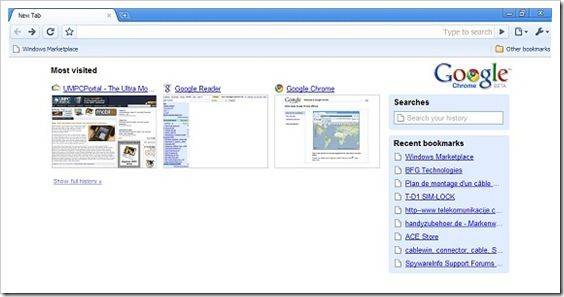
That’s why I’m disappointed with Google Chrome, the new browser from Google. It works well on the desktop with fast speeds and a great ‘most visited’ overview page but on a ultra mobile PC its nowhere near as useful as Firefox 3.
I’ll be testing it further over the next day or so but I’m finding it difficult to tear myself away from Firefox 3.
Other notes:
- No full-screen.
- No grab and drag.
- Text zoom only
- Fast
- Per tab processes should help with page error lock-ups.
- Overview feature very nice.
- Have spotted an Ajax error with the product database here
- Javascript handling seems to be fast
- Incognito mode will be good for certain people!!
Anybody else done tests yet?

Posted on 02 September 2008
Breaking News (Meaning I don’t have much information at this stage!) Google have just posted confirmation that they will launch a new browser tomorrow (3rd Sept.)
On the surface, we designed a browser window that is streamlined and simple. To most people, it isn’t the browser that matters. It’s only a tool to run the important stuff — the pages, sites and applications that make up the web. Like the classic Google homepage, Google Chrome is clean and fast. It gets out of your way and gets you where you want to go.
That doesn’t sound too exciting but if its Ajax-focused, it could be interesting for mobile users. Its a hash of Firefox and Webkit by the sounds of it.
We’ve used components from Apple’s WebKit and Mozilla’s Firefox, among others — and in that spirit, we are making all of our code open source as well. We hope to collaborate with the entire community to help drive the web forward.
I’m looking forward to trying it out, testing its capabilities and speed tomorrow. Stay tuned for some UMPC-based Chrome action! Questions to be answered:
- Is it fast for ajax?
- Does it support grab and drag (our fave) plugin
- Is it just a google-focused window to Google apps?
More comment from Matt Cutts (Google.) More official info at the Google blog,
Update: Chrome is now available for download. Have installed on desktop and don’t see any way to ‘grab and drag’ or fullscreen or do any sort of plugin activity. That will kill it for most people I think. What exactly are they trying to achieve with Chrome?

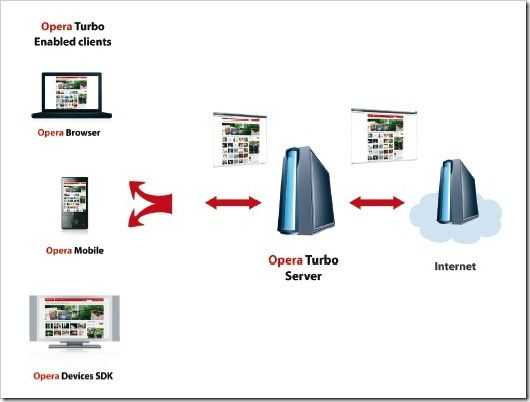

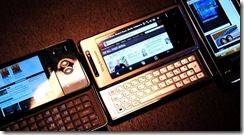



 Show me a ‘Pocket PC’ a-la HTC Universal (left) with a 4.5″ 800×480 screen, 3G and Wifi, WM6, 5-hour online battery life, running on a a Cortex A8 core and we can talk. The Archos 5 does a
Show me a ‘Pocket PC’ a-la HTC Universal (left) with a 4.5″ 800×480 screen, 3G and Wifi, WM6, 5-hour online battery life, running on a a Cortex A8 core and we can talk. The Archos 5 does a