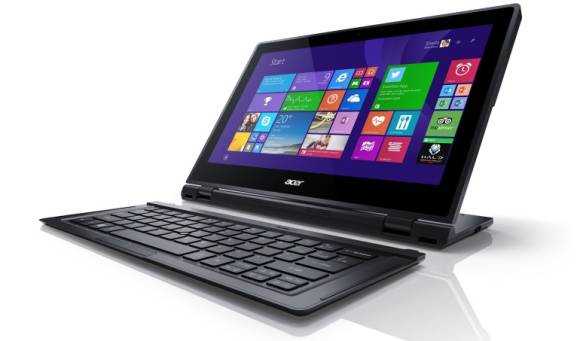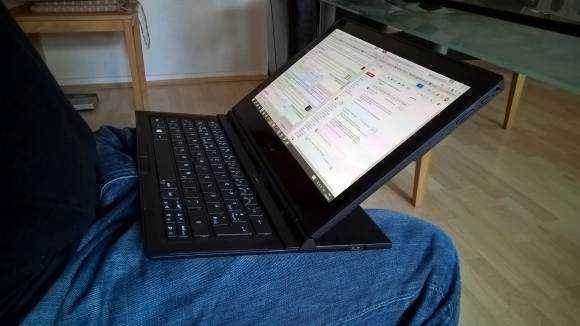It’s easy to poke criticism at the new Apple Macbook because it breaks new ground for a laptop but we must pay respect to the incredible engineering and confidence that Apple are showing with this ultraportable. In reality there’s little to worry about with the Macbook, if you can afford it.

Apple Macbook USB-C USB 3.1 connector
Full specifications, videos, information in our Apple Macbook information page.
Macbook USB-C and USB 3.1 standards.
I use a range of ultra mobile PCs in my work and one thing is for sure, whatever ports I have available on my device I’m always carrying adaptors. USB-SD, USB-Gigabit Ethernet, USB-SSD, USB-HDMI, MicroHDMI, MicroUSB and others. If it’s not me using them, it’s someone else in my circle that needs them and you can guarantee that if I haven’t got them with me, I’ll need one of them. It’s why I’m not scared of the new Apple Macbook port choice. The single USB-C port is, in my opinion, a good signal that we’re converging on USB standards for power, AV and data and beyond that USB-C port with USB 3.1 is a very similar, even more interesting moment. The WiGig dock, now seen on the HP Elite X2 might be $239 but it weighs 400 grams (0.92 lb) and provides all the ports you need. These will get cheaper, smaller and lighter and, if manufacturers don’t implement the vendor-lock feature in WiGig docking, can be universal. USB 3.1 ports will still be needed for fall-back (think of the crowded press room where WiGig would never work smoothly) but as both are coming from the same standards body they should co-work well.
By using USB-C connectors we’re doing two important things. 1 – removing space used for other ports. 2 – converging on a standard for charging and connecting. Both of these will bring improvements with more space for battery, lower costs, lighter weight and it will help to take us to the ‘no-fear’ all-day laptop and that means leaving the power brick at home. It might also generate a better market for WiFi and BT enabled products too. Displays, storage, cameras and keyboards can all work cable-free.
Apple have implemented USB 3.1 Gen 1 which only has a single 1080p 60 FPS max output capability but that won’t stop you being able to add DisplayLink solutions for the third screen if needed. The down-side of USB 3.1 AV profiles is that there aren’t any monitors out there supporting it so the cables you need are actually adaptors. They’ll always be expensive relative to a bulk HDMI cable.
Early pricing will indeed be high for a USB 3.0 converter or hub and the display adaptors but although you’ll need to add $100 to the cost of a Macbook for the adaptors, I’m sure they’ll reach half that price within 6 months.
The USB-C connector on the Macbook isn’t the problem.
Core M Processor
Again, there’s a lot of potential for complaints here. The new Macbook Air is going to offer a full Broadwell-U CPU which will be much more powerful. It’s going to be cheaper too, but not by much. An 8 GB RAM, 256 GB SSD Macbook Air with Core i5 is $1199. The Macbook is $1299 and it’s quieter, has a bigger screen with higher resolution, has a slightly bigger battery, should be more efficient and is lighter and smaller. Apple are including the 1.1 Ghz Intel Core M 5Y51 too which not only will be faster than the models commonly found on Windows Core M laptops (like the comparable Samsung ATIV Book 9) but you just know that Apple will have squeezed more out of the platform through better OS optimizations and, possibly, better thermal properties that Core M can really take advantage of. The fast SSD means you’ll have no problem editing full-HD videos although rendering highly processed clips will be a big task for the Core M CPU. If Quick Sync optimizations are available to the editing software and you keep edits simple you’ll have no problem. I’ve produced a couple of basic videos on Core M under Windows and it was painless. A 1.3 Ghz CPU option is also available and that should boost power even more. [If it’s the 6W ‘TDP-UP’ Core M version then expect a little warmth but it’s an indicator that there’s going to be good thermal headroom for the 4.5W TDP 1.1 Ghz Core M in the standard build.]
General performance is going to keep most desktop-style users happy. I use a 2012 Ivy Bridge Ultrabook as my desktop at home and it’s never caused me problems. That’s the sort of performance you can expect from Core M. Office, many, many tabs, background programs, anti-virus and music will run concurrently with no issues. 1080p video playback performance is going to be a delight on the new Macbook. 10 hours is claimed and I don’t see why not.
The Core M processor isn’t the problem with the Macbook.

Macbook Battery life.
The new battery inside the Macbook has a 39.7 Wh battery inside. In general, on Core M with a 12-inch screen at medium backlight, a laptop needs about 5W of power to drive a web browsing experience. I expect Apple to do better than this through better software and the new screen. 9-10 hours of web browsing, 10 or more hours of video playback, 3 hours of gaming and, if you’re a typist – and we’ll have to see just how good that keyboard is – expect to be able to use the keyboard for 15 hours straight in offline mode. Only the Surface Pro 3 with Type Cover, the Samsung ATIV Book 9 (2015) and the Dell XPS 13 (2015) come close in terms of battery capacity / product weight.
Battery life is certainly not the problem with the Macbook.
ID.
Design and style is not a problem with the Macbook. That’s all I have to say!

Macbook Keyboard.
I can’t comment with any authority on the keyboard because I haven’t tried it but feedback from hands-on videos has been good even if you take into account the excitement generated among journalists and bloggers at the launch event. This is one area where you need to focus on before buying a Macbook.
Maybe the keyboard could be a problem with the Macbook.
All Core M PCs listed here.
Trackpad.
This is interesting. The large trackpad is not only going to be Apple-smooth in operation but it will now incorporate pressure response into software and will even give haptic feedback. Like the keyboard, this new, non-moving design will need some fingers-on but this feature, if well-integrated into software, could be a major advantage for Apple users. I doubt Windows laptops will ever catch-up to the Apple Macbook touchpad experience.
The touchpad isn’t going to be a problem with the Macbook.

Summary and opinion.
The Macbook is a real showcase for Core M. Not only is it fanless but it uses a tiny, highly integrated motherboard and a single data/power connector to give space for a relatively large battery in just 930 grams of weight. The only comparable product is the Samsung ATIV Book 9 but that’s not going to be a global product. In terms of ultra-mobile productivity, Apple have just stolen the show with the new Macbook.
I’m not an Apple fan but I’ve always been able to tip my hat to the Macbook Air which was a leader in mobile PC engineering. The Macbook breaks even newer ground and is so attractive as an ultraportable that it’s now only a matter of money that’s stopping me from buying it. I’ve paid $1200 for ultra mobiles before but times have changed. The Dell XPS 13 with Core i3 will be as powerful and productive at just $799. The ASUS UX305, also fanless on a Core M platform, is only 1.2KG with a 10% bigger battery at just $699. I can’t justify double the price for an engineering showcase and dongles.
It’s the price that’s the problem with the Macbook. If you can afford it though, I tip my hat to you too.
My notes on the differences between the Apple Macbook and the Samsung ATIV Book 9. Select an ultra-mobile PC from 100’s in our database.