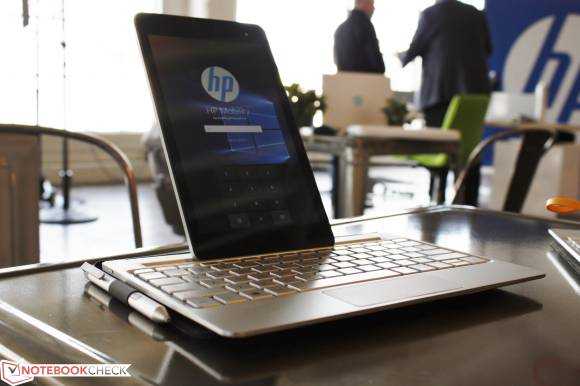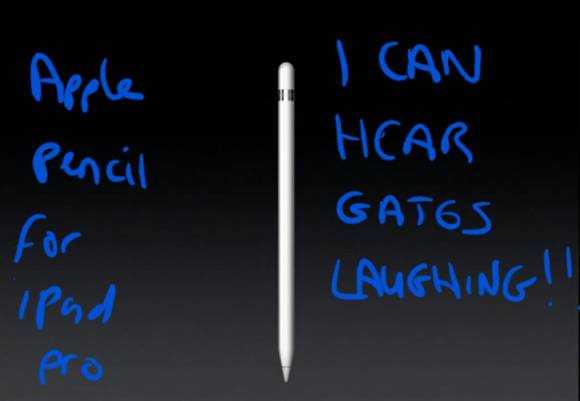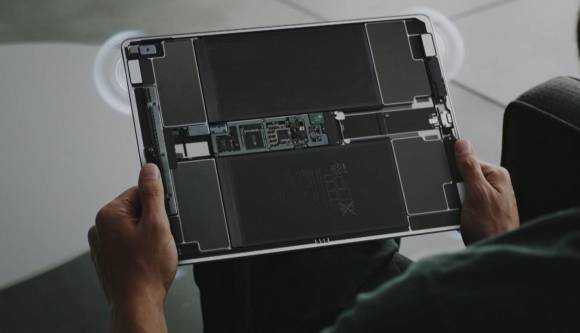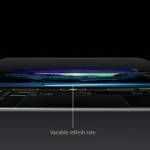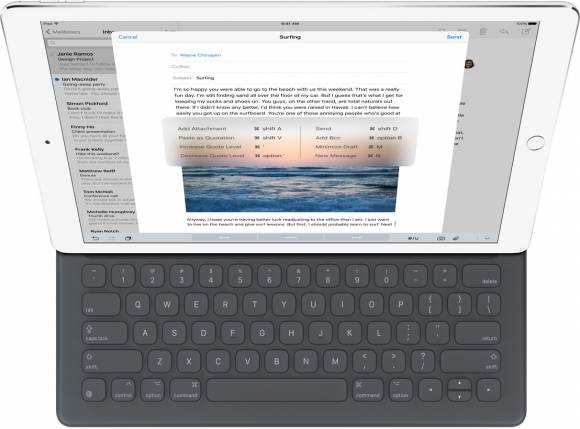I don’t know how Lenovo did it but they have. The Lenovo X1 Tablet keyboard is amazing, and an engineering highlight. It’s got that classic Thinkpad feel of silky key-tops and solid, confidence-inspiring mechanics. There’s a touchpointer, mechanical mouse buttons and a touchpad. There’s even a backlight. Video overview, including the Lenovo X1 tablet itself, below.
Read the full storyTag Archive | "digitizer"
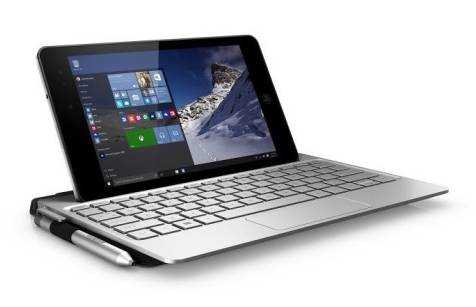
HP Envy 8 Note. Tablet, Pen , Keyboard and LTE
Posted on 07 October 2015
Remember the revolutionary HP note-taking device teased back in June? It’s just been launched in the USA and it’s called the HP Envy 8 Note. It’s an 8-inch Windows 10 tablet with digitizer layer, unique HP note-taking software and a big keyboard that acts as a cover.
A 1920 x 1200 screen, Atom X5 CPU and stylish design set it apart from other 8-inch tablets although if you choose the keyboard you’ll end up carrying something completely unique in the market today. Acer tried it with the W3 a few years back but this looks better executed.
While the package price of $429 (available November 9th in the USA) seems attractive you need to note that at that price its only coming with the Atom X5 8300 and 2GB of RAM. You’ll be able to buy the tablet and pen for $329 though. There’s a Verizon LTE option which, according to the press release, seems to be included in the setup but will need a contract to use. That’s obviously going to be different if the HP Envy 8 Note reaches other countries. As an upgrade from the HP Stream 8 with Datapass this could be a good option, especially if we see other configurations.
The keyboard is netbook style but has 1.5 mm key travel, soft rear, pen holder and tablet holder. It’s a Bluetooth keyboard so don’t expect an expansion or extra battery to be included. Unfortunately we don’t have a weight for the keyboard yet but a total tablet+keyboard weight of well under 1 KG / 2.2 pounds isn’t unreasonable.
There’s a MicroSD card slot, micro SIM slot and audio headset port. The HDMI port that some are looking for, is missing and the Micro USB charge port only supports USB 2.0.
Source: HP and Notebookcheck

iPad Pro – Creating Creators.
Posted on 10 September 2015
I went into the Apple keynote and an expected iPad Pro yesterday via Microsoft Edge on a Surface Pro 3. It was fun to take screenshots of the live stream, annotate them and share them via Universal apps. Connected via Gigabit Ethernet I was sure of a smooth Internet experience and I even had a webcam connected in case I wanted to dive into a Google hangout. The flexibility of the Surface Pro 3 just can’t be beaten.
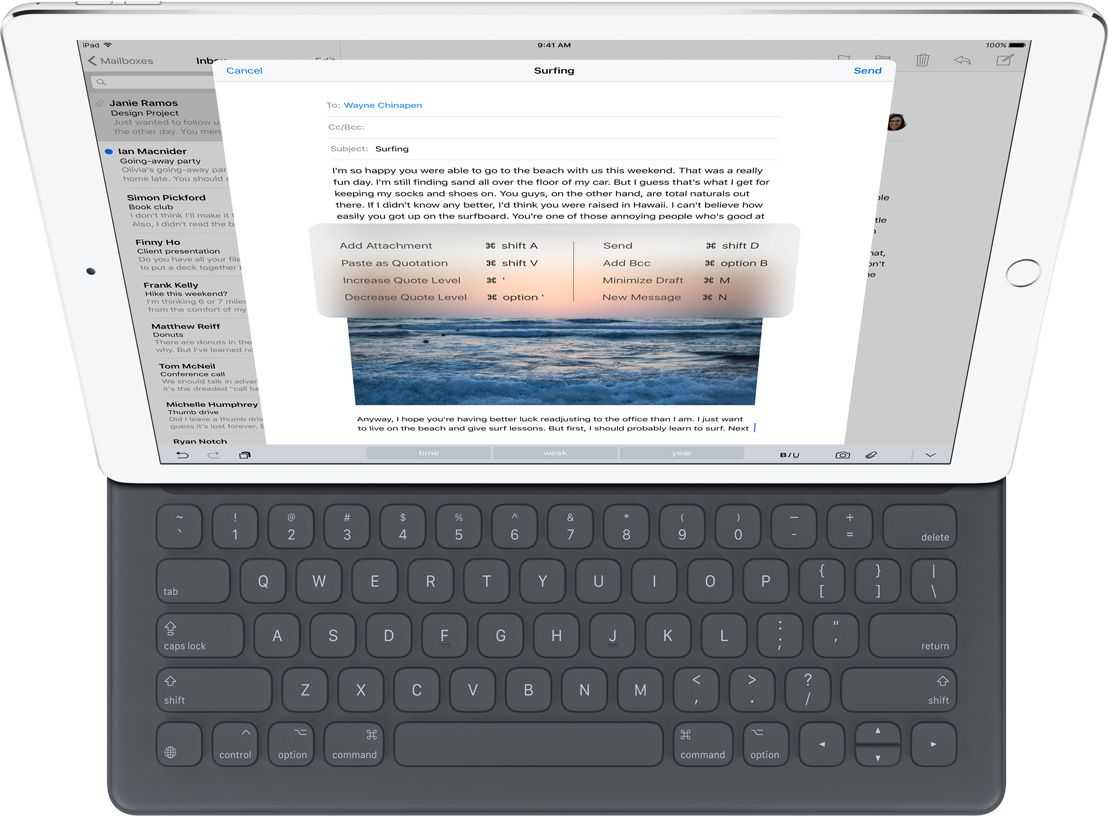
iPad Pro launches…with keyboard and pen accessories.
Posted on 09 September 2015
It’s just minutes after Apple have announced the iPad Pro and I have a feeling that most of you will have heard the news already, but here’s a lot more detail. A 12.9-inch 2732 x 2048 screen with an A9X CPU inside. The iPad Pro has ‘desktop class’ performance. Clearly the Surface Pro 4 has competition.
We have the iPad Pro specifications in our database.
Available in November from $799. Image set below and more information being updated after the gallery. (That’s a 38.5 Wh battery configuration in the image above.)
We have the iPad Pro specifications, including detailed images and videos, in our database.
The 12.9-inch screen has a 4:3 ratio and variable refresh rate to save battery life. 2732 x 2048 5.6 million pixels
The new A9X CPU (ARM architecture) has “desktop class” performance although Apple also say that it’s faster than 80% of small laptops. (Quote: Faster than 80% of portable PCs.)
Battery life: 10 hours (Apple: Web, video and music usage.)
4 speakers give 3x the audio volume as the iPad air 2.
The iPad Pro is 6.9mm thick and weighs just 1.57 pounds which is an impressive 712 grams.
iPad Pro Keyboard accessory:
Apple also announced the Apple Pencil which is a digitizer pen with angle and pressure sensitivity. Charging is via the lightning port on the iPad Pro.
Update: Apple have more information on the Apple Pencil here.
iPad Pro Pricing and availability.
The starting price is $799 for a 32 GB WiFi version. A 128 GB version will be available for $949 and there’s an LTE 128 GB version for $130 more. [That sounds a lot to pay for LTE – Ed.] There’s no 64GB version.
The iPad Pencil costs a shocking $99 and the keyboard, a critical part of the iPad Pro that needs lots of testing before it’s recommended, costs $169.
At the high-end the iPad Pro with keyboard and pen costs $1347.
The iPad Pro will be available in November. (USA and other regions.)
More iPad Pro specs. (Full specs here.)
- Battery capacity: 38.5 Wh
- Ports: Lightning connector.
- Dimensions: 305.7 mm x 220.6 mm x 6.9 mm (12 inches x 8.68 inches x 0.27 inches.)
- WiFi / BT / Wireless display: a/b/g/n/ac (2.4 Ghz and 5 Ghz) dual antennas. Bluetooth 4.2.
- Sensors: Touch ID, Three-axis gyro, Accelerometer, Barometer, Ambient light sensor, Digital compass, GPS (A-GPS and Glonass support.)
- Rear camera: 8MP iSight camera with F2.4, 5-element lens. 1080p video recording.
We’re now updating on our new iPad Pro specs page here. (Images, links, videos.)

Vaio Z Canvas targeted at professional media creators is a work of engineering art.
Posted on 08 September 2015
The Vaio Z Canvas 12 is an amazing bit of engineering. It’s a 1.2 KG / 2.66 pound tablet with stand and keyboard cover which doesn’t sound like anything different…until you learn that this beast will run a K-series quad-core 47 W Haswell processor. Holy smoking tablets Batman!

Universal stylus standard targets 1-year battery life, vendor extensions.
Posted on 19 August 2015
USI, the Universal Stylus Initiative, have just delivered a progress update at the Intel Developer Forum in San Francisco. The specification for the inter-operable active stylus standard is expected in Q4 2015 and will include a 1-year battery life target , vendor extensions and a legacy mode. Presentation slides are available online.


Windows 10 pen and touch improvements presented at Build.
Posted on 04 May 2015
Among the many well-presented and informative sessions at BUILD last week was one on pen and touch input, DirectInk and APIs in Windows 10 that will improve the experience, reduce latency and make it easier for developers to add ‘ink’ capabilities to Windows 10 applications. With around 15 million pen-enabled devices in customers hands and increase in the number of pen-enabled tablets available it currently represents a niche opportunity for developers but with these changes in Windows 10, Microsoft’s acquisition of N-Trig and the low-cost Surface 3 the opportunity could grow significantly.

Latest Dell Venue 11 Pro brings it close to Surface 3. Comparison.
Posted on 27 April 2015
An updated Dell Venue 11 Pro 5150 (5130 in some areas) with a high-end Atom CPU, 64 Bit Windows and Full HD screen has appeared. This is the closest I’ve seen to the Microsoft Surface 3.
The high-end Atom CPU is the Z3795 which has Turbo Boost to 2.4 Ghz, just as the Surface 3 does and seeing as the Atom X7 and Z3000 series have similar per-clock CPU power there shouldn’t be much difference in CPU-related benchmarks (<10% based on reports so far.) The X7 will probably pull clear with GPU benchmarks. SSD speeds will be close and there’s even a USB 3.0 port on the Dell. That’s rare for products based on the Z3000-series.
64-bit Windows is important because it means the 64-bit bootloader is far more compatible with alternative Linux builds than the Z3xxx series products that only have 32-bit Windows bootloaders. It’s available, with a slim keyboard, for $499 in the USA – the price of the Surface 3 tablet, without keyboard. There’s a similar product available in Europe which also works out cheaper than the Surface 3.Consider the following before ordering the Dell Venue 11 Pro 5150. Firstly I have requested a review sample of this product (and the Surface 3) so i’ll be able to update you on all the performance figures and answer questions with authority soon. In the meantime, consider the following:
- 10.8 inch screen on Dell is the same ‘size’ as the Surface 3 but the Surface 3 is a 3:2 ratio screen with 1920 x 1280 resolution. 200 more pixels in the vertical (landscape mode.)
- Keyboard options on the Dell mean you can get a power-keyboard that is lap-able and includes an extra battery (for about 50% more battery life.) The keyboard weighs as much as the tablet though. The Slim Keyboard option has a fixed angle and no backlight. It weighs 11 ounces taking the total weight of the product to about 2.2 pounds / 1 KG.
- A docking station option is available for both. A folio case is also available for the Dell.
- The stylus option for the Dell is cheaper than the stylus option for the Surface 3 but I can’t comment on pen performance as I haven’t tested the Dell stylus.
- The Dell Venue 11 Pro 5000 has HDMI video output. The Surface 3 uses the DisplayPort standard, which is arguably better for multiple displays (Chaining.)
- At 1.57 pounds 770 grams the Dell Venue 11 Pro 5000 tablet is much heavier than the Surface 3 and this could be the most important difference between the two. The Surface 3 tablet weighs just 1.37 pounds / 622 grams. You will notice this difference a lot when holding the tablet for long periods.
- The Dell Venue 11 Pro 5000 does not include a year of Office 365 / 1TB storage upload. The Surface 3 does.
- No AC Wifi on the Dell. AC Wifi on the Surface 3.
- Screen quality on the Dell 5130 was reported to be good. It should compete with the good screen quality on the Surface 3.
- The Dell has an NFC sensor. (The Surface 3 doesn’t.)
- Graphics performance on the Surface 3 will beat the Dell by an estimated 30-50%.
- The (removable) battery on the Dell is bigger than that in the Surface 3. (32 Wh vs 27 Wh) This explains a lot of the thickness and weight difference.
- LTE options available on both Venue and Surface. (Location dependant.)
- Micro SD card slot on Dell requires a pin to open. (It’s meant to be tidier and slightly more secure.)
Update: A summary comparison, including some benchmarks, is available Dell Venue 11 Pro vs Surface 3 comparison.
The difference between the Surface 3 and the Venue 11 Pro 5000 is minimal. I like that there are 2 keyboard options on the Dell and at this point I lean towards the Dell as the better option. But that’s me, what are your thoughts? 3:2 vs 16:9 is a big discussion as is the tablet weight.
My colleagues at Notebookcheck have a full review of an older Dell Venue 11 Pro 5130 here and they are working on a Surface 3 review here (currently in German.)
 |
| |||
 |
| |||
 |
| |||
 |
| |||
 |
| |||
 |
| |||
 |
| |||
 |
| |||
 |
| |||
 |
|