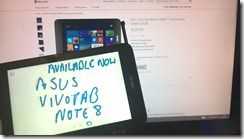 A pen isn’t just for handwriting input on Windows tablets. In this ‘hands-on’ video I show you a number of scenarios that are important to consider including the simple fact that the digitizer pen on the ASUS Vivotab Note 8 is stowed on-board. Also included: palm rejection, pressure sensitivity, hover actions, desktop access, annotation and a demo of wrong-hand handwriting recognition. The pen on the ASUS Vivotab Note 8 is working out really well.
A pen isn’t just for handwriting input on Windows tablets. In this ‘hands-on’ video I show you a number of scenarios that are important to consider including the simple fact that the digitizer pen on the ASUS Vivotab Note 8 is stowed on-board. Also included: palm rejection, pressure sensitivity, hover actions, desktop access, annotation and a demo of wrong-hand handwriting recognition. The pen on the ASUS Vivotab Note 8 is working out really well.
Tag Archive | "digitizer"

Close-Up: Digitizer Usage on the ASUS Vivotab Note 8
Posted on 13 February 2014
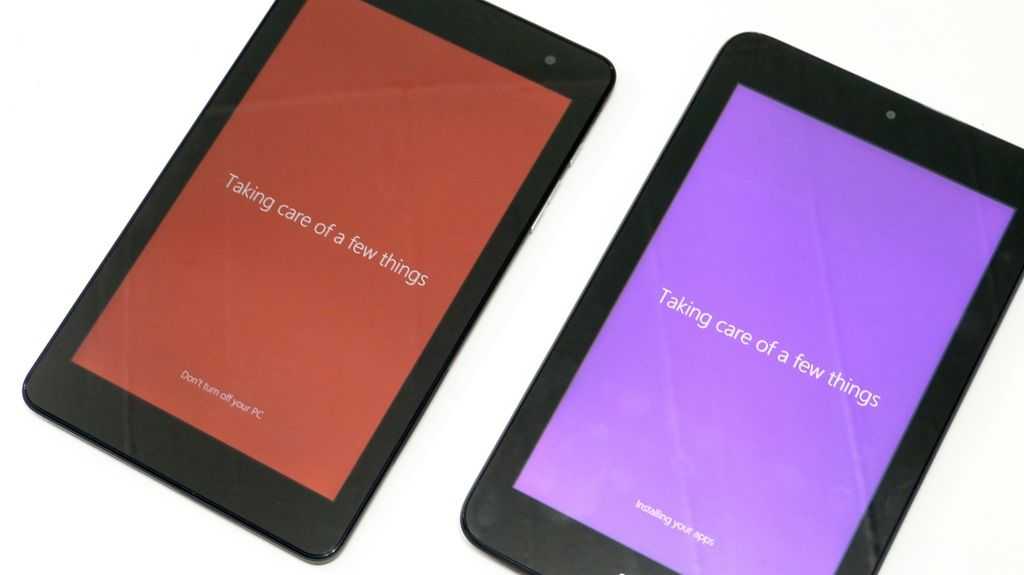
ASUS VivoTab Note 8 Retail Unboxing (with Friends)
Posted on 06 February 2014
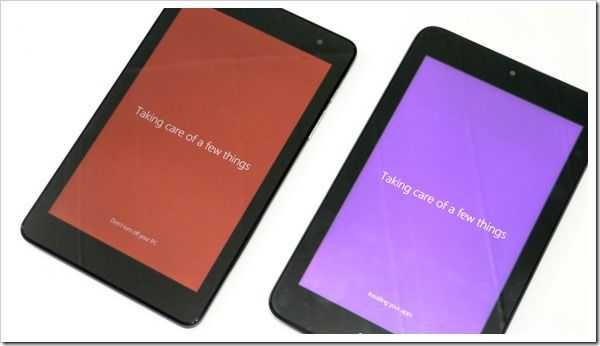
I’ve just unboxed two 8-inch Windows 8.1 tablets. The ASUS Vivotab Note 8 and Dell Venue Pro 8 both have digitizer layers but one has a Wacom layer and a pen compartment.
Read the full story
Sony Vaio Fit T13A Flip Review
Posted on 24 November 2013
On first glance at IFA in September [article + video] I wasn’t overly impressed with the Sony Vaio Fit 13A Flip (let’s just call it the Sony Vaio Flip 13 shall we?) The wedge shape felt quite thick in tablet mode and the finish didn’t feel like quality. I’ve got a second chance to look at this 2-in-1 now though and it feels much, much better than the first time around. If you’re looking at the Samsung ATIV Book 9 Plus or even the ASUS Zenbook UX301, this is one convertible that should be on your ‘research this’ list.
Read the full story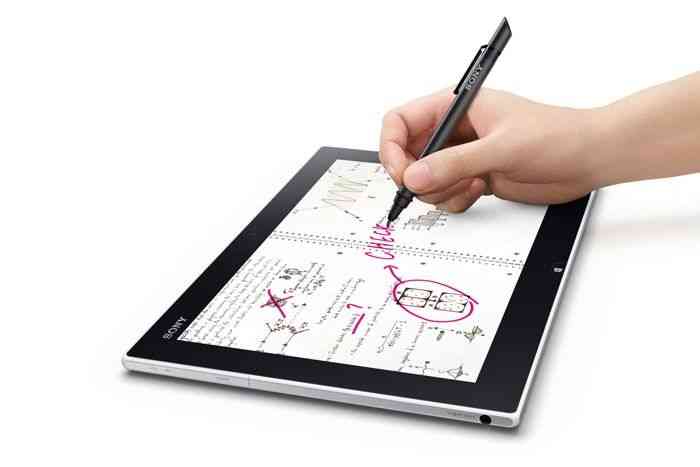
Sony Vaio Tap 11 vs Microsoft Surface Pro
Posted on 01 October 2013
If there’s one device in the market that messes with my head it’s the Sony Vaio Tap 11. It’s a 11.6-inch tablet built on an Ultrabook platform so I write about it at Ultrabooknews. It’s also a 780gm Windows tablet running core so therefore an Ultra Mobile PC! Argh!
Pricing for the Tap 11 makes the issue even harder because it starts at a tempting 799 Euros.
All the Sony Vaio Tap 11 specifications are now in the database along with new images, my hands-on video and links to other articles. I’ve also detailed some of the other pricing and done some Pro 2 vs Tap 11 analysis in a new article over at Ultrabooknews.
The key thing here is that the Vaio Tap 11 is lighter which helps in a lot of consumer tablet scenarios. I’ve had the 760 gram 11.6-inch Samsung ATIV 500T for a while so I know it’s a comfortable tablet in sofa-mode. In addition the 11.6-inch screen will aid productivity.
Sorry for the two-site switch everybody!
Our UMPCPortal forum is alive again! I’m slowly promoting and linking-in. Feel free to head over and start a discussion. It’s Tapatalk enabled too so you can access it easily, and ad-free, on your mobile devices.

Sharp Mebius Pad offers Baytrail with IGZO, Dock, Pen and PPI!
Posted on 30 September 2013
Launched at CEATEC Japan this week is the Sharp Mebius Pad, the first tablet we’ve seen using the Baytrail Z3770. It also offers a 300 PPI IGZO screen, a docking station, a digitizer layer and water resistance. Yes, it’s business-focused.

Sony Vaio Duo 13 Overview
Posted on 26 July 2013
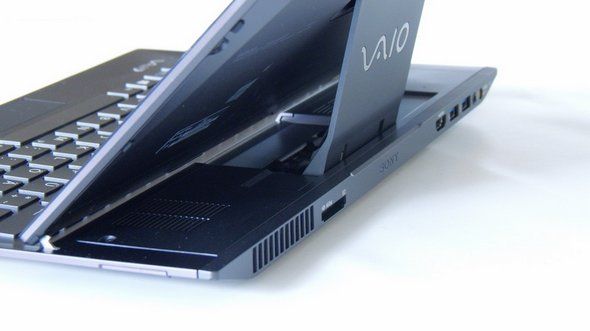
Unfortunately the Sony Vaio Duo 13 has to go back today and we didn’t have time to get a full review together but we’ve had a reasonable amount of time testing and are now able to give you a relatively detailed overview. We’re expecting a longer term loaner very soon and that one will be a retail model rather than the production sample we’ve got here.
In summary the Sony Vaio Duo 13 is a very impressive and advanced Ultrabook and a unique bit of engineering both inside and outside. Haswell shows all it’s colors with the Duo 13 but there are one or two things to watch out for before you buy and of course, this isn’t a cheap Ultrabook but read-on to find out why you’re probably going to get value for your money.
Read the full story
Fujitsu Stylistic Q702 Review. Core-Based VPro Hybrid
Posted on 14 March 2013
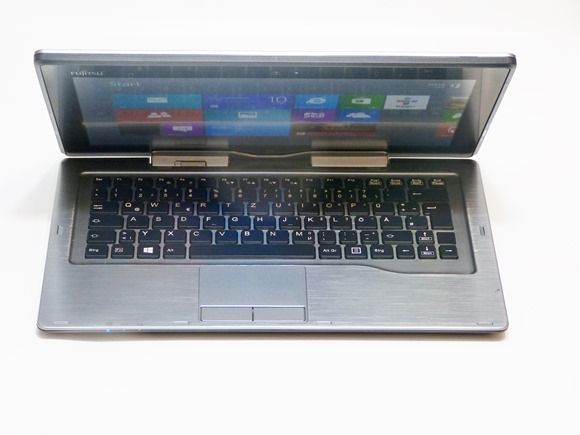
This isn’t going to be a standard review of the Fujitsu Q702. This review include 2-weeks of mobile working experience over two trade-shows which included many thousands of words or text, hundreds of images and around 30 YouTube video productions while away from mains power. We’ve found some issues. We’ve spoken to Fujitsu. We’ve done a lot of analysis on the bigger picture with Hybrids too. The Fujitsu Q702 is the most complex and multi-faceted PC we’ve ever tested so grab a coffee and enjoy the review.
Read the full story
Fujitsu Stylistic Q702 Hybrid Ultrabook Unboxing and Overview
Posted on 22 February 2013
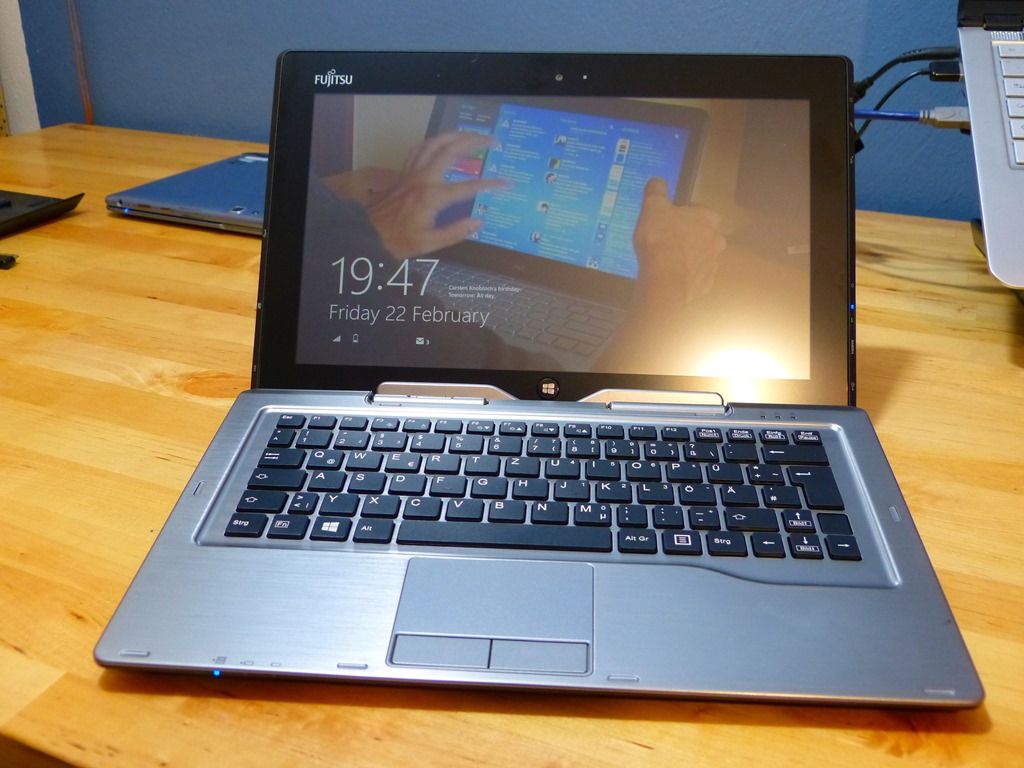

Fancy 70WH of battery in your Ultrabook? For those that don’t know how significant this is, it’s the best battery capacity we’ve seen so far in the 11.6” segment and it beats nearly all other Ultrabooks. Only the Fujisu U772 has more, but not by much. The Fujitsu Stylistic Q702 doesn’t stop there. I’ve unboxed and I’m impressed at the specs, ports and capability. There’s another first here too. Matt capacative touchscreen with digitizer!
Read the full story  |
| |||
 |
| |||
 |
| |||
 |
| |||
 |
| |||
 |
| |||
 |
| |||
 |
| |||
 |
| |||
 |
|





