
Intel recently put out a blog update about the upcoming Ultrabooks and on first-pass I wasn’t able to see anything new to report. A second look this evening has me wondering why there’s some important information missing. But first, the update.


Intel recently put out a blog update about the upcoming Ultrabooks and on first-pass I wasn’t able to see anything new to report. A second look this evening has me wondering why there’s some important information missing. But first, the update.
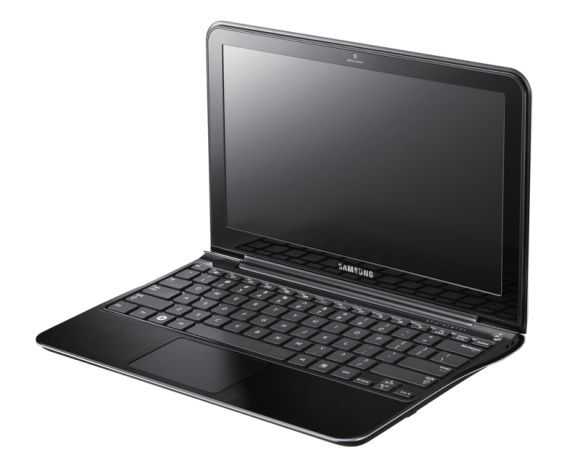
The more I test Intel Sandy-Bridge based systems the more I am becoming convinced that laptop silicon will eventually extend as a high-dynamic-range platform into to ultra-mobile PCs and tablets. The reason is that the new laptop platforms are using advanced processes and techniques and are extremely efficient at getting things done. ‘Hurry Up Get Idle’ is a simple concept that means if you can get the same job done quickly, you can turn off or idle a pc and thus reduce the power used. The area under the power curve is smaller.
In practice, its difficult to make HUGI work because a lot of the tasks we do are either very short, can only work as fast as a human can input or rely on data coming from other sources. PC’s aren’t very good at idling either but from my recent video editing tests, I can see that there’s at least one scenario where it works very well.
The problem with getting laptop silicon into a handheld product is the thermals. Intel leads the way in this market and their products provide plenty of thermal monitoring and control but it will take a little bit more than what is currently on offer to be able to easily design and produce a 7″, tablet running a laptop-style processor. It’s been done before though. Samsung, experts in electrical engineering, produced a 7″ Tablet running a 1.3Ghz Core Solo but that was at a time when there was no competition from ARM-based devices, $1200 tablets were common and there wasn’t an Atom processor around. The latest tablet example would be the Eee Slate EP121 and for a 1.06KG laptop, the Samsung 900X1A gets close but that’s a little larger and heavier than a handheld device should be.
As silicon processes get better though and thermal control, dedicated silicon and single-chip solutions become more common, you can expect both Intel and AMD to try to offer the ultimate processing power in the handheld space. You can expect these products to have premium prices and to be targeted at niche markets but with Windows 8 as a catalyst and competition increasing from the latest ARM designs, offering these niche product is one way that the X86 chip makers can retain an advantage and one way manufacturers can differentiate their products.
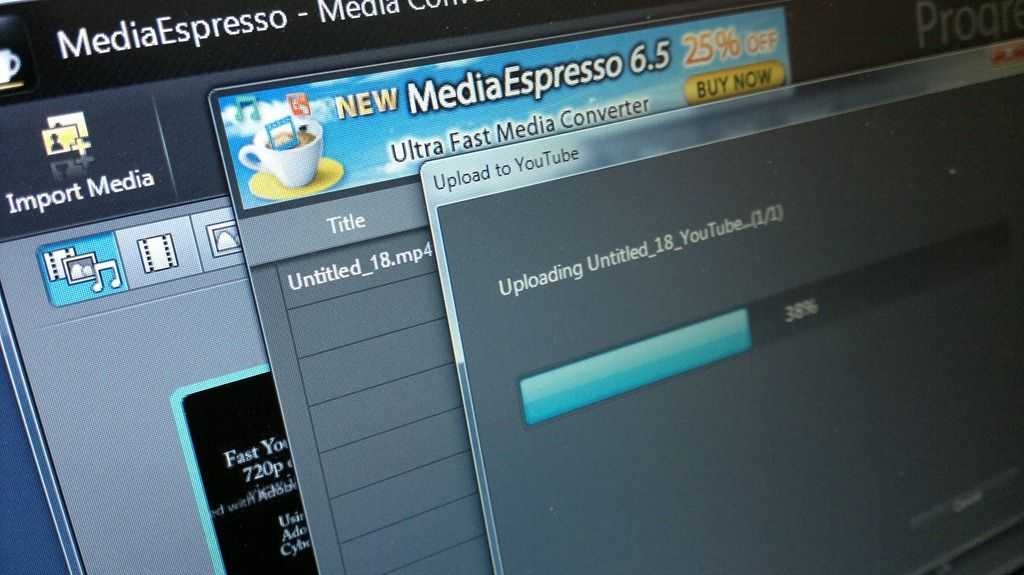
In Part 4 we looked at a €399 AMD Fusion-based Lenovo S205. Through a number of video editing software tests I managed to get an acceptable 720p rendering speed out of the device which would be OK for short projects. For 480p output, it was good though. In this article I’m taking it up a notch in processing power to an Intel ‘Sandy Bridge’ based 13 inch laptop. It’s the lightweight Samsung 900X3A and given the right software, it’s proving to be a fantastic machine for 720p editing, rendering and uploading for YouTube.
Before we start though, a reminder of the aim and parameters set for the project. The parameters I’ve set for the project are shown below and you can read about why these parameters have been set here.
At 1.33KG the Samsung Series 9 (900X3A) is light but with the 13 inch screen, is bigger than I’d like to see. The screen size (1366×768) does have some advantages at this size though. It’s matt and bright too which means it is good for working outdoors. A 128GB fast SSD helps too. There is an 11 inch version of the 900X3A available to order if the 13 inch screen is not to your tastes. If it looks and sounds like an expensive laptop, it is. It’s well outside the target price of 600 Euro. You won’t be able to find the 900X3A for much less than 1400 Euro at the moment but don’t let that put you off because this is a premium device that’s one of the first in the market. Intel are promising sub $1000 devices based on the same platform as the 1.4Ghz Core i5 in the Samsung 900X3A and as time goes on, those prices will drop further and during 2012 I expect devices of this calibre to be coming down fast to 600 Euro.
You’ll find a full review of the Samsung 900X3A over at Ultrabooknews but let’s focus on video production here.
First thing to note is the lack of full-size SD card slot. It’s a big minus in my opinion. A micro-SD card slot is available but I really don’t recommend swapping micro-SD cards about. The full-size adaptor with eventually fail and there’s a high risk of dropping or losing a micro-SD card. The solution is to use a USB adaptor for the SD card or a standard USB connection. High-speed cards are a must for high bitrate videos so make sure your adaptor is a quality one. The Series 9 supports USB3.0 but you shouldn’t need that. One of the ports can be used as a charging port when the device is off too which could be handy.
The excellent SSD in the Series 9 works at up to 220MB/s so for large programs like Power Director 9, there’s no hanging around waiting for it to load up. YOu might find it load faster than on most desktops in fact. Moving files around, duplicating and general file work is quick too which really helps to smooth things along.
The CPU/GPU combination in the Series 9 is known as ‘Sandy Bridge.’ It’s the second-generation Core processor from Intel and makes significant processing power gains over the previous generation. It’s an expensive platform but as well as raw CPU power and acceptable low-end gaming GPU power it also includes a hardware video decoder and hardware video encoder for some formats. Support for the video encoder is not widespread though. HDMI-enables full extended screen working but remember that the audio is routed digitally and you’ll need an audio decoder in your monitor.
As with the Lenovo S205, I’m using 12Mbps 25fps 720p from a Nokia N8 and converting it to 720p at 30fps with a bitrate of 6mbps. The laptop is set to high-power mode (no mains power.) Remember, this isn’t a comparison of video editing suites, it’s a test to see how much editing and rendering power and time can be had from the Samsung 900X3A (and by definition, from other notebooks based on the same CPU/GPU/Chipset combination.
Cyberlink Media Espresso.
Cyberlink Media Espresso does a fantastic job of converting video. A 7 min H.264 video was converted in just over 60 seconds which is exceptional. It matches the frame rate automatically though and despite setting a 6mbps bitrate, the conversion completed with a 4mbps bitrate. It bodes well for video rendering using Power Director, the video editing tool from the same company. Note that this is a pure video conversion tool and no clip editing or sequencing is possible.
One feature in Media Espresso which could be a real advantage for mobile video creators is the YouTube upload feature. I was able to throw in a 6mbps 720p file for upload which was converted down to 1.8mbps to match YouTube minimum requirements. It results in fast upload speeds and fast conversion speeds at YouTube. A 180MB 1080p file was converted down to low-bitrate 720p and just 33MB in size. Upload speed was obviously 5x faster than the original and the conversion time at YouTube was about 2 mins for 360p and another minute for 720p. Ignoring the video editing tools for a bit, this is one tool that could seriously help beat the clock on uploading YouTube videos. When you’ve got time you can always upload the high-bitrate version at a later time.
Cyberlink Power Director
Over the last 5 years I’ve seen consistent support from Cyberlink for low-level hardware. Early VIA UMPCs had video decoding hardware that was supported by Cyberlink. The recent AMD Fusion platform is well supported and the same is true here with the Intel Quick Sync Video technology.

Despite trying a wide range of settings though, I couldn’t get Power Director to work as fast during standard video clip conversion as Media Espresso. Using a single clip without any affects I was able to achieve a 6:48 conversion time for the original 7:38 clip which is good, about 3 times faster than the Lenovo S205 with the same challenge, but there seems to be a more complex operation going on in Power Director that results slower conversion speeds than with Media Espresso. Using the default hardware acceleration settings (hardware decode only) I only saw a 30% average CPU load. Turning off the hardware decoding though does result in higher CPU load and slower processing (about 2x.) It wasn’t until I spotted the ‘Trial Software’ watermark on the rendered video clip that I realised what might be happening. The Intel Quick Sync encoder can’t work efficiently if there’s an overlay being applied. I’m checking this theory with Cyberlink right now and will update the post when I get new information or am able to test without the text overlay being forced.
Update: Thanks to Cyberlink I was able to test a fully licensed version of Power DIrector. I couldn’t get any more speed or CPU load out of the system so clearly there’s something else that may need optimising. 720p conversion rates remained at just under the 1X real-time mark about 3x faster than the AMD E-350 based Lenovo S205 and easily 5x faster than a standard Intel Atom netbook.
At this stage we can say that Intel Quick Sync does work in Power Director and this test case, a 720p 12mbps source, gives a 2x increase in rendering speed (with watermarking) but there could be more. Using other clips, 1920×800 at 8mbps for example, I began to see some limits where the hardware encoder wasn’t helping to increase the speed (but was helping to keep CPU usage low and therefore battery drain minimised)
In the best cases (using Intel Quick Sync video) I saw an average of about 18W being used with a peak of 25W, possibly while the Sandy Bridge Turbo feature was being used (until the thermal controls turned it off.) In terms of speed per watt energy consumed, that’s easily the best I’ve seen so far. On a fully loaded battery, the Samsung Series 9 900X3A could encode about 2.5 hours of 720p timeline cuts, fades, titles and sequencing. On the Lenovo S205, you’ll get about 1hr of encoding completed. On a netbook, well, you don’t want to go there with 720p editing and encoding!
Heat and Turbo
Intel’s Turbo Boost technology is interesting and useful in some situations. In video rendering situations though it’s not so useful due to the way it works. Thermal monitoring means that if the CPU core reaches a fixed temperature, the Turbo boost feature will be restricted. In CPU-bound, multicore tasks like video rendering, both cores will reach operating temperature very quickly and Turbo will be turned off. In some cases I saw just 9 seconds of Turbo boost but it depends on ambient temperature and the process being used. For video editing (not final rendering) Turbo boost works well because it’s only need occasionally. It has major advantages but not in video rendering.
SVRT
SVRT is a feature in Power Director that detects if the source and destination file formats, frame rates and bitrates are the same. In they are the same (or similar in some cases) the source file is not re-rendered completely. Only fades, titles and effects will be re-rendered.. In other cases, the file is ‘passed through’ to the output thus vastly increasing rendering speeds. With the N8 source files I was unable to achieve this. Interestingly, by passing the source files through Media Espresso it converted them to a format that was compatible with the SVRT process.
This pre-conversion process may not be the highest-quality way to treat video clips but for our YouTube target, it’s an interesting process and could, for videos over say 5 minutes, could shorten the rendering time. There’s a second advantage to having Media Espresso in the toolchain too because it does a very good job of converting and uploading files for YouTube. There’s also the option of using some simple clean-up tools although that will extend the rendering time by a lot.
Other tools
Again, this article is not meant as a review of video editing software but during the series I’ve mainly been focusing on two software packages. The Cyberlink solutions covered above and the Corel Video Studio Pro X4 solution that I’ll talk about now. The reason? They both offer sub €100 solutions, include support for hardware and specialist libraries like OpenCL and they include enough capability for the average mobile video process. These aren’t pro tools but where speed is important and YouTube is the audience, pro tools are often too much.
Using Corel Video Studio Pro X4 I wasn’t able to get quite the speed of rendering that I saw on Power Director and there was no indication that Intel Quick Sync Video was supported although the ‘hardware encode’ option did appear. I wonder if the Intel Quick Sync technology is actually used. After 20 or 30 different tests I was not satisfied with the speed and efficiency of Video Studio Pro X4 and abandoned this a a choice for the Sandy Bridge platform.

Adobe Premier Elements is another popular mid-range editing suite and it does support Intel Quick Sync technology via an Intel plugin (available here.) In my tests I felt confident that more was being pulled out of the Series 9 that with the other two programs although power usage was higher by about 10% than on Cyberlink Power Director 9. Because of the plugin there are specific settings for using the Intel Quick Sync technology and it’s possible to force the use of the hardware. In an initial test though, the video failed to finish its conversion. In all cases video direct from the N8 was misinterpreted as 500fps video and could not be used until I passed the source video through Media Espresso, process that takes time and obviously will degrade the source material.
By using these ‘cleaned’ files and creating a 1 minute timeline of fades, titles and including a ‘demo software’ the process was completed in nearly 2X real time 37 seconds for a 60 second video. I had no problem in editing or rendering these pre-converted files.
In a test of a standard bridge camera 720p file I downloaded a sample from a Canon SX30is in 720p at 21mbps. The file was easy to work with in Adobe Premier Elements and rendering speed down to 6mbps with fades and edits was almost as fast as with the ‘converted 6mbps file from the N8. Conversion down to sub-2mbps for YouTube and subsequent upload and availability was

The software is very flexible in creating output formats although the user interface didn’t seem as intuitive to me as Power Director. Given that Intel Quick Sync support will be important for the professional version of Adobe Premier, it’s very likely that the Intel Quick Sync technology will get continued support and end up as a core part of the software. At this stage though, it might not be prudent to rely on this two-part solution for professional use.
For the purposes of this article though, it proves the potential power of the 2nd-generation Core i5 platform.
Summary
Both Adobe Premier Elements and Cyberlink Power Director confirm that a 1.3KG laptop can be used for comfortable and efficient 720p video editing and rendering. The hardware encoding and decoding in the 1.4Ghz Core i5 platform is clearly helping and in comparison with the Lenovo S205 that I previously tested, you can get a lot more done within the duration of a single battery charge. That’s very important for mobile users. Given our requirements, the Samsung 900X3A is a little expensive and with only 100GB of disk free, there are some storage limits that will have to be offset with a USB3 hard drive but as a platform, Sandy Bridge (at a measly 1.4Ghz) proves it can offer 720p editing and rendering in 1.3KG. Of the video editing suites tested, Power Director and Adobe Premier Elements come out on top for performance with Adobe Premier Elements leading the way assuming source files work correctly with the system. Cyberlink Media Espresso works amazingly fast to convert files down to usable sizes for even faster editing and rendering and also, fast upload times.
In the video below I give you a demo of edit, render, convert, upload and view on YouTube. It’s a 720p 22mbps file from a Canon SX30IS (This sample was used) and the whole process takes 8 minutes.
Note on stability
In tests with Adobe Premier Elements, I saw a number of program crashes. This is of major concern as project work was lost as a result. I didn’t experience crashes on the other editing packages.
Note on Quality
The quality parameters for this project are fairly loose. I’m not looking for the best quality codec but I’m looking for an acceptable 720p full-screen experience on YouTube. At 2mbps, 720p videos are going to be lacking in a lot of finer detail but for YouTube, that’s the way it is. Editing in higher bitrates and converting using Media Espresso for a final YouTube upload leaves the original available for use later if required.
Next Step
For me, this ends my work to analyse low-end solutions because I know that in Sandy Bridge-based Ultrabooks I’ve found my solution. The next stage is to buy a device, make a final decision on the software and get to work creating content. Right now the Asus UX21 and Cyberlink Media Espresso and Power Director 9 are at the top of the list due to ease and smoothness of use and acceptable rendering speeds.
Thanks to Samsung Germany and Cyberlink for their help with this article. (Loan hardware and software provided.)
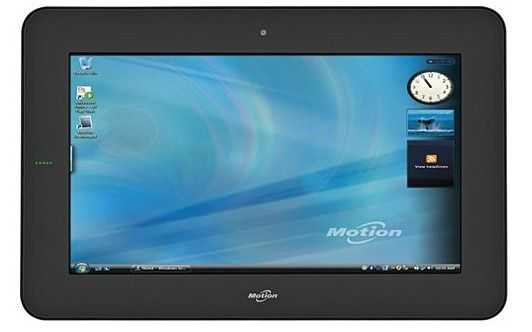
A few days ago I found a CPU-Mark score for the ‘Oaktrail’ Z670 CPU. It confirms to us in no uncertain terms that the 1.5Ghz single core Atom CPU is, relative to other X86 CPUs, extremely weak and really no different from the first generation Atom CPUs that came before it. The difference with Oaktrail is that the memory and graphics speeds should be vastly superior to that which we saw on the ‘UMPC’ platform, Menlow, over the last few years. Coupled with quality components and good engineering it should be able to provide an acceptable Windows tablet experience and offer some interesting battery life scenarios too. In theory.
In practice we’re going to have to wait for more Oaktrail Windows tablet hands-on and it looks like the wait for the first Oaktrail based devices has finally come to an end. In Germany the Fujitsu Stylistic Q550 is now shipping and, even better, the guys at Gottabemobile have got both the Fujitsu Q550 and Motion Computing CL900 in their hands. Sumocat (@sumocats) has the Q550 and Chris Lucksted (@DangerousWit) has the CL900.
Lets start with the Q550 and it’s not a good start at all. A ‘bitter core’ is how Sumocat refers to the processor and in the video he’s included in his Fujitsu Stylistic Q550 review, you can see the tablet struggling to handle the Gottabemobile home page with flash turned on. This is an area where GPU, memory and disk speed have little affect because it’s mostly about the CPU working to render the page and execute javascript and flash a tough challenge and one that got worse since Atom was introduced. The performance we’re seeing here is nothing better than Tegra 2 tablets running Honeycomb. Again, back when Atom was introduced, there was no ARM competitor so this lack of CPU performance increase is now very apparent. Application startup time is fast though and, of course, you’ve got a full desktop operating system at your fingertips which is still the only answer for some customers but it seems obvious that this CPU performance issue is going to be a shock to many customers. Is it the same on the CL900?
Part 1 of the CL900 review series is already up. Unfortunately this article doesn’t include any comments about performance or battery life so we’ll have to wait although reading this line was quite the tease…
a 43 WHr battery providing up to 8 hours of runtime with a 4:1 work/charge ratio allowing the CL900 to charge from zero to full in two hours.
I’m not sure if that’s the marketing talking there or the real world testing. An average 5W drain would be something to talk about. Flipping back to the Q550 review you’ll see some discussion of that in the comments. Sure enough, with the screen brightness turned low, but still usable, there was an indicated 8hrs battery life on the Q550. This is with the 4-cell, 38Wh battery which means Oaktrail is indeed running in a very low power envelope.
It’s the power-envelope that’s the key here. It’s allowed the 10 inch Windows tablet design to drop the fans and shrink to under 2lb (about 800gm.) The question is, is it fast enough? The trade-off could be too much for some, especially as we’re talking about pro-mobile users here. The Q550 customers aren’t exactly casual internet users.
I’ll be interested to see some SSD speed tests and GPU tests done on the Oaktrail platform and to do some more tests on the SSD (which could, in theory, be struggling and blocking if it’s not good enough.) We’ll also have to wait for more tests. The CL900 part 2 review is expected today.

It’s a crossover point when Intel demonstrate a mobile operating system that grew on ARM devices, on their i86 platform and that’s what happened yesterday.
I played around with an image from the Intel pressroom and here’s the Medfield tablet running Honeycomb. Looks like 7 inch to me and designed for Android 2.x rather than 3.x (See buttons.)
Interestingly, most of the PR around Medfield talks about tablets and not smartphones. I wonder if the smartphone focus will come later in the year? IDF perhaps.
In around 2hrs, Doug Davies, head of the tablet and netbook division will be holding a session where we expect to hear more about Medfield, Cedar Trail, Android, Meego and more. We’ll bring you that news as soon as we can.
Why is Honeycomb on Intel interesting? See this article.

As you might have read in the press release from earlier, Intel announced a range of activities and products at Computex today but whichever way you look at it, their pivot-point just moved closer to mobility. Not only did Intel showcase a Medfield tablet running an official X86 build of Android (which will have marketplace support) but they launched a new initiative called ‘Ultrabooks.’ Backed by a trademark, they will aim to move 40% of consumer / mainstream laptop sales under this ‘brand’ before the end of 2012. That’s a huge number of devices. In the region of 20-80 million by my estimate.
An article over at Anandtech does a great job of defining what an Ultrabook but basically it’s about bringing power consumption down, battery life up to ‘all day’ standards along with lightweight design, mainstream processing power, security and responsiveness. For mobility fans, that means devices around the netbook weight with notebook processing power, just what I need for my ultra mobile video editing project!
I’ve kicked off a new database of products and news over at Ultrabooknews.com. Lets track this thing!
Two other features of the Ultrabook need to be taken into consideration and I’m really pleased to see this. Intel are realising that always-on, or at least, always-updated, is something that people are starting to expect. It’s a feature that ARM-based devices have always had and Intel need to step up to the challenge. While Windows will always present some challenges (until Windows 8 I suspect) they have a couple of workarounds in the mix here. Rapid Start will speed up the return-from-standby process just as some devices have done in the past. The more interesting technology though is SmartConnect. I suspect this is a timed start-up and shutdown phase with a ‘boot and poll sequencer’ as I’ve mentioned before for Cedar Trail but there could be more to it than that as platforms develop. An always-on component is possible.
As Ultrabook platforms move towards the 10W TDP mark (It is expected that they will centre around 15W TDP) there are some interesting possibilities for ultra mobile devices with a good level of processing power for grab-and-go or modular PCs. Don’t expect ultra-low-cost though! What it means is that Atom is going to move down a notch. Lower power envelopes are where Atom was meant to be but it also means that Atom is likely to widen its range to serve low-cost laptops and desktops.
The Intel press releases for todays keynote are here.
Tomorrow we will hear from AMD and we expect them to push Fusion down into lower TDP ranges. Stay with us as we track that one tomorrow. In the meantime, what are your thoughts on Ultrabooks and the platforms associated with it?

Amongst a packed keynote from Intel at Computex today that includes Ultrabooks, Ivy Bridge, Cedar Trail and cloud talk, Intel showcase a Medfield tablet running Android Honeycomb.
At least, that’s what a pre-event press release via Engadget says. The event and press release hasn’t even happened yet! (Scheduled for about 2.5hrs from the time of this post)
The press release is interesting though and goes on…
Intel showcased a “Medfield” design running Google Android* 3.0 (“Honeycomb”) for the first time. In production later this year, the platform will enable sub-9mm designs that weigh less than 1.5 pounds for tablet designs in market the first half of 2012. It will support a range of operating systems including Android and MeeGo.
We’ll be back with some pics, vids and info from the teams on the ground very soon. I posted the full press release here.

Is it Oaktrail or is it Cedar Trail. Given that Cedar Trail is likely to be a big component of Intel’s keynote in about 4hrs (with netbook and tablet details scheduled for another keynote tomorrow) then that’s where I would but my money.
Notebook Italia got a glimpse of the ultra-thin device which has ports re-located to the rear due to the thinness of the chassis. Remember the Cedar Trail is rumoured to have a PowerVR graphics core and WiDi support. The power envelope should be around 4-5W TDP for the platform and that matches the thermal limitations I’m seeing in that design, even if I can’t go and touch it from here! Also keep an ear open for ‘always updated’ which is something that would require new hardware and software.
The other interesting thing is that the designers have squeezed in a convertible screen without bulking the design out as central hinges tend to do. Still, this is only a reference design; practicalities often get ignored for those!
Notebook Italia have another image here.
 |
| |||
 |
| |||
 |
| |||
 |
| |||
 |
| |||
 |
| |||
 |
| |||
 |
| |||
 |
| |||
 |
|