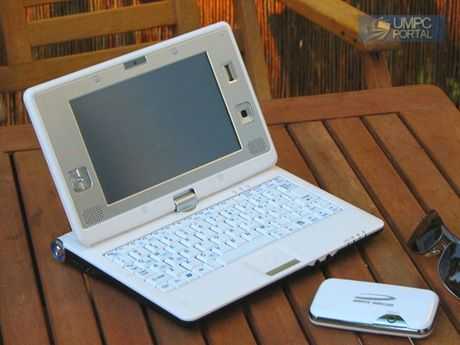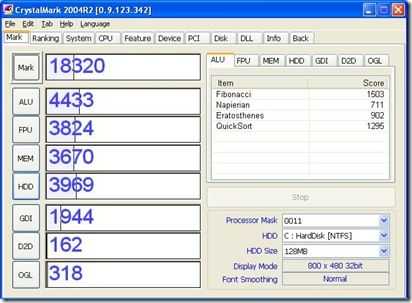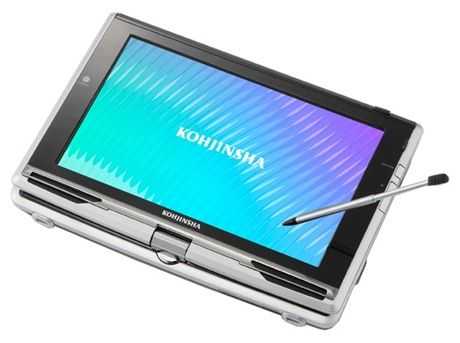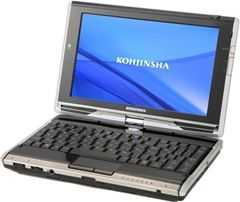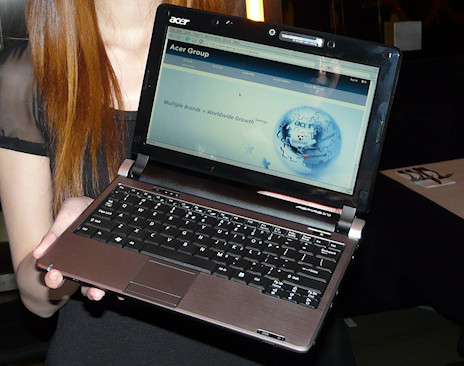The Always Innovating Touchbook, which made a decent amount of buzz several months ago, should be seeing its first batch of devices released next month, in July. The device is quite unique as the screen can be removed from the keyboard and run as a standalone slate tablet.
The Always Innovating Touchbook, which made a decent amount of buzz several months ago, should be seeing its first batch of devices released next month, in July. The device is quite unique as the screen can be removed from the keyboard and run as a standalone slate tablet.
Always Innovating just released some new info stating that the first batch would be out in July, however the software isn’t yet finalized:
We are very excited to have nearly finalized the Touch Book hardware. As you know, we are at the cutting edge of innovation with a new processor, a new architecture, a new design and new applications. The Touch Book Operating System will continue to be a work-in-progress over the next few months. As beta software (and not beta à la Google News), you should not expect a flawless experience by July. But don’t worry, we will be here to provide support, and we intend to push frequent updates so as to continue improving the user experience. With your feedback, we will be able to test, refine, and prepare for a final software release later this year.
It is an interesting situation that they have essentially finished the hardware before the software and will now be pushing units out to get feedback from early-adopters. We should be receiving a Touchbook from the July batch, so stay tuned for coverage. Full device specs below:
- Texas Instruments OMAP3530 with Micron 256MB (RAM) + 256MB (NAND) Memory
- 8.9 inch 1024×600 A+ screen
- Main storage: 8GB SD card — we decided to change from Micro SD to standard SD, so that you can easily upgrade it
- Internal USB wifi 802.11 b/g/n powered by a Ralink 3070 chipset
- Internal USB bluetooth class 2.1
- FCC, CE, UL-certified, 5V, 3.5A power adapter
- 8.9 inch pressure sensitive touch screen
- US Qwerty 24cm-large keyboard — around 95% of the size of a standard keyboard
- Cirque Touchpad
- Two Owolff high-quality internal stereo speakers
- 3D accelerometer
- Two internal batteries 6000 and 12000mAh — it can be replaced with a screw driver
- 7 USB ports: three external, four internal, three of them may be reserved for wifi, bluetooth and keyboard
- Bi-color silver/black case — see photos — with a beautiful dark-red back cover (we decided to go only for red for the first batch as it really jumps out, you won’t regret it).
- Secured attachment system of tablet into keyboard
- Independent magnet system for the tablet — we don’t want your Touch Book to un-magnetize all your credit cards while carrying it in your bag!
 I bolded ‘pressure sensitive’ in the touchscreen spec above as I’m not 100% sure what they are trying to imply. One could say that all resistive touchscreens are ‘pressure sensitive’ because they sense a certain pressure on the screen and translate that to input. However, the specific denotation of ‘pressure sensitivity’ in these specs almost seems to imply that it will have several layers of pressure sensitivity, like that of a graphics tablet. While I think it is unlikely that is the case, it would be quite interesting to have several levels of pressure sensitivity in a small slate unit.
I bolded ‘pressure sensitive’ in the touchscreen spec above as I’m not 100% sure what they are trying to imply. One could say that all resistive touchscreens are ‘pressure sensitive’ because they sense a certain pressure on the screen and translate that to input. However, the specific denotation of ‘pressure sensitivity’ in these specs almost seems to imply that it will have several layers of pressure sensitivity, like that of a graphics tablet. While I think it is unlikely that is the case, it would be quite interesting to have several levels of pressure sensitivity in a small slate unit.
The new info also lists the software that will be shipping with the early units as well as software that is on its way:
- Linux 2.6.29 with all the required drivers
- Xfce 4.4 desktop environment
- A unique 3D interface for starting applications with your finger
- Firefox 3.0 and Fennec beta 2
- Youtube and daily motion support
- A video and music player
- Abiword and Gnumeric
- A chat manager, Pidgin
- Mypaint 5.1
- An ebook reader, Fbreader
- A printer manager, Cups
- All usual accessories (zip, picture viewer, dictionary…)
- Support for most standard USB accessories
- Java support
Good to see that Fennec is going to be on the device. If you’ll recall, Fennec is a mobile version of Mozilla’s Firefox which focuses on touch input. See our short video demo of it here.
There is also some upcoming software improvements which they hope to bring to the 1.0 release. Those include the following:
- Skype compatible application
- OpenOffice 3.1
- A full Adobe Flash solution
- Recognition of the Touch Book by iTunes to synchronize your music and video
- A Google-maps-based application with GPS support (GPS USB not included)
- Some 3D accelerometer-based iPhone games
The ‘iPhone’ games mention is a bit iffy. I’m doubting that they are talking about having actual iPhone games on the phone, but instead probably some accelerometer based games, and maybe some based on existing iPhone games.
I suppose we’ll find out the answer to our questions in July when we get our hands on one.