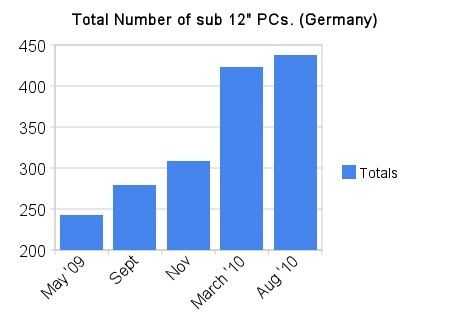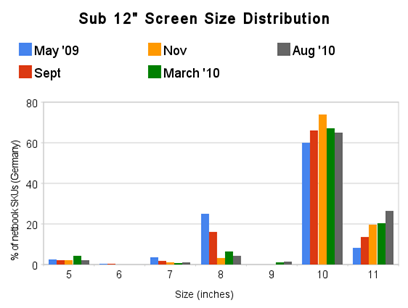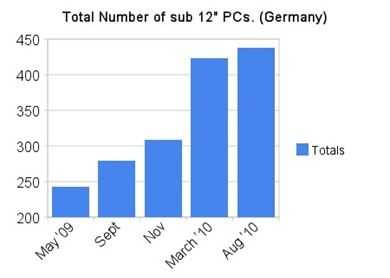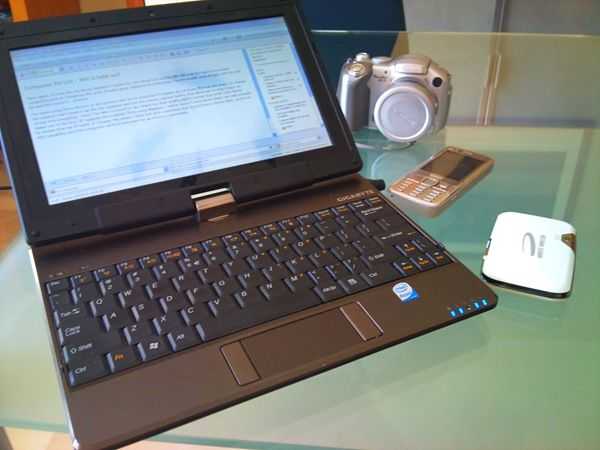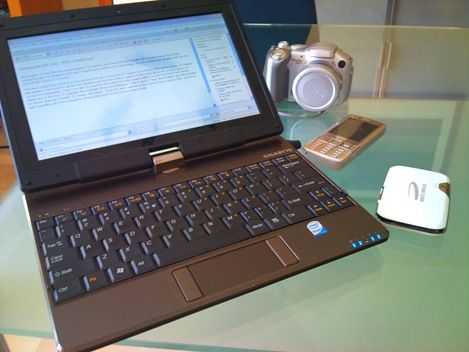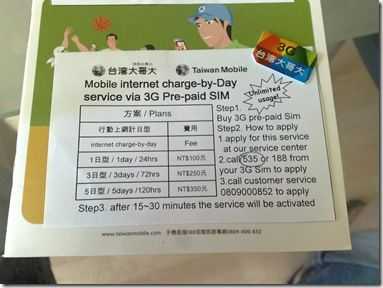It’s so good to be able to finally bring you some mobile computing news over here at UMPCPortal. The lions share went to our consumer-focused site, Carrypad [see all our consumer tablet news from IFA here] and to be honest, I didn’t see a single UMPC-style product at IFA. It’s telling.
There are a lot of positive points to pull out of IFA though. 1 Android products are getting better and all the major manufacturers are committed to getting some tablet and smart book products out there. Some will reach the market in the next month. 2 – As we get nearer towards Android 3.0 the developers must be thinking about the opportunities and i’m 100% sure we’re going to see the productive end of the Android applicaton spectrum blossom during 2011. 3- We also saw some progress from Moblin. The first Moblin-based product is about to launch [WeTab – Details] and the feedback from the product developers was very positive. Again, we’re going to see some good developments in the AppUp market here so that’s good news for 2011. [Sidenote: We’re participating in AppUp Elements next week so we’ll have the latest info for you then.] Finally, I was extremely happy to see the 1KG Samsung N350 at IFA. Having recently written a report on mobile netbooks, I’m confident in saying that the N350 is the best solution out there. Dual-core Atom is going to bring Windows 7 application fluidity and enable basic use of video and audio editing apps. It might also allow me to finally step up from VGA to 720p in my video process. I’ll be testing it as soon as I can.
Previous article on the Samsung N350 here.
When the details have been added to our database, they will be here.
The N350 offers 1024×768 (So say Samsung. More real estate at the expense of vertically-squashed pixels?) with a non-glossy finish. No digital a/v out is offered but VGA is there. You’ve also got an easy RAM upgrade slot and the promise of 3G / 4G (which means there’s a swappable module in there somewhere.) Battery life is said to in the region of 13 hours for the 6-cell battery. The 1KG version will have the 3-cell battery and offer, in real-terms, about 4-5hrs. The screen / price / power / battery life ratio there is unbeatable. Expect about 100-150gm extra weight for the 6-cell battery still an unbeatable combo in my opinion.
The N350 on the show-floor was only running an N450 so its not possible to tell you about the performance but even the N455 model I tested was smooth. There’s obviously a fast SATA drive in there which could easily be swapped out for an even faster / more rugged SSD if needed.
Base pricing (lets hope it’s not for the N450 model) is 400-450. If the pricing is for an entry-level single core version then you’re looking at 499 Euro for the dual-core version. Add about 80 Euro for the 3G version which might not be available immediately.
How about this: Samsung N350 with Dual-Core N55 and added 3G, SSD and Pixel-Qi screen for about 5-6 hours of 1KG of 10 inch productivity. It sounds like a real possibility to me after IFA this week.

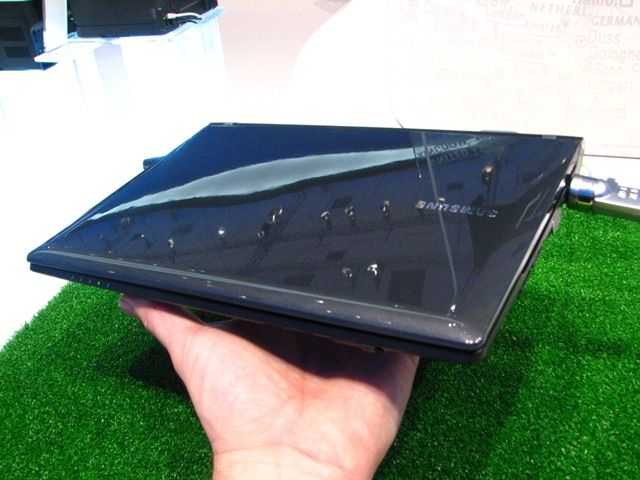






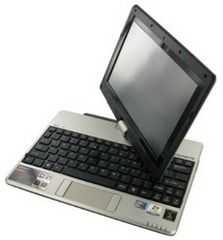 Me and chippy
Me and chippy