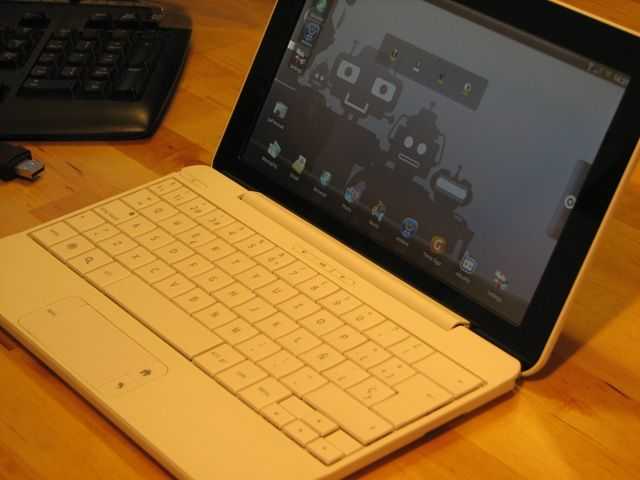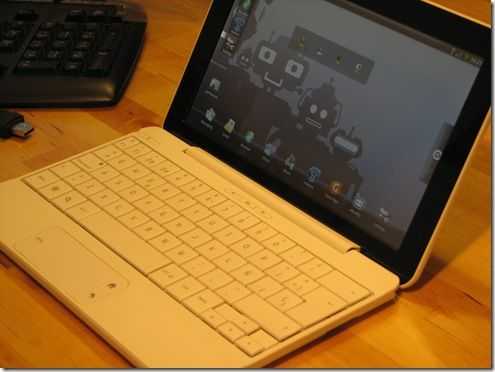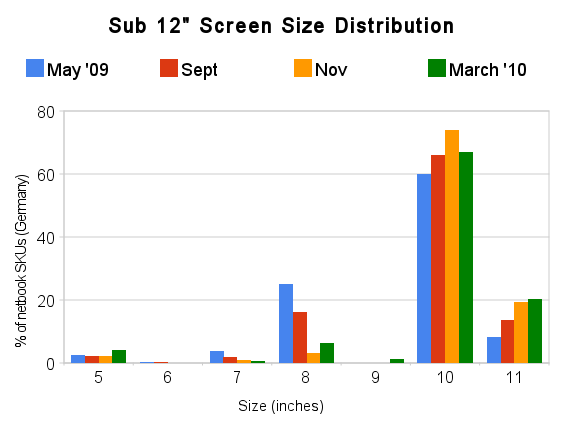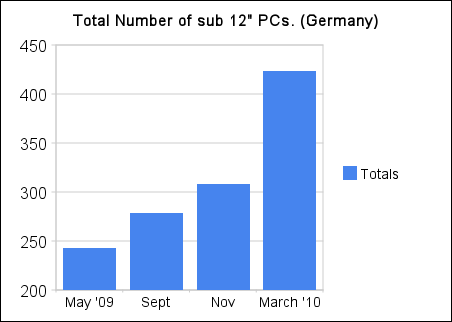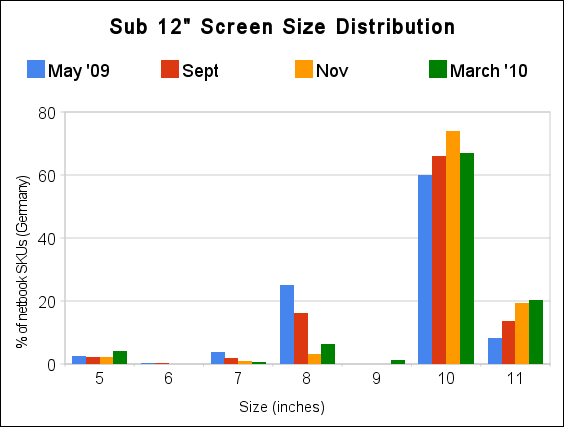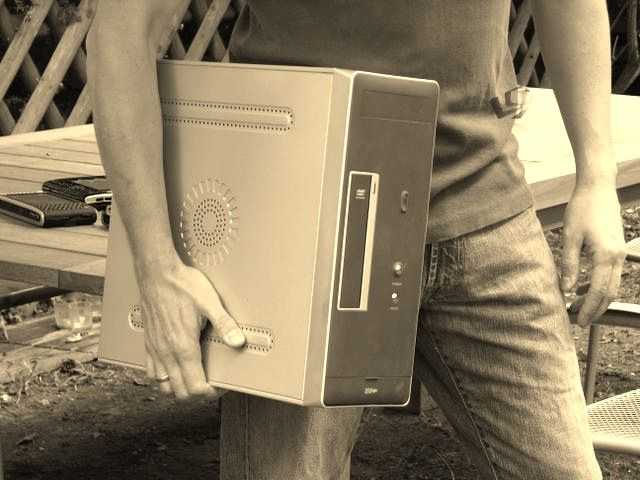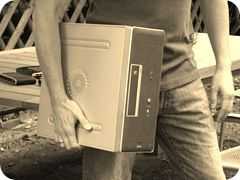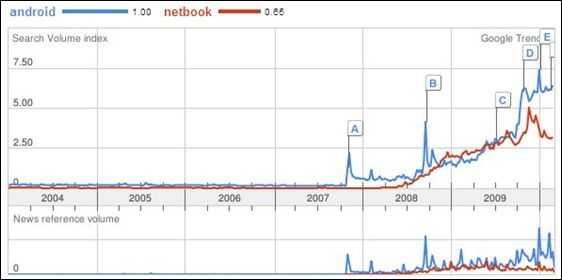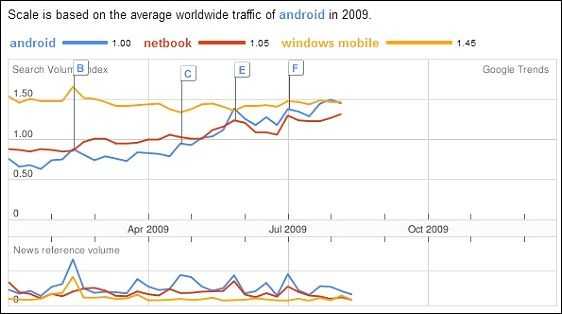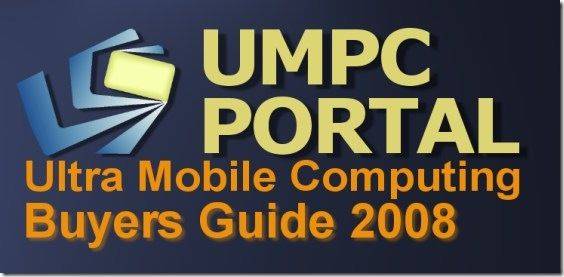Note: This post will update as new solutions are found. Bookmark and check back regularly for updates. The RSS feed for the comments on this post is also worth subscribing too. You can follow me at @chippy and the website @umpcportal
You know the problem. You install a fully featured application on a 1024×600 screen and there are so many status and info bars that you end up with a tiny space in the middle of the screen for content. The same occurs with web pages. Google docs are a classic example of a web app that leaves too much screen space unused. Then there’s the problem of memory usage. With 1GB of memory you need to be careful. A fully featured app running on .net or Adobe Air can easily use 10-20% of your free memory. Even web apps and plugins can take huge amounts of memory. Finally, there’s the CPU problem. Web apps are the killer here and it’s not uncommon to be locked out of your PC while a big AJAX-heavy web site fills the screen. Netbooks and UMPCs need efficient apps.
I’m usually very careful with my ultra mobile PC builds and tend to run XP Home with very few background apps running in order to leave as much as possible for my work suite. I use GTalk as my mail and IM notifier and of course, Firefox might as well be in my startup folder too because it will be running within seconds of me booting the device but apart from that, I don’t run anything other than the standard build software. Apart from a twitter client…
I’ve been testing a number of Twitter clients to try and find the most efficient (based on the criteria above) solution. You’ll probably have your own thoughts and favorites and this post is just as much a stimulus for your comments as it is a tip-list so please help us all by adding your experiences int he comments section below.
My Top 5 Twitter clients for netbooks and UMPCs.
 Echofon – Firefox plugin. An extremely lightweight plugin that takes a very small amount of memory, sits quietly in the status bar and offers 3 tabs (Friends, Mentions, Messages) of 6 tweets of variable size (see image) when clicked. Each tab is scrollable and everything can be controlled using keyboard shortcuts. The refresh rate is adjustable as is the notification sound. There are the usual reply, retweet (both types) and a handy button for pulling the current tab URL into a tweet. It supports multiple accounts and you can change the font size too. Missing is list support, the ability to limit notifications to mentions and messages (useful if you follow tons of people like me) and URL shortening.
Echofon – Firefox plugin. An extremely lightweight plugin that takes a very small amount of memory, sits quietly in the status bar and offers 3 tabs (Friends, Mentions, Messages) of 6 tweets of variable size (see image) when clicked. Each tab is scrollable and everything can be controlled using keyboard shortcuts. The refresh rate is adjustable as is the notification sound. There are the usual reply, retweet (both types) and a handy button for pulling the current tab URL into a tweet. It supports multiple accounts and you can change the font size too. Missing is list support, the ability to limit notifications to mentions and messages (useful if you follow tons of people like me) and URL shortening.
iTweet.net – Web-based client. Light on memory and CPU with a nice format for a 600-pixel wide screen. The great thing about iTweet is that it’s very feature-rich and it offers the user a great layout of basic and extend-able information areas. It includes automatic updating although I don’t see any way that you can set it to notify via pop-up or sound. There’s also no way to collapse the input and sidebar which limits the screen space slightly but for for the memory and CPU footprint, it’s one of the best featured solutions I’ve found. A Chrome tab running iTweet takes between 25 and 35MB of RAM which is about 1/3rd of what Tweetdeck takes.
Note: The above two solutions appear to complement each other well. One, a simple notifier and the other, a great web-based search, list and research tool.
Hootsuite – Web based client. This one is for the power user! It’s a huge web application with features that I haven’t even tested out yet. Multi-column and multi-tab support with search, lists, notifications, stats and support for multiple social networks including Facebook and Ping.fm. It’s got everything you would expect from a fully featured client. It certainly takes some CPU to get the application running but once it’s stable and you’ve collapsed the status box and gone full-screen with the browser it provides a good working area. 36MB – 70MB in a Chrome tab in my test.
Twhirl. Adobe Air application. Twhirl used to be my favorite twitter app. It runs in about 70MB (which, like all the solutions here, can rise as you use the app) and allows multiple account windows and variable font sizes. Searches can be interleaved into the tweet stream too which is great for following an event but there’s no list support which, for me, is a major limitation. It’s still in my arsenal of apps but I rarely use it now. One also gets the impression that Seesmic, the company that bought it, are focusing on their other products.
Dabr.co.uk Web Application. Dabr is a no-fuss web application. Quick and easy with various screen layouts and good support for lists, trends and search. Many photos can be shown inline but there’s a text mode that works very well on even the smallest screen. It will run in a Chrome tab in about 20MB which is about as small as a Chrome tab gets! In Firefox you can throw up three tabs with friends, a list and a search result in about 50MB of RAM and very little CPU load. Tip: Bookmark multiple tabs in one folder and it’s easy to open all the bookmarks in a folder in one go. No auto-refresh available on this application.
The ‘not-so-good’ list.
I’ve taken a look at some of the more popular web and windows-based solutions and these are the ones that didn’t work out well on my ultra mobile PC or netbook.
Brizzly. Web-based client. Basically, Brizzly is a screen space hog. On my 1440×900 monitor here I saw a total of 5 tweets on-screen. Can you imagine how that looks on a netbook?!
Tweetdeck. Adobe Air application. Tweetdeck is a fantastic twitter application and up until today, it’s been my most often-used solution but it’s not very CPU and memory-friendly. Expect 150MB or more of RAM usage. If you’re on a limited RAM budget, 150MB is way too much. This application is the reason I started the search for something more efficient.
Seesmic Web. A great web-based application and comparable to Hootsuite above. It’s not as screen friendly as Hootsuite as it includes a permanent top and sidebar. It does have a nice single-column text mode though which is good for getting a lot of tweets on the screen. Memory footprint is comparable to Hootsuite although I get the feeling (untested) that it’s putting a bigger load on the CPU.
Seesmic Windows Application. Running initially in about 75MB of RAM I found Seesmic to be a big load on the CPU. Using my U820 as the test bed (for all the apps here) I noticed the fan coming on more than is usual. Fan noise is a good indicator of battery drain so I dropped it fairly quickly.
Yoono. Firefox plugin. Plugins are usually small little applets that do one thing very well. Yoono is different. It’s a full suite of social tools in a plugin and it’s got the memoryfprint to prove it. After installing it, my startup Firefox memory usage went from 39MB to 140MB. I uninstalled it.
There are thousands of Twitter applications out there. The Twitter Fan Wiki is great list if you’re looking for something specific.
Tip: As with all Web-based apps, choose your Web browser carefully. Firefox 3.6 and Chrome are working out well for me right now as they seem to process web applications a lot quicker than other browsers. Opera 10.5 is also good and includes the great mobile-friendly ‘turbo’ and ‘fit-to-page’ feature but it has a big memory footprint which is probably because of Opera’s Unite and Link integration.
Security Note: Authorising via Oauth or passing your username and password to multiple applications is a sure way to increase the risk of your account being hacked. It’s already happened to me through a previously authorised web application that was hacked and it’s not funny to see rude and spam tweets going out from ‘you’ to your friends. When you’ve finished testing out a series of twitter apps, change your password and revoke the Oauth permissions through your Twitter connections page.
As I mentioned before, you might have already settled on a Netbook or ultra mobile PC solution for twitter. If so, tell us about it below and I’ll be happy to update this post. (And don’t forget to follow me: @chippy)