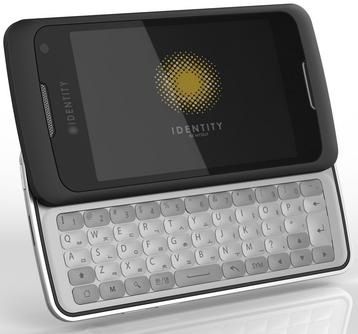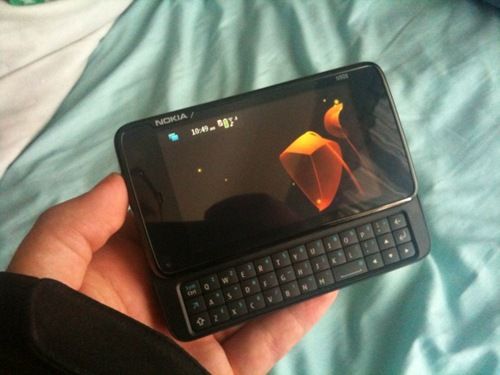Welcome to my review of the WireLession W1060 7 inch MID. I’ve been looking forward to this review for some time now. As many of you can see, the mobile device market is exploding with new devices, and 2010 promises to be a year with at least double the number of new devices to be released. This of course is a double-edged sword, as many of us will be torn on which device to use. Some of you are aware of my quest to find the perfect multi-function device, so hopefully I can help people understand at least some of the devices being released.

W1060 Atop the Actual Retail Box
The WireLession W1060, also known to many as the Witstech (WITS) A81 (info-page), is a brand new MID (mobile internet device) using the Cortex A8 processor, the same processor as used in the iPhone and the Archos 5 Android Tablet. WireLession is a distributor of the A81, and has re-branded it with their own designation (W1060) and logos. Thedevice is currently priced at $220 on the WireLession website.
Specifications
- Processor: ARM Cortex A8 600Mhz, Dedicated DSP Graphic Core
- Operating System: Windows CE 6.0 Embedded
- Screen: 7-inch TFT Touch Screen, 800×480 Resolution
- Connectivity: WiFi 802.11b/g/n and Bluetooth Built-in (1)
- GPS: (2) Built-In
- Sound: Stereo High Fidelity Output 3D Surround, Adjustable Volume
- Memory: 256MB RAM (3), T-Flash (microSD) slot supports up to 16GB
- Video Formats Supported: AVI, MPEG4, MPEG2, WMV, H.264 and others (MKV support coming soon)
- Battery: Rechargeable Lithium Battery (3000mAH), 5 to 8 Hours Operation
- Weight: 0.39kg battery included
- Size: 18L×11W×1.5D CM
Specification Notes
1 The review unit’s firmware did not have Bluetooth working.
2 The review unit did not have the GPS Module that is a different model of the W1060 which costs an extra $20
3 The review unit seemed to only see 128MB of RAM. I’m not sure if that is a firmware issue or a hardware issue. The specs I was given say it is supposed to have 256MB of RAM.
UPDATE: The unit does indeed have 256MB of RAM. It is a WinCE functionality that the other 128MB is set aside to be used by the Operating System.
Packaging and Build Quality
The device box is a solid black color, not something you would find on a store shelf and not much larger than the device itself. Everything that was supposed to be included with the device was there (cables, battery, adapter, and the device).
The device casing felt very sturdy, but it appears to be of a high quality plastic and not metal as I had been previously informed. As the pictures show, the device is jet black and shiny. When I held the device it felt extremely solid and good to hold, noticeably lighter than the SmartQ7 I reviewed previously. There was no flexing and, as a whole, it was smaller than I thought it would be from the pictures. The build quality is impressive, and reminds me quite a bit of holding a bigger Archos 5 Android Tablet.


The W1060 and the Carry Case I purchased from Fry’s Electronics for $12.99 – it fits perfectly
The Screen
After putting in the battery and charging the device for a while, I turned it on and was immediately impressed with the quality of the screen. It is clear and vibrant, and very responsive to touch. To the naked eye it seems brighter and clearer than my SmartQ7’s screen. See the pictures of the included in this post for a comparison. The interesting thing is that the screen on the JE-100 eBook Reader (see my review) seems a little better than this, but it is very close. There is one big problem with the screen though there is no way to rotate it, except within certain applications. WitsTech has said they are working hard on screen rotation and I was told it would be about 12-15 days before we see an update for it. Unless they can’t get some type of screen rotation, that could be a deal-breaker for many users, especially ebook-reading users. [Edit: Note that an Android build is being worked on but without an accelerometer in the device, rotation would have to be via a manual button/setting]


Picture 1: The SmartQ7 (Left), JE-100 (Top), and the W1060. Picture 2 (left to right): SmartQ7, W1060, JE-100
Battery Life and Charging
I tested the device for a couple weeks, during which time I watched video, read ebooks and comics, and browsed the internet. The battery life is as advertised, which is to say 5 to 8 hours depending on the task. Listening to music and reading can take you to the battery-life max of 7-8 hours. Video or web browsing and you won’t get more than 3-4 hours indicating the load that a wireless connection can put on a device.
To charge the device, simply use the included adapter or plug it in to your computer via USB cable. It will charge faster via the adapter, but the USB can also be very convenient. When charging, the power button lights up, turning green and red. When fully charged, the power button light turns completely green. It actually looks pretty cool. You can also see it is charging by looking in the tray on the bottom right of the screen in WinCE.

The Snazzy Power Light
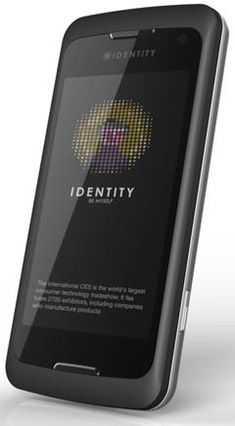 Boy it’s been a long time since we’ve seen a decent looking slider. Just to remind you, this sliding Android device is a phone in addition to a potentially awesome MID. We caught a quick look at the Inbrics M1 at CES 2010. At the time, Inbrics was unsure if they’d be bringing it to the market, but it seems like after some good feedback at CES, they’re hoping to get it into consumers’ hands. At CES Inbrics was saying that they may be able to sell the device for something like $200 unsubsidized which would make this already attractive slider even more appealing.
Boy it’s been a long time since we’ve seen a decent looking slider. Just to remind you, this sliding Android device is a phone in addition to a potentially awesome MID. We caught a quick look at the Inbrics M1 at CES 2010. At the time, Inbrics was unsure if they’d be bringing it to the market, but it seems like after some good feedback at CES, they’re hoping to get it into consumers’ hands. At CES Inbrics was saying that they may be able to sell the device for something like $200 unsubsidized which would make this already attractive slider even more appealing.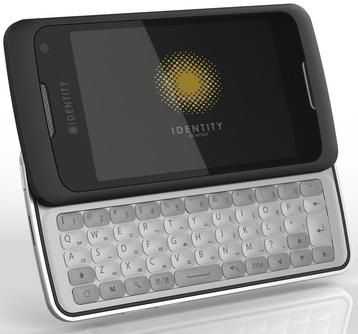 Some new renders of the device are showing off what appears to be a redesigned keyboard the one we saw at CES looked like it could use a little upgrade so this is a welcome change. The Inbrics M1 is definitely prominently on our radar. Stay turned for more news on this device as we uncover it.
Some new renders of the device are showing off what appears to be a redesigned keyboard the one we saw at CES looked like it could use a little upgrade so this is a welcome change. The Inbrics M1 is definitely prominently on our radar. Stay turned for more news on this device as we uncover it.