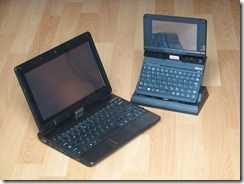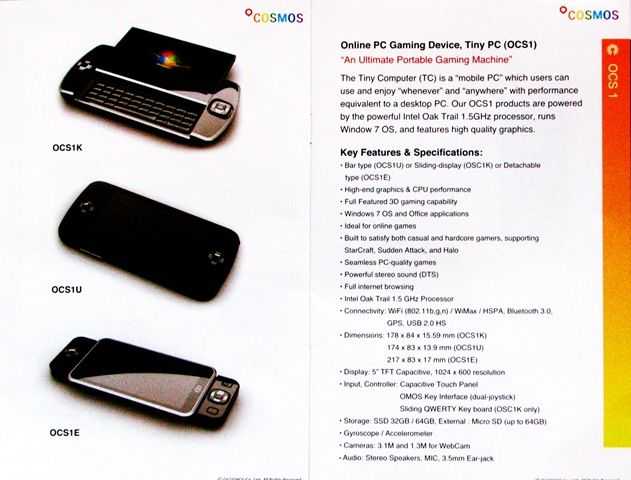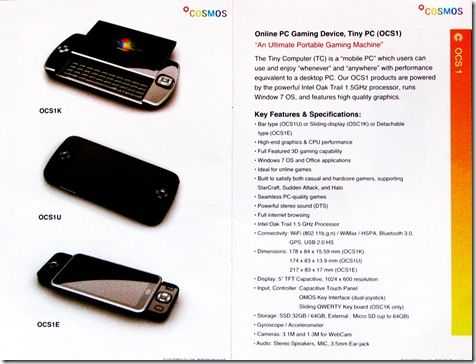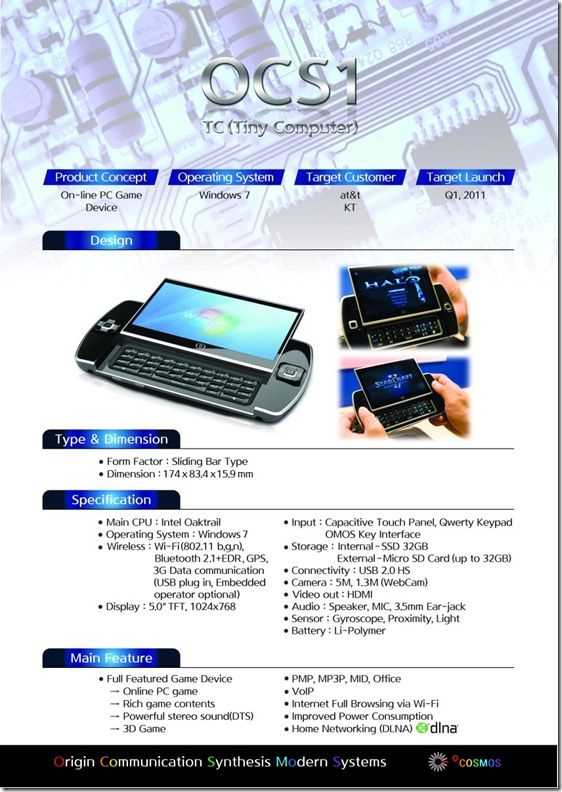Ignore the old Orgiami-related ultra mobile PC term and take it for what it stands for. What do you want from your next Ultra Mobile Personal Computer?
Next week at IDF Beijing, Intel will be revealing what we suspect to be Cedar Trail, the next generation netbook platform. The problem is that there have been big changes in this market in 2010 and 2011. Netbooks have changed thanks to AMD, the user has changed, the internet has changed and there are now 3G-enabled, always-on tablets available for the price of a netbook. Intel may not have had time to build that market change into their new product so lets take look at what it could reasonably achieve and then ask the question, what do you want in an ultra mobile personal computer?
Cedar Trail predictions here are based on personal knowledge and experience.
Cedar Trail is unlikely to be a major step forward in processing, graphics or video power but is likely to use the latest technologies and process to offer smaller dies which also means cheaper prices and lower power. In previous netbook platform generation changes we’ve seen 20% performance improvements couple with a 20% improvement in efficiency. Cedar Trail is unlikely to beat that so it would make sense that Cedar Trail is aimed at pushing the size and cost down. In the developed countries it is unlikely to make a huge difference but it could make a difference in developing countries.
Processing – Cedar Trail will be based around the Atom core and is likely to remain a 2-chip solution with CPU, GPU and Memory Controller on the same die. A change in the process to 32nm will improve efficiency and allow for a reduction in die size. Single and Dual-Core versions are likely to be available and clock rates are likely to remain in the 1.5-1.8ghz range. Hyperthreading will of course be included but we’re not expecting any surprises in terms of processing performance. No Turbo Boost, 2Ghz or quad-core versions…yet.
Graphics – This is an area where the Pinetrail platform has been hit hard in the last few months and Intel will either need to turn round something that matches the AMD C-50 APU or offers another angle. I don’t suspect a move to Power-VR cores and I don’t expect a huge boost in 2D/3D acceleration. Don’t expect any GPGPU-related enhancements either. Cedar Trail is unlikely to compete with AMDs APUs in that respect because Cedar Trail is likely to be aimed at lower cost, smaller size, lower power.
Video – HDMI out is a must along with HD decoding. I expect that to be the major enhancement in Cedar Trail which will link with Adobe Flash to finally offer a smooth 720p YouTube experience and a 1080p experience via HDMI cable.
Restrictions – Microsoft is likely to continue to offer netbook-level licensing but that doesn’t mean that the platform itself can’t be used for other purposes. Expect Cedar Trail to be the simplest route to designing a Windows 7 Tablet which means you’ll see it with Windows Home Premium and MeeGo meaning 2GB and larger screens.
Pricing – Platform pricing will reduce slightly but the main cost advantages come in sizing and power budget. The smaller size and lower power dissipation means less time and material needs to be spent on the enclosure and motherboard. A fanless design could mean sealed-units which means a major saving in design and production costs. Smaller batteries can considerably reduce cost, especially when they are sealed-in units. Sub $200, 5hr units should be possible.
Power Envelope – With video decoding moving to a dedicated chip there will be improvements in the battery life claims from netbook manufacturers. The 8W TDP figure is likely to shrink to 7W to reflect this but be aware that these advantages may be offset by manufacturers as they enable lower cost or smaller batteries, again, meaning lower-cost products. Video playback battery life is likely to be the only truly noticeable change.
Features – Intel may choose to offer a wireless subsystem that includes support for Wireless Display and Wireless Audio. These ‘value-add’ features will be used in developed markets on higher-end products. USB3.0 is unlikely.
Always-On? One of the game-changing features for a netbook would be always-on. That means idling down to 100s of milliwatts of pwer usage. unfortunately, the basic PC platform is not built around this concept. The Cedar Trail platform is likely to adhere closely to the PC platform architecture and thus is not likely to offer any always-on features. That’s the value-add for the Z-series platforms (Oaktrail, Moorestown, Menlow)
Mcafee in silicon? Not for this time round. Like ‘Intel Insider’ and other premium silicon features, we’re likely to see these in high-end notebooks and desktops before the feature becomes cheap enough to put in a netbook.
In summary, Cedar Trail will bring two things to the market:
- Cheaper netbooks for developing markets. Possibly sealed-unit low-cost 3-cell netbooks for the first time.
- Thin, light, fanless, HD video, wireless display, HDMI features to high-end netbooks. Claims of battery life will increase but the average in-use battery life is likely to stay around the 7hr mark for advanced 6-cell netbooks.
Boring? Unfortunately, for most readers of this site that I know live in developed countries, yes. Cedar Trail isn’t going to be the marketing-fest that AMDs Fusion was although Intel and their partners will certainly try. There will be no major gaming performance advances. No GPGPU features and no high-end connectivity through USB3 or LightPeak. There will be no always-on features either but that’s largely the fault of the PC design itself. (And the reason why Moorestown and Medfield can’t run Windows!)




What do you want from your next Ultra Mobile Personal Computer?
Key features I’m watching for this year are:
- High Dynamic Range Computing (ultra low power to high-power computing in one unit)
- Controlled Always On feature (not wild multitasking always on as with Android)
- GPGPU features for accelerated browsing, image and video processing.
- Modular Design
- Fun, dynamic user interfaces
- Attention to sharing in the operating system
- Controlled standby with restricted multitasking / use of silicon. (To provide the ultimate always-on battery life)
- Application store
- Touch and Keyboard
- Location support subsystem
- Multi-user
- Phone and Desktop devices in the same family running the same operating system.
- Cloud-based applications (Like Google services)
What i’m talking about is a modular netbook that spans the world of mobile features and desktop features. You could also see it as a smartbook that breaks out of the cheap software mould and offers rich working applications such as office suites, a/v production and developer environments. It’s a device that spans the two Full Internet Experiences. Or maybe it’s two, that work together. We’ve seen attempts at this before but so far we haven’t seen the processing platform or operating system that has been able to drive it. Android and MeeGo are moving in the right directions and we should also expect Windows 8 to embrace this. Think of devices like the Asus Transformer.
Related article: Social Netbooks and ARMs Lock-In Opportunity
Related article from GigaOm – The Big Mobile and Desktop Platform Merge Is Underway (Written recently by Kevin Tofel)
I’ll be speaking about high-dynamic range computing and bridging the mobile / desktop gap at Mobile Monday next week in Munich.
The related IDF keynote will be on the 12th April (time on your location)
So fire away in the comments below what are you looking for in a 2011 Ultra Mobile Personal Computer?