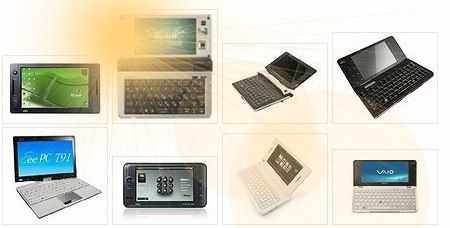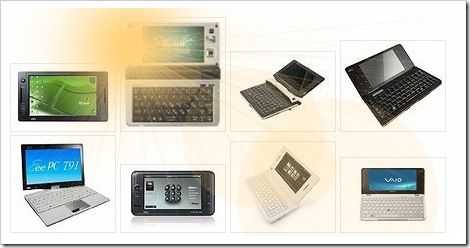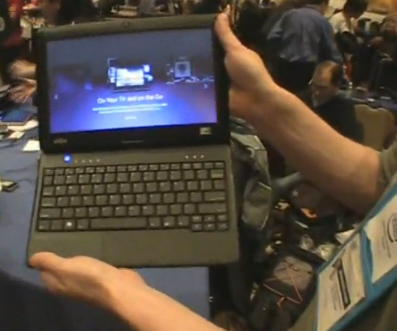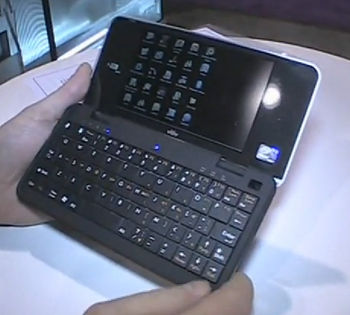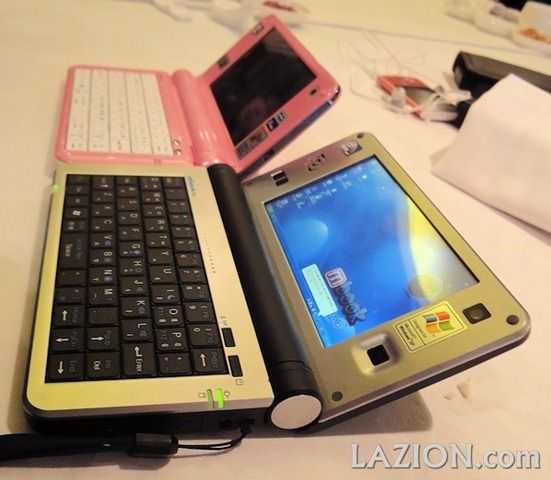Mobile World Congress is going to call for a significant refinement of my ultra mobile reporting kit (see below for previous versions) which means leaving the netbook in the hotel safe and traveling as light as possible. I aim to be roaming with only a man-bag and with about 1KG/2.2lb of equipment which is quite a challenge. Quality and speed of reporting during the day may suffer but I’m prepared to take the hit in order to be mobile and quick. Here’s a detailed look at my MWC setup as it stands just a few days from travelling.
Mobile World Congress is going to call for a significant refinement of my ultra mobile reporting kit (see below for previous versions) which means leaving the netbook in the hotel safe and traveling as light as possible. I aim to be roaming with only a man-bag and with about 1KG/2.2lb of equipment which is quite a challenge. Quality and speed of reporting during the day may suffer but I’m prepared to take the hit in order to be mobile and quick. Here’s a detailed look at my MWC setup as it stands just a few days from travelling.
The initial kit list looks something like this:
Hardware (825gm / 1.8lb)
- UMID BZ as PC and USB power source. Including mains charger cable.
- Nokia N82 as camera and backup 3G tether. Including spare battery.
- Mifi 2352 as primary 3G hotspot
- USB cables for charging and connecting
Optional (about 500gm due to heavy aluminum mic.)
- Samson USB mic for interview recording
- Digutus auto-focus USB snake cam
- Headphones (small)
- UMID VGA adaptor
The bag
Oh the stress of choosing a bag. Right now I’m leaning towards the Jack Wolfskin one because it can be worn in on the back or front of the body and it looks, well, less man-baggy!
Capabilities
- Text blogging
- Photo Blogging to blog, twitter etc.
- Video Blogging
- Live video streaming (as per V6 of the reporting kit – See sample video at base of article)
- Normal PC activities.
Live one-take Video demonstration (15 mins)
Here’s how I would use the kit to post images and videos with text.
Yup, problems occur but in previous and recent tests it looks like it will take about 5 minutes to do a 2-paragraph blog post around a photo. Video really depends on Internet bandwidth but with the mobile reporting kit I can close the lid of the UMID and leave it to continue posting to YouTube. You have to be careful of time-outs in this case because re-starting the uploads usually requires a full upload again. Here’s the image I took during the video. As you can see, quality is excellent (click to enlarge.)
Other notes
Weight including adapter cables: 829gm (1.8lb)
Cost
- UMID BZ: $549
- Photo camera: Around $300 but get one with BT and Xenon flash.
- Mifi: $250
Improvements and optimisations.
Could a Motorola Droid/Milestone do all this? Yes. Photo’s to Flickr and editing and re-posting from Flickr is easily possible. Video also possible. Live video using QIK also possible. Text entry with Droid keyboard also possible. Cost: Around $500 including an extra battery (or two!) It’s a great single-device option and way, way lighter than what I’ll be carrying.
The issue with using a Droid is that you don’t have a PC with you for ‘everything else.’ That includes basic video editing, 100% full web access, USB accessories support (printing, usb sticks, usb cam for example) high quality audio recording using USB mic/audacity, audio/video streaming using UStream, connectivity to LCD screen and full size keyboard and use of all the normal desktop client software such as Firefox, Tweetdeck, Paint Shop, LiveWriter, Skype and anything else that a PC would be flexible for. It’s basically a trade-off. Using the UMID is way more expensive but it gives that flexibility to use to a full desktop tool-set if required and that, to me, is worth it’s weight in gold. If either the N82 or UMID die, I’m left with one working device which is a nice backup strategy.
The N82 video quality (test video here) could be improved a lot. I’d love to see a photo camera with high-compression, 720p video recording and checking across the range of smartphones available today, the Omnia i8910 would make a better choice for video with it’s 720p capability. File sizes could be a problem though so HQ VGA at about 2mbps H.264 would be perfect. Anyone out there done extensive phone-cam testing?
Battery life is an issue and will require careful management. Fortunately the UMID BZ is proving excellent in that respect and just by closing the lid I can make it go into standby or hibernation. Returning for these standby modes is 5 and 20 seconds respectively. The UMID is returngin a regular 4.5-5hr in-use battery life. Despite that, I’ll carry a mains charger with me because I may have to charge the Mifi or the N82. Both can be charged via USB which is a huge bonus. The Mifi can even be used while it charges.
Update: In a 34 minute test I saw 17% battery drain indicating 200 minutes of battery life. About 3 hours! (Device closed with screen/touchscreen off)
Embedded 3G in the UMID. Yes, this would be great. No question. There’s no need for a Mifi if you’re only using one 3G-capable device but even in that scenario, i’d probably have the Mifi with me as a backup. The antenna on it is superb and it comes in really handy for a table of five net-less bloggers!
Your suggestions welcome.
Please feed-back in the comment section below. I love to hear how people are using their mobile kit. Are you mobile blogging at MWC? If so, lets meet and have a chat about the kit on video.
I’ll post a follow-up after MWC.
Previous versions of the ultra mobile reporting kit.
V6 (Jun 2009) is here.
V5 (March 2009) is here.
V4 (Sept 2009) is here.
V3 (Feb 2008) is here.
V2 (Sept 2007) is here
V1 (March 2007) is here.
Hat-tip to Jenn at Pocketables who successfully used the flickr-to-blog method at CES 2008.
Thanks to UMID for the loan of the BZ. If I didn’t have the UMID here, I would have replaced it with the Fujitsu U820 as a second choice. The BZ really is the best choice out there right now.
Update:







 Meet:Mobility Podcast 41 is now available. Recorded on 1st Feb 2010,
Meet:Mobility Podcast 41 is now available. Recorded on 1st Feb 2010,