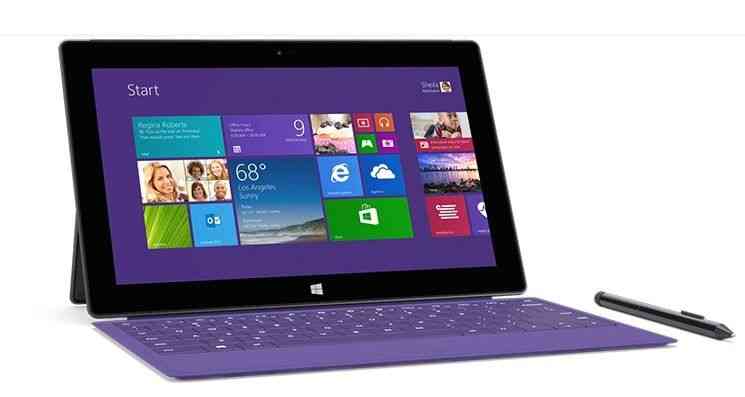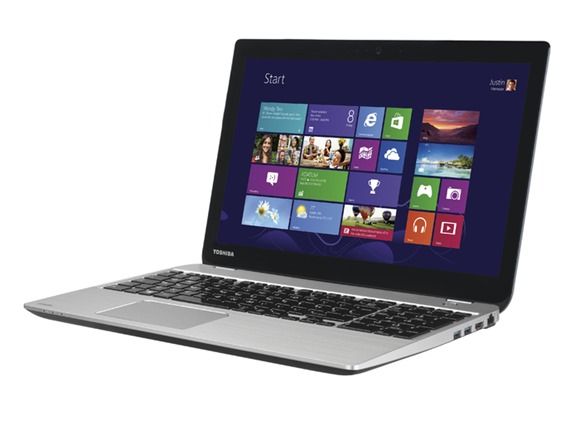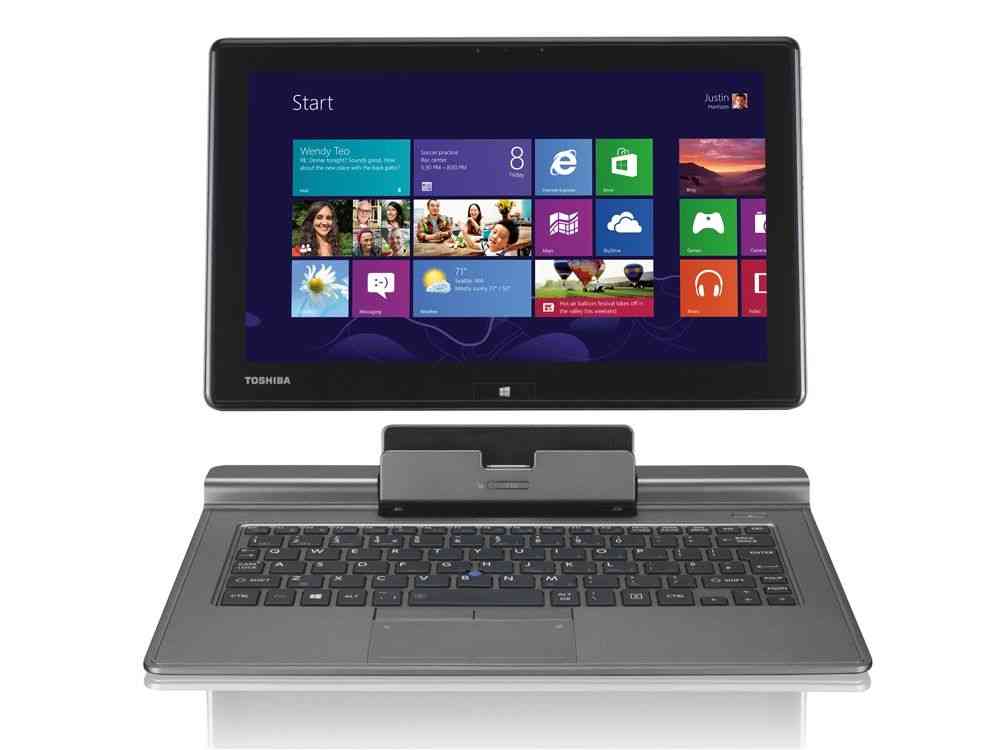Should we, in the ultra-mobile computing sector, take any notice of Chromebooks? Of course we should. We should pay attention to Android, to IOS, Sailfish and Windows Phone too. Simple.
Here’s the long answer about why we need to pay attention to Chromebooks but first let me admit that I’ve only recently been inspired to take a closer look after MyDigitalSSD sent me an M.2 SATA drive and a Chromebook to do an upgrade on. I’ve done that upgrade and I’ll be dropping the Super Cache 2 into an Ultrabook to give it a performance test after writing this article. Thanks, MyDigitalSSD, for the opportunity, and the ‘heads-up’ on Chromebooks.

In terms of Ultra Mobile Computing, Chromebooks don’t fit-in. They require a constant connection to the Internet just to have access to personal files, for example and yet most don’t have 3G/4G/LTE. The Chrome OS is dull and limited. In terms of local applications and network flexibility there’s zero to get excited about. Ultra Mobile PCs are about having total computing flexibility with you 100% of the time and Chromebooks just don’t fit.
I don’t cover Chromebooks here and yet I watch the segment, just as I watch the IOS and Android space, very carefully. From day 1 actually I listen to the GigaOm Chrome Show too. All of those OS segments have the potential to fill a particular mobile computing role.
Yeah, Chromebooks are dull. The UI is plain and simple, they don’t look good on the outside and they don’t look good on the inside. Most Chromebooks use cheap processors and cheap plastics to keep the price down.
Here’s something I wrote on Google Plus recently:
No NFC (I’m working in very different ways with my smartphone using tap and send), no always-connected standby (messaging notifications, reminders, low power music streaming), no way to access all my NAS content (a huge problem.) no DLNA (I often push to the living room big screen) and having used touch on Windows 8 for a year I miss that a lot. Having a Google-first experience like this is also somewhat worrying.
Changes are needed and luckily Google and others are putting their toes in the water. Touch and style is now being offered in some models and there’s no technical challenge for manufacturers in making a laptop thin, light, stylish and powerful; We see that with Ultrabooks all the time. Many of us use browsers, with touch, on 4,5,7,8, 9 and 10-inch screens too so there’s no reason to think that there’s a problem with the UI either. Chrometabs, anyone?

Chromebooks are quick to start, efficient, use a free operating system and don’t nag you with updates and patches every day. They have some security advantages. Chromebooks can be used in a two-screen desktop scenario and the ability to just move to another Chromebook (or Chrome browser instance) log-in and get to work is refreshing. The Acer C720 has the fastest browser and web-apps, per dollar, that I’ve ever experienced. It’s also nice to think about the future of ChromeOS. Android app integration? Better HTML5 apps? Touch user interfaces? Always-On?
Smart hardware, built-in cellular connectivity, great designs, always-on, touch user interface and showcase software would certainly make me consider changing my working methods and that could happen, as long as we are prepared to pay more than $200 for it. Let’s watch this space carefully.