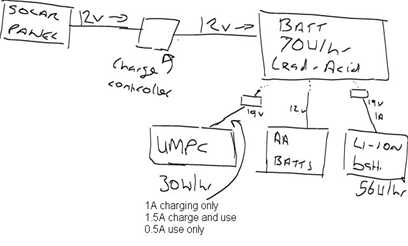The weather is still bad here in Germany and there’s no chance of getting reasonable testing done on a solar panel at the moment. The forecast is also bad so I’ve decided to send the test P3 panel back. In the very short time I was able to test it I was able to learn a lot though and its given me some thoughts about how I will move forward. This post goes over some of the stats, figures and calculations so its not exactly the most interesting post for the average reader. For those that are thinking about doing a similar thing though, this could be a very interesting post for you!
 A very important lesson was learnt on the first day – the charging system doesn’t even start working until the sun reaches 70% of full power. This is due to the Li-ion charging system on the powerbank. It wont trickle charge so only kicks into life when there’s enough power to drive it. This renders about 8 hours sunlight per day as unuseable with this set-up.
A very important lesson was learnt on the first day – the charging system doesn’t even start working until the sun reaches 70% of full power. This is due to the Li-ion charging system on the powerbank. It wont trickle charge so only kicks into life when there’s enough power to drive it. This renders about 8 hours sunlight per day as unuseable with this set-up.
The second thing learnt is that the charging system doesn’t work faster if there’s more power available. It seems that the power bank needs 12W to charge and will not take any more power if, say, 15W is available. Thinking back to my basic electronics, I guess this makes sense! This means more waste though and requires balancing the charging requirements with the power available if i’m to use this set-up.
One very nice feature of the P3 panel was that it was able to charge the TabletKiosk powerbank directly, without voltage conversion. That helps a lot because the other solar panels i’ve looked at only drive 12V. That would mean converting voltage up to 19V and losing power in the process. Taking a few of the figures learnt, there’s a simple equation gives me the theoretical power possible per day.
Power available (W/hr per day) = Powerhrs x ChR
Powerhrs is the number of hours per day when the sun is over 70% power. (taken from sun power records. June. Bonn, Germany) This is about 7 hours in May, June and July.
ChR is the charge rate of the power-bank (must be about 0.7 of solar panel rating for best efficiency.) = 12W
This assumes a sunny day. No cloud cover. No shadows and the panel facing the sun. The changes of that happening are slim. I have the advantage that I’ll only leave the house if the 6-day forecast is good so I can reduce this risk to a minimal amount but I think I’ll lose another 20% through shadows and positioning while I’m moving. If cycling around becomes a problem with shadows and sun positioning I might have to carefuly plan my stops in order to maximise solar panel positioning. Maybe a stop at 10-11 and again at 3-4 would help get the best out of the early and late light.
So lets plug the figures into the equation and see what we get with the P3 solar panel and the TabletKiosk MP3400 power bank.
7 x 12 = 84W/hr energy per day assuming 15W from panel at max sun power.
Now for the second part of the equation:
- There’s no such thing as a perfectly sunny day. Especially when you’re cycling. I’ve been advised to use a figure of 4 hours per day for sun. In my tests, on two sunny periods, I managed to load a 56W/hr battery in about 8 hours so the equation seems to be roughly OK. At a 12W load rate, that’s about 4 full hours of sun so I agree with the 4 hours rule.
- You can not charge and use the bank at the same time. This means that a second power source is needed for the daytime. In the evening its fine because I run from the powerbank. I could use the battery on the device UMPC in the daytime of course but what happens when its empty? Can I charge it from the solar panel (that’s stupid because I would need a second UMPC just to charge the battery – the solar panel will not be able to run AND charge a UMPC. Also, if there’s not enough voltage or current protection on the UMPC I would risk killing the UMPC) There’s is the possibility of topping up the UMPC overnight from the power-bank but If I do that, I have to consider the following…
- To charge other devices from the bank, there is something like 20% power loss through the charging circuitry.
There’s one other point too. The powerbank can only store 56W/hr of power. Taking point 1) into account brings me down to 48W/hrs on a sunny day which I guess solves the problem of limited powerbank capacity!
I think the best solution for point 2) is to use a second power bank. This also has the advantage of giving me a spare powerbank should one fail, and, being able to fill a second device should I find myself with sun and nothing to charge! It also reduces the risk of killing the UMPC and avoids the wastage of 3)
So we’re now at 48W/hrs per day. Its incredibly poor considering the power of the sun. In theory, the suns power is equivalent to 1Kw of energy for every m2 and that makes solar energy capture and storage horribly horribly inefficient. Consider that in 4 hours, about 2KW/hr of energy will be hitting the solar cells on the panel I tested. Yes 2000W/hrs. Enough energy to power a small UMPC for 1 month at 8 hours per day! The efficiency is a crazy 48/2000. Just over 2%.
How can this be improved? One thing I could do is to find a lower-power charging solution. That is, start storing energy before the sun reaches 70%. If you can start storing energy when the sun is at 50%, you have a few more hours per day and if you can start gathering energy at 30% power, you can even get some when its cloudy!
The second variable is the power-loss on charging. This is generally because the Li-ion batteries need a fairly strict charging voltage and current and there’s a fair bit of circuitry there to protect them. Lead-acid batteries could be better but, wow, the weight! To store just 70W/hr of energy you’re looking at 2.5KG. The 56W Li-Ion power-bank I have is just 500grams.
The third option is to get a panel with more efficient solar cells.
Having said all that though, this is an off-the-shelf system that appears to work. I didn’t need to make any modifications at all and I like the idea that this project could go ahead with off-the-shelf equipment. It makes it easier for others to replicate it.
The big question now is, will 48W per sunny day be enough? If so, I don’t have to worry about the terrible efficiency and high cost. It will be enough to provide me with power where I can’t get it. I’ll be analyzing the power requirements in the next post to see if 48W per sunny day is enough. If it isn’t, i’ll have to go back and look at other options.
 Later today I will probably be ordering the solar panel. I won’t be using the P3 Panel as the only advantage with that was that it could drive 19V into the PowerBank. Now that I’m going for a 12V source solution I’m going to be looking at the 25W version of this Sunlinq panel which is the same price as the 15W version of the P3 panel. There’s a risk that its going to be too big for the bike at 1m long but even if I fold 25% of it away, its still going to give more power than the 15W panel and during mid-day pause and work sessions I hope to get the full 25W out of it.
Later today I will probably be ordering the solar panel. I won’t be using the P3 Panel as the only advantage with that was that it could drive 19V into the PowerBank. Now that I’m going for a 12V source solution I’m going to be looking at the 25W version of this Sunlinq panel which is the same price as the 15W version of the P3 panel. There’s a risk that its going to be too big for the bike at 1m long but even if I fold 25% of it away, its still going to give more power than the 15W panel and during mid-day pause and work sessions I hope to get the full 25W out of it.