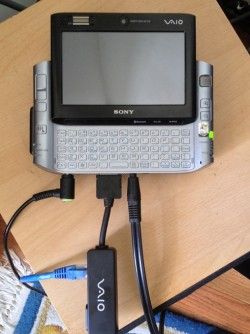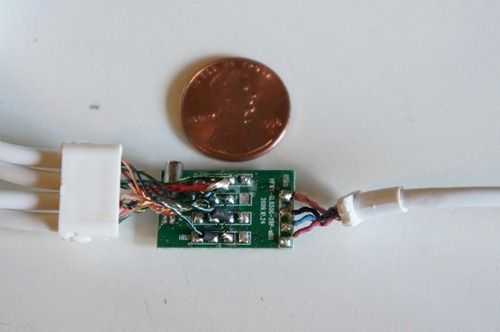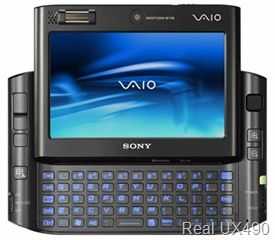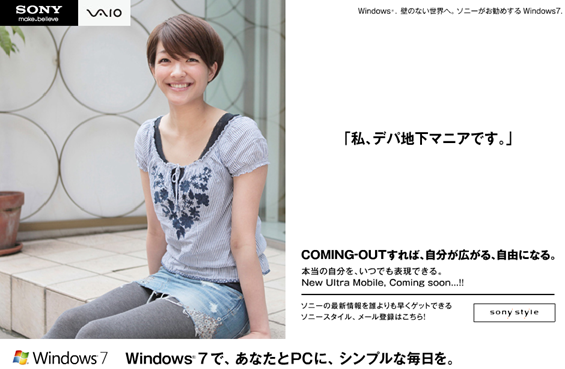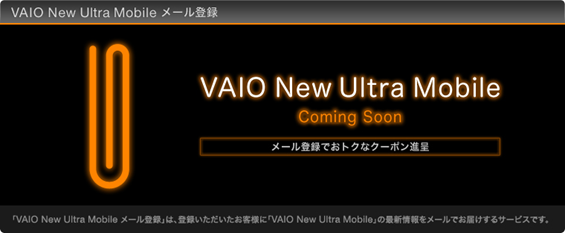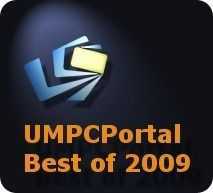My Sony Vaio UX180 ultra mobile PC spent many years as the center of my mobile world. However, since the rise of the consumer smartphone, it hasn’t seen much field use lately. While the latest mobile devices are wonderful in many ways, they still lack the amazing software/hardware compatibility which comes with a full-fledged Windows-running x86 PC. I hung onto the UX180 knowing that it would be able to fill some role at some point down the road thanks to that compatibility. A few days ago I finally uncovered the perfect role for it — my UX180 is now back in active duty as an AirPlay receiver and it gladly plays my music, videos, and photos to my big stereo system and big TV. Here’s how you can turn your old ultra mobile PC into an AirPlay receiver!
Read the full storyTag Archive | "sony vaio ux"

Sony VAIO UX UMPC Gets PS3 Controller Attached, Plays Halo, Mario Kart, and More
Posted on 19 July 2011

We’ve seen game controller and plenty of other great mods before for the loved but unfortunately canceled VAIO UX-series UMPC, but it looks like one person has taken the game to a whole new level by mounting a PS3 controller directly to the device.
Read the full story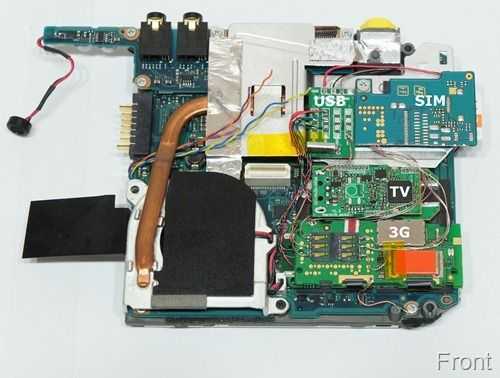
Another Sony VAIO UX UMPC Gets Packed to the Brim With Great Mods
Posted on 12 October 2010
The guys at Micro PC Talk will not give up. We’ve seen some amazing mods for the coveted (but cancelled) Sony VAIO UX ultra mobile PC [portal page] in the past. This time, modder Anh packs a UX390 to the brim with four additional devices, all without modifying the original body of the UMPC. The challenge here is that the VAIO UX only has two internal USB ports. Anh had to install an extremely tiny 4-port USB hub inside of the UX in order to be able to connect all the devices to the computer:
Read the full story
Why Consumer Oriented Windows Based Slates are Going Nowhere Fast
Posted on 31 May 2010
Is is really that hard for a product designer to sit down and think about what sort of computing experience a product is going to provide a customer?
Thanks in part to devices like the Joojoo [Portal page] and the iPad [Portal page], slate mania is officially underway. Everyone wants to jump on the bandwagon, and those that do — with Windows based devices — are going to fail in a big way. Why? Because the companies creating these products can’t accept one simple fact:
Windows computers require a usable mouse and keyboard to provide a good computing experience.
Whenever this point gets through the heads of the people making the decision to create products such as MSI’s Wind Pad 100, we’ll stop seeing these useless Windows based slates.
Slates are touchscreen computers that lack physical keyboards. Usually this lack of keyboard is compensated for with the addition of an active digitizer touchscreen which allows for some pretty darn good digital ink input. Many of the devices that we’re seeing from this upcoming wave of consumer slates, however, lack active digitizers and instead expect customers to deal with awful on-screen-keyboards. On-screen-keyboards can be pretty good with capacitive touchscreen, as we’ve seen with iPhone/iPad and Android devices, but we’ve yet to see one that works even a little bit well in Windows.
Because some companies can’t seem to just accept that Windows is completely reliant on a usable mouse and keyboard, we’re going to continue to see these $500 touchscreen slates with crappy in-house interfaces that sit ontop of Windows and have “touch inch somewhere in the name. These interfaces are nearly always eye-candy at best, but somehow they exist as a feeble attempt to compensate for the fact that slates don’t have physical keyboards and often don’t have very usable mice either.
We’ve seen this same song and dance before during the early ultra mobile PC days. The Origami software, that Microsoft hoped would provide some awesome touchscreen experience on UMPCs, turned out to be relatively useless. You simply can’t coat Windows in a little bit of touchscreen interface and pretend that it suddenly makes the operating system useful for a slate. Windows is a complicated and extremely deep operating system which has been relying on the mouse and keyboard paradigm for years and years. This means that the ridiculously huge library of software that has been created for Windows over the years is also reliant on a quality mouse and keyboard implementation. If customers can’t use the base operating system effectively without some crappy touch-interface layered on top (which doesn’t extend to that vast library of software), how is the device going to be even remotely useful for use with any of the software that is built with a usable mouse and keyboard in mind? The best UMPCs were those that had usable keyboards and mice (such as the Samsung Q1 Ultra and the Sony VAIO UX Series), not the ones that had poorly designed “touch inch interfaces that we’re slapped ontop of Windows. The best UMPCs gave people keyboards and mice that worked, then got out of the way and allowed consumers to use their UMPCs like the little computers that they are. They didn’t try to emulate some ‘appified’ computing experience that people are currently enthralled with on high-end smartphones.
These horrible in-house “touch inch overlays are going to have an even harder time than Origami did back in the early ultra mobile PC days. Why? Because devices like the iPad — which is similarly priced to many upcoming Windows slates — provides a computing experience that doesn’t rely on a physical keyboard and a mouse. It has a ground-up approach to the way that people interact with the computer. Simply having a Windows overlay that might play music and do a slideshow is not going to provide the utility that facilitates a useful computing device, and consumers are going to be begging for a mouse and usable keyboard, not the horrifically inefficient on-screen-keyboards that we’ve seen on Windows in the past.
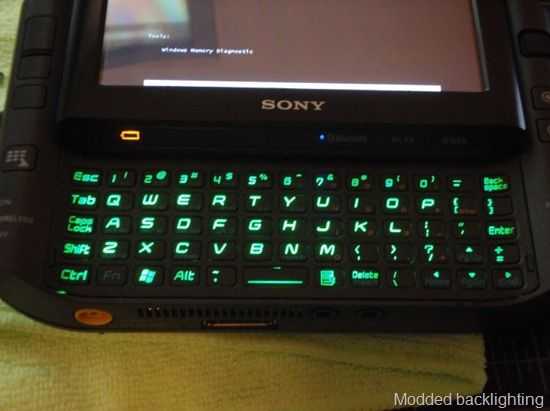
Sony Vaio UX Get’s a Dash of Green with Keyboard LED Mod
Posted on 18 May 2010
The fine folks over at MicroPCTalk are racking up an ever impressive list of mods for the Sony Vaio UX series.
This time around, user audioz33 has decided to trick out his UX490 with some sweet street-glow LED backlighting. All UX-series UMPCs come with a blue backlit keyboard, but it seems that audioz33 wanted his UX490 to stand out from the pack. And through a rather sweet looking modification to the keyboard’s LEDs, it definitely does:
 Audioz33 appears to have hand-soldered 26 green LEDs in place of the original blue ones. He says that the project took him around 2 hours to complete. Not bad for those of you who like to start a project and finish it the same day. Though the modder mentions that you may not wish to attempt this mod without a decent amount of soldering experience.
Audioz33 appears to have hand-soldered 26 green LEDs in place of the original blue ones. He says that the project took him around 2 hours to complete. Not bad for those of you who like to start a project and finish it the same day. Though the modder mentions that you may not wish to attempt this mod without a decent amount of soldering experience.
 If I had this done to my UX, I think I’d probably go with orange LEDs to pay homage to the Sony Clie UX-series which had an awesome thumb-board with orange backlit keys.
If I had this done to my UX, I think I’d probably go with orange LEDs to pay homage to the Sony Clie UX-series which had an awesome thumb-board with orange backlit keys.

Sony Vaio UX UMPC Turned into an Action Figure Accessory Alongside John Connor from Terminator — Just $200…
Posted on 01 May 2010
 Despite the fact that the Sony Vaio UX series [product page] of UMPCs is now several years old, people still seem to associate it with some sort of futuristic looking gadgetry. We’ve seen the Vaio UX featured in a number of films and music videos, but this definitely takes things to the next level.
Despite the fact that the Sony Vaio UX series [product page] of UMPCs is now several years old, people still seem to associate it with some sort of futuristic looking gadgetry. We’ve seen the Vaio UX featured in a number of films and music videos, but this definitely takes things to the next level.
Fancy yourself an action figure collector? Why not drop $200 on this John Connor (Terminator Salvation) figure, and if you order from Sideshow Collectibles, you’ll apparently get your very own “Portable Computer inch, as seen used in the movie, as an exclusive extra! ultra mobile PC aficionados will have noticed the Vaio UX490 used in Terminator Salvation, and it’s been recreated in model form with surprising accuracy:
Seriously, take a look at the detail on this thing. Someone did their research. Everything from the tiny speaker holes to the left of the fingerprint scanner, to the air vents on the bottom, and the mic on the right side toward the bottom of the keyboard. I’m seriously impressed.
I’m been wishing for a smaller and cheaper Vaio UX, but this isn’t exactly what I had in mind.
I don’t see “amazing sliding action! inch nor “incredible lighted power button! inch listed as any of the miniature UX’s features. I can still dream though, right?
Thanks to bladeiai from MicroPCTalk for the heads up.
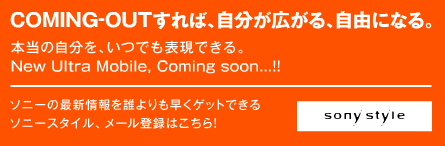
Sony Teases New VAIO “Ultra Mobile” — Brief Analysis
Posted on 29 April 2010
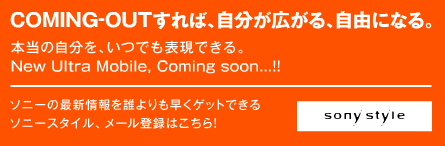 News about a new Sony VAIO “Ultra Mobile inch has me pretty excited. I’ve been a long time fan of the Sony VAIO UX series, and have been wishing that Sony would reinvent the Clie UX as well.
News about a new Sony VAIO “Ultra Mobile inch has me pretty excited. I’ve been a long time fan of the Sony VAIO UX series, and have been wishing that Sony would reinvent the Clie UX as well.
According to a teaser page on Sony.jp, they’ll be coming out with a new device. Unfortunately, I don’t think that this one will be the answer to my dreams. Let’s take a look at what we know and what we can infer from the available information:
The first thing we should ask is: “What’s in a name? inch Sony is calling this an “Ultra Mobile inch. Generally, Sony’s line of thin, light, and high performance laptops has been referred to (in the US at least) as ultraportables so that may be something to consider, though it is quite possible that he translation simply comes across differently. While I wish more than anything that Sony was reinventing the VAIO UX series, Sony refers to those machines as “Micro PCs inch, so I doubt we’ll be seeing a new VAIO UX or anything similar (ie: no slider).
I think what we can definitely rule out is some sort of ARM-based handheld device. The device is quite clearly going to be a VAIO, and Sony hasn’t released any non-x86 VAIO devices (except for a failed “VAIO Pocket” DAP back in 2004 [thanks lvyelion]), so we can pretty easily rule out something like the rumored PSP-phone or a new Sony Mylo. And while I don’t read Japanese, the teaser page pretty clearly indicates that the device will be running Windows 7, again ruling out the possibility of any Android or other mobile OS device:
The last thing to talk about is the orange symbol on one of the teaser graphics. Several have pointed out that it looks like a paperclip, and it could also be the view of the computer from the side. The Sony VAIO P [product page][review] actually fits the image pretty well, as the lid is quite thin compared to the body of the computer. Still, it’s probably best to not take that image too literally. Best we can infer is that it’ll be a laptop style form-factor.
Based on the demographic being shown in the teaser (young and hip) it’s possible that Sony has a new line of netbooks coming down the road, or it could be a new Sony VAIO P as Engadget says they’ve been told by a “previously proven inch tipster.
Still seems odd that they’d start up a teaser campaign just to add a new VAIO P to the P-series. Maybe Sony is actually working on something more akin to the UMID BZ [product page] or Sharp Netwalker [product page].
What say the readers? What would you ideally like to see from Sony compared to what you think we’ll actually end up seeing?

UMPC Product Awards 2009
Posted on 10 December 2009
2009 was, again, a tough year for designing, building and selling UMPCs. Windows Vista continued to drag down performance and the economic situation meant that many UMPCs didn’t reach the market. Despite that, the advances we’ve seen in 2009 have been some of the best ever. Performance was boosted with the availability of high-speed SSD drives. Battery life was improved through the use of the Intel Menlow platform and market pressure meant that the price/performance ratio took a huge step forward. In one of our videos this year I talked about ‘double the battery life, for half the price.’ That’s how far we’ve come since 2006 but into that equation go more features like GPS, 3G, haptic feedback, better designs, silent operation and lighter weight. Only last week, Fujitsu launched the UH900 which makes it, if our database serves us correctly, the first 5.6 inch ultra mobile PC to break the 500gm barrier. Amazing.
Read the full story  |
| |||
 |
| |||
 |
| |||
 |
| |||
 |
| |||
 |
| |||
 |
| |||
 |
| |||
 |
| |||
 |
|